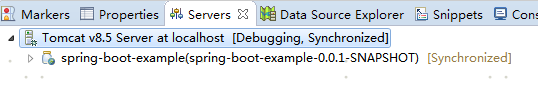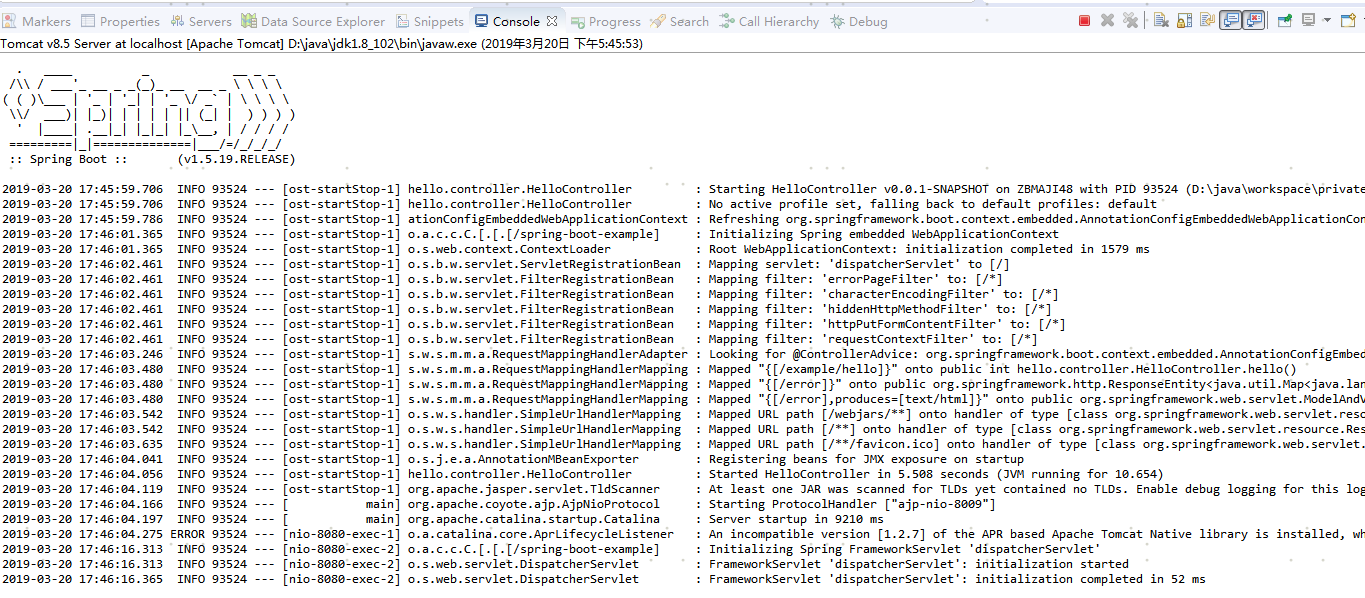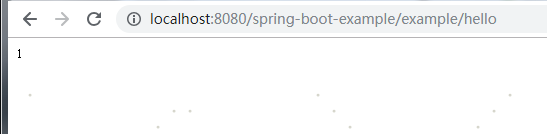第一步:创建一个普通的maven项目

第二步:配置springboot基础依赖配置(即配置pom和启动类)
POM配置
<project xmlns="http://maven.apache.org/POM/4.0.0" xmlns:xsi="http://www.w3.org/2001/XMLSchema-instance" xsi:schemaLocation="http://maven.apache.org/POM/4.0.0 http://maven.apache.org/xsd/maven-4.0.0.xsd">
<modelVersion>4.0.0</modelVersion>
<groupId>spring-boot-example</groupId>
<artifactId>spring-boot-example</artifactId>
<version>0.0.1-SNAPSHOT</version>
<name>spring-boot-example</name>
<description>spring-boot-example</description>
<!-- 继承父包 -->
<parent>
<groupId>org.springframework.boot</groupId>
<artifactId>spring-boot-starter-parent</artifactId>
<version>1.5.19.RELEASE</version>
<relativePath></relativePath>
</parent>
<dependencies>
<dependency>
<groupId>org.springframework.boot</groupId>
<artifactId>spring-boot-starter-web</artifactId>
</dependency>
<dependency>
<groupId>org.springframework.boot</groupId>
<artifactId>spring-boot-starter-test</artifactId>
<scope>test</scope>
</dependency>
</dependencies>
<properties>
<java.version>1.8</java.version>
</properties>
<build>
<plugins>
<plugin>
<groupId>org.springframework.boot</groupId>
<artifactId>spring-boot-maven-plugin</artifactId>
</plugin>
</plugins>
</build>
</project>
配置启动类
@RestController // @RestController 相当于 @Controller 加上 @ResponseBody @EnableAutoConfiguration public class HelloController { public static void main(String[] args) { SpringApplication.run(HelloController.class, args); } @RequestMapping("/example/hello") public int hello(){ return 1; } }
最后,启动springboot应用
方式一:eclipse中直接运行main方法
方式二:命令行执行 java -jar spring-boot-example.jar &
方式三:打包成war文件,放tomcat中运行
结果如下图所示:
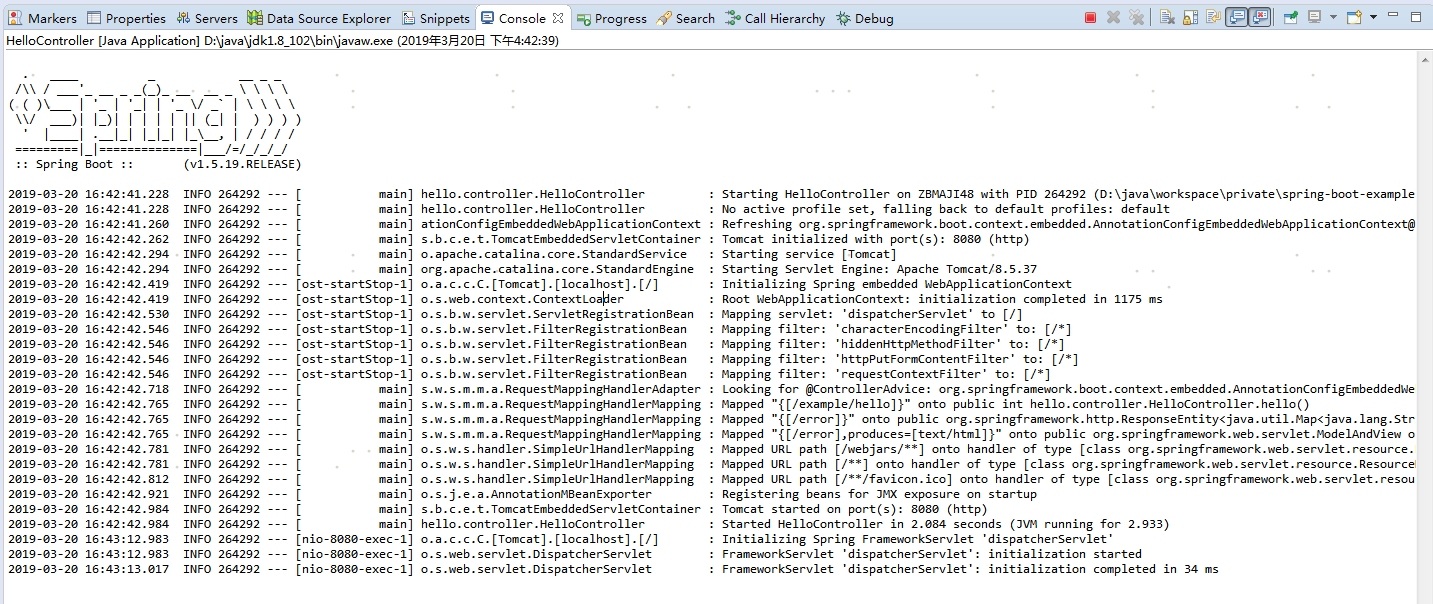
发布的http服务测试:http://localhost:8080/example/hello,测试成功!,如下图所示
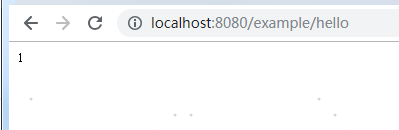
关于打包成war形式,放入tomcat中运行需要注意:
第一步:修改pom文件:新增黑色字体部分内容
<project xmlns="http://maven.apache.org/POM/4.0.0" xmlns:xsi="http://www.w3.org/2001/XMLSchema-instance" xsi:schemaLocation="http://maven.apache.org/POM/4.0.0 http://maven.apache.org/xsd/maven-4.0.0.xsd">
<modelVersion>4.0.0</modelVersion>
<groupId>spring-boot-example</groupId>
<artifactId>spring-boot-example</artifactId>
<version>0.0.1-SNAPSHOT</version>
<name>spring-boot-example</name>
<description>spring-boot-example</description>
<packaging>war</packaging>
<!-- 继承父包 -->
<parent>
<groupId>org.springframework.boot</groupId>
<artifactId>spring-boot-starter-parent</artifactId>
<version>1.5.19.RELEASE</version>
<relativePath></relativePath>
</parent>
<dependencies>
<dependency>
<groupId>org.springframework.boot</groupId>
<artifactId>spring-boot-starter-web</artifactId>
</dependency>
<dependency>
<groupId>org.springframework.boot</groupId>
<artifactId>spring-boot-starter-test</artifactId>
<scope>test</scope>
</dependency>
<!-- 确保内置servlet container 不会干涉发布该war包的servlet container,方案是标记内置servlet container 的依赖为 provided -->
<dependency>
<groupId>org.springframework.boot</groupId>
<artifactId>spring-boot-starter-tomcat</artifactId>
<scope>provided</scope>
</dependency>
</dependencies>
第二步:更改程序入口类 Application.java 使其继承SpringBootServletInitializer,并重写configure方法,(即加粗字体部分)
@RestController // @RestController 相当于 @Controller 加上 @ResponseBody @SpringBootApplication public class HelloController extends SpringBootServletInitializer{ @Override public SpringApplicationBuilder configure(SpringApplicationBuilder application){ return application.sources(HelloController.class); } public static void main(String[] args) { SpringApplication.run(HelloController.class, args); } @RequestMapping("/example/hello") public int hello(){ return 1; } }
用 tomcat验证结果: