下载二进制包
压到 /usr/local/bin ,我用的版本比较新
https://download.docker.com/linux/static/stable/x86_64/


创建systemd文件
containerd.service (可选)
cat << 'EOF' > /usr/lib/systemd/system/containerd.service [Unit] Description=containerd container runtime Documentation=https://containerd.io After=network.target local-fs.target [Service] ExecStartPre=-/sbin/modprobe overlay ExecStart=/usr/local/bin/containerd Type=notify Delegate=yes KillMode=process Restart=always RestartSec=5 # Having non-zero Limit*s causes performance problems due to accounting overhead # in the kernel. We recommend using cgroups to do container-local accounting. LimitNPROC=infinity LimitCORE=infinity LimitNOFILE=1048576 # Comment TasksMax if your systemd version does not supports it. # Only systemd 226 and above support this version. TasksMax=infinity OOMScoreAdjust=-999 [Install] WantedBy=multi-user.target EOF
docker.service
cat << 'EOF' > /usr/lib/systemd/system/docker.service [Unit] Description=Docker Application Container Engine Documentation=https://docs.docker.com After=network-online.target firewalld.service containerd.service multi-user.target Wants=network-online.target Requires=docker.socket containerd.service [Service] Type=notify # the default is not to use systemd for cgroups because the delegate issues still # exists and systemd currently does not support the cgroup feature set required # for containers run by docker ExecStart=/usr/local/bin/dockerd -H fd:// --containerd=/run/containerd/containerd.sock ExecReload=/bin/kill -s HUP $MAINPID TimeoutSec=0 RestartSec=2 Restart=always # Note that StartLimit* options were moved from "Service" to "Unit" in systemd 229. # Both the old, and new location are accepted by systemd 229 and up, so using the old location # to make them work for either version of systemd. StartLimitBurst=3 # Note that StartLimitInterval was renamed to StartLimitIntervalSec in systemd 230. # Both the old, and new name are accepted by systemd 230 and up, so using the old name to make # this option work for either version of systemd. StartLimitInterval=60s # Having non-zero Limit*s causes performance problems due to accounting overhead # in the kernel. We recommend using cgroups to do container-local accounting. LimitNOFILE=infinity LimitNPROC=infinity LimitCORE=infinity # Comment TasksMax if your systemd version does not support it. # Only systemd 226 and above support this option. TasksMax=infinity # set delegate yes so that systemd does not reset the cgroups of docker containers Delegate=yes # kill only the docker process, not all processes in the cgroup KillMode=process OOMScoreAdjust=-500 [Install] WantedBy=multi-user.target EOF
docker.socket
cat << 'EOF' > /usr/lib/systemd/system/docker.socket [Unit] Description=Docker Socket for the API [Socket] ListenStream=/var/run/docker.sock SocketMode=0660 SocketUser=root SocketGroup=docker [Install] WantedBy=sockets.target EOF
创建docker组
groupadd docker
如果不创建会报错
6月 09 06:30:31 localhost.localdomain systemd[1]: Dependency failed for Docker Application Container Engine.
6月 09 06:30:31 localhost.localdomain systemd[1]: Job docker.service/start failed with result 'dependency'.
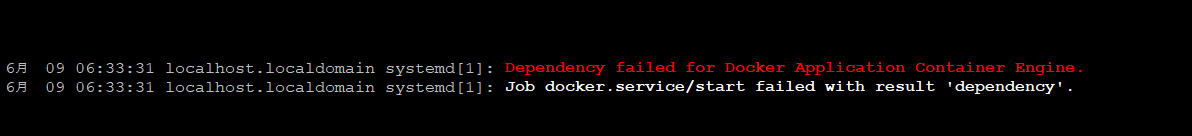
启动服务
systemctl daemon-reload
systemctl start docker
docker 命令补全
安装docker自带包:
source /usr/share/bash-completion/completions/docker
缺少下面的包,TAB会报错
yum install -y bash-completion