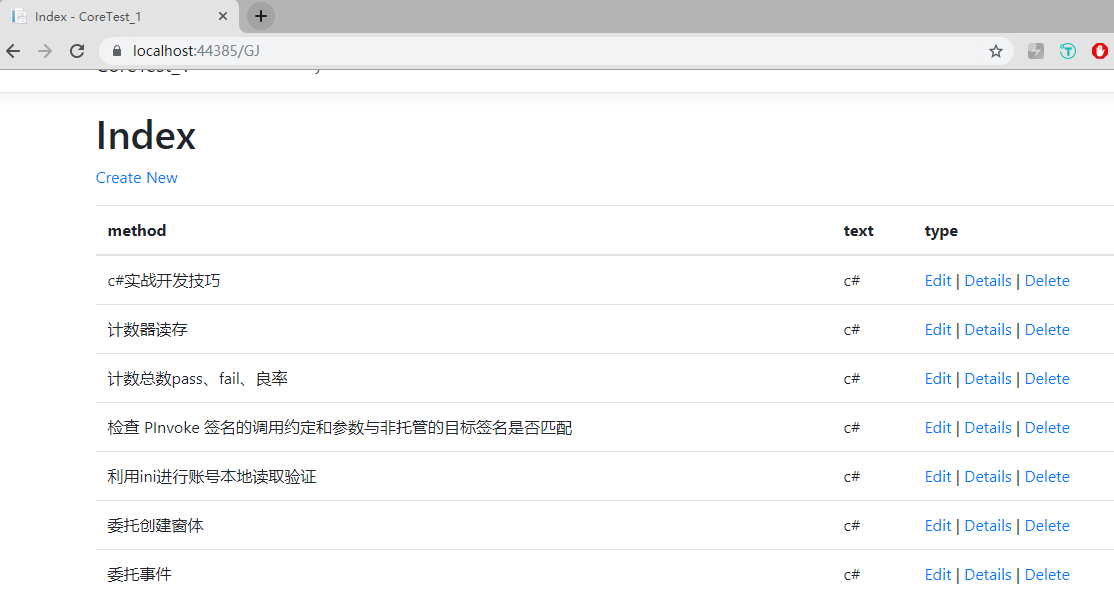1.首先新建一个空的Asp.net core项目
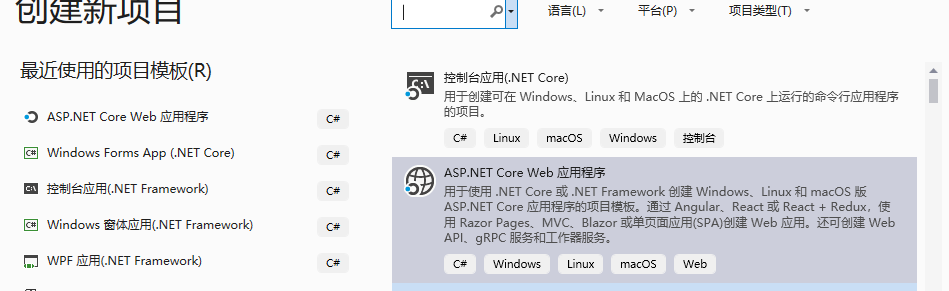
2.新建一个类 gj.cs
public class gj { // <summary> /// 主键 /// </summary> public int id { get; set; } /// <summary> /// 标题 /// </summary> public string method { get; set; } /// <summary> /// 内容 /// </summary> public string text { get; set; } public string type { get; set; } }
3.添加数据库上下文类。
public class DbGj:DbContext { public DbSet<gj> gj { set; get; } protected override void OnConfiguring(DbContextOptionsBuilder optionsBuilder) => optionsBuilder.UseMySQL(@"Server=localhost;database=testapp;uid=root;pwd=woshishui"); }
4.添加控制器
public class GJController : Controller { public IActionResult Index() { using (var db = new DbGj()) { var lis = db.Set<gj>().ToList(); return View(lis); } } }
5.视图
@model IEnumerable<CoreTest_1.Models.gj> @{ ViewData["Title"] = "Index"; } <h1>Index</h1> <p> <a asp-action="Create">Create New</a> </p> <table class="table"> <thead> <tr> <th> @Html.DisplayNameFor(model => model.method) </th> <th> @Html.DisplayNameFor(model => model.text) </th> <th> @Html.DisplayNameFor(model => model.type) </th> <th></th> </tr> </thead> <tbody> @foreach (var item in Model) { <tr> <td> @Html.DisplayFor(modelItem => item.method) </td> @*<td> @Html.DisplayFor(modelItem => item.text) </td>*@ <td> @Html.DisplayFor(modelItem => item.type) </td> <td> <a asp-action="Edit" asp-route-id="@item.id">Edit</a> | <a asp-action="Details" asp-route-id="@item.id">Details</a> | <a asp-action="Delete" asp-route-id="@item.id">Delete</a> </td> </tr> } </tbody> </table>
F5运行程序 (如图)