首先连接好摄像头端口,点击运行闪烁灯代码(代码如下):
#import time, pyb
from time import sleep
from pyb import LED
led1 = LED(1)
led2 = LED(2)
led3 = LED(3) # Red LED = 1, Green LED = 2, Blue LED = 3, IR LEDs = 4.
#usb = pyb.USB_VCP() # This is a serial port object that allows you to
# communciate with your computer. While it is not open the code below runs.
while(1):
led1.on()
sleep(1000)
led1.off()
led2.on()
sleep(1000)
led2.off()
led3.on()
sleep(1000)
led3.off()
现象:红、绿、蓝三色灯交替闪烁,间隔时间为1秒
接下来,在openmvIDE任务栏中选中工具选项当中的:将打开的脚本保存到openmv cam(作为main.py)

保存完之后,在U盘中查看:生成了一个main.py的文件,并且red灯闪烁几次
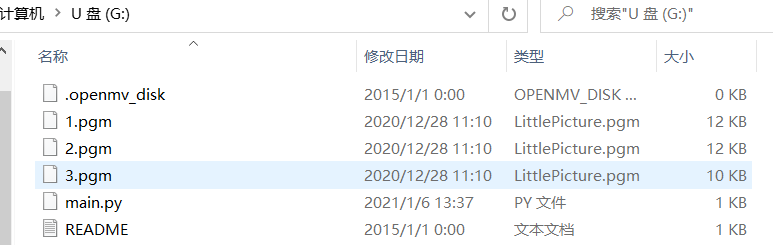
保存成功后,首先拔掉数据线,然后在上电,即可实现脱机运行。
脱机运行现象:红、绿、蓝三色灯交替闪烁,间隔时间为1秒,和以上一致
正是步行者,一步步登峰!