After we install our virtual machine,the first thing we should do is to set up a network connection on it.After searching in the browser,I found that the settings of network are placed in a file named ifcfg-eth,so we use the vi editor to edit it like this.
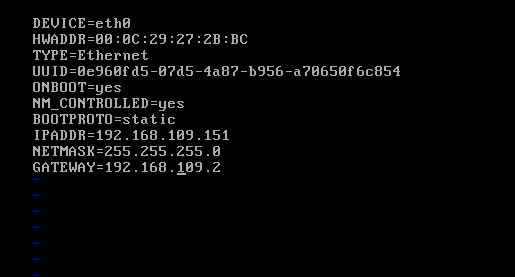
There are something we should set for it--ONBOOT to yes,BOOTPROTO to static,IPADDR to your id,NETMASK to your netmask and GATEWAY to your gateway.You may ask that where can I find them or get them.Just Look at your VM and there will be a edit option in its tool bar.You click it and you will find an option with "editor of virtural network" just like this:
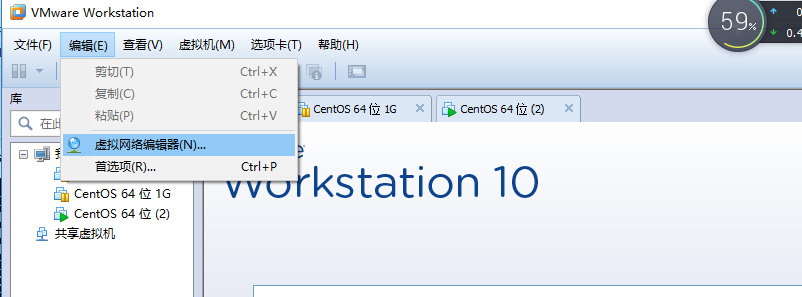
Click into and choose your virtual machine, then you will find your IP and your Netmask.
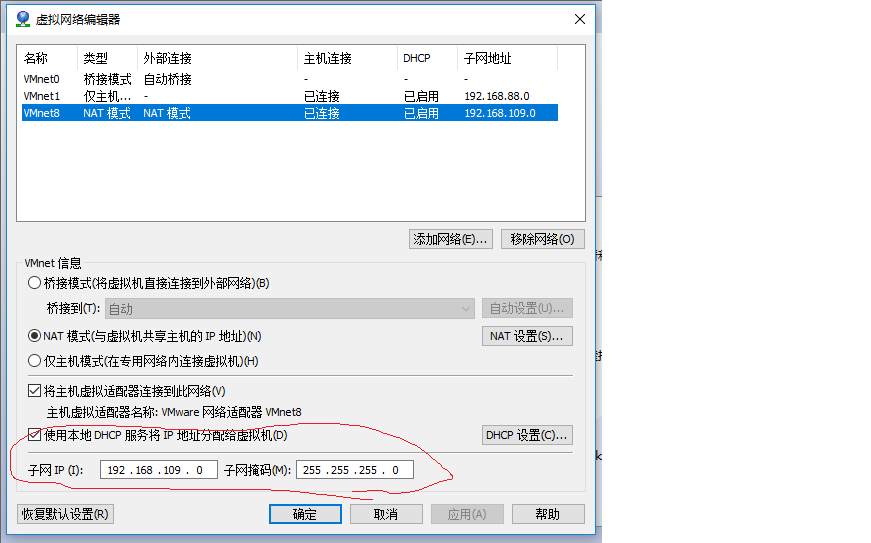
Then your gateway is in the button which called "settings of NAT"
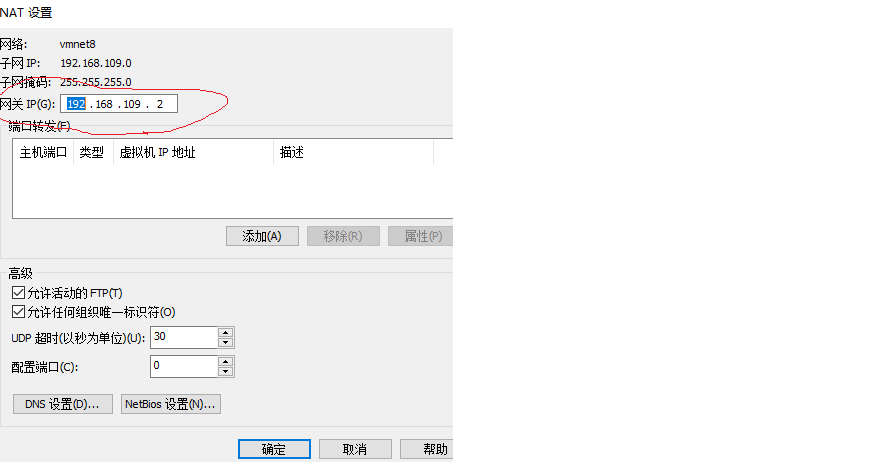
Remember,The ip you find in the editor is x.x.x.0,when you set it,you should change 0 to other address.
Next, press esc and insert :wq to save your written.Then you shuold restart the network service by insert the instruction:service network restartAfter that ,insert :ping 192.168.109.151(This is your ip address which is divided by yourself) to see if the local connection is connectedIf your local connection is connected,the next step is to add the nameserver.You can choose varies of servers,insert:vi /etc/resolv.conf to edit the file.I used the server which is established by Microsoft and Ali Cloud:
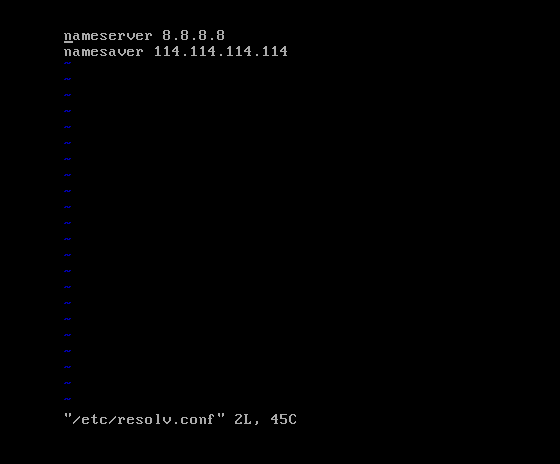
The press esc and insert :wq to save as the same.Then you should check if your network connection is connected,so you insert:ping www.baidu.com(It can be a random website) to see if your network is connected.
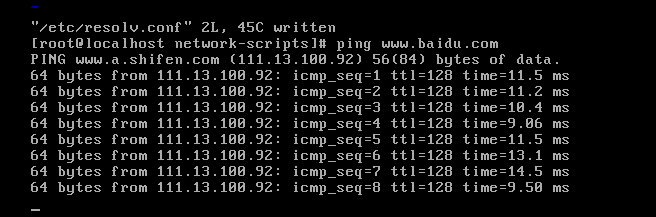
Tips:There are some steps easy to mistake,the first time I tried to set the IP address I just set 0 for the last address.Definitely,the network was'n connected.So,be careful to these settings,once you make a mistake on it,you will spend hours and even more to check for it!