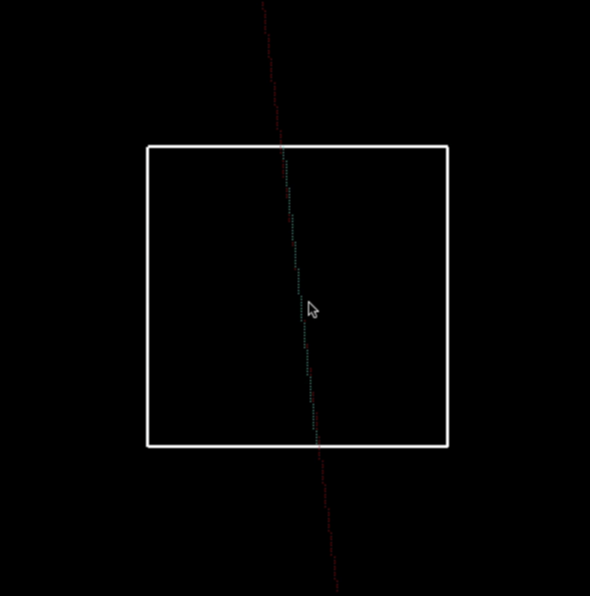习题8.6 生成一条比观察窗口对角线还长的线段动画,线段重点位于观察窗口中心,每一帧的线段在上一帧基础上顺时针旋转一点,旋转后用Cohen-Sutherland线段裁剪算法进行裁剪。
步骤:
- 1 视口范围:(-100, -100)到(100, 100);
- 2 裁剪窗口区域:winMin(-50, -50) 到 winMax(50, 50),原始端点:p0(-100, 0)到 p1(100, 0)
- 3 使用Bresenham算法画原始线段,使用Cohen-Sutherland算法画裁剪线段;
- 4 theta += delta,其中 theta为累计旋转角度,delta为每次变化的角度;
- 5 计算旋转后的新的原始线段端点:p0'和p1'。x' = x * cos(theta) - y * sin(theta), y' = x * sin(theta) +y * cos(theta);
- 6 每帧重复步骤3-5.

1 #include <GLUT/GLUT.h> 2 #include <math.h> 3 #include <iostream> 4 #include "linebres.h" 5 #include "linecohsuth.h" 6 7 const GLdouble PI = 3.1416; 8 GLdouble theta = 0.0; 9 const GLdouble delta = - PI / 100; 10 11 void init (void) 12 { 13 glClearColor(0.0, 0.0, 0.0, 1.0); 14 15 glMatrixMode(GL_PROJECTION); 16 gluOrtho2D(-100, 100, -100, 100); 17 18 glMatrixMode(GL_MODELVIEW); 19 } 20 21 void clippingWindow (void) 22 { 23 glColor3f(1.0, 1.0, 1.0); 24 25 glBegin(GL_LINE_LOOP); 26 glVertex2i(-50, -50); 27 glVertex2i(-50, 50); 28 glVertex2i(50, 50); 29 glVertex2i(50, -50); 30 glEnd(); 31 } 32 33 void displayFcn (void) 34 { 35 glClear(GL_COLOR_BUFFER_BIT); 36 37 clippingWindow(); 38 39 glColor3f(1.0, 1.0, 1.0); 40 41 wcPt2D winMin, winMax; 42 winMin.setCoords(-50, -50); 43 winMax.setCoords(50, 50); 44 45 wcPt2D p0, p1; 46 p0.setCoords(-100, 0); 47 p1.setCoords(100, 0); 48 49 wcPt2D p00, p01; 50 p00.setCoords(p0.getx() * cos(theta) - p0.gety() * sin(theta), p0.getx() * sin(theta) + p0.gety() * cos(theta)); 51 p01.setCoords(p1.getx() * cos(theta) - p1.gety() * sin(theta), p1.getx() * sin(theta) + p1.gety() * cos(theta)); 52 53 // std::cout << "p00 : " << p00.getx() << "," << p00.gety() << std::endl; 54 // std::cout << "p01 : " << p01.getx() << "," << p01.gety() << std::endl; 55 56 glColor3f(1.0, 1.0, 0.0); 57 lineBres(round(p00.getx()), round(p00.gety()), round(p01.getx()), round(p01.gety())); 58 glColor3f(0.0, 1.0, 1.0); 59 lineClipCohSuth(winMin, winMax, p00, p01); 60 61 glutSwapBuffers(); 62 } 63 64 void idleFcn (void) 65 { 66 theta += delta; 67 displayFcn(); 68 } 69 70 int main(int argc, char * argv[]) { 71 72 glutInit(&argc, argv); 73 glutInitDisplayMode(GLUT_RGB | GLUT_DOUBLE); 74 glutInitWindowPosition(-50, 50); 75 glutInitWindowSize(600, 600); 76 glutCreateWindow("Exercise 8.6"); 77 78 init(); 79 glutDisplayFunc(displayFcn); 80 glutIdleFunc(idleFcn); 81 82 glutMainLoop(); 83 84 return 0; 85 }
因为theta一直在变化,每次重新计算cos(theta)和sin(theta)会影响效率,因此p0和p1每次更新为旋转后的坐标,修改代码如下:

1 #include <GLUT/GLUT.h> 2 #include <math.h> 3 #include <iostream> 4 #include "linebres.h" 5 #include "linecohsuth.h" 6 7 const GLdouble PI = 3.1416; 8 const GLdouble delta = - PI / 100; 9 GLint initialized = 0; 10 GLdouble cosDelta, sinDelta; 11 wcPt2D p0, p1, winMin, winMax; 12 13 void init (void) 14 { 15 glClearColor(0.0, 0.0, 0.0, 1.0); 16 17 glMatrixMode(GL_PROJECTION); 18 gluOrtho2D(-100, 100, -100, 100); 19 20 glMatrixMode(GL_MODELVIEW); 21 } 22 23 void clippingWindow (void) 24 { 25 glColor3f(1.0, 1.0, 1.0); 26 27 glBegin(GL_LINE_LOOP); 28 glVertex2i(-50, -50); 29 glVertex2i(-50, 50); 30 glVertex2i(50, 50); 31 glVertex2i(50, -50); 32 glEnd(); 33 } 34 35 void displayFcn (void) 36 { 37 glClear(GL_COLOR_BUFFER_BIT); 38 39 clippingWindow(); 40 41 glColor3f(1.0, 1.0, 1.0); 42 43 if(!initialized) 44 { 45 initialized = 1; 46 cosDelta = cos(delta); 47 sinDelta = sin(delta); 48 winMin.setCoords(-50, -50); 49 winMax.setCoords(50, 50); 50 p0.setCoords(-100, 0); 51 p1.setCoords(100, 0); 52 } 53 54 p0.setCoords(p0.getx() * cosDelta - p0.gety() * sinDelta, p0.getx() * sinDelta + p0.gety() * cosDelta); 55 p1.setCoords(p1.getx() * cosDelta - p1.gety() * sinDelta, p1.getx() * sinDelta + p1.gety() * cosDelta); 56 57 glColor3f(1.0, 1.0, 0.0); 58 lineBres(round(p0.getx()), round(p0.gety()), round(p1.getx()), round(p1.gety())); 59 glColor3f(0.0, 1.0, 1.0); 60 lineClipCohSuth(winMin, winMax, p0, p1); 61 62 glutSwapBuffers(); 63 } 64 65 int main(int argc, char * argv[]) { 66 67 glutInit(&argc, argv); 68 glutInitDisplayMode(GLUT_RGB | GLUT_DOUBLE); 69 glutInitWindowPosition(-50, 50); 70 glutInitWindowSize(600, 600); 71 glutCreateWindow("Exercise 8.6"); 72 73 init(); 74 glutDisplayFunc(displayFcn); 75 glutIdleFunc(displayFcn); 76 77 glutMainLoop(); 78 79 return 0; 80 }
本来想使用glRotatef(delta, 0.0, 0.0, 1.0)这个转换矩阵进行旋转,但使用C-S裁剪算法时传入的端点坐标依然不是旋转后的,先裁剪后旋转导致裁剪区域不对。不知道是否可以用glRotatef来解答这道题目。
commit: 6ee4159541b305fadd2bf88b1dbd950558e12e8e