企业微信、钉钉、飞书自动提醒股票加减仓
序言
大家是否有这样的苦恼,上班期间,下午三点时候前因工作原因影响,不能及时查看基金导致损失几百万,近一步增加深圳买房距离。

有没有一种工具能在下午三点前定时每隔多久(时间自己设置)通过机器人我们,且能显示当前时间、最近三天、五天、一周、两周的涨跌,以及连续涨跌多少,重要的是工具免费,方便使用。作为一名屌丝,经过损失几辆“宝马”的痛苦经历,根据自己掌握的知识,终于通过python爬虫以及CI的方式实现,加班不容易,想要原码微信联系。
效果展示

功能解析
实现如上图的功能拆分为如下几个步骤:
-
python接口爬虫基金
1、根据当前基金获取基金名称
2、获取基金当前时间点的收益率
3、获取基金最近每天的收益率
4、计算基金最近三天、一周、半月收益率
5、计算最近一周的涨跌情况 -
ci定时触发
1、通过使用免费的ci工具,当前使用CODING平台(该平台每月提供1000分钟构建,白嫖就是香
链接(https://coding.net/)

2、设置构建时间(工作日11点-12点,每半个小时触发一次。下午2点-4点,每10分钟触发一次。金鱼都知道加/减仓)
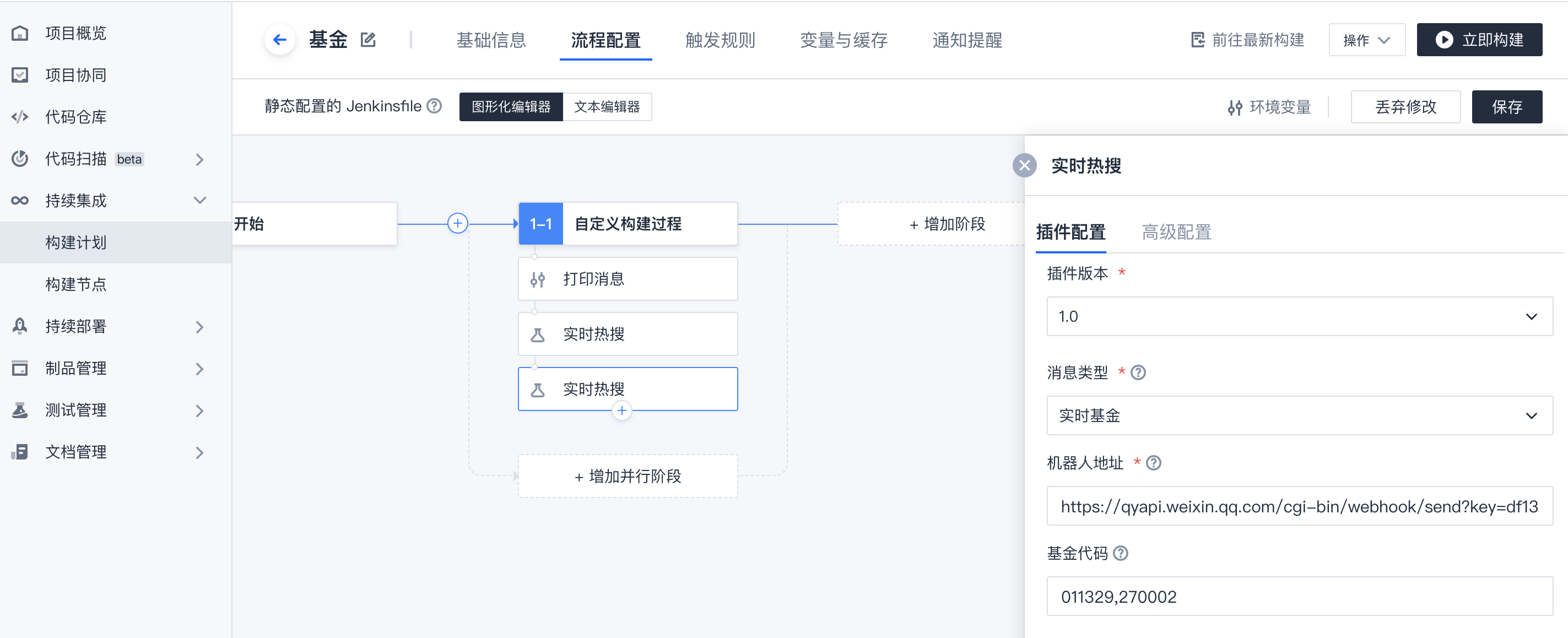
-
企业微信markdown格式
1、展示基金格式,具体如下:
# 实时基金
## 当前时间:<font color="blue">**2021-09-20 15:50:20**</font>
>**1、** 基金号:<font color="black"> **011329** </font> 基金名称:<font color="black"> **景顺长城新能源产业股票C**</font> 当日长跌:<font color="red"> **0.60%**</font> 三天长跌:<font color="green"> **-3.05%**</font> 一周长跌:<font color="green"> **-1.06%**</font> 半月长跌:<font color="green"> **-0.87%**</font> 近一周长跌天数:<font color="red"> **3**</font> <font color="green"> **2**</font>
功能实现
基金接口分析
当前是通过天天基金免费查询,链接地址如下:
https://fund.eastmoney.com/
- 获取当前基金名称
http://fundgz.1234567.com.cn/js/001186.js?rt=1463558676006
001186为基金代号
返回值:jsonpgz({"fundcode":"001186","name":"富国文体健康股票","jzrq":"2021-09-7","dwjz":"0.7420","gsz":"0.7251","gszzl":"-2.28","gztime":"2021-09-19 15:00"}); - 获取某只基金最近一段时间情况
http://api.fund.eastmoney.com/f10/lsjz?fundCode={fundCode}&pageIndex={pageIndex}&pageSize={pageSize}&startDate={startDate}&endDate={endDate}
python实现
- 获取近3天,近5天,近7天,近15天,近1个月涨跌幅
def get_fund_range_form_code(self, fundCode,dayRange=50):
#预计获取近3天,近5天,近7天,近15天,近1个月涨跌幅
fundinformation = dict()
headers = {
"user-agent": "Mozilla/5.0 (Windows NT 10.0; Win64; x64) AppleWebKit/537.36 (KHTML, like Gecko) Chrome/90.0.4430.72 Safari/537.36",
'Referer': f'http://fundf10.eastmoney.com/jjjz_{0}.html'.format(fundCode)
}
pageIndex = 1
pageSize = 40
startDate = (datetime.datetime.now()-datetime.timedelta(days=dayRange)).strftime("%Y-%m-%d")
endDate = time.strftime("%Y-%m-%d", time.localtime())
url = f'http://api.fund.eastmoney.com/f10/lsjz?fundCode={fundCode}&pageIndex={pageIndex}&pageSize={pageSize}&startDate={startDate}&endDate={endDate}'
rs = self.get(url, headers=headers)
results = json.loads(rs.text)['Data']['LSJZList']
if len(results)>10:
print(len(results))
pass
fundinformation['risedays'] = 0
fundinformation['dropdays'] = 0
for i in range(0,5,1):
if float(results[i]['JZZZL'])>0:
fundinformation['risedays']+=1
if float(results[i]['JZZZL'])<0:
fundinformation['dropdays']+=1
fundinformation['threeday'] = results[2]['DWJZ']
fundinformation['weekday'] = results[4]['DWJZ']
fundinformation['twoweekday'] = results[9]['DWJZ']
return fundinformation
- 获取最新的基金涨幅、涨跌天数以及实时信息
def get_fund_from_code(self,fundcode):
'''
从'http://fundgz.1234567.com.cn/js/%s.js'%funcode
:return: 返回字典类型,{title:标题,girlurl:图片地址
'''
fundinformation = {} #返回的数据
url = "http://fundgz.1234567.com.cn/js/%s.js?rt=1627999965000"%fundcode
rs = self.get(url,headers=self.headers)
# 返回信息
content = rs.text
print(content)
# content = """jsonpgz({"fundcode":"501019","name":"国泰国证航天军工指数","jzrq":"2020-08-13","dwjz":"1.2327","gsz":"1.2690","gszzl":"2.95","gztime":"2020-08-14 15:00"});"""
#正则匹配
pattern = r'^jsonpgz((.*))'
# 查找结果
search = re.findall(pattern, content)
# 遍历结果
for i in search:
data = json.loads(i)
# print(data,type(data))
fundinformation["gztime"] = data['gztime']
fundinformation["fundcode"] = data['fundcode']
fundinformation["name"] = data['name']
fundinformation["cur_price"] = data['gsz']
fundinformation["gszzl"] = data['gszzl']
print("当前时间:{},基金号:{},基金:{},实时长幅: {}".format(data['gztime'],data['fundcode'],data['name'], data['gszzl']))
fundrangeprice = self.get_fund_range_form_code(fundcode)
fundinformation["twoday_gszzl"] = '%.2f' % ((float(fundinformation["cur_price"]) - float(fundrangeprice['threeday']))/float(fundrangeprice['threeday']))
fundinformation["weekday_gszzl"] = '%.2f' % (
(float(fundinformation["cur_price"]) - float(fundrangeprice['weekday'])) / float(
fundrangeprice['weekday']))
fundinformation["twoweekday_gszzl"] = '%.2f' % (
(float(fundinformation["cur_price"]) - float(fundrangeprice['twoweekday'])) / float(
fundrangeprice['twoweekday']))
fundinformation['risedays'] = fundrangeprice['risedays']
fundinformation['dropdays'] = fundrangeprice['dropdays']
print(fundinformation)
return fundinformation
- 批量获取基金
def get_funds_from_code(self,fundcodes):
funcodeslist = fundcodes.split(',')
fundinfors = []
for fundcode in funcodeslist:
fundinfors.append(self.get_fund_from_code(fundcode))
return fundinfors
- 基金转换为markdown格式方式企业微信以及叮叮、飞书发送
def deal_message_to_markdown(self,fundinfors=None):
'''
处理各种途径消息
:param messages:
:return:
'''
message = '# 实时基金
## 当前时间:<font color="blue">**%s**</font>
' % time.strftime("%Y-%m-%d %H:%M:%S", time.localtime())
i = 0
for fundinfor in fundinfors:
i+=1
message += f'>**{i}、** 基金号:<font color="black"> **%s** </font> 基金名称:<font color="black"> **%s**</font>' %(fundinfor['fundcode'], fundinfor['name'])
if float(fundinfor['gszzl']) > 0:
message += ' 当日长跌:<font color="red"> **%s**</font>' % (fundinfor['gszzl'])
else:
message += ' 当日长跌:<font color="green"> **%s**</font>' % (fundinfor['gszzl'])
#最近3天、一周、半月长跌
if float(fundinfor['twoday_gszzl']) > 0:
message += ' 三天长跌:<font color="red"> **%s**</font>' % (fundinfor['twoday_gszzl'])
else:
message += ' 三天长跌:<font color="green"> **%s**</font>' % (fundinfor['twoday_gszzl'])
if float(fundinfor['weekday_gszzl']) > 0:
message += ' 一周长跌:<font color="red"> **%s**</font>' % (fundinfor['weekday_gszzl'])
else:
message += ' 一周长跌:<font color="green"> **%s**</font>' % (fundinfor['weekday_gszzl'])
if float(fundinfor['twoweekday_gszzl']) > 0:
message += ' 半月长跌:<font color="red"> **%s**</font>' % (fundinfor['twoweekday_gszzl'])
else:
message += ' 半月长跌:<font color="green"> **%s**</font>' % (fundinfor['twoweekday_gszzl'])
#近一周长跌天数
message += ' 近一周长跌天数:<font color="red"> **%s**</font> <font color="green"> **%s**</font>
' % (fundinfor['risedays'],fundinfor['dropdays'])
return message
- 企业微信机器人
def send_wechart(self,wechart_url,msg=None):
'''
企业微信发送图片资源消息
:param wechart_url: 企业微信机器人地址
:param msg: 发送资源消息
:return:
'''
header = {
'Content-Type': 'application/json'
}
data = {
"msgtype": "markdown",
"markdown": {
"content": msg
}
}
respone = requests.post(url=wechart_url, headers=header, json=data)
return respone
coding配置
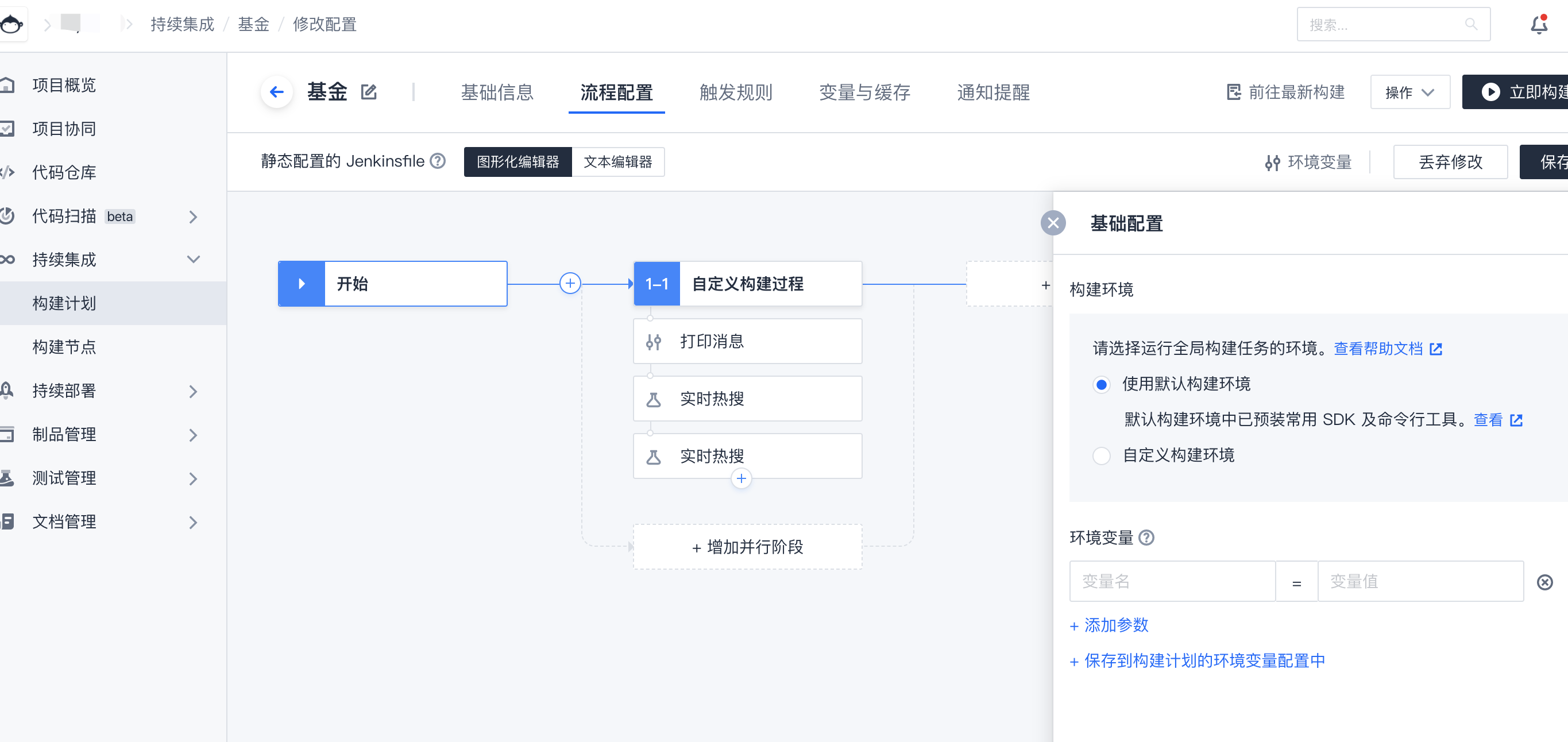

效果

总结
当前基金功能不太完善,基本够用,后续可以自动计算涨跌来投入以及止损的方式来进行建议