之前项目中都是使用shiro作为安全框架,但是很多资料推荐spring security作为spring项目的安全框架。既然用着spring,那spring security自然还是要了解下的。
但是在实际接触中发现,比shori的学习成本高点。还有就是大部分都停留在将前端代码放在后端路径下,页面的跳转,重定向都由后端代码实现。这在当下的前后端分离开发中还是不合适的,所以经过我这几天的各种捣鼓,终于实现了speing security的前后端分离开发,后端主要处理接口数据,页面全部由前端处理,传输使用JSON格式。
一、代码结构
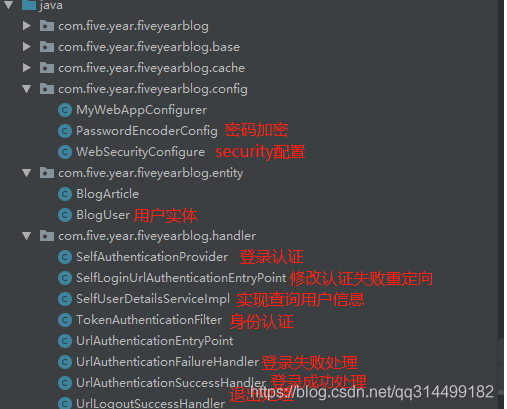
二、实现过程
spring security底层实现就是一串过滤器,因此我们需要重写里面的一些方法,返回JSON格式。前端根据JSON数据进而实现用户的登录与身份验证等操作。具体代码如下
一、创建实体,实现 UserDetails接口,记得实现方法将boolean返回值改为true
@Setter @Getter public class BlogUser extends BaseEntity implements UserDetails { public BlogUser() { } public BlogUser(String userName, String userPassword) { this.userName = userName; this.userPassword = userPassword; } private static final Short ENABLE_FALSE = 0; /** * 用户名 */ private String userName; /** * 密码 */ private String userPassword; /** * 用户的角色 * @return 角色组 */ @Override public Collection<? extends GrantedAuthority> getAuthorities() { return null; } @Override public String getPassword() { return this.userPassword; } @Override public String getUsername() { return this.userName; } @Override public boolean isAccountNonExpired() { return true; } @Override public boolean isAccountNonLocked() { return true; } @Override public boolean isCredentialsNonExpired() { return true; } @Override public boolean isEnabled() { return !this.enable.equals(ENABLE_FALSE); }
二、编写DAO层代码,实现UserDetailsService,重写loadUserByUsername方法
@Component public class SelfUserDetailsServiceImpl implements UserDetailsService { @Autowired private BlogUserMapper mapper; @Override public UserDetails loadUserByUsername(String username) throws UsernameNotFoundException { BlogUser blogUser = mapper.loadUserByUsername(username); if(ObjectUtils.isEmpty(blogUser)){ throw new UsernameNotFoundException("根据用户名未找到用户信息"); } return blogUser; } }
到此为止,security框架需要你做的事情已经完了。它会有一个默认登录页面(很丑,一看就是后端写的)。封装的还是很强大的。同时还支持前后端分离配置,不得不佩服spring的强大,下面看具体实现。
三、首先先看下security的配置类
@EnableWebSecurity @Configuration public class WebSecurityConfigure extends WebSecurityConfigurerAdapter { /** * 自定义登录认证 */ @Autowired private SelfAuthenticationProvider authenticationProvider; /** * 自定义登录成功处理器 */ @Autowired private UrlAuthenticationSuccessHandler authenticationSuccessHandler; /** * 自定义登录失败处理器 */ @Autowired private UrlAuthenticationFailureHandler authenticationFailureHandler; /** * 自定义注销处理器 */ @Autowired private UrlLogoutSuccessHandler logoutSuccessHandler; /** * 登录认证 * @param auth 登陆管理器 */ @Override protected void configure(AuthenticationManagerBuilder auth) { //添加自定义登陆认证 auth.authenticationProvider(authenticationProvider); } /** * 具体配置登陆细节 * @param http 登陆访问对象 * @throws Exception 登陆异常 */ @Override protected void configure(HttpSecurity http) throws Exception { //关闭csrf http.csrf().disable() //关闭Session .sessionManagement().sessionCreationPolicy(SessionCreationPolicy.STATELESS) .and() //开放api路径 .authorizeRequests().antMatchers("/api/**","/five-service/blog-article/search/**","/five-service/blog-article/point","/five-service/blog-user/login"). permitAll() .anyRequest().authenticated() //开启自动配置的登陆功能 .and() //自定义登录请求路径(post请求) .formLogin().usernameParameter("userName").passwordParameter("userPassword") .loginProcessingUrl("/five-service/login") //验证成功处理器 .successHandler(authenticationSuccessHandler) //验证失败处理器 .failureHandler(authenticationFailureHandler).permitAll() .and() //关闭拦截未登录自动跳转,改为返回json信息 .exceptionHandling().authenticationEntryPoint(selfLoginUrlAuthenticationEntryPoint()) //开启自动配置的注销功能 .and() .logout() .logoutUrl("/five-service/logout") //注销成功处理器 .logoutSuccessHandler(logoutSuccessHandler).permitAll() .and() //添加token过滤器 .addFilter(new TokenAuthenticationFilter(authenticationManagerBean())); } /** * 身份认证失败处理类 * @return AuthenticationEntryPoint */ @Bean public AuthenticationEntryPoint selfLoginUrlAuthenticationEntryPoint() { return new SelfLoginUrlAuthenticationEntryPoint("/"); } /** * 重写方法,是上下文可以获取本地缓存对象 * @return AuthenticationManager 本地缓存对象 * @throws Exception 异常 */ @Bean @Override public AuthenticationManager authenticationManagerBean() throws Exception { return super.authenticationManagerBean(); } }
首先是自定义登录处理 SelfAuthenticationProvider
@Component public class SelfAuthenticationProvider implements AuthenticationProvider { //DAO查询用户 @Autowired private SelfUserDetailsServiceImpl userDetailsService; //密码加密解密 @Autowired private BCryptPasswordEncoder bCryptPasswordEncoder; @Override public Authentication authenticate(Authentication authentication) throws AuthenticationException { //表单输入的用户名 String username = (String) authentication.getPrincipal(); //表单输入的密码 String password = (String) authentication.getCredentials(); UserDetails userDetails = userDetailsService.loadUserByUsername(username); //对加密密码进行验证 if(bCryptPasswordEncoder.matches(password,userDetails.getPassword())){ return new UsernamePasswordAuthenticationToken(username,password,null); }else { throw new BadCredentialsException("密码错误"); } } @Override public boolean supports(Class<?> aClass) { return true; }
然后是登陆成功处理类 UrlAuthenticationSuccessHandler
@Component public class UrlAuthenticationSuccessHandler implements AuthenticationSuccessHandler { @Override public void onAuthenticationSuccess(HttpServletRequest httpServletRequest, HttpServletResponse httpServletResponse, Authentication authentication) throws IOException { //security在分布式环境token使用,下一章会写道 Cookie token = TokenUtils.createToken(httpServletRequest); httpServletResponse.addCookie(token); httpServletResponse.setHeader("Content-Type", "application/json;charset=utf-8"); httpServletResponse.setStatus(200); PrintWriter writer = httpServletResponse.getWriter(); writer.write(HttpResult.getJsonResult(200,"登陆成功")); writer.flush(); writer.close(); } }
然后是登录失败处理类 UrlAuthenticationFailureHandler
@Component public class UrlAuthenticationFailureHandler implements AuthenticationFailureHandler { @Override public void onAuthenticationFailure(HttpServletRequest httpServletRequest, HttpServletResponse httpServletResponse, AuthenticationException e) throws IOException { httpServletResponse.setCharacterEncoding("UTF-8"); httpServletResponse.setStatus(401); PrintWriter writer = httpServletResponse.getWriter(); writer.write(HttpResult.getJsonResult(401,"登陆失败")); writer.flush(); writer.close(); } }
最后是注销成功处理类
@Component public class UrlLogoutSuccessHandler implements LogoutSuccessHandler { @Override public void onLogoutSuccess(HttpServletRequest httpServletRequest, HttpServletResponse httpServletResponse, Authentication authentication) throws IOException { httpServletResponse.setCharacterEncoding("UTF-8"); httpServletResponse.setStatus(200); PrintWriter writer = httpServletResponse.getWriter(); writer.write(HttpResult.getJsonResult(100,"注销成功")); writer.flush(); writer.close(); } }
至此后端代码就全部完成,前端根据JSON解析来完成登录及身份验证的全部动作。在配置类中可以看到我开启禁用session配置,目的是将用户信息存入redis,实现分布式身份验证需求。在单机环境下,可以开启session(默认开启),同时在过滤链中将自定义的TokenAuthenticationFilter去掉即可。
原文链接:https://blog.csdn.net/qq314499182/article/details/87913202