 实现背景
实现背景
最近学习《vue实战》,第二篇进阶篇有一个练习

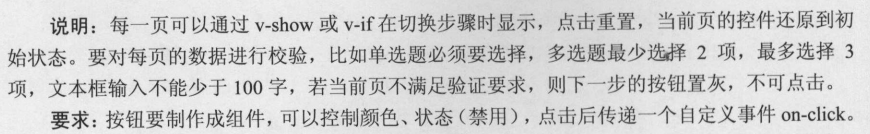
刚好最近在研究vue移动端框架vant

两者结合,实现这么个小项目
实现代码
新建 vue单文件 L0529L.vue
<template>
<div class="dom">
<div class="tmnr">{{showtm+1}}. {{timu[showtm]['tmcontent']}}</div>
<component0529
:info="ziInfo"
:showtm="showtm"
@chooseRadio="changeAnswer"
@chooseCheckbox="changeAnswer"
@chooseInput="changeAnswer"
></component0529>
<div class="buttondom">
<van-button type="primary" v-show="showtm>0" @click="shangtm" :disabled="showtm===0">上一题</van-button>
<van-button
type="primary"
v-show="showtm<timu.length-1"
@click="nexttm"
:disabled="nextdisable"
>下一题</van-button>
<van-button type="warning" @click="chongzhi">重置</van-button>
</div>
</div>
</template>
<script>
import component0529 from "./views/component0529";
export default {
name: "",
data() {
return {
showtm: 0,
timu: [
{
id: 1,
type: "radio",
tmcontent: "题目内容1-单选",
xx: [
{ id: "A", nr: "选项A-单选" },
{ id: "B", nr: "选项B-单选" },
{ id: "C", nr: "选项C-单选" }
],
cannext: false,
answer: ""
},
{
id: 2,
type: "checkbox",
tmcontent: "题目内容2-复选",
xx: [
{ id: "A", nr: "选项A", ischeck: false },
{ id: "B", nr: "选项B", ischeck: false },
{ id: "C", nr: "选项C", ischeck: false },
{ id: "D", nr: "选项D", ischeck: false }
],
cannext: false,
answer: []
},
{
id: 3,
type: "input",
tmcontent: "题目内容3-问答",
cannext: false,
answer: ""
}
]
};
},
computed: {
ziInfo() {
return this.timu[this.showtm];
},
nextdisable() {
var a = false;
if (this.showtm == this.timu.length - 1) a = true;
var t = this.timu[this.showtm]["type"];
switch (t) {
case "radio":
if (this.timu[this.showtm]["answer"] == "") a = true;
break;
case "checkbox":
if (
this.timu[this.showtm]["answer"].length != 2 &&
this.timu[this.showtm]["answer"].length != 3
)
a = true;
break;
case "input":
var c = this.timu[this.showtm]["answer"];
if (c.length < 100) a = true;
break;
}
return a;
}
},
components: {
component0529
},
methods: {
nexttm() {
this.showtm++;
},
shangtm() {
this.showtm--;
},
chongzhi() {
if (this.timu[this.showtm]["type"] == "checkbox") {
this.timu[this.showtm]["answer"].length = 0;
for (var i = 0; i < this.timu[this.showtm]["xx"].length; i++) {
this.timu[this.showtm]["xx"][i]["ischeck"] = false;
}
} else {
this.timu[this.showtm]["answer"] = "";
}
},
changeAnswer(ans) {
this.timu[this.showtm]["answer"] = ans;
}
}
};
</script>
<style scoped>
.dom{
padding: 14px;
}
.tmnr{
margin: 10px 0px;
text-align: left;
}
.buttondom {
position: absolute;
bottom: 10px;
text-align: center;
100%;
}
</style>
引入组件 component0529.vue 代码:
<template>
<ul>
<li v-if="info.type==='checkbox'">
<van-checkbox
v-for="infoa in childInfo.xx"
v-model="infoa.ischeck"
@change="changeCheckbox"
>{{infoa.nr}}</van-checkbox>
</li>
<li v-else-if="info.type==='radio'">
<van-radio-group v-model="childInfo.answer" @change="changeRadio">
<van-radio v-for="infoa in childInfo.xx" :name="infoa.id">{{infoa.nr}}</van-radio>
</van-radio-group>
</li>
<li v-else-if="info.type==='input'">
<van-cell-group>
<van-field
v-model="childInfo.answer"
type="textarea"
placeholder="请输入不少于100字"
rows='1'
autosize
border="true"
/>
</van-cell-group>
</li>
</ul>
</template>
<script>
export default {
props: ["info", "showtm"],
data() {
return {};
},
computed: {
childInfo() {
var an = this.info["answer"],
type = this.info["type"];
if (type == "checkbox") {
for (var i = 0; i < this.info.xx.length; i++) {
var x = this.info.xx[i];
if (an.join(",").indexOf(x.id) > -1) x.ischeck = true;
}
}
return this.info;
}
},
methods: {
changeRadio() {
var a = this.childInfo.answer;
this.$emit("chooseRadio", a);
},
changeCheckbox() {
var a = [];
for (var i = 0; i < this.childInfo.xx.length; i++) {
if (this.childInfo.xx[i]["ischeck"]) a.push(this.childInfo.xx[i]["id"]);
}
this.$emit("chooseCheckbox", a);
},
changeInput() {
this.$emit("chooseInput", this.childInfo.answer);
}
},
components: {}
};
</script>
<style scoped>
ul li .van-radio,
.van-checkbox {
margin: 16px 0px;
}
</style>
实现页面展示
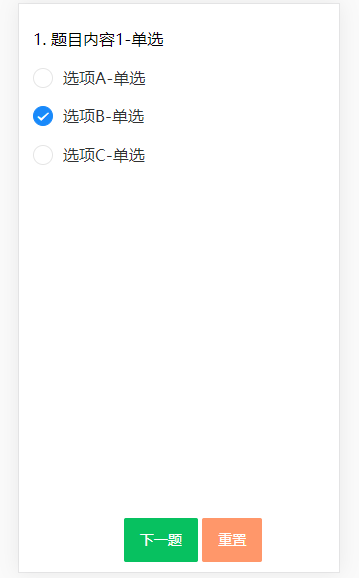
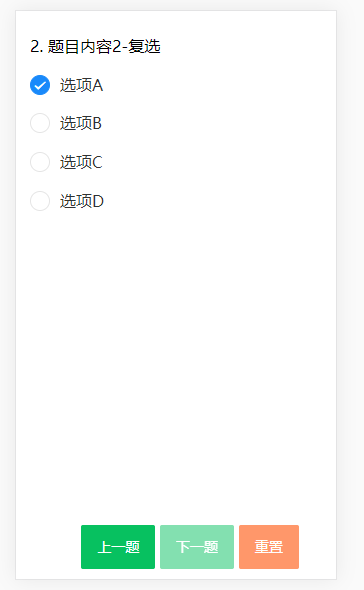
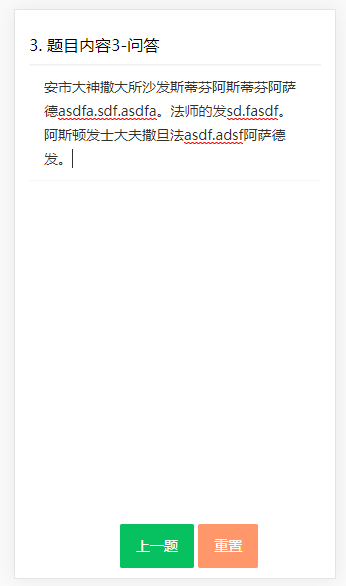
解释逻辑
1.在L0529L.vue 定义好相关问卷题目,设计好题目类型,内容,选项,选择或者输入的答案等
2.定义一个当前题目id==showtm,用这个参数决定当前显示的是哪道题。
3、将题目传递给子组件component0529.vue,在这里面处理显示选项信息或者输入框
4、子组件信息操作选择完成或者输入了相关信息,修改对应父组件中问题的答案
5、刚接触vue,逻辑方面有些冗余啰嗦,以后有更好的实现想法再进行修改