昨天完成了一部分的今天在上次的基础上,完成完成生成HTML静态页面的操作,中间会涉及一点标签的简单使用。今天的代码有一丢丢的对付的感觉!抱歉了,直接就上代码吧!求原谅!
项目结构目录如下:
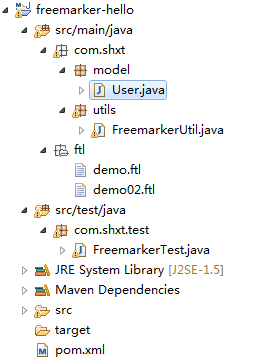
第一步,新建一个类com.shxt.model.User
package com.shxt.model; public class User { private String account; private Integer age; public User() { } public User(String account, Integer age) { this.account = account; this.age = age; } public String getAccount() { return account; } public void setAccount(String account) { this.account = account; } public Integer getAge() { return age; } public void setAge(Integer age) { this.age = age; } }
第二步,在FreemarkerUtils中新建一个方法,这个方法就不过多的介绍了,很简单的!
/** * 到处HTML静态文件 * @param name * @param root * @param outFile */ public void exportHtml(String name,Map<String, Object> root,String outFile){ FileWriter out = null; try { out = new FileWriter("D:\temp\"+outFile); //通过Template可以将模版文件输出到相应的文件流 Template template = this.getTemplate(name); template.process(root, out);//在控制台输出内容 } catch (TemplateException e) { e.printStackTrace(); } catch (IOException e) { e.printStackTrace(); }finally{ if(out!=null) try { out.close(); } catch (IOException e) { e.printStackTrace(); } } }
这里需要注意的是,我目前的输出地址为绝对路径,这里只是学习使用
第三步,测试数据项
@Test public void exportHtml() { // 1.创建数据模型 Map<String, Object> root = new HashMap<String, Object>(); // 2.赋值 root.put("user_name", "胖先生"); //传递数据之一个对象 root.put("user", new User("四胖子",18)); //传递一个结合显示 List<User> userList = Arrays.asList(new User("1号胖子",19),new User("2号胖子",30),new User("3号胖子",50)); root.put("userList", userList); // 3.生成HTML文件 fu.exportHtml("demo02.ftl", root, "哈哈.html"); }
第四步,建立ftl包下建立demo02.ftl文件,代码如下
<!DOCTYPE html>
<html>
<head>
<title>生成静态的HTML代码</title>
<meta charset="UTF-8">
</head>
<body>
<h1>你好:${user_name}</h1>
<hr/>
<h2>对象数据:${user.account}----${user.age}</h2>
<#if user.age lt 17>
你为成年
<#else>你成年了
</#if>
<hr/>
<h2>遍历数据</h2>
<#list userList as user>
<#-- 我是注释:如何现实行号 -->
${user_index+1} ---- ${user.account}----${user.age}
<#if !user_has_next>
共有${userList?size}最后一个用户是:${user.account}
</#if>
<br/>
</#list>
</body>
</html>
第五步,运行一下测试类,结果如下
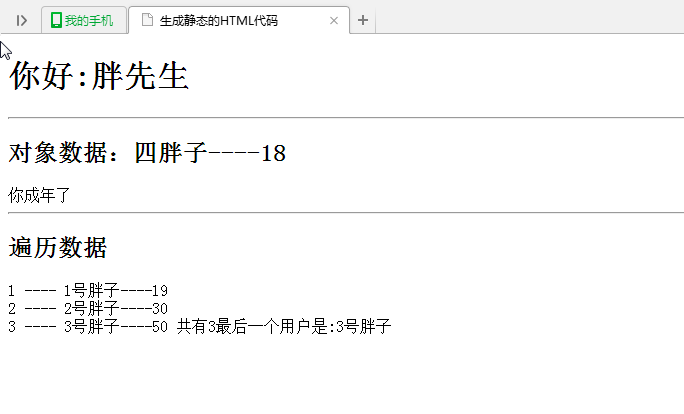
 需要你们的支持,才是胖先生的动力,我会坚持!我的务实希望能让你们有所收获!
需要你们的支持,才是胖先生的动力,我会坚持!我的务实希望能让你们有所收获!