一 问题起因
在做微信客服开发时,遇到了一个问题 就是微信语音的格式是amr格式 一般的浏览器还解析不了这类语音文件,必须要将它转换为mp3格式;
二 问题解决
我在网上找了一些资料,说的不全,在此总结补充一下;
1.需要下载第三方jar 下载JAVE 1.0.2
http://www.sauronsoftware.it/projects/jave/download.php
2.引入pom依赖
<dependency>
<groupId>it.sauronsoftware.jave</groupId>
<artifactId>jave</artifactId>
<version>1.0.2</version>
</dependency>
3.mvn 打包项目 会报错 然后你把 jave-1.0.2.jar放到maven的依赖仓库中
三 代码
package com.hmzj.callcenterim.utils; import it.sauronsoftware.jave.*; import lombok.extern.slf4j.Slf4j; import java.io.*; @Slf4j public class ChangeAudioFormat { public static void main(String[] args) throws Exception { String path1 = "C:\Users\pc\Desktop\amr.js-master\assets\female.amr"; String path2 = "C:\Users\pc\Desktop\amr.js-master\assets\female.mp3"; changeToMp3(path1, path2); } /** * windows版 执行此方法 * * @param sourcePath * @param targetPath */ public static void changeToMp3(String sourcePath, String targetPath) { File source = new File(sourcePath); File target = new File(targetPath); AudioAttributes audio = new AudioAttributes(); Encoder encoder = new Encoder(); audio.setCodec("libmp3lame"); EncodingAttributes attrs = new EncodingAttributes(); attrs.setFormat("mp3"); attrs.setAudioAttributes(audio); log.debug("正在转换微信语音amr"); try { encoder.encode(source, target, attrs); log.debug("正在转换微信语音"); } catch (IllegalArgumentException e) { e.printStackTrace(); log.debug(e.toString()); } catch (InputFormatException e) { e.printStackTrace(); log.debug(e.toString()); } catch (EncoderException e) { e.printStackTrace(); log.debug(e.toString()); } } /** * linux执行此方法 * * @param localPath * @param targetFilePath */ public static void amrToMP3Linux(String localPath, String targetFilePath){ log.debug("执行命令开始"); String command = "ffmpeg -i "+localPath+" "+targetFilePath; log.debug("the command is : "+command); Runtime runtime = Runtime.getRuntime(); try { Process proc = runtime.exec(command); InputStream stderr = proc.getErrorStream(); InputStreamReader isr = new InputStreamReader(stderr); BufferedReader br = new BufferedReader(isr); String line = null; StringBuffer sb = new StringBuffer(); while ((line = br.readLine()) != null) sb.append(line); int exitVal = proc.waitFor(); log.debug("the exitVal is : "+exitVal); } catch (IOException e) { e.printStackTrace(); } catch (InterruptedException e) { log.debug("ffmpeg exec cmd Exception " + e.toString()); } log.debug("执行命令结束"); log.debug(runtime.toString()); } }
注意windows上可使用 changeToMp3 这个方法 但linux上此方法不行 必须执行 amrToMP3Linux 此方法
四 在linux上安装ffmpeg
下载站点:http://ffmpeg.org/download.html
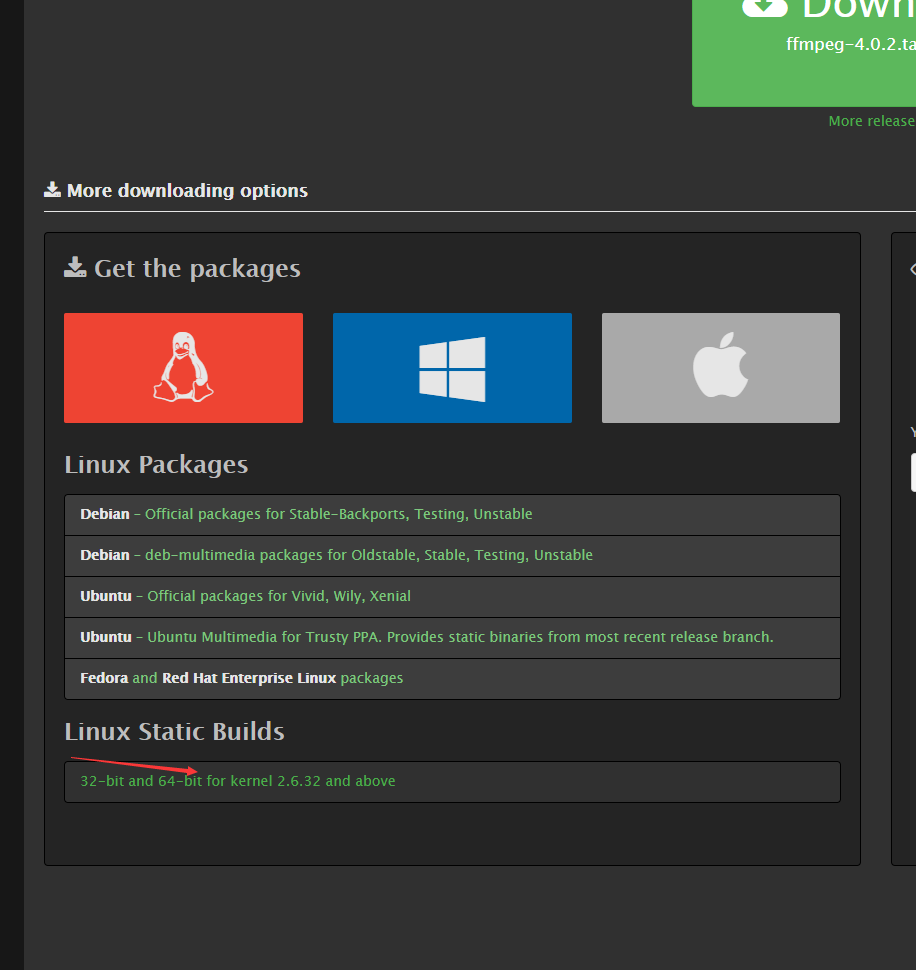
因为我的服务器是64位 所以下载解压这个
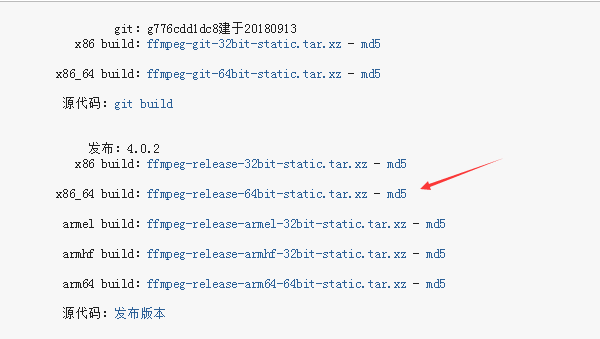
利用ftp将解压后的文件夹放到服务器上
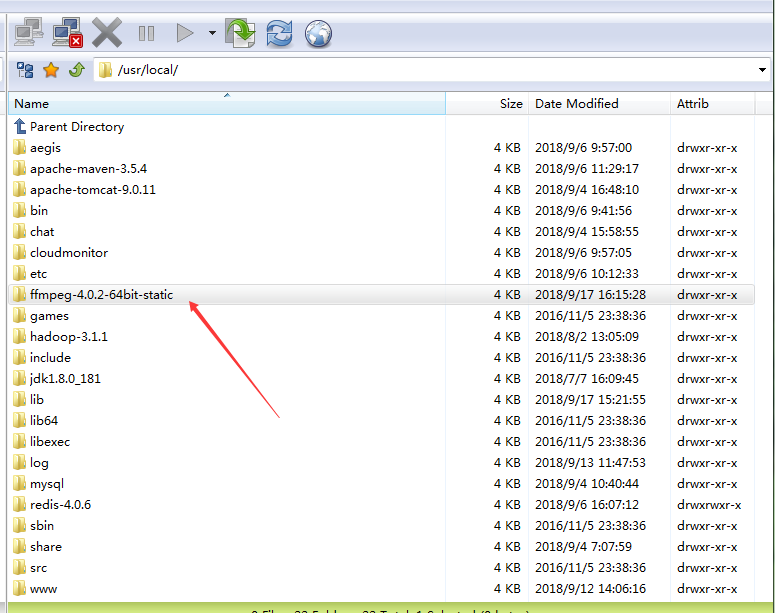
赋予权限
# chmod +x /usr/local/ffmpeg-4.0.2-64bit-static/ffmpeg
配置环境变量
vi etc/profile
export FFMPEG_HOME=/usr/local/ffmpeg-4.0.2-64bit-static/
export PATH=$FFMPEG_HOME:$PATH
保存并退出
source etc/profile
然后在服务器上执行上面的linux方法 看有没有文件生成,并且看能不能用