另外参考文章:http://www.ibm.com/developerworks/cn/java/j-lo-javaio/
一. File类

file.createNewFile();file.delete();file.list();file.listFiles();file.isFile();file.isDirectory();file.mkdirs();
删除目录下所有文件:
public void deleteAllFiles(File file) {
if (file.isFile() || file.list().length == 0) {
file.delete();
} else {
File[] delFiles = file.listFiles();
for (File delFile : delFiles) {
deleteAllFiles(delFile);
delFile.delete();
}
}
}
二. 流
流从结构上分为字节流(以字节为处理单位,可以处理二进制数据)和字符流(以字符为处理单位,无法处理二进制数据),它们的底层都是以字节流的方式来实现的
字节流的输入输出流基础是InputStream和OutputStream
字符流的输入输出流基础是Reader和Writer
InputStreamReader是字节流到字符流的桥梁。用于读文件,把文件中的字节读成字符。
OutputStreamWriter是字符流到字节流的桥梁。用于写文件,把字符以字节的形式写入文件。
Java.io体系结构:http://353588249-qq-com.iteye.com/blog/780343
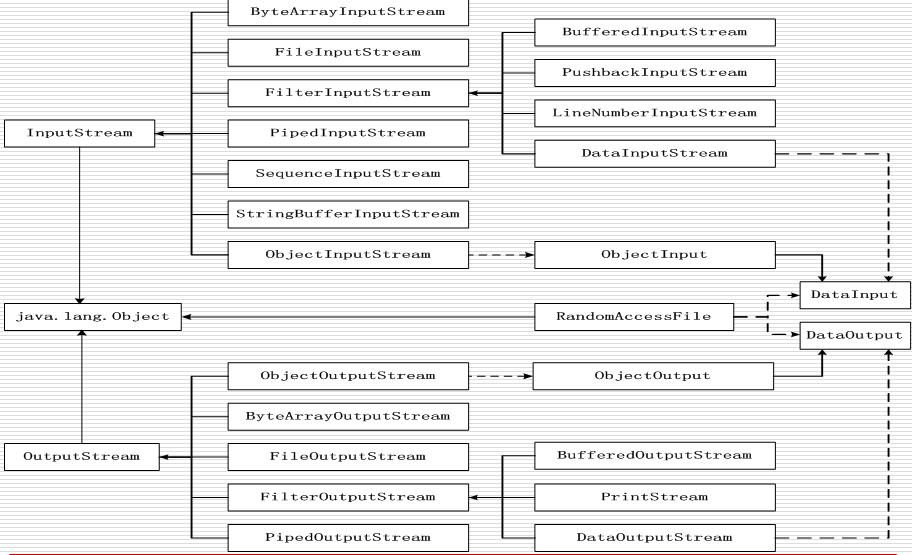
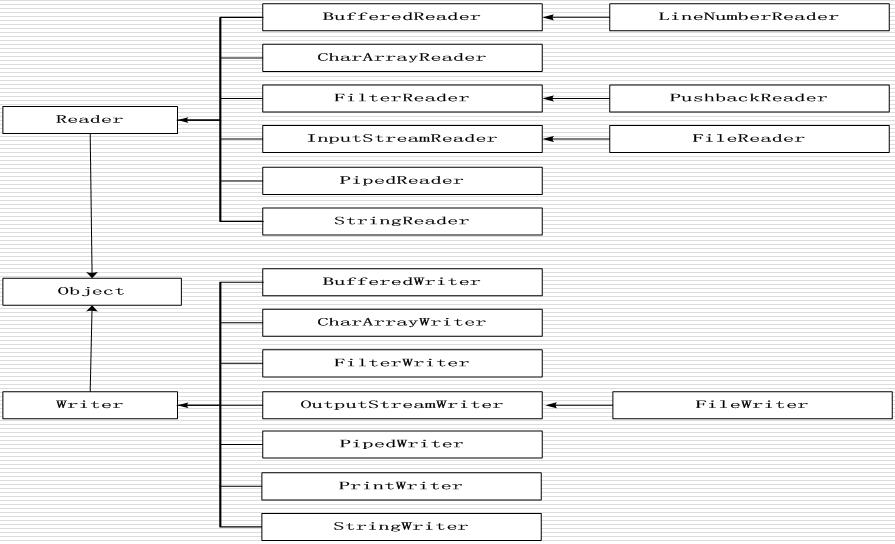

读数据的流程:
open a stream
while more information
read information
close the stream
try {
InputStream is = new FileInputStream(filePath + "//abc.txt");
byte[] buff = new byte[200];
try {
// 标识每次实际读了多少字节
int length;
while (-1 != (length = is.read(buff, 0, 200))) {
String str = new String(buff, 0, length);
System.out.println(str);
}
is.close();
} catch (Exception e) {
e.printStackTrace();
}
} catch (FileNotFoundException e) {
e.printStackTrace();
}
写数据的流程
open a stream
while more information
write information
close the stream
String content = "hello world";
// flag用于标识是否在文件内容后再添加内容还是覆盖原有内容,flag=true不覆盖,否则覆盖
OutputStream os = new FileOutputStream(filePath + "//abc.txt", boolean flag);
os.write(content.getBytes());
os.close();
OutputStream os = new FileOutputStream("file.txt");
Writer writer = new OutputStreamWriter(os);
BufferedWriter bw = new BufferedWriter(writer);
bw.write("www.baidu.com");
bw.write(" ");
bw.write("www.qq.com");
bw.close();
InputStream is = new FileInputStream("file.txt");
Reader r = new InputStreamReader(is);
BufferedReader br = new BufferedReader(r);
String str = br.readLine();
while (null != str) {
System.out.println(str);
str = br.readLine();
}
br.close();
FileReader = new InputStreamReader(FileInputStream);
FileWriter = new OutputStreamWriter(FileOutputStream);
Serializable
package io;
import java.io.FileInputStream;
import java.io.FileOutputStream;
import java.io.InputStream;
import java.io.ObjectInputStream;
import java.io.ObjectOutputStream;
import java.io.OutputStream;
import java.io.Serializable;
public class SerializableTest {
public static void main(String[] args) throws Exception {
Person p1 = new Person(10, "person1", 1.5);
Person p2 = new Person(20, "person2", 1.6);
Person p3 = new Person(30, "person3", 1.7);
OutputStream os = new FileOutputStream("person.dat");
ObjectOutputStream oos = new ObjectOutputStream(os);
oos.writeObject(p1);
oos.writeObject(p2);
oos.writeObject(p3);
oos.close();
InputStream is = new FileInputStream("person.dat");
ObjectInputStream ois = new ObjectInputStream(is);
Person p;
for (int i = 0; i < 3; i++) {
p = (Person) ois.readObject();
System.out.println(p.name + ", " + p.age + ", " + p.height);
}
ois.close();
}
}
class Person implements Serializable {
private static final long serialVersionUID = -6460642520310614043L;
int age;
String name;
double height;
public Person(int age, String name, double height) {
this.age = age;
this.name = name;
this.height = height;
}
}
Java NIO:参考:http://tutorials.jenkov.com/java-nio/index.html
import java.io.FileInputStream;
import java.io.FileOutputStream;
import java.nio.ByteBuffer;
import java.nio.channels.FileChannel;
public class CopyFile {
public static void main(String[] args) throws Exception {
String infile = "CopyFile.java";
String outfile = "CopyFile.txt";
FileInputStream fin = new FileInputStream(infile);
FileOutputStream fout = new FileOutputStream(outfile);
// read data from a channel into a buffer
FileChannel inChannel = fin.getChannel();
// write data from a buffer into a channel(Read data out of the Buffer)
FileChannel outChannel = fout.getChannel();
ByteBuffer buffer = ByteBuffer.allocate(1024);
while (true) {
buffer.clear();
// read data into buffer
int r = inChannel.read(buffer);
if (-1 == r) {
break;
}
buffer.flip();
// write data from buffer
outChannel.write(buffer);
}
inChannel.close();
outChannel.close();
fin.close();
fout.close();
}
}