一、能完成功能的“问题代码”
1.从plist中加载的数据
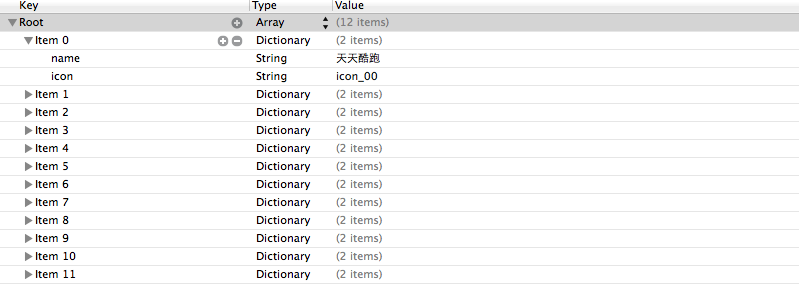
2.实现的代码
1 //
2 // LFViewController.m
3 // 03-应用管理
4 //
5 // Created by apple on 14-5-22.
6 // Copyright (c) 2014年 heima. All rights reserved.
7 //
8
9 #import "LFViewController.h"
10
11 @interface LFViewController ()
12 @property (nonatomic, strong) NSArray *appList;
13 @end
14
15 @implementation LFViewController
16
17 - (NSArray *)appList
18 {
19 if (!_appList) {
20
21 // 1. 从mainBundle加载
22 NSBundle *bundle = [NSBundle mainBundle];
23 NSString *path = [bundle pathForResource:@"app.plist" ofType:nil];
24 _appList = [NSArray arrayWithContentsOfFile:path];
25
26 NSLog(@"%@", _appList);
27 }
28 return _appList;
29 }
30
31 - (void)viewDidLoad
32 {
33 [super viewDidLoad];
34
35 // 总共有3列
36 int totalCol = 3;
37 CGFloat viewW = 80;
38 CGFloat viewH = 90;
39
40 CGFloat marginX = (self.view.bounds.size.width - totalCol * viewW) / (totalCol + 1);
41 CGFloat marginY = 10;
42 CGFloat startY = 20;
43
44 for (int i = 0; i < self.appList.count; i++) {
45
46 int row = i / totalCol;
47 int col = i % totalCol;
48
49 CGFloat x = marginX + (viewW + marginX) * col;
50 CGFloat y = startY + marginY + (viewH + marginY) * row;
51
52 UIView *appView = [[UIView alloc] initWithFrame:CGRectMake(x, y, viewW, viewH)];
53
54 [self.view addSubview:appView];
55
56 // 创建appView内部的细节
57 // 0> 读取数组中的字典
58 NSDictionary *dict = self.appList[i];
59
60 // 1> UIImageView
61 UIImageView *imageView = [[UIImageView alloc] initWithFrame:CGRectMake(0, 0, viewW, 50)];
62 imageView.image = [UIImage imageNamed:dict[@"icon"]];
63 imageView.contentMode = UIViewContentModeScaleAspectFit;
64 [appView addSubview:imageView];
65
66 // 2> UILabel
67 UILabel *label = [[UILabel alloc] initWithFrame:CGRectMake(0, imageView.bounds.size.height, viewW, 20)];
68 // 设置文字
69 label.text = dict[@"name"];
70 label.font = [UIFont systemFontOfSize:12.0];
71 label.textAlignment = NSTextAlignmentCenter;
72
73 [appView addSubview:label];
74
75 // 3> UIButton
76 // UIButtonTypeCustom和[[UIButton alloc] init]是等价的
77 UIButton *button = [UIButton buttonWithType:UIButtonTypeCustom];
78 button.frame = CGRectMake(15, 70, viewW - 30, 20);
79
80 [button setTitle:@"下载" forState:UIControlStateNormal];
81 // *** 不能使用如下代码直接设置title
82 // button.titleLabel.text = @"下载";
83 // @property中readonly表示不允许修改对象的指针地址,但是可以修改对象的属性
84 button.titleLabel.font= [UIFont systemFontOfSize:14.0];
85
86 [button setBackgroundImage:[UIImage imageNamed:@"buttongreen"] forState:UIControlStateNormal];
87 [button setBackgroundImage:[UIImage imageNamed:@"buttongreen_highlighted"] forState:UIControlStateHighlighted];
88
89 [appView addSubview:button];
90 }
91 }
92
93 @end
3.实现效果

4.代码问题
在上述代码的第62,69行,我们是直接通过字典的键名获取plist中的数据信息,在viewController中需要直接和数据打交道,如果需要多次使用可能会因为不小心把键名写错,而程序并不报错。鉴于此,可以考虑把字典数据转换成一个模型,把数据封装到一个模型中去,让viewController不再直接和数据打交道,而是和模型交互。
一般情况下,设置数据和取出数据都使用“字符串类型的key”,编写这些key时,编辑器没有智能提示,需要手敲。如:
dict[@"name"] = @"Jack";
NSString *name = dict[@"name"];
手敲字符串key,key容易写错
Key如果写错了,编译器不会有任何警告和报错,造成设错数据或者取错数据
二、字典转模型
1.字典转模型介绍
示意图:

字典转模型的好处:
(1)降低代码的耦合度
(2)所有字典转模型部分的代码统一集中在一处处理,降低代码出错的几率
(3)在程序中直接使用模型的属性操作,提高编码效率
(4)调用方不用关心模型内部的任何处理细节
字典转模型的注意点:
模型应该提供一个可以传入字典参数的构造方法
- (instancetype)initWithDict:(NSDictionary *)dict;
+ (instancetype)xxxWithDict:(NSDictionary *)dict;
提示:在模型中合理地使用只读属性,可以进一步降低代码的耦合度。
2.代码示例(一)
新建一个类,用来作为数据模型
viewController.m文件代码(字典转模型)
1 #import "LFViewController.h"
2 #import "LFAppInfo.h"
3
4 @interface LFViewController ()
5 @property (nonatomic, strong) NSArray *appList;
6 @end
7
8 @implementation LFViewController
9
10 // 字典转模型
11 - (NSArray *)appList
12 {
13 if (!_appList) {
14 // 1. 从mainBundle加载
15 NSBundle *bundle = [NSBundle mainBundle];
16 NSString *path = [bundle pathForResource:@"app.plist" ofType:nil];
17 // _appList = [NSArray arrayWithContentsOfFile:path];
18
19 NSArray *array = [NSArray arrayWithContentsOfFile:path];
20 // 将数组转换成模型,意味着self.appList中存储的是LFAppInfo对象
21 // 1. 遍历数组,将数组中的字典依次转换成AppInfo对象,添加到一个临时数组
22 // 2. self.appList = 临时数组
23
24 NSMutableArray *arrayM = [NSMutableArray array];
25 for (NSDictionary *dict in array) {
26 //用字典来实例化对象的工厂方法
27 [arrayM addObject:[LFAppInfo appInfoWithDict:dict]];
28 }
29
30 _appList = arrayM;
31 }
32 return _appList;
33 }
34
35 - (void)viewDidLoad
36 {
37 [super viewDidLoad];
38
39 // 总共有3列
40 int totalCol = 3;
41 CGFloat viewW = 80;
42 CGFloat viewH = 90;
43
44 CGFloat marginX = (self.view.bounds.size.width - totalCol * viewW) / (totalCol + 1);
45 CGFloat marginY = 10;
46 CGFloat startY = 20;
47
48 for (int i = 0; i < self.appList.count; i++) {
49
50 int row = i / totalCol;
51 int col = i % totalCol;
52
53 CGFloat x = marginX + (viewW + marginX) * col;
54 CGFloat y = startY + marginY + (viewH + marginY) * row;
55
56 UIView *appView = [[UIView alloc] initWithFrame:CGRectMake(x, y, viewW, viewH)];
57
58 [self.view addSubview:appView];
59
60 // 创建appView内部的细节
61 // 0> 读取数组中的AppInfo
62 // NSDictionary *dict = self.appList[i];
63 LFAppInfo *appInfo = self.appList[i];
64
65 // 1> UIImageView
66 UIImageView *imageView = [[UIImageView alloc] initWithFrame:CGRectMake(0, 0, viewW, 50)];
67 imageView.image = appInfo.image;
68 imageView.contentMode = UIViewContentModeScaleAspectFit;
69
70 [appView addSubview:imageView];
71
72 // 2> UILabel
73 UILabel *label = [[UILabel alloc] initWithFrame:CGRectMake(0, imageView.bounds.size.height, viewW, 20)];
74 // 设置文字
75 label.text = appInfo.name;
76 label.font = [UIFont systemFontOfSize:12.0];
77 label.textAlignment = NSTextAlignmentCenter;
78
79 [appView addSubview:label];
80
81 // 3> UIButton
82 // UIButtonTypeCustom和[[UIButton alloc] init]是等价的
83 UIButton *button = [UIButton buttonWithType:UIButtonTypeCustom];
84 button.frame = CGRectMake(15, 70, viewW - 30, 20);
85
86 [button setTitle:@"下载" forState:UIControlStateNormal];
87 button.titleLabel.font= [UIFont systemFontOfSize:14.0];
88
89 [button setBackgroundImage:[UIImage imageNamed:@"buttongreen"] forState:UIControlStateNormal];
90 [button setBackgroundImage:[UIImage imageNamed:@"buttongreen_highlighted"] forState:UIControlStateHighlighted];
91
92 [appView addSubview:button];
93 button.tag = i;
94
95 [button addTarget:self action:@selector(downloadClick:) forControlEvents:UIControlEventTouchUpInside];
96 }
97 }
98
99 - (void)downloadClick:(UIButton *)button
100 {
101 NSLog(@"%d", button.tag);
102 // 实例化一个UILabel显示在视图上,提示用户下载完成
103 UILabel *label = [[UILabel alloc] initWithFrame:CGRectMake(80, 400, 160, 40)];
104 label.textAlignment = NSTextAlignmentCenter;
105 label.backgroundColor = [UIColor lightGrayColor];
106
107 LFAppInfo *appInfo = self.appList[button.tag];
108 label.text = [NSString stringWithFormat:@"下载%@完成", appInfo.name];
109 label.font = [UIFont systemFontOfSize:13.0];
110 label.alpha = 1.0;
111 [self.view addSubview:label];
112
113 // 动画效果
114 // 动画效果完成之后,将Label从视图中删除
115 // 首尾式动画,只能做动画,要处理完成后的操作不方便
116 // [UIView beginAnimations:nil context:nil];
117 // [UIView setAnimationDuration:1.0];
118 // label.alpha = 1.0;
119 // [UIView commitAnimations];
120
121 // block动画比首尾式动画简单,而且能够控制动画结束后的操作
122 // 在iOS中,基本都使用首尾式动画
123 [UIView animateWithDuration:2.0 animations:^{
124 label.alpha = 0.0;
125 } completion:^(BOOL finished) {
126 // 删除label
127 [label removeFromSuperview];
128 }];
129 }
130
131 @end
模型.h文件代码
1 #import <Foundation/Foundation.h> 2 3 @interface LFAppInfo : NSObject 4 5 // 应用程序名称 6 @property (nonatomic, copy) NSString *name; 7 // 应用程序图标名称 8 @property (nonatomic, copy) NSString *icon; 9 10 // 图像 11 // 定义属性时,会生成getter&setter方法,还会生成一个带下划线的成员变量 12 // 如果是readonly属性,只会生成getter方法,同时没有成员变量 13 @property (nonatomic, strong, readonly) UIImage *image; 14 15 // instancetype会让编译器检查实例化对象的准确类型 16 // instancetype只能用于返回类型,不能当做参数使用 17 18 - (instancetype)initWithDict:(NSDictionary *)dict; 19 /** 工厂方法 */ 20 + (instancetype)appInfoWithDict:(NSDictionary *)dict; 21 22 @end
模型.m文件数据处理代码
1 #import "LFAppInfo.h"
2
3 @interface LFAppInfo()
4 {
5 UIImage *_imageABC;
6 }
7 @end
8
9 @implementation LFAppInfo
10
11 - (instancetype)initWithDict:(NSDictionary *)dict
12 {
13 self = [super init];
14 if (self) {
15 self.name = dict[@"name"];
16 self.icon = dict[@"icon"];
17 }
18 return self;
19 }
20
21 + (instancetype)appInfoWithDict:(NSDictionary *)dict
22 {
23 return [[self alloc] initWithDict:dict];
24 }
25
26 - (UIImage *)image
27 {
28 if (!_imageABC) {
29 _imageABC = [UIImage imageNamed:self.icon];
30 }
31 return _imageABC;
32 }
33
34 @end
3.代码示例(二)
数据信息:plist文件

字典转模型(初步)
模型.h文件
1 #import <Foundation/Foundation.h> 2 3 @interface LFQuestion : NSObject 4 5 @property (nonatomic, copy) NSString *answer; 6 @property (nonatomic, copy) NSString *title; 7 @property (nonatomic, copy) NSString *icon; 8 @property (nonatomic, strong) NSArray *options; 9 10 @property (nonatomic, strong) UIImage *image; 11 12 /** 用字典实例化对象的成员方法 */ 13 - (instancetype)initWithDict:(NSDictionary *)dict; 14 /** 用字典实例化对象的类方法,又称工厂方法 */ 15 + (instancetype)questionWithDict:(NSDictionary *)dict; 16 @end
模型.m文件
1 #import "LFQuestion.h"
2
3 @implementation LFQuestion
4
5 + (instancetype)questionWithDict:(NSDictionary *)dict
6 {
7 return [[self alloc] initWithDict:dict];
8 }
9
10 - (instancetype)initWithDict:(NSDictionary *)dict
11 {
12 self = [super init];
13 if (self) {
14 self.answer = dict[@"answer"];
15 self.icon = dict[@"icon"];
16 self.title = dict[@"title"];
17 self.options = dict[@"options"];
18
19 [self setValuesForKeysWithDictionary:dict];
20 }
21 return self;
22 }
viewController.m文件中的数据处理
1 - (NSArray *)questions
2 {
3 if (!_questions) {
4
5 NSArray *array = [NSArray arrayWithContentsOfFile:[[NSBundle mainBundle] pathForResource:@"questions.plist" ofType:nil]];
6
7 NSMutableArray *arrayM = [NSMutableArray array];
8
9 for (NSDictionary *dict in array) {
10 [arrayM addObject:[LFQuestion questionWithDict:dict]];
11 }
12 _questions=arrayM;
13 }
14 return _questions;
15 }
字典转模型(优化)
上面代码可以做进一步的优化,从plist文件中读取数据是可以交给模型去处理的,优化后代码如下:
模型.h文件
1 #import <Foundation/Foundation.h> 2 3 @interface LFQuestion : NSObject 4 5 @property (nonatomic, copy) NSString *answer; 6 @property (nonatomic, copy) NSString *title; 7 @property (nonatomic, copy) NSString *icon; 8 @property (nonatomic, strong) NSArray *options; 9 10 @property (nonatomic, strong) UIImage *image; 11 12 /** 用字典实例化对象的成员方法 */ 13 - (instancetype)initWithDict:(NSDictionary *)dict; 14 /** 用字典实例化对象的类方法,又称工厂方法 */ 15 + (instancetype)questionWithDict:(NSDictionary *)dict; 16 17 /** 从plist加载对象数组 */ 18 + (NSArray *)questions; 19 20 @end
模型.m文件
1 #import "LFQuestion.h"
2
3 @implementation LFQuestion
4
5 + (instancetype)questionWithDict:(NSDictionary *)dict
6 {
7 return [[self alloc] initWithDict:dict];
8 }
9
10 - (instancetype)initWithDict:(NSDictionary *)dict
11 {
12 self = [super init];
13 if (self) {
14 self.answer = dict[@"answer"];
15 self.icon = dict[@"icon"];
16 self.title = dict[@"title"];
17 self.options = dict[@"options"];
18
19 [self setValuesForKeysWithDictionary:dict];
20 }
21 return self;
22 }
23
24
25 + (NSArray *)questions
26 {
27 NSArray *array = [NSArray arrayWithContentsOfFile:[[NSBundle mainBundle] pathForResource:@"questions.plist" ofType:nil]];
28
29 NSMutableArray *arrayM = [NSMutableArray array];
30
31 for (NSDictionary *dict in array) {
32 [arrayM addObject:[LFQuestion questionWithDict:dict]];
33 }
34
35 return arrayM;
36 }
37 @end
viewController.m文件中的数据处理代码部分
1 - (NSArray *)questions
2 {
3 if (!_questions) {
4 _questions = [LFQuestion questions];
5 }
6 return _questions;
7 }
补充内容:(KVC)的使用
(1)在模型内部的数据处理部分,可以使用键值编码来进行处理
1 - (instancetype)initWithDict:(NSDictionary *)dict
2 {
3 self = [super init];
4 if (self) {
5 // self.answer = dict[@"answer"];
6 // self.icon = dict[@"icon"];
7 // self.title = dict[@"title"];
8 // self.options = dict[@"options"];
9
10 // KVC (key value coding)键值编码
11 // cocoa 的大招,允许间接修改对象的属性值
12 // 第一个参数是字典的数值
13 // 第二个参数是类的属性
14 [self setValue:dict[@"answer"] forKeyPath:@"answer"];
15 [self setValue:dict[@"icon"] forKeyPath:@"icon"];
16 [self setValue:dict[@"title"] forKeyPath:@"title"];
17 [self setValue:dict[@"options"] forKeyPath:@"options"];
18 }
19 return self;
20 }
(2)setValuesForKeys的使用
上述数据操作细节,可以直接通过setValuesForKeys方法来完成。
1 - (instancetype)initWithDict:(NSDictionary *)dict
2 {
3 self = [super init];
4 if (self) {
5 // 使用setValuesForKeys要求类的属性必须在字典中存在,可以比字典中的键值多,但是不能少。
6 [self setValuesForKeysWithDictionary:dict];
7 }
8 return self;
9 }
三、补充说明
1.readonly属性
(1)@property中readonly表示不允许修改对象的指针地址,但是可以修改对象的属性。
(2)通常使用@property关键字定义属性时,会生成getter&setter方法,还会生成一个带下划线的成员变量。
(3)如果是readonly属性,只会生成getter方法,不会生成带下划线的成员变量.
2.instancetype类型
(1)instancetype会让编译器检查实例化对象的准确类型
(2)instancetype只能用于返回类型,不能当做参数使用
3.instancetype & id的比较
(1) instancetype在类型表示上,跟id一样,可以表示任何对象类型
(2) instancetype只能用在返回值类型上,不能像id一样用在参数类型上
(3) instancetype比id多一个好处:编译器会检测instancetype的真实类型
