centos6 部署Apache服务的步骤
1、准备环境
查看防火墙有没有关:service iptables status
关闭防火墙:service iptables stop (chkconfig iptables off)
修改启动项:chkconfig iptables off
关闭selinux:setenforce 0 (SELINUX=disabled)
修改配置文件:vim /etc/sysconfig/selinux 修改 “SELINUX=disabled”
配置IP地址
2、安装软件包
yum install httpd -y
3、修改配置文件
vim /etc/httpd/conf/httpd.conf #配置文件
ServerRoot "/etc/httpd" #服务根目录
Listen 80 #服务侦听端口
DocumentRoot "/var/www/html" #网站文件所在目录
创建html文件测试
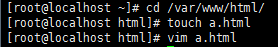
4、重启服务
service httpd restart
5、测试
打开浏览器在地址栏中输入网站服务器地址:端口/路径
centos7 部署Apache服务的步骤
1、准备环境
查看防火墙有没有关:service firewalld status
关闭防火墙:service firewalld stop (chkconfig iptables off)
开启防火墙中的端口: firewall-cmd --permanent --add-port=80/tcp
加载防火墙配置:firewall-cma --reload
修改启动项:chkconfig firewalld off
关闭selinux:setenforce 0 (SELINUX=disabled)
修改配置文件:vim /etc/sysconfig/selinux 修改 “SELINUX=disabled”
配置IP地址
2、安装软件包
yum install httpd -y
3、修改配置文件
vim /etc/httpd/conf/httpd.conf #配置文件
ServerRoot "/etc/httpd" #用于指定守护进程httpd的运行目录
Listen 80 #服务侦听端口
DocumentRoot "/var/www/html" #服务器对外发布的超文本文档存放的路径
创建html文件测试
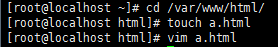
4、重启服务
service httpd restart
5、测试
打开浏览器在地址栏中输入网站服务器地址:端口/路径