1、在Eclipse中,如果想开发j2ee,必须要先安装插件。至于具体的插件安装方法,这里不再赘述。
2、当进行到配置tomcat服务器的时候,有时候会出现这种情况:
3、在server选项卡的Runtime Environment选项中,找不到tomcatx.x
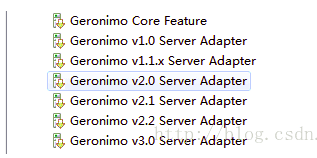
1、具体原因是因为在下载插件的时候,少下了几个插件。解决方法是:Help->InstallNew Software->"Eclipse版本名" repository(http://download.eclipse.org/releases/Eclipse版本名)->Web,XML, Java EE and OSGi Enterprise Development ->JST Server AdaptersExtensions(打勾选上该项)
2、有些版本中,没有这个选项。选择:

原文:https://blog.csdn.net/fengpojian/article/details/70171327