一、导入所需jar包
1、spring的ioc核心4个
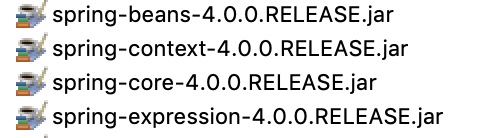
2、spring的aop包 5个
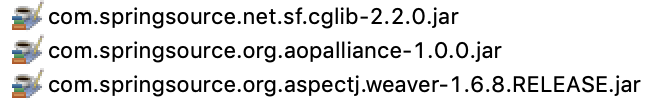
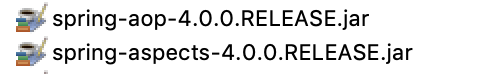
3、spring的jdbc模块3个
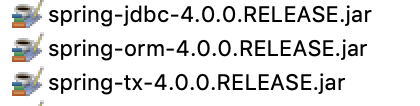
4、springmvc模块2个
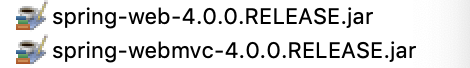
5、spring运行依赖的日志包1个
![]()
6、mybatis包1个

7、数据库驱动包1个
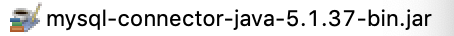
8、spring与mybatis整合中间适配包1个
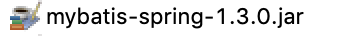
9、jstl标签2个

10、数据源c3p0一个
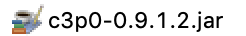
整体截图 21个,当然有些包并不是必须,大家根据需要灵活变动、更换,但是核心的几个包必须有
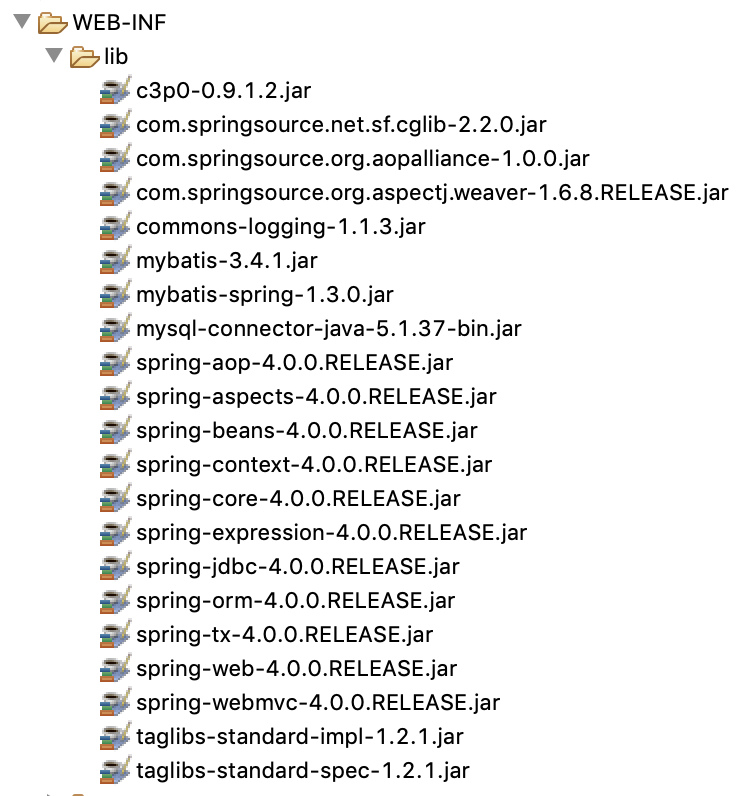
二、写配置
1、web.xml
(1)Spring配置,ContextLoaderListener监听器
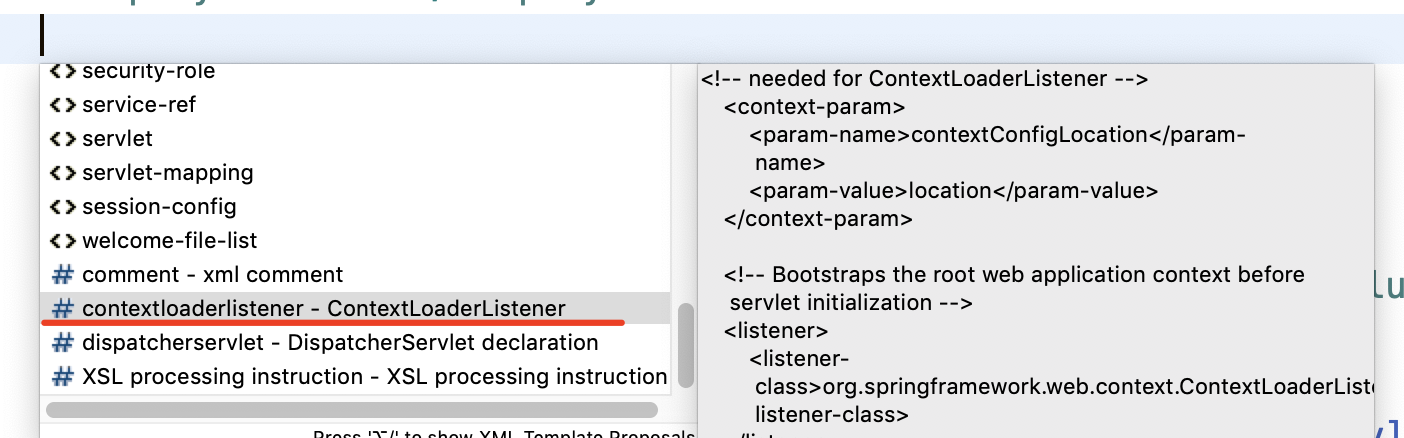
(2)SpringMVC 的前端控制器 DispatcherServlet
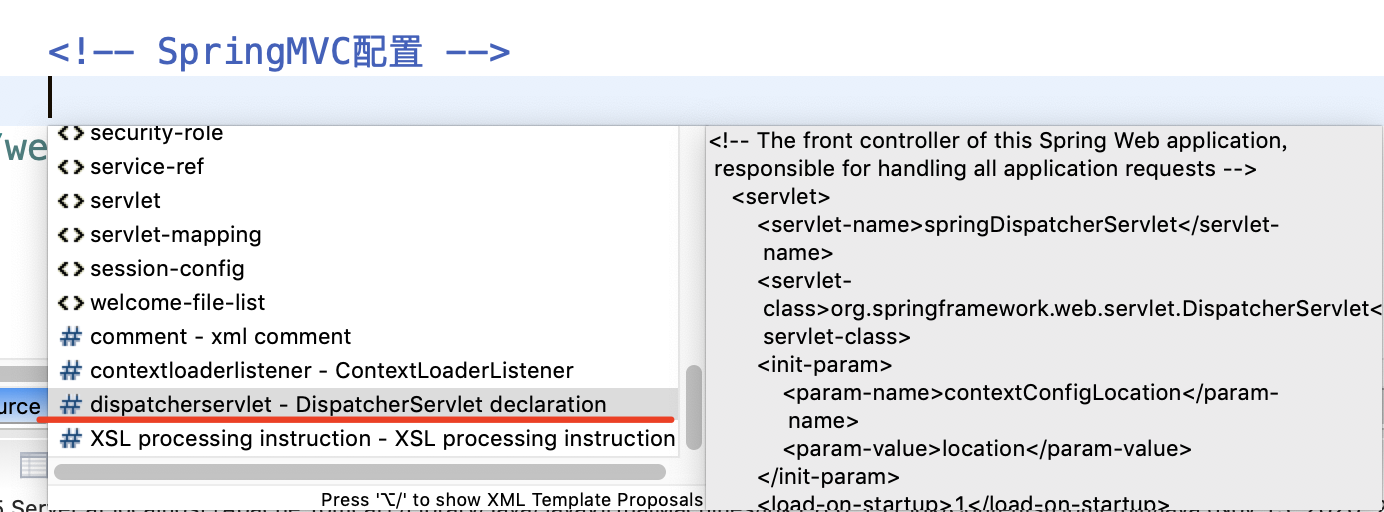
<?xml version="1.0" encoding="UTF-8"?> <web-app xmlns:xsi="http://www.w3.org/2001/XMLSchema-instance" xmlns="http://java.sun.com/xml/ns/javaee" xsi:schemaLocation="http://java.sun.com/xml/ns/javaee http://java.sun.com/xml/ns/javaee/web-app_2_5.xsd" id="WebApp_ID" version="2.5"> <display-name>SSM</display-name> <!-- Spring配置 --> <!-- needed for ContextLoaderListener --> <context-param> <param-name>contextConfigLocation</param-name> <param-value>classpath:applicationContext.xml</param-value> </context-param> <!-- Bootstraps the root web application context before servlet initialization --> <listener> <listener-class>org.springframework.web.context.ContextLoaderListener</listener-class> </listener> <!-- SpringMVC配置 --> <!-- The front controller of this Spring Web application, responsible for handling all application requests --> <servlet> <servlet-name>springDispatcherServlet</servlet-name> <servlet-class>org.springframework.web.servlet.DispatcherServlet</servlet-class> <load-on-startup>1</load-on-startup> </servlet> <!-- Map all requests to the DispatcherServlet for handling --> <servlet-mapping> <servlet-name>springDispatcherServlet</servlet-name> <url-pattern>/</url-pattern> </servlet-mapping> </web-app>
2、springDispatcherServlet-servlet.xml
在WEB-INF下,和web.xml同级目录下创建 springDispatcherServlet-servlet.xml,(注意命名规范 XXX-servlet.xml)并配置如下
<?xml version="1.0" encoding="UTF-8"?> <beans xmlns="http://www.springframework.org/schema/beans" xmlns:xsi="http://www.w3.org/2001/XMLSchema-instance" xmlns:context="http://www.springframework.org/schema/context" xmlns:mvc="http://www.springframework.org/schema/mvc" xsi:schemaLocation="http://www.springframework.org/schema/mvc http://www.springframework.org/schema/mvc/spring-mvc-4.0.xsd http://www.springframework.org/schema/beans http://www.springframework.org/schema/beans/spring-beans.xsd http://www.springframework.org/schema/context http://www.springframework.org/schema/context/spring-context-4.0.xsd"> <!-- 只扫描控制器,SpringMVC只控制网站跳转逻辑--> <context:component-scan base-package="com.yunlong" use-default-filters="false"> <context:include-filter type="annotation" expression="org.springframework.stereotype.Controller"/> </context:component-scan> <!-- 视图解析器 --> <bean id="" class="org.springframework.web.servlet.view.InternalResourceViewResolver"> <property name="prefix" value="/WEB-INF/pages/"></property> <property name="suffix" value=".jsp"></property> </bean> <!-- 设置配置方案 --> <!--<mvc:annotation-driven>会自动注册RequestMappingHandlerMapping与RequestMappingHandlerAdapter两个Bean, 这是Spring MVC为@Controller分发请求所必需的,并且提供了数据绑定支持,@NumberFormatannotation支持, @DateTimeFormat支持,@Valid支持读写XML的支持(JAXB)和读写JSON的支持(默认Jackson)等功能。 --> <mvc:annotation-driven></mvc:annotation-driven> <!-- 使用默认的Servlet来响应静态文件 --> <mvc:default-servlet-handler/> </beans>
三、applicationContext.xml
<?xml version="1.0" encoding="UTF-8"?> <beans xmlns="http://www.springframework.org/schema/beans" xmlns:xsi="http://www.w3.org/2001/XMLSchema-instance" xmlns:context="http://www.springframework.org/schema/context" xmlns:tx="http://www.springframework.org/schema/tx" xmlns:mybatis-spring="http://mybatis.org/schema/mybatis-spring" xsi:schemaLocation="http://mybatis.org/schema/mybatis-spring http://mybatis.org/schema/mybatis-spring-1.2.xsd http://www.springframework.org/schema/beans http://www.springframework.org/schema/beans/spring-beans.xsd http://www.springframework.org/schema/context http://www.springframework.org/schema/context/spring-context-4.0.xsd http://www.springframework.org/schema/tx http://www.springframework.org/schema/tx/spring-tx-4.0.xsd"> <!-- Spring希望管理所有的业务逻辑组件,但是不包含Controller,因为被SpringMVC拦截了 --> <context:component-scan base-package="com.yunlong"> <context:exclude-filter type="annotation" expression="org.springframework.stereotype.Controller"/> </context:component-scan> <!--引入数据库的配置文件 --> <context:property-placeholder location="classpath:dbconfig.properties"/> <!-- Spring用来控制业务逻辑。数据源、事务控制、aop等 --> <bean id="dataSource" class="com.mchange.v2.c3p0.ComboPooledDataSource"> <property name="jdbcUrl" value="${jdbc.url}"></property> <property name="driverClass" value="${jdbc.driver}"></property> <property name="user" value="${jdbc.username}"></property> <property name="password" value="${jdbc.password}"></property> </bean> <!-- spring事务管理器 --> <bean id="dataSourceTransactionManager" class="org.springframework.jdbc.datasource.DataSourceTransactionManager"> <property name="dataSource" ref="dataSource"></property> </bean> <!-- 开启基于注解的事务 --> <tx:annotation-driven transaction-manager="dataSourceTransactionManager"/> <!-- 整合mybatis --> <!-- 创建SqlSessionFactory对象 --> <bean id="sqlSessionFactoryBean" class="org.mybatis.spring.SqlSessionFactoryBean"> <property name="dataSource" ref="dataSource"></property> <!-- configLocation指定全局配置文件的位置 --> <property name="configLocation" value="classpath:mybatis-config.xml"></property> <!--mapperLocations: 指定mapper文件的位置--> <property name="mapperLocations" value="classpath:mybatis/mapper/*.xml"></property> </bean> <!-- 扫描所有的mapper接口的实现,让这些mapper能够自动注入; base-package:指定mapper接口的包名 --> <mybatis-spring:scan base-package="com.yunlong.dao"/> </beans>
在sqlSessionFactoryBean中指定的mybatis全局配置文件mybatis-config.xml可没有,也可以结合使用。好了至此环境就已经搭建完成了,可以进入具体的业务编写了。