AES加密有五种密码模式。.NET 内置的AES加密对象仅实现了两种(CBC、ECB),如果要实现OFB、CFB、CTR加密,仅仅只靠.NET内置的AES加密对象就无法实现了。如果想要实现的话,可以依靠一款强大的.NET 加密库:BouncyCastle.dll (nuget 上可找到 .NET Core版本:BouncyCastle.NetCore)。
今天作者向大家推荐的是一款依赖BouncyCastle.NetCore.dll实现加密的.NET 组件库:ZHI.ZSystem。
相对于.NET内置AES加密对象,它有以下优势:
1.可以实现OFB、CFB、CTR、CTS加密
2.静态函数调用,操作简单方便
相对于BouncyCastle加密库,它有以下优势:
1.底层依赖BouncyCastle加密库,bug少
2.调用函数方式简单,参数清晰明了,注释齐全
接下来我们用代码来证明吧!
1.nuget 搜索 ZHI.ZSystem并安装(目标框架是.NET Standard 2.0,所以.NET Core 和 .NET Framework都可以下载并使用)
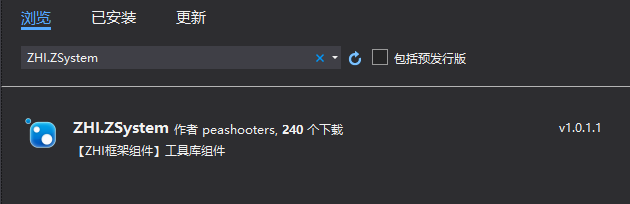
2.调用AES加密/解密方法。(真的超级简单!)
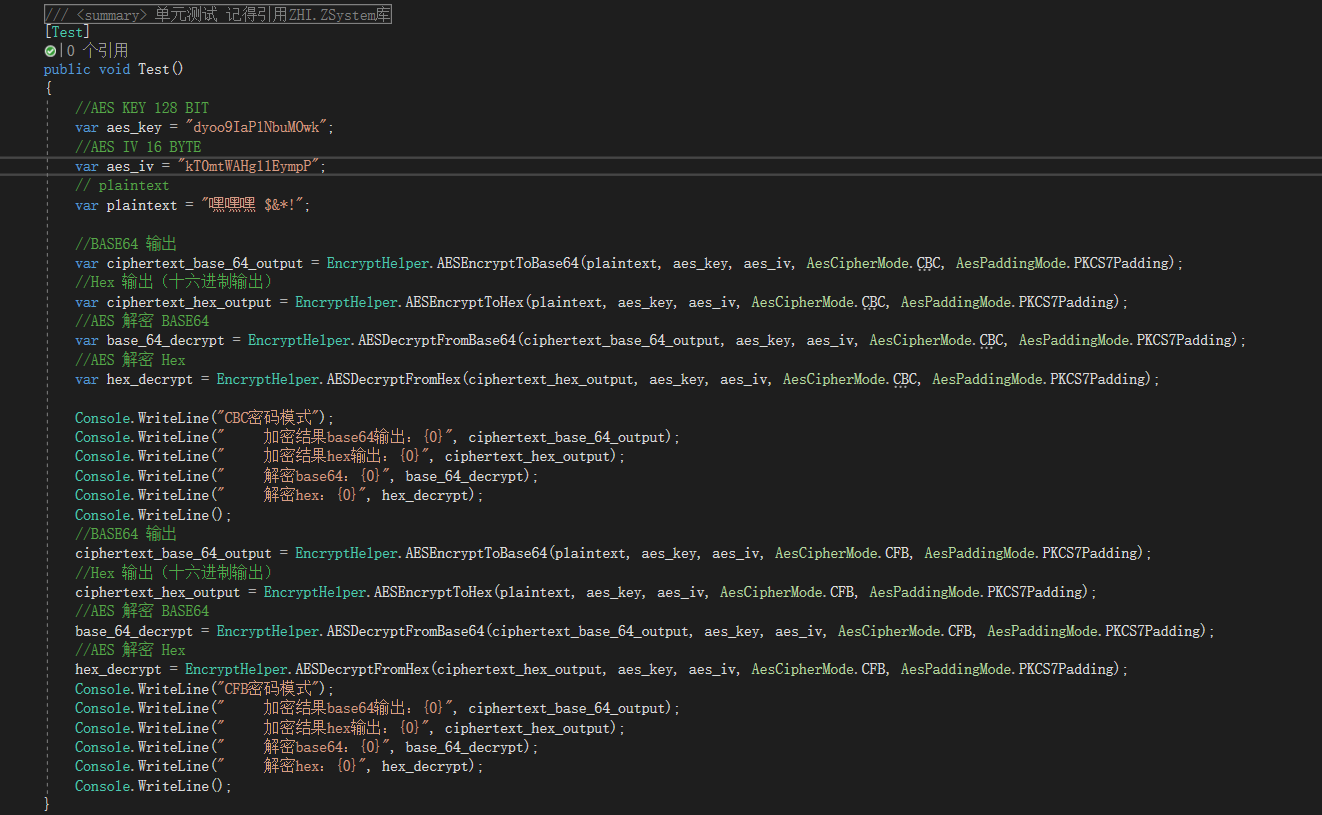
3.得到结果。(下面我贴一下自己的加密结果)
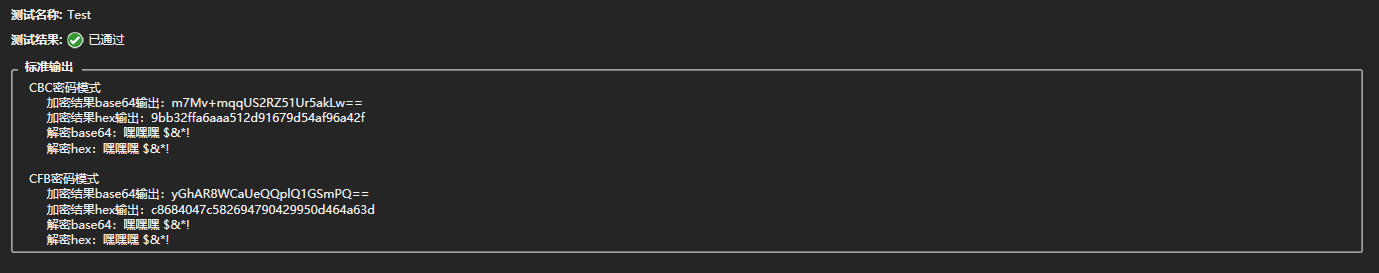
介绍完了用法,担心小伙伴们还是不太会用,所以把代码贴出来!
/// <summary> /// 单元测试 记得引用ZHI.ZSystem库 /// </summary> [Test] public void Test() { //AES KEY 128 BIT var aes_key = "dyoo9IaP1NbuMOwk"; //AES IV 16 BYTE var aes_iv = "kT0mtWAHg1lEympP"; // plaintext var plaintext = "嘿嘿嘿 $&*!"; //BASE64 输出 var ciphertext_base_64_output = EncryptHelper.AESEncryptToBase64(plaintext, aes_key, aes_iv, AesCipherMode.CBC, AesPaddingMode.PKCS7Padding); //Hex 输出(十六进制输出) var ciphertext_hex_output = EncryptHelper.AESEncryptToHex(plaintext, aes_key, aes_iv, AesCipherMode.CBC, AesPaddingMode.PKCS7Padding); //AES 解密 BASE64 var base_64_decrypt = EncryptHelper.AESDecryptFromBase64(ciphertext_base_64_output, aes_key, aes_iv, AesCipherMode.CBC, AesPaddingMode.PKCS7Padding); //AES 解密 Hex var hex_decrypt = EncryptHelper.AESDecryptFromHex(ciphertext_hex_output, aes_key, aes_iv, AesCipherMode.CBC, AesPaddingMode.PKCS7Padding); Console.WriteLine("CBC密码模式"); Console.WriteLine(" 加密结果base64输出:{0}", ciphertext_base_64_output); Console.WriteLine(" 加密结果hex输出:{0}", ciphertext_hex_output); Console.WriteLine(" 解密base64:{0}", base_64_decrypt); Console.WriteLine(" 解密hex:{0}", hex_decrypt); Console.WriteLine(); //BASE64 输出 ciphertext_base_64_output = EncryptHelper.AESEncryptToBase64(plaintext, aes_key, aes_iv, AesCipherMode.CFB, AesPaddingMode.PKCS7Padding); //Hex 输出(十六进制输出) ciphertext_hex_output = EncryptHelper.AESEncryptToHex(plaintext, aes_key, aes_iv, AesCipherMode.CFB, AesPaddingMode.PKCS7Padding); //AES 解密 BASE64 base_64_decrypt = EncryptHelper.AESDecryptFromBase64(ciphertext_base_64_output, aes_key, aes_iv, AesCipherMode.CFB, AesPaddingMode.PKCS7Padding); //AES 解密 Hex hex_decrypt = EncryptHelper.AESDecryptFromHex(ciphertext_hex_output, aes_key, aes_iv, AesCipherMode.CFB, AesPaddingMode.PKCS7Padding); Console.WriteLine("CFB密码模式"); Console.WriteLine(" 加密结果base64输出:{0}", ciphertext_base_64_output); Console.WriteLine(" 加密结果hex输出:{0}", ciphertext_hex_output); Console.WriteLine(" 解密base64:{0}", base_64_decrypt); Console.WriteLine(" 解密hex:{0}", hex_decrypt); Console.WriteLine(); }
看完有没有觉得特别简单呢!