yaml文件详解---实现接口自动化
一、作用
1.用于全局的配置文件 ini yaml
2.用于写测试用例(接口测试用例)
yaml简介:
yaml是一种数据格式支持注释,换行,多行字符串,裸字符串(整形,字符串)
安装:pip install PyYAML
二、语法规则:
1.区分大小写
2.通过缩进表示层级,不能用tab建缩进,只能用空格(和python一样)
3.缩进没有数量,只要前面是对其的就行
4.注释是#
三、数据组成:检查的时候用这个网站:https://www.bejson.com/validators/yaml_editor/ 可以直接换成json对象看看对不对
1.map对象,键值对 键:(空格)值
demo:第一张是多行的 写法,第二张是一行的写法,第三张是检查的格式对不对
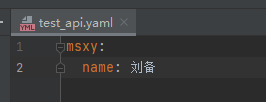
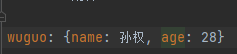
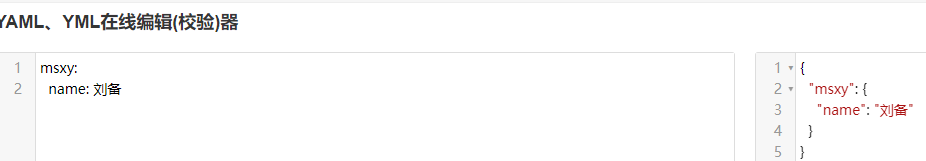
2.数组(list):用一组横线表示 横线后面有空格
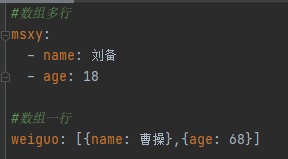

四、读取yaml文件
yaml文件的反序列化:
#!/usr/bin/python
# -*- coding: utf-8 -*-
# author:xiaomin pei
import yaml
class YamlUtil:
def __init__(self, yaml_file):
"""
通过init方法吧yaml文件传入到这个类
:param yaml_file:
"""
self.yaml_file = yaml_file
# 读取yaml文件
def read_yaml(self):
"""
读取yaml,对yaml文件反序列化,就是我们的yaml格式转换成字典的格式
:return:
"""
with open(self.yaml_file, encoding='utf-8') as f:
value = yaml.load(f, Loader=yaml.FullLoader)
print(value, type(value))
return value
if __name__ == '__main__':
YamlUtil('test_api.yaml').read_yaml()
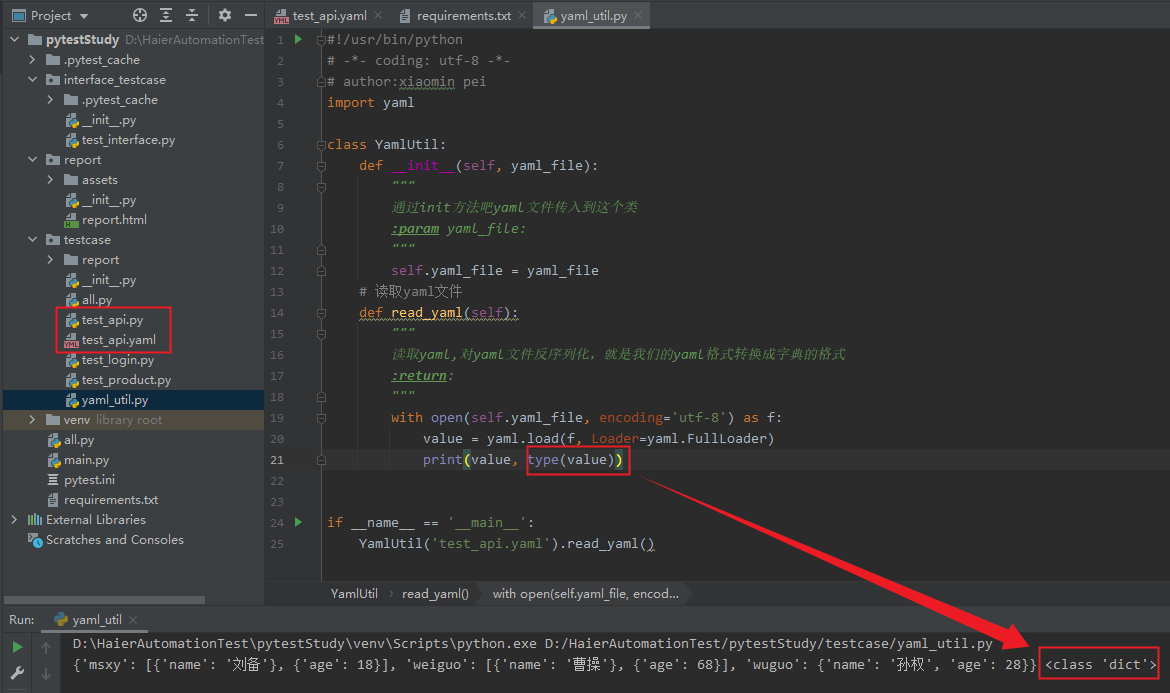
五、接口自动化实战:
首先看一个接口:(比较粗糙)
这是yaml文件里面的内容。测试用例2条
#用例1
-
name: 获得token鉴权码的接口
request:
url: https://api.weixin.qq.com/cgi-bin/token
method: get
headers:
Content-Type: application/json
params:
grant_type: client_credential
appid: wx6b11b3efd1cdc290
secret: 106a9c6157c4db5f6029918738f9529d
valicate:
- eq: {expires_in: 7200}
#用例2,反例
-
name: 获得token鉴权码的接口
request:
url: https://api.weixin.qq.com/cgi-bin/token
method: get
headers:
Content-Type: application/json
params:
appid: wx6b11b3efd1cdc290
secret: 106a9c6157c4db5f6029918738f9529d
valicate:
- eq: {errcode: 40002}
下面是python文件
#!/usr/bin/python
# -*- coding: utf-8 -*-
# author:xiaomin pei
import pytest, requests
from testcase.yaml_util import YamlUtil
class TestApi:
@pytest.mark.parametrize('args', YamlUtil('test_api.yaml').read_yaml())
def test_01_shuguo(self, args):
# url = "https://api.weixin.qq.com/cgi-bin/token"
# params = {
# "grant_type": "client_credential",
# "appid": "wx6b11b3efd1cdc290",
# "secret": "106a9c6157c4db5f6029918738f9529d"
# }
#
url = args['request']['url']
params = args['request']['params']
res = requests.get(url=url, params=params)
print("蜀国:", res.json(), type(res.json()))
# 断言
if res.json().get('expires_in'):
assert args['request']['valicate'][0]['eq']['expires_in'] == res.json()['expires_in']
else:
assert args['request']['valicate'][0]['eq']['errcode'] == res.json()['errcode']
if __name__ == '__main__':
pytest.main(['-vs'])


扩展:
1.requests二次封装
2.多重断言
3.多接口的场景串联
4.日志监控(日志文件的生成,控制台调试日志,邮件日志)