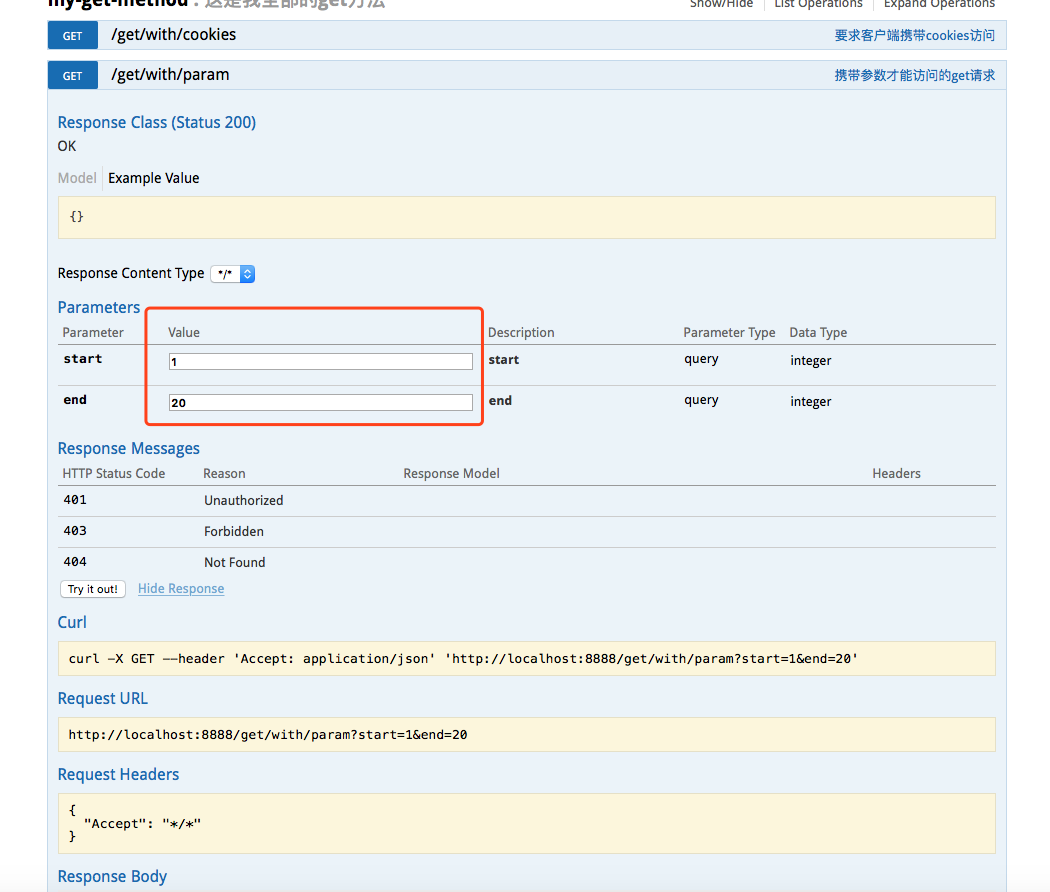SwaggerUi就是自动生成接口文档的这么一个类似于插件的工具,可以直接访问接口。
首先打开pom文件,将插件引进来,然后增加一个属性<properties>,用来设置版本号的,然后直接用${}引用。
<?xml version="1.0" encoding="UTF-8"?> <project xmlns="http://maven.apache.org/POM/4.0.0" xmlns:xsi="http://www.w3.org/2001/XMLSchema-instance" xsi:schemaLocation="http://maven.apache.org/POM/4.0.0 http://maven.apache.org/xsd/maven-4.0.0.xsd"> <parent> <artifactId>JavaInterfaceTest</artifactId> <groupId>com.peixm.code</groupId> <version>1.0-SNAPSHOT</version> </parent> <modelVersion>4.0.0</modelVersion> <artifactId>Chapter10</artifactId> <properties> <swagger.version>2.6.1</swagger.version> </properties> <dependencies> <dependency> <groupId>org.springframework.boot</groupId> <artifactId>spring-boot-starter-web</artifactId> </dependency> <dependency> <groupId>io.springfox</groupId> <artifactId>springfox-swagger2</artifactId> <version>${swagger.version}</version> </dependency> <dependency> <groupId>io.springfox</groupId> <artifactId>springfox-swagger-ui</artifactId> <version>${swagger.version}</version> </dependency> <dependency> <groupId>org.projectlombok</groupId> <artifactId>lombok</artifactId> <version>1.16.14</version> </dependency> </dependencies> </project>
然后创建一个config包,在创建一个类SwaggerConfig.java,用来配置swager
package com.course.config; import org.springframework.context.annotation.Bean; import org.springframework.context.annotation.Configuration; import springfox.documentation.builders.ApiInfoBuilder; import springfox.documentation.builders.PathSelectors; import springfox.documentation.service.ApiInfo; import springfox.documentation.service.Contact; import springfox.documentation.spi.DocumentationType; import springfox.documentation.spring.web.plugins.Docket; import springfox.documentation.swagger2.annotations.EnableSwagger2; @Configuration //在springboot里面专门为了加载配置文件的标签 @EnableSwagger2 //自动加载配置文件 public class SwaggerConfig { @Bean public Docket api(){ return new Docket(DocumentationType.SWAGGER_2) .apiInfo(apiInfo()) .pathMapping("/") .select() .paths(PathSelectors.regex("/.*")) //匹配那些访问的方法 .build(); } private ApiInfo apiInfo() { //http://localhost:8888/swagger-ui.html return new ApiInfoBuilder().title("我的接口文档") .contact(new Contact("xiaomin","","553238711@qq.com")) .description("这是我的swaggerui生成的接口文档") .version("1.0.0.0") .build(); } }
然后在想要在swagger看到的接口类的类名上添加注解:@Api(value = "/",description = "这是我全部的get方法"),在每个方法上面添加 @ApiOperation(value = "通过这个方法可以获取到cookies的值",httpMethod ="GET"),(或者post)value就是一个描述,描述这个方法是做什么的。
package com.course.server; import io.swagger.annotations.Api; import io.swagger.annotations.ApiOperation; import org.springframework.web.bind.annotation.*; import javax.servlet.http.Cookie; import javax.servlet.http.HttpServletRequest; import javax.servlet.http.HttpServletResponse; import java.util.HashMap; import java.util.Map; import java.util.Objects; @RestController //被告诉我是你需要扫描的类 @Api(value = "/",description = "这是我全部的get方法") public class MyGetMethod { @RequestMapping(value = "/getCookies",method = RequestMethod.GET) //访问的路径是什么 @ApiOperation(value = "通过这个方法可以获取到cookies的值",httpMethod ="GET") public String getCookies(HttpServletResponse response){ //HttpServerletRequest 装请求信息 //HttpServerletResponse 装响应信息 Cookie cookie = new Cookie("login","ture"); response.addCookie(cookie); return "恭喜你获得cookies信息成功"; } /** * 要求客户端携带cookies访问 * */ @RequestMapping(value = "/get/with/cookies",method = RequestMethod.GET) @ApiOperation(value = "要求客户端携带cookies访问",httpMethod = "GET") public String getWithCookies(HttpServletRequest request){ Cookie[] cookies = request.getCookies(); if(Objects.isNull(cookies)){ return "你必须携带cookies信息来"; } for(Cookie cookie : cookies){ if(cookie.getName().equals("login") && cookie.getName().equals("true")){ return "恭喜你访问成功"; } } return "你必须携带cookies信息来"; } /** * 开发一个需要携带参数才能访问的get请求 * 第一种实现方式是 url: ip:port/get/with/param?key=value&key=value * 模拟获取商品列表 开始页数,结束的页数,一页20条数据 * */ //第一种需要携带参数访问的get请求 @RequestMapping(value = "/get/with/param",method = RequestMethod.GET) @ApiOperation(value = "携带参数才能访问的get请求",httpMethod = "GET") public Map<String,Integer> getList(@RequestParam Integer start, @RequestParam Integer end){ Map<String,Integer> myList = new HashMap<>(); myList.put("鞋",400); myList.put("衬衫",300); myList.put("干脆面",1); return myList; } /** *第2种需要携带参数访问的get请求 * url: ip:port/get/with/param/10/20 * */ @RequestMapping(value = "/get/with/param/{start}/{end}") @ApiOperation(value = "第2种需要携带参数访问的get请求",httpMethod = "GET") public Map myGetList(@PathVariable Integer start, @PathVariable Integer end){ Map<String,Integer> myList = new HashMap<>(); myList.put("鞋",400); myList.put("衬衫",300); myList.put("干脆面",1); return myList; } }
然后改变启动文件里面的要检测的包
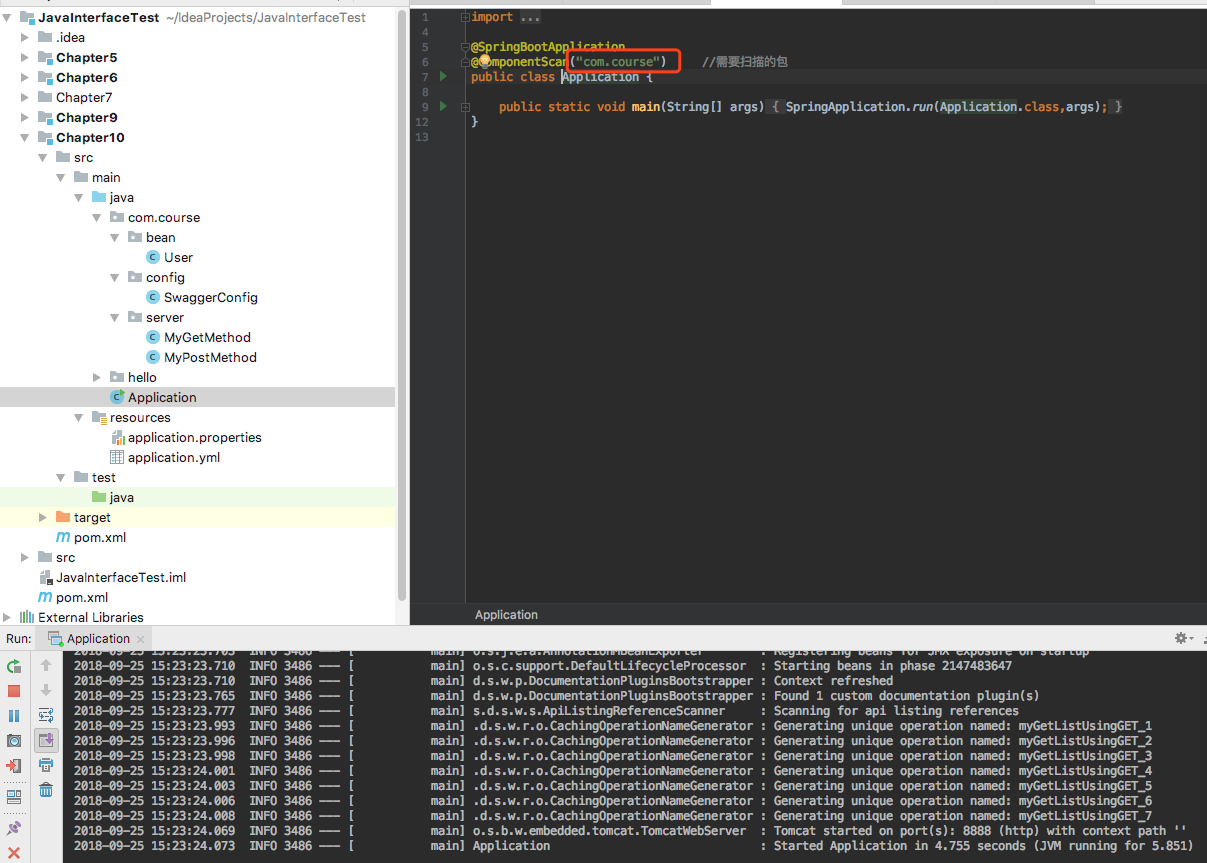
然后在浏览器输入:http://localhost:8888/swagger-ui.html 就会出现所有的接口
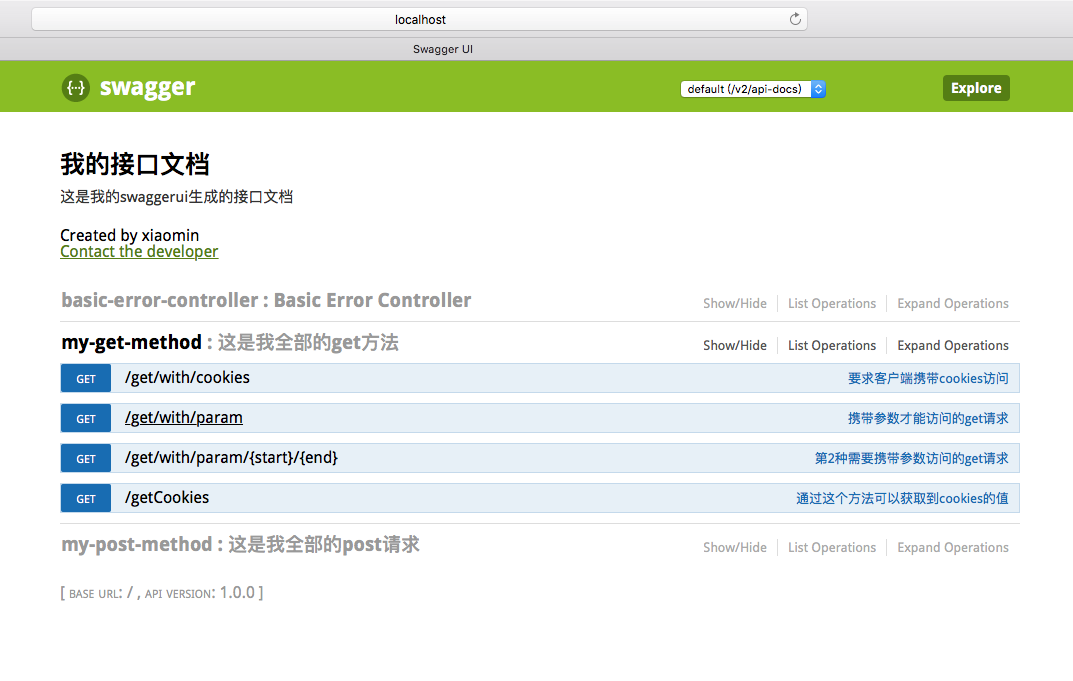
点击接口可以进行接口测试:try out就可以请求