微信公众号消息推送
前提
环境: python 3
框架: django 1.11.9
需要有自己的服务器来响应微信发送的Token验证~~
当然, 下面的代码用上了博主的服务器, 直接复制博主的也能用, 如果没有响应, 说明博主没启服务
测试环境
这里先介绍测试号的开发;
测试接口链接: https://mp.weixin.qq.com/debug/cgi-bin/sandbox?t=sandbox/login
点击链接进入页面,会看到一个二维码,用微信扫描后就会分配给你一个微信公众测试账号;
如下
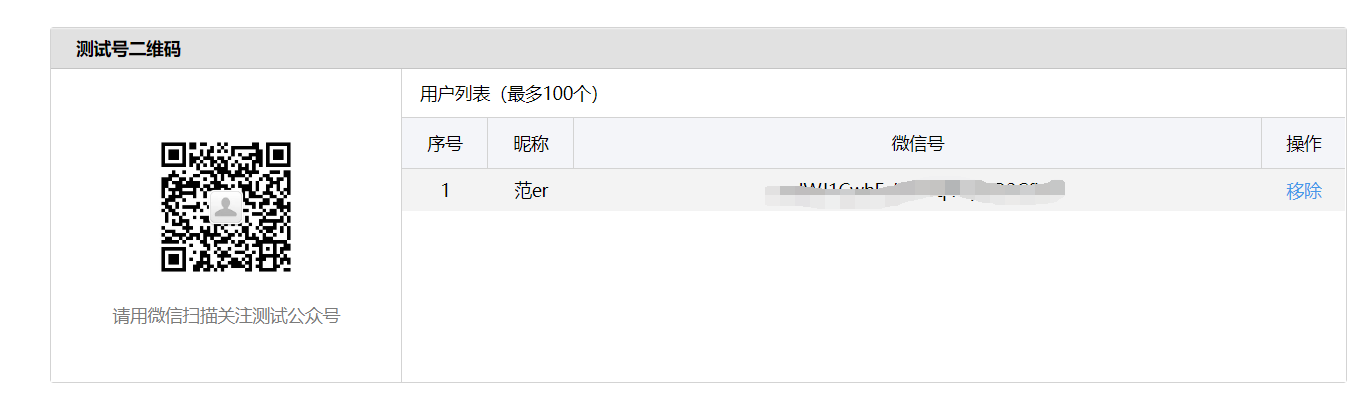
当然也可以多人测试;
然后找到如下这个位置,点击“新增测试模板”按钮,填写

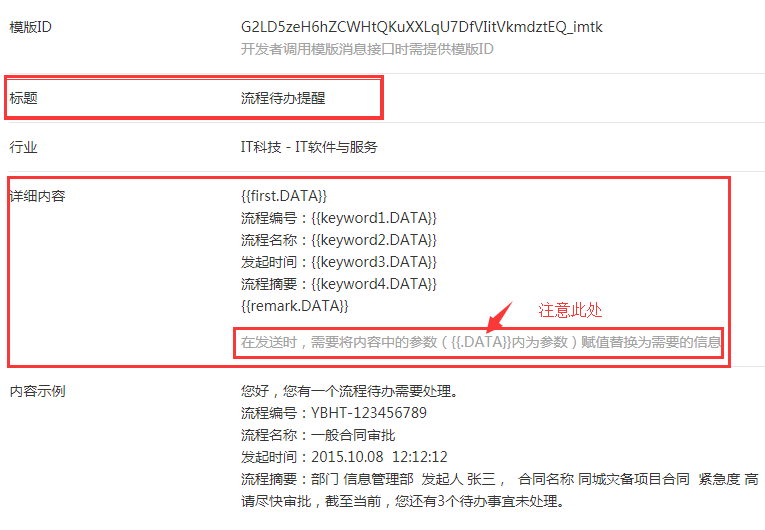
注意要修改的地方 :

下面是相关代码:

urlpatterns = [ url(r'^bind/$', views.bind), url(r'^bind_qcode/$', views.bind_qcode), url(r'^callback/$', views.callback), url(r'^sendmsg/$', views.sendmsg), ]

# ############# 微信 ############## WECHAT_CONFIG = { 'app_id': '自己的测试号appID', 'appsecret': '自己的测试号appsecret', 'redirect_uri': 'http://140.143.63.45:8080/callback/', # 服务器响应url 'template_id': "自己的模板ID" }

import json import time import functools import requests from django.conf import settings from django.shortcuts import render, redirect, HttpResponse from django.http import JsonResponse from app01 import models def bind(request): """ 关注公众号,并绑定个人微信(用于以后消息推送) """ return render(request, 'bind.html') def bind_qcode(request): """ 生成二维码 """ ret = {'code': 1000} try: access_url = "https://open.weixin.qq.com/connect/oauth2/authorize?appid={appid}&redirect_uri={redirect_uri}&response_type=code&scope=snsapi_userinfo&state={state}#wechat_redirect" access_url = access_url.format( appid=settings.WECHAT_CONFIG["app_id"], redirect_uri=settings.WECHAT_CONFIG["redirect_uri"], state=request.session['user_info']['uid'] ) ret['data'] = access_url except Exception as e: ret['code'] = 1001 ret['msg'] = str(e) return JsonResponse(ret) def callback(request): """ 用户在手机微信上扫码后,微信自动调用该方法。 用于获取扫码用户的唯一ID,以后用于给他推送消息。 """ code = request.GET.get("code") # 用户UID state = request.GET.get("state") # 获取该用户openId(用户唯一,用于给用户发送消息) res = requests.get( url="https://api.weixin.qq.com/sns/oauth2/access_token", params={ "appid": settings.WECHAT_CONFIG["app_id"], "secret": settings.WECHAT_CONFIG["appsecret"], "code": code, "grant_type": 'authorization_code', } ).json() # 获取的到openid表示用户授权成功 openid = res.get("openid") if openid: models.UserInfo.objects.filter(uid=state).update(wx_id=openid) response = "<h1>授权成功 %s </h1>" % openid else: response = "<h1>用户扫码之后,发送的消息~~</h1>" return HttpResponse(response) def sendmsg(request): def get_access_token(): """ 获取微信全局接口的凭证(默认有效期俩个小时) 如果不每天请求次数过多, 通过设置缓存即可 """ result = requests.get( url="https://api.weixin.qq.com/cgi-bin/token", params={ "grant_type": "client_credential", "appid": settings.WECHAT_CONFIG['app_id'], "secret": settings.WECHAT_CONFIG['appsecret'], } ).json() if result.get("access_token"): access_token = result.get('access_token') else: access_token = None return access_token access_token = get_access_token() openid = models.UserInfo.objects.get(id=1).wx_id def send_custom_msg(): body = { "touser": "oxdWJ1CwhFai5Gwq4GpZO3Cfls-0", "msgtype": "text", "text": { "content": '要发送的内容~~' } } response = requests.post( url="https://api.weixin.qq.com/cgi-bin/message/custom/send", params={ 'access_token': access_token }, data=bytes(json.dumps(body, ensure_ascii=False), encoding='utf-8') ) # 这里可根据回执code进行判定是否发送成功(也可以根据code根据错误信息) result = response.json() return result def send_template_msg(): """ 发送模版消息 """ res = requests.post( url="https://api.weixin.qq.com/cgi-bin/message/template/send", params={ 'access_token': access_token }, json={ "touser": openid, "template_id": settings.WECHAT_CONFIG['template_id'], "data": { "time": { "DATA": "2018-12-28", "color": "#173177" }, "name": { "DATA": "李二", "color": "#173177" }, }, } ) result = res.json() print(result, '<--result') return result # result = send_custom_msg() result = send_template_msg() if result.get('errcode') == 0: return HttpResponse('发送成功') return HttpResponse('发送失败')
注意: 上面的代码并非完整的代码, 有些地方还需自行修改
