第一步:创建服务注册中心
(1)新建名为cloud-eureka-server7001的module
(2)编写POM
<?xml version="1.0" encoding="UTF-8"?> <project xmlns="http://maven.apache.org/POM/4.0.0" xmlns:xsi="http://www.w3.org/2001/XMLSchema-instance" xsi:schemaLocation="http://maven.apache.org/POM/4.0.0 http://maven.apache.org/xsd/maven-4.0.0.xsd"> <parent> <artifactId>cloud2020</artifactId> <groupId>com.seegot.springcloud</groupId> <version>1.0-SNAPSHOT</version> </parent> <modelVersion>4.0.0</modelVersion> <artifactId>cloud-eureka-server7001</artifactId> <dependencies> <!--eureka-server--> <dependency> <groupId>org.springframework.cloud</groupId> <artifactId>spring-cloud-starter-netflix-eureka-server</artifactId> </dependency> <dependency> <groupId>org.springframework.boot</groupId> <artifactId>spring-boot-starter-web</artifactId> </dependency> <dependency> <groupId>org.springframework.boot</groupId> <artifactId>spring-boot-starter-actuator</artifactId> </dependency> <!--引入热部署--> <dependency> <groupId>org.springframework.boot</groupId> <artifactId>spring-boot-devtools</artifactId> <scope>runtime</scope> <optional>true</optional> </dependency> <dependency> <groupId>org.projectlombok</groupId> <artifactId>lombok</artifactId> <version>1.18.12</version> </dependency> <dependency> <groupId>org.springframework.boot</groupId> <artifactId>spring-boot-starter-test</artifactId> <scope>test</scope> </dependency> </dependencies> </project>
(2)新增application.yml
server: port: 7001 # eureka配置 eureka: instance: hostname: eureka7001.com #eureka服务端的实例名称 client: # false表示不想注册中心注册自己 register-with-eureka: false # false表示自己端就是注册中心,我的职责就是维护服务实例,并不需要检索服务 fetch-registry: false service-url: # 设置Eureka Server交互的地址查询服务和注册服务都需要依赖这个地址 #defaultZone: http://eureka7002.com:7002/eureka/ # 单机就是7001自己守望自己 defaultZone: http://eureka7001.com:7001/eureka/
(3)在主入口开启注册中心
package com.seegot.springcloud; import org.springframework.boot.SpringApplication; import org.springframework.boot.autoconfigure.SpringBootApplication; import org.springframework.cloud.netflix.eureka.server.EnableEurekaServer; /** * @program: cloud2020 * @description: * @author: PP Zhang * @create: 2020-06-09 22:15 */ @SpringBootApplication @EnableEurekaServer // 表示自己就是注册中心 public class EurekaMain7001 { public static void main(String[] args) { SpringApplication.run(EurekaMain7001.class,args); } }
(4)测试
http://eureka7001.com:7001/ 能访问到eureka界面就算成功了
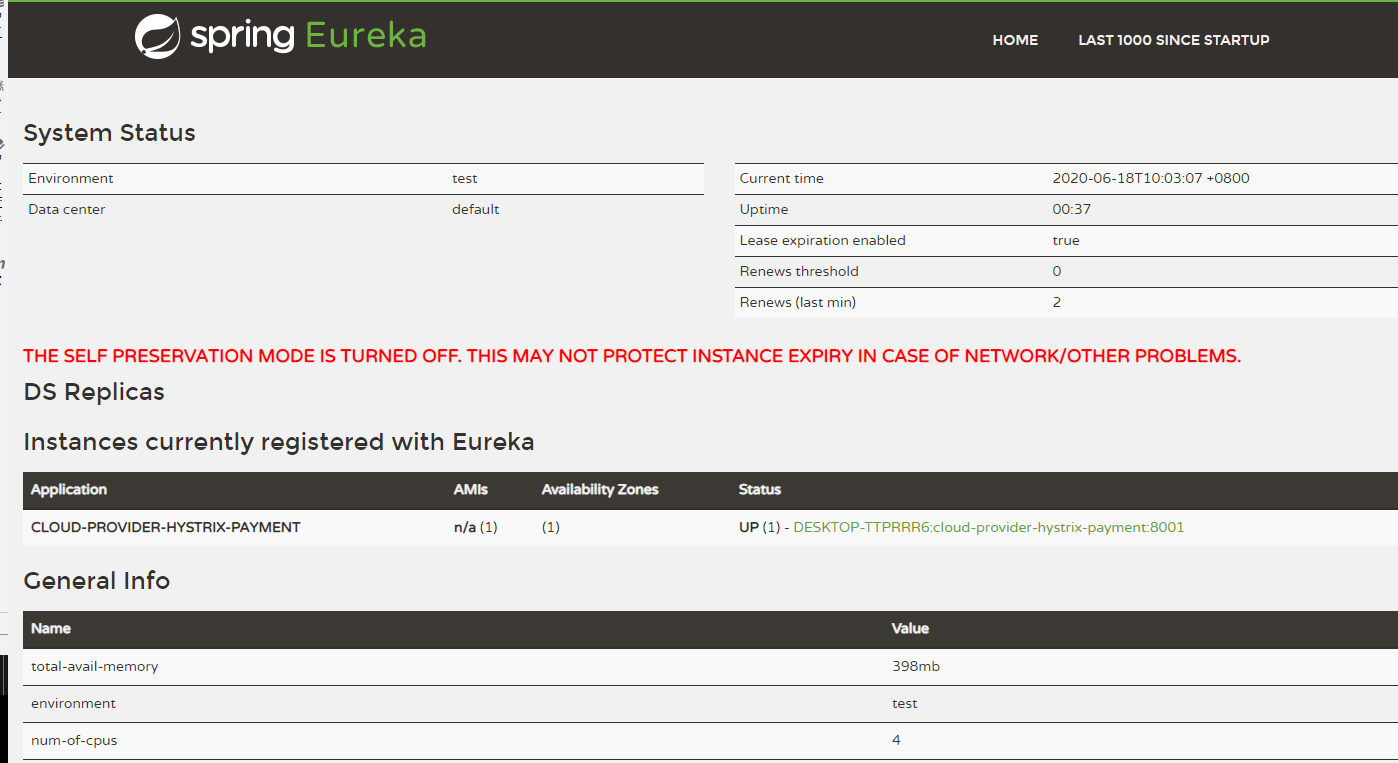
第二步:创建服务生产者
(1)创建名为cloud-provider-hystrix-payment8001的module
(2)编写POM文件
<?xml version="1.0" encoding="UTF-8"?> <project xmlns="http://maven.apache.org/POM/4.0.0" xmlns:xsi="http://www.w3.org/2001/XMLSchema-instance" xsi:schemaLocation="http://maven.apache.org/POM/4.0.0 http://maven.apache.org/xsd/maven-4.0.0.xsd"> <parent> <artifactId>cloud2020</artifactId> <groupId>com.seegot.springcloud</groupId> <version>1.0-SNAPSHOT</version> </parent> <modelVersion>4.0.0</modelVersion> <artifactId>cloud-provider-hystrix-payment8001</artifactId> <dependencies> <!--注入hystrix依赖--> <dependency> <groupId>org.springframework.cloud</groupId> <artifactId>spring-cloud-starter-netflix-hystrix</artifactId> </dependency> <!--web--> <dependency> <groupId>org.springframework.boot</groupId> <artifactId>spring-boot-starter-web</artifactId> </dependency> <!--健康检查、设计、统计--> <dependency> <groupId>org.springframework.boot</groupId> <artifactId>spring-boot-starter-actuator</artifactId> </dependency> <!--引入热部署--> <dependency> <groupId>org.springframework.boot</groupId> <artifactId>spring-boot-devtools</artifactId> <scope>runtime</scope> <optional>true</optional> </dependency> <!--免写get set等--> <dependency> <groupId>org.projectlombok</groupId> <artifactId>lombok</artifactId> <version>1.18.12</version> </dependency> <!--测试--> <dependency> <groupId>org.springframework.boot</groupId> <artifactId>spring-boot-starter-test</artifactId> <scope>test</scope> </dependency> <!--注入eureka client 依赖--> <dependency> <groupId>org.springframework.cloud</groupId> <artifactId>spring-cloud-starter-netflix-eureka-client</artifactId> </dependency> </dependencies> </project>
(3)创建application.yml
server: port: 8001 spring: application: name: cloud-provider-hystrix-payment eureka: client: register-with-eureka: true fetch-registry: true service-url: # defaultZone: http://eureka7001.com:7001/eureka,http://eureka7002.com:7002/eureka # 如果用集群,开启它 defaultZone: http://eureka7001.com:7001/eureka # 单机
(4)修改主入口程序
package com.seegot.springcloud; import com.netflix.hystrix.contrib.metrics.eventstream.HystrixMetricsStreamServlet; import org.springframework.boot.SpringApplication; import org.springframework.boot.autoconfigure.SpringBootApplication; import org.springframework.boot.web.servlet.ServletRegistrationBean; import org.springframework.cloud.client.circuitbreaker.EnableCircuitBreaker; import org.springframework.cloud.netflix.eureka.EnableEurekaClient; import org.springframework.context.annotation.Bean; /** * @program: cloud2020 * @description: * @author: PP Zhang * @create: 2020-06-15 15:29 */ @SpringBootApplication @EnableEurekaClient @EnableCircuitBreaker public class PaymentHystrixMain8001 { public static void main(String[] args) { SpringApplication.run(PaymentHystrixMain8001.class,args); } /** * 此配置是为了服务监控而配置的,与服务容错本身无关,springcloud升级后的坑 * ServletRegistrationBean因为springboot的默认路径不是“/hystrix.stream” * 只要在自己的项目里配置上 下面的servlet就可以了 * */ @Bean public ServletRegistrationBean getServlet(){ HystrixMetricsStreamServlet streamServlet = new HystrixMetricsStreamServlet(); ServletRegistrationBean registrationBean = new ServletRegistrationBean(streamServlet); registrationBean.setLoadOnStartup(1); registrationBean.addUrlMappings("/hystrix.stream"); registrationBean.setName("HystrixMetricsStreamServlet"); return registrationBean; } }
(5)新建业务类
package com.seegot.springcloud.service; import org.springframework.web.bind.annotation.PathVariable; /** * @program: cloud2020 * @description: * @author: PP Zhang * @create: 2020-06-15 15:30 */ public interface PaymentService { public String paymentInfo_OK(Integer id); public String paymentInfo_TimeOut(Integer id); public String paymentCircuitBreaker(Integer id); }
package com.seegot.springcloud.service.impl; import cn.hutool.core.util.IdUtil; import com.seegot.springcloud.service.PaymentService; import com.netflix.hystrix.contrib.javanica.annotation.HystrixCommand; import com.netflix.hystrix.contrib.javanica.annotation.HystrixProperty; import org.springframework.stereotype.Service; import org.springframework.web.bind.annotation.PathVariable; import java.util.UUID; import java.util.concurrent.TimeUnit; /** * @program: cloud2020 * @description: * @author: PP Zhang * @create: 2020-06-15 15:31 */ @Service public class PaymentServiceImpl implements PaymentService { // ==== 服务降级 /** * @Description: 正常访问 * @Param: * @return: * @Author: PP Zhang * @Date: 2020/6/15 */ @Override public String paymentInfo_OK(Integer id) { return "线程池" + Thread.currentThread().getName() + "paymentInfo_OK,id "+" "+"!!!!"; } // 一旦服务调用方法失败并抛出异常错误信息后,会自动调用@HystrixCommand标注好的fallbackMethod调用类中指定的方法 @HystrixCommand(fallbackMethod = "paymentInfo_TimeOutHandler",commandProperties = { @HystrixProperty(name = "execution.isolation.thread.timeoutInMilliseconds",value = "5000") // 当前方法5秒以内走正常业务逻辑,超时进行兜底 }) // 意思当前方法出问题(访问超时等),那么由paymentInfo_TimeOutHandler方法进行兜底处理。 @Override public String paymentInfo_TimeOut(Integer id) { // int a = 10/0; int timeNum = 3; try { TimeUnit.SECONDS.sleep(timeNum); }catch (InterruptedException e){ e.printStackTrace(); } return "线程池" + Thread.currentThread().getName() + "paymentInfo_TimeOut,id "+" "+"!!!! 耗时"+timeNum+"秒钟"; } public String paymentInfo_TimeOutHandler(Integer id){ return "线程池" + Thread.currentThread().getName() + "paymentInfo_TimeOutHandler,id "+" "+id+"!~~~~(>_<)~~~~"; } // ====服务熔断 HystrixCommandProperties通过它可以获取下面参数内容。 @HystrixCommand(fallbackMethod = "paymentCircuitBreaker_fallback",commandProperties = { @HystrixProperty(name = "circuitBreaker.enabled",value = "true"),// 是否开启断路器 @HystrixProperty(name = "circuitBreaker.requestVolumeThreshold", value="10"),// 请求次数 @HystrixProperty(name = "circuitBreaker.sleepWindowInMilliseconds", value="10000"), // 时间范围 @HystrixProperty(name = "circuitBreaker.errorThresholdPercentage", value="60"), // 失败率达到多少后跳闸 }) @Override public String paymentCircuitBreaker(Integer id){ if (id < 0){ // 故意抛异常,走paymentCircuitBreaker_fallback方法 throw new RuntimeException("******id 不能为负数"); } String serialNum = IdUtil.simpleUUID(); return Thread.currentThread().getName() + " " + "调用成功,流水号:"+ serialNum; } public String paymentCircuitBreaker_fallback(@PathVariable("id") Integer id){ return "id不能为负数,请稍后再试~~~~(>_<)~~~~ id:"+ id; } }
package com.seegot.springcloud.controller; import com.seegot.springcloud.service.PaymentService; import lombok.extern.slf4j.Slf4j; import org.springframework.beans.factory.annotation.Value; import org.springframework.web.bind.annotation.GetMapping; import org.springframework.web.bind.annotation.PathVariable; import org.springframework.web.bind.annotation.RestController; import javax.annotation.Resource; /** * @program: cloud2020 * @description: * @author: PP Zhang * @create: 2020-06-15 15:47 */ @RestController @Slf4j public class PaymentController { @Resource private PaymentService paymentService; @Value("${server.port}") private String serverPort; /** * @Description: 模拟正常的业务流程 * @Param: * @return: * @Author: PP Zhang * @Date: 2020/6/15 */ @GetMapping(value = "/payment/hystrix/ok/{id}") public String paymentInfo_OK(@PathVariable("id") Integer id) { String result = paymentService.paymentInfo_OK(id); log.info("****result"+ result); return result; } /** * @Description: 模拟复杂的业务流程 * @Param: * @return: * @Author: PP Zhang * @Date: 2020/6/15 */ @GetMapping(value = "/payment/hystrix/timeout/{id}") public String paymentInfo_TimeOut(@PathVariable("id") Integer id) { String result = paymentService.paymentInfo_TimeOut(id); log.info("****result"+ result); return result; } // ==== 服务熔断 @GetMapping(value = "/payment/ciruit/{id}") public String paymentCircuitBreaker(@PathVariable("id") Integer id){ String result = paymentService.paymentCircuitBreaker(id); log.info("--------result" + result); return result; } }
(6)测试
http://localhost:8001/payment/ciruit/1
http://localhost:8001/payment/ciruit/-1
类似如下界面,则成功
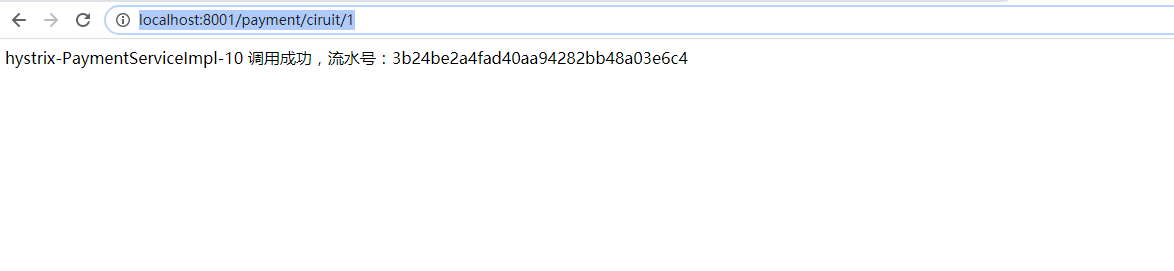
第三步:搭建hystrix dashboard
(1)新建名为cloud-consumer-hystrix-dashboard9001的module
(2)编写pom文件
<?xml version="1.0" encoding="UTF-8"?> <project xmlns="http://maven.apache.org/POM/4.0.0" xmlns:xsi="http://www.w3.org/2001/XMLSchema-instance" xsi:schemaLocation="http://maven.apache.org/POM/4.0.0 http://maven.apache.org/xsd/maven-4.0.0.xsd"> <parent> <artifactId>cloud2020</artifactId> <groupId>com.seegot.springcloud</groupId> <version>1.0-SNAPSHOT</version> </parent> <modelVersion>4.0.0</modelVersion> <artifactId>cloud-consumer-hystrix-dashboard9001</artifactId> <dependencies> <!--图形化--> <dependency> <groupId>org.springframework.cloud</groupId> <artifactId>spring-cloud-starter-netflix-hystrix-dashboard</artifactId> </dependency> <dependency> <groupId>org.springframework.boot</groupId> <artifactId>spring-boot-starter-web</artifactId> </dependency> <dependency> <groupId>org.springframework.boot</groupId> <artifactId>spring-boot-starter-actuator</artifactId> </dependency> <dependency> <groupId>org.springframework.cloud</groupId> <artifactId>spring-cloud-starter-netflix-hystrix</artifactId> </dependency> <!--引入热部署--> <dependency> <groupId>org.springframework.boot</groupId> <artifactId>spring-boot-devtools</artifactId> <scope>runtime</scope> <optional>true</optional> </dependency> <dependency> <groupId>org.springframework.boot</groupId> <artifactId>spring-boot-starter-test</artifactId> <scope>test</scope> </dependency> </dependencies> </project>
(3)创建application.yml
server:
port: 9001
(4)修改主入口程序
package com.atguigu.springcloud; import org.springframework.boot.SpringApplication; import org.springframework.boot.autoconfigure.SpringBootApplication; import org.springframework.cloud.netflix.hystrix.dashboard.EnableHystrixDashboard; /** * @program: cloud2020 * @description: * @author: PP Zhang * @create: 2020-06-17 22:22 */ @SpringBootApplication @EnableHystrixDashboard // 开启仪表盘 public class HystrixDashboardMain9001 { public static void main(String[] args) { SpringApplication.run(HystrixDashboardMain9001.class,args); } }
(5)测试
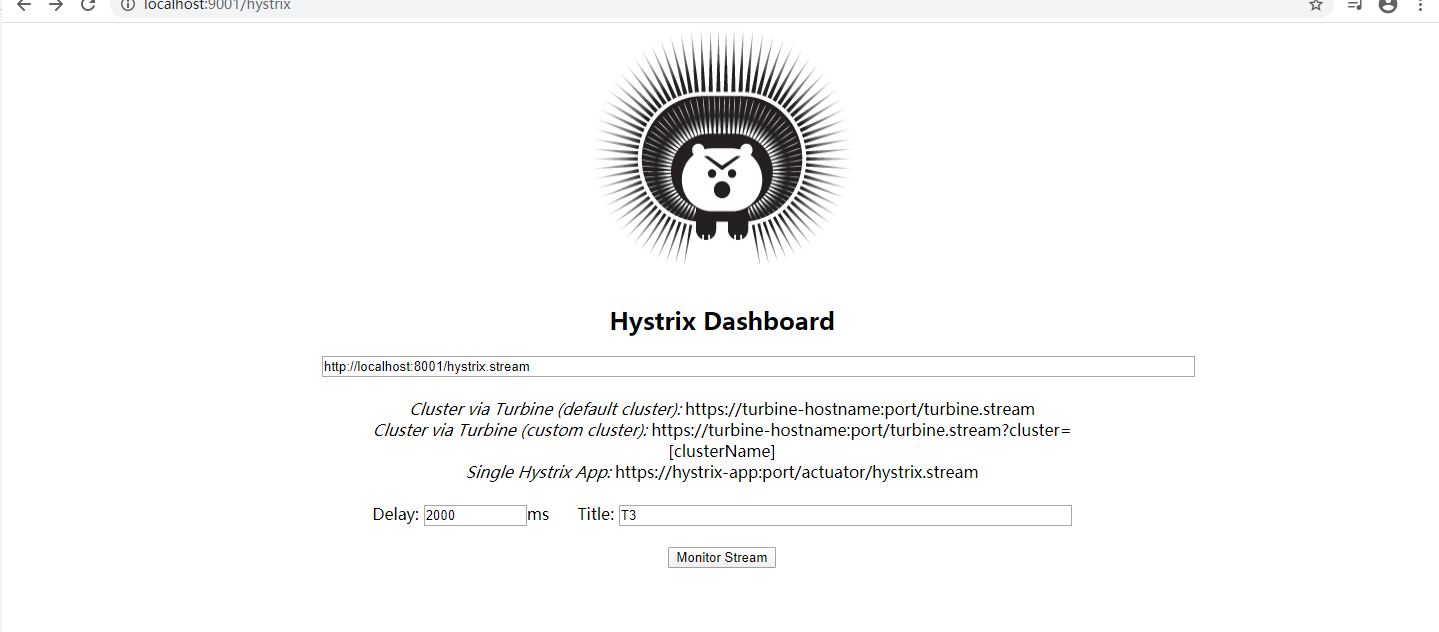
重复访问http://localhost:8001/payment/ciruit/1 多刷些数据,然后在上面这个界面中填写http://localhost:8001/hystrix.stream 并且设置Delay为2000,title可设置也可不设置。点击按钮进入图形界面。
问题:
我这里有报错,我排查了好几处地方,也没找到,代码是没有问题的,个人猜测应该是Hystrix问题,以为一直在报JS错误,报错如下:
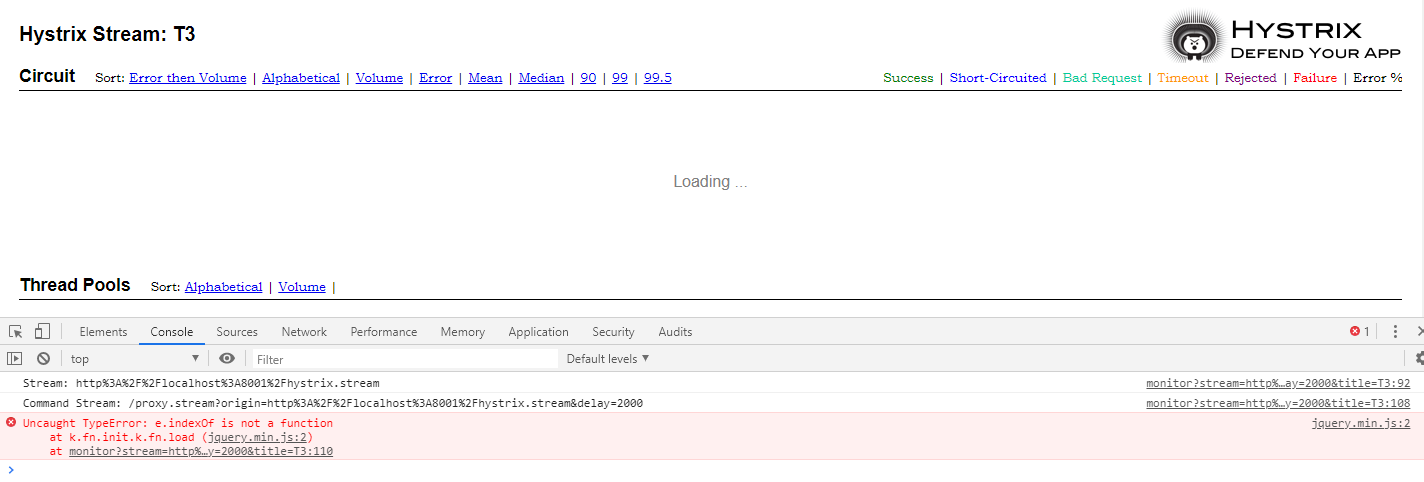
我访问http://localhost:8001/hystrix.stream 是可以看到下图数据:

如果有幸有兄弟们看到这个问题,并且能帮助解决,请留言告知。谢谢。