(1)首先创建一个maven项目:
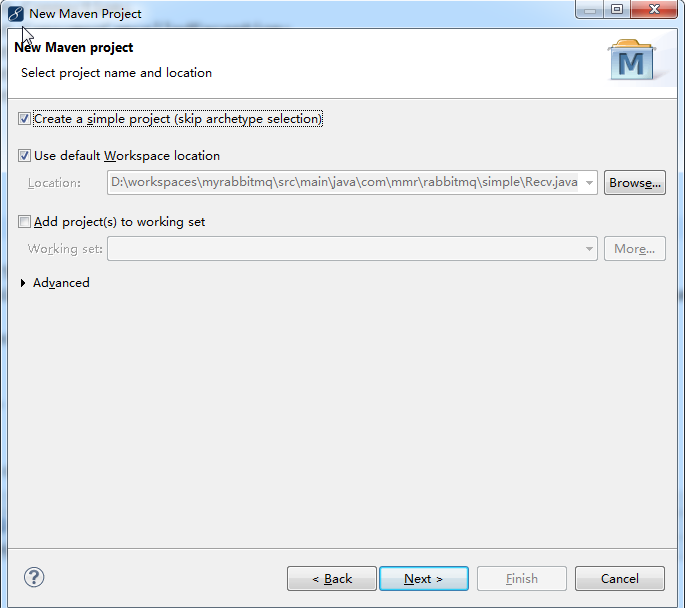
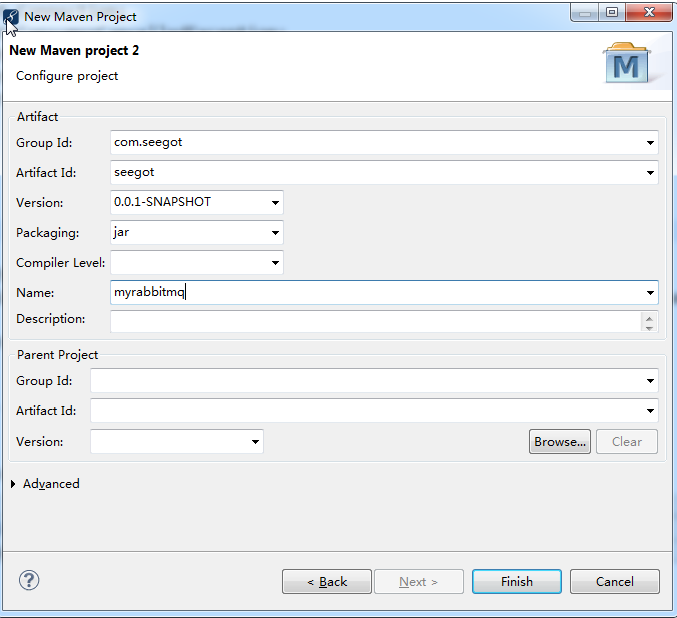
pom.xml,重点是配置RabbitMQ

1 <dependencies> 2 <dependency> 3 <groupId>junit</groupId> 4 <artifactId>junit</artifactId> 5 <version>4.11</version> 6 <!-- 表示开发的时候引入,发布的时候不会加载此包 --> 7 <scope>test</scope> 8 </dependency> 9 <!-- spring核心包 --> 10 <dependency> 11 <groupId>org.springframework</groupId> 12 <artifactId>spring-core</artifactId> 13 <version>${spring.version}</version> 14 </dependency> 15 16 <dependency> 17 <groupId>org.springframework</groupId> 18 <artifactId>spring-web</artifactId> 19 <version>${spring.version}</version> 20 </dependency> 21 <dependency> 22 <groupId>org.springframework</groupId> 23 <artifactId>spring-oxm</artifactId> 24 <version>${spring.version}</version> 25 </dependency> 26 <dependency> 27 <groupId>org.springframework</groupId> 28 <artifactId>spring-tx</artifactId> 29 <version>${spring.version}</version> 30 </dependency> 31 32 <dependency> 33 <groupId>org.springframework</groupId> 34 <artifactId>spring-jdbc</artifactId> 35 <version>${spring.version}</version> 36 </dependency> 37 38 <dependency> 39 <groupId>org.springframework</groupId> 40 <artifactId>spring-webmvc</artifactId> 41 <version>${spring.version}</version> 42 </dependency> 43 <dependency> 44 <groupId>org.springframework</groupId> 45 <artifactId>spring-aop</artifactId> 46 <version>${spring.version}</version> 47 </dependency> 48 49 <dependency> 50 <groupId>org.springframework</groupId> 51 <artifactId>spring-context-support</artifactId> 52 <version>${spring.version}</version> 53 </dependency> 54 55 <dependency> 56 <groupId>org.springframework</groupId> 57 <artifactId>spring-test</artifactId> 58 <version>${spring.version}</version> 59 </dependency> 60 <!-- mybatis核心包 --> 61 <dependency> 62 <groupId>org.mybatis</groupId> 63 <artifactId>mybatis</artifactId> 64 <version>${mybatis.version}</version> 65 </dependency> 66 <!-- mybatis/spring包 --> 67 <dependency> 68 <groupId>org.mybatis</groupId> 69 <artifactId>mybatis-spring</artifactId> 70 <version>1.2.2</version> 71 </dependency> 72 <!-- 导入java ee jar 包 --> 73 <dependency> 74 <groupId>javax</groupId> 75 <artifactId>javaee-api</artifactId> 76 <version>7.0</version> 77 </dependency> 78 <!-- 导入Mysql数据库链接jar包 --> 79 <dependency> 80 <groupId>mysql</groupId> 81 <artifactId>mysql-connector-java</artifactId> 82 <version>5.1.30</version> 83 </dependency> 84 <!-- 导入dbcp的jar包,用来在applicationContext.xml中配置数据库 --> 85 <dependency> 86 <groupId>commons-dbcp</groupId> 87 <artifactId>commons-dbcp</artifactId> 88 <version>1.2.2</version> 89 </dependency> 90 <!-- JSTL标签类 --> 91 <dependency> 92 <groupId>jstl</groupId> 93 <artifactId>jstl</artifactId> 94 <version>1.2</version> 95 </dependency> 96 <!-- 日志文件管理包 --> 97 <!-- log start --> 98 <dependency> 99 <groupId>log4j</groupId> 100 <artifactId>log4j</artifactId> 101 <version>${log4j.version}</version> 102 </dependency> 103 104 105 <!-- 格式化对象,方便输出日志 --> 106 <dependency> 107 <groupId>com.alibaba</groupId> 108 <artifactId>fastjson</artifactId> 109 <version>1.1.41</version> 110 </dependency> 111 <dependency> 112 <groupId>org.slf4j</groupId> 113 <artifactId>slf4j-api</artifactId> 114 <version>${slf4j.version}</version> 115 </dependency> 116 <dependency> 117 <groupId>net.sf.json-lib</groupId> 118 <artifactId>json-lib</artifactId> 119 <version>2.4</version> 120 <classifier>jdk15</classifier> 121 </dependency> 122 <!-- https://mvnrepository.com/artifact/org.apache.ant/ant --> 123 <dependency> 124 <groupId>org.apache.ant</groupId> 125 <artifactId>ant</artifactId> 126 <version>1.8.2</version> 127 </dependency> 128 <dependency> 129 <groupId>org.slf4j</groupId> 130 <artifactId>slf4j-log4j12</artifactId> 131 <version>${slf4j.version}</version> 132 </dependency> 133 <!-- log end --> 134 <!-- 映入JSON --> 135 <dependency> 136 <groupId>org.codehaus.jackson</groupId> 137 <artifactId>jackson-mapper-asl</artifactId> 138 <version>1.9.13</version> 139 </dependency> 140 <!-- 上传组件包 --> 141 <dependency> 142 <groupId>commons-fileupload</groupId> 143 <artifactId>commons-fileupload</artifactId> 144 <version>1.3.1</version> 145 </dependency> 146 <dependency> 147 <groupId>commons-io</groupId> 148 <artifactId>commons-io</artifactId> 149 <version>2.4</version> 150 </dependency> 151 <dependency> 152 <groupId>commons-codec</groupId> 153 <artifactId>commons-codec</artifactId> 154 <version>1.9</version> 155 </dependency> 156 <dependency> 157 <groupId>net.sourceforge.jexcelapi</groupId> 158 <artifactId>jxl</artifactId> 159 <version>2.6.12</version> 160 </dependency> 161 <!-- https://mvnrepository.com/artifact/org.json/json --> 162 <dependency> 163 <groupId>org.json</groupId> 164 <artifactId>json</artifactId> 165 <version>20171018</version> 166 </dependency> 167 <dependency> 168 <groupId>com.sun.jna</groupId> 169 <artifactId>jna</artifactId> 170 <version>3.0.9</version> 171 </dependency> 172 <dependency> 173 <groupId>com.examples</groupId> 174 <artifactId>examples</artifactId> 175 <version>1.1.2</version> 176 </dependency> 177 <dependency> 178 <groupId>com.rabbitmq</groupId> 179 <artifactId>amqp-client</artifactId> 180 <version>3.5.1</version> 181 </dependency> 182 <dependency> 183 <groupId>org.springframework.amqp</groupId> 184 <artifactId>spring-rabbit</artifactId> 185 <version>1.4.5.RELEASE</version> 186 </dependency> 187 </dependencies>
项目结构:

(1)首先创建获取MQ的链接工厂ConnectionUtils

1 package com.mmr.rabbitmq.util; 2 3 import java.io.IOException; 4 5 import com.rabbitmq.client.Connection; 6 import com.rabbitmq.client.ConnectionFactory; 7 8 public class ConnectionUtils { 9 /** 10 * @desc 获取Mq 的链接 11 * @author zp 12 * @throws IOException 13 * @date 2018-7-19 14 */ 15 public static Connection getConnection() throws IOException { 16 // 1.定义一个链接工厂 17 ConnectionFactory factroy = new ConnectionFactory(); 18 19 // 2.设置服务地址 20 factroy.setHost("127.0.0.1"); 21 22 // 3.设置端口号 23 factroy.setPort(5672); 24 25 // 4.vhost 设置数据库 26 factroy.setVirtualHost("vhtest"); 27 28 // 5.设置用户名 29 factroy.setUsername("jerry"); 30 31 // 6. 设置密码 32 factroy.setPassword("123456"); 33 34 // 7.返回链接 35 return factroy.newConnection(); 36 } 37 }
(2)其次创建消息生产者Send,这里消息生产者每发送一次消息,我们就可以通过rabbitmq(http://localhost:15672)的服务Queues进行查看

1 package com.mmr.rabbitmq.simple; 2 3 import java.io.IOException; 4 5 import com.mmr.rabbitmq.util.ConnectionUtils; 6 import com.rabbitmq.client.Channel; 7 import com.rabbitmq.client.Connection; 8 9 public class Send { 10 private static final String QUEUE_NAME = "test_simple_queue"; 11 public static void main(String[] args) throws IOException { 12 // 1.获取一个链接 13 Connection connection = ConnectionUtils.getConnection(); 14 15 // 2.获取一个通道 16 Channel channel = connection.createChannel(); 17 18 // 3.创建队列 创建队列声明 19 channel.queueDeclare(QUEUE_NAME, false, false, false, null); 20 21 // 22 String msg = "hello simple"; 23 24 channel.basicPublish("", QUEUE_NAME, null, msg.getBytes()); 25 26 System.out.println("---send msg :"+msg); 27 28 channel.close(); 29 30 connection.close(); 31 } 32 }
(3)最后创建消息消费者Recv,这里我们通过while循环可以获取每次rabbitmq(http://localhost:15672)的服务Queues接收到消息(方法一)

1 package com.mmr.rabbitmq.simple; 2 3 import java.io.IOException; 4 5 import com.mmr.rabbitmq.util.ConnectionUtils; 6 import com.rabbitmq.client.Channel; 7 import com.rabbitmq.client.Connection; 8 import com.rabbitmq.client.ConsumerCancelledException; 9 import com.rabbitmq.client.QueueingConsumer; 10 import com.rabbitmq.client.QueueingConsumer.Delivery; 11 import com.rabbitmq.client.ShutdownSignalException; 12 13 /** 14 * @desc 消费者获取消息 15 * @author zp 16 * @date 2018-7-19 17 */ 18 public class Recv { 19 private static final String QUEUE_NAME = "test_simple_queue"; 20 public static void main(String[] args) throws IOException, ShutdownSignalException, ConsumerCancelledException, InterruptedException { 21 // 获取链接 22 Connection connection = ConnectionUtils.getConnection(); 23 24 // 创建通道 25 Channel channel = connection.createChannel(); 26 27 // 定义队列消费者 28 QueueingConsumer consumer = new QueueingConsumer(channel); 29 30 // 监听队列 31 channel.basicConsume(QUEUE_NAME, true, consumer); 32 33 while (true) { 34 Delivery delivery = consumer.nextDelivery();// 下一个到达的 35 36 String msgString = new String(delivery.getBody()); 37 38 System.out.println("[recv] msg:"+msgString); 39 } 40 } 41 }
(3)最后创建消息消费者Recv,这里我们通过while循环可以获取每次rabbitmq(http://localhost:15672)的服务Queues接收到消息(方法二)

1 package com.mmr.rabbitmq.simple; 2 3 import java.io.IOException; 4 5 import com.mmr.rabbitmq.util.ConnectionUtils; 6 import com.rabbitmq.client.Channel; 7 import com.rabbitmq.client.Connection; 8 import com.rabbitmq.client.ConsumerCancelledException; 9 import com.rabbitmq.client.DefaultConsumer; 10 import com.rabbitmq.client.Envelope; 11 import com.rabbitmq.client.QueueingConsumer; 12 import com.rabbitmq.client.AMQP.BasicProperties; 13 import com.rabbitmq.client.QueueingConsumer.Delivery; 14 import com.rabbitmq.client.ShutdownSignalException; 15 16 /** 17 * @desc 消费者获取消息 18 * @author zp 19 * @date 2018-7-19 20 */ 21 public class Recv { 22 private static final String QUEUE_NAME = "test_simple_queue"; 23 24 public static void main(String[] args) throws IOException{ 25 // 获取链接 26 Connection connection = ConnectionUtils.getConnection(); 27 28 // 获取通道 29 Channel channel = connection.createChannel(); 30 31 // 队列声明 32 channel.queueDeclare(QUEUE_NAME, false, false, false, null); 33 34 // 定义消费者 35 DefaultConsumer consumer = new DefaultConsumer(channel){ 36 // 获取到到达的消息 37 @Override 38 public void handleDelivery(String consumerTag, Envelope envelope, 39 BasicProperties properties, byte[] body) throws IOException { 40 // TODO Auto-generated method stub 41 //super.handleDelivery(consumerTag, envelope, properties, body); 42 String msg = new String(body,"utf-8"); 43 System.out.println("new api recv:"+msg); 44 } 45 }; 46 // 监听队列 47 channel.basicConsume(QUEUE_NAME, true,consumer); 48 49 50 51 } 52 }
这样一个简单的队列应用就完成了。

