本文旨在演示ActionBlock的使用。
大致流程:
输入路径——读取字节——计算——传输到打印
- // Demonstrates how to provide delegates to exectution dataflow blocks.
- class DataflowExecutionBlocks
- {
- // 计算文件中包含零字节的总数
- static int CountBytes(string path)
- {
- byte[] buffer = new byte[1024];
- int totalZeroBytesRead = 0;
- using (var fileStream = File.OpenRead(path))
- {
- int bytesRead = 0;
- do
- {
- bytesRead = fileStream.Read(buffer, 0, buffer.Length);
- totalZeroBytesRead += buffer.Count(b => b == 0);
- } while (bytesRead > 0);
- }
- return totalZeroBytesRead;
- }
- static void Run(string[] args)
- {
- // 创建一个临时目录
- string tempFile = Path.GetTempFileName();
- // 随机写入数据
- using (var fileStream = File.OpenWrite(tempFile))
- {
- Random rand = new Random();
- byte[] buffer = new byte[1024];
- for (int i = 0; i < 512; i++)
- {
- rand.NextBytes(buffer);
- fileStream.Write(buffer, 0, buffer.Length);
- }
- }
- // 创建一个ActionBlock<int> 对象来打印 读取到的字节数
- var printResult = new ActionBlock<int>(zeroBytesRead =>
- {
- Console.WriteLine("{0} contains {1} zero bytes.",
- Path.GetFileName(tempFile), zeroBytesRead);
- });
- // 创基一个 TransformBlock<string, int>对象来调用CountBytes函数,并返回计算结果
- var countBytes = new TransformBlock<string, int>(
- new Func<string, int>(CountBytes));
- // 将两个块链接起来:TranformBlock<string,int>对象和ActionBlock对象。
- countBytes.LinkTo(printResult);
- // 创建一个连续任务:当TransformBlock<string, int>完成时,通知打印结果已完成
- countBytes.Completion.ContinueWith(delegate { printResult.Complete(); });
- // 输入临时目录
- countBytes.Post(tempFile);
- // 标识结束
- countBytes.Complete();
- // 等待打印完成
- printResult.Completion.Wait();
- File.Delete(tempFile);
- }
- }
TransformBlock:一般用作传输和计算。类似函数式编程中的Map操作。
Func<TInput,TOutput>委托,通过Post,输入一个TInput参数。
Complete(),表明已完成
Completion任务,完成之后,当前任务结束。本质上来讲,TranformBlock运行在一个Task中。
ActionBlock:
Action<TInput> action委托,单一输入,执行诸如打印之类的操作。
同样也有Complete()和Completion任务。
同时,以上两个均支持异步方法:
Transform
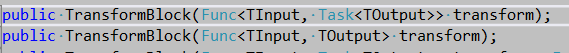
Action
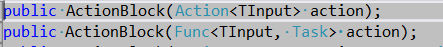
- var countBytesAsync = new TransformBlock<string, int>(async path =>
- {
- byte[] buffer = new byte[1024];
- int totalZeroBytesRead = 0;
- using (var fileStream = new FileStream(
- path, FileMode.Open, FileAccess.Read, FileShare.Read, 0x1000, true))
- {
- int bytesRead = 0;
- do
- {
- // Asynchronously read from the file stream.
- bytesRead = await fileStream.ReadAsync(buffer, 0, buffer.Length);
- totalZeroBytesRead += buffer.Count(b => b == 0);
- } while (bytesRead > 0);
- }
- return totalZeroBytesRead;
- });