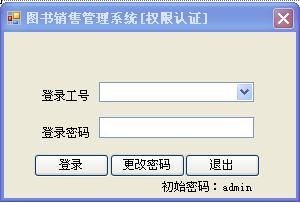一、登录界面及更改密码界面
二、创建存储过程
1、pr_login
 CREATE proc pr_login
CREATE proc pr_login @id varchar(10), --输入参数
@id varchar(10), --输入参数 @pwd varchar(10), --输入参数
@pwd varchar(10), --输入参数 @result varchar(10) output --输出参数
@result varchar(10) output --输出参数 as
as select * from login where 登录工号=@id
select * from login where 登录工号=@id if(@@rowcount<1)
if(@@rowcount<1) begin
begin  set @result='没有此工号'
set @result='没有此工号' end
end else
else begin
begin  select * from login where (登录工号=@id)and(登录密码=@pwd)
select * from login where (登录工号=@id)and(登录密码=@pwd) if(@@rowcount<1)
if(@@rowcount<1) begin
begin  set @result='密码错误'
set @result='密码错误' end
end else
else  begin
begin set @result='ACCESS'
set @result='ACCESS' end
end end
end return
return2、pr_OperateLogin
 CREATE proc pr_OperateLogin
CREATE proc pr_OperateLogin @id varchar(10),
@id varchar(10), @pwd varchar(10),
@pwd varchar(10), @filter char(10)
@filter char(10) as
as if(@filter='普通查询')
if(@filter='普通查询') select 登录工号 from login --用来加载工号
select 登录工号 from login --用来加载工号 else if(@filter='按工号查询')
else if(@filter='按工号查询') select 登录工号,登录密码 from login where 登录工号=@id --用来判断密码输入的正确与否
select 登录工号,登录密码 from login where 登录工号=@id --用来判断密码输入的正确与否 else if(@filter='更新密码') --更改密码
else if(@filter='更新密码') --更改密码 update login set 登录密码=@pwd where 登录工号=@id
update login set 登录密码=@pwd where 登录工号=@id return
return三、创建类LinkDB.cs
 using System;
using System; using System.Collections.Generic;
using System.Collections.Generic; using System.Text;
using System.Text; using System.Data;
using System.Data; using System.Data.SqlClient;
using System.Data.SqlClient; using System.Windows.Forms;
using System.Windows.Forms; using System.Data.SqlTypes;
using System.Data.SqlTypes;
 namespace BookSale
namespace BookSale {
{ class LinkDB
class LinkDB {
{ SqlConnection conn = new SqlConnection("server=localhost;integrated security=sspi;database=library"); //连接的是本地数据库
SqlConnection conn = new SqlConnection("server=localhost;integrated security=sspi;database=library"); //连接的是本地数据库
 //调用存储过程判断是否登录成功(bllogin为true表示登录成功;为false表示登录失败)
//调用存储过程判断是否登录成功(bllogin为true表示登录成功;为false表示登录失败) public bool Login(string strid, string strpwd)
public bool Login(string strid, string strpwd) {
{ bool bllogin = false;
bool bllogin = false; SqlCommand cmd = new SqlCommand("pr_login",conn);
SqlCommand cmd = new SqlCommand("pr_login",conn); cmd.CommandType = CommandType.StoredProcedure;
cmd.CommandType = CommandType.StoredProcedure;
 cmd.Parameters.Add("@id",SqlDbType.VarChar,10).Value=strid;//输入参数
cmd.Parameters.Add("@id",SqlDbType.VarChar,10).Value=strid;//输入参数 cmd.Parameters.Add("@pwd", SqlDbType.VarChar, 10).Value = strpwd;//输入参数
cmd.Parameters.Add("@pwd", SqlDbType.VarChar, 10).Value = strpwd;//输入参数
 SqlParameter ParameterResult = new SqlParameter("@result",SqlDbType.VarChar,10);
SqlParameter ParameterResult = new SqlParameter("@result",SqlDbType.VarChar,10); ParameterResult.Direction = ParameterDirection.Output; //输出参数
ParameterResult.Direction = ParameterDirection.Output; //输出参数 cmd.Parameters.Add(ParameterResult);
cmd.Parameters.Add(ParameterResult);
 conn.Open();
conn.Open(); cmd.ExecuteNonQuery();
cmd.ExecuteNonQuery(); conn.Close();
conn.Close();
 if (ParameterResult.Value.ToString().Trim() == "ACCESS")
if (ParameterResult.Value.ToString().Trim() == "ACCESS") {
{ bllogin = true;
bllogin = true; }
} if (ParameterResult.Value.ToString().Trim() == "没有此工号")
if (ParameterResult.Value.ToString().Trim() == "没有此工号") {
{ bllogin = false;
bllogin = false; MessageBox.Show("输入的工号错误(工号不能为空),请输入正确的工号!","提示",MessageBoxButtons.OK,MessageBoxIcon.Information);
MessageBox.Show("输入的工号错误(工号不能为空),请输入正确的工号!","提示",MessageBoxButtons.OK,MessageBoxIcon.Information); }
} if(ParameterResult.Value.ToString().Trim()=="密码错误")
if(ParameterResult.Value.ToString().Trim()=="密码错误") {
{ bllogin = false;
bllogin = false; MessageBox.Show("输入的密码错误(密码不能为空),请重新输入!", "提示", MessageBoxButtons.OK, MessageBoxIcon.Information);
MessageBox.Show("输入的密码错误(密码不能为空),请重新输入!", "提示", MessageBoxButtons.OK, MessageBoxIcon.Information); }
} return bllogin;
return bllogin; }
}
 //用来查询,供加载登录工号和判断密码是否正确(有返回值)
//用来查询,供加载登录工号和判断密码是否正确(有返回值) public DataTable queryLogin(string str_id,string str_pwd,string str_Filter)
public DataTable queryLogin(string str_id,string str_pwd,string str_Filter) {
{ SqlCommand cmd = new SqlCommand("pr_OperateLogin", conn);
SqlCommand cmd = new SqlCommand("pr_OperateLogin", conn); cmd.CommandType = CommandType.StoredProcedure;
cmd.CommandType = CommandType.StoredProcedure;
 cmd.Parameters.Add("@id", SqlDbType.VarChar, 10).Value = str_id;
cmd.Parameters.Add("@id", SqlDbType.VarChar, 10).Value = str_id; cmd.Parameters.Add("@pwd", SqlDbType.VarChar, 10).Value = str_pwd;
cmd.Parameters.Add("@pwd", SqlDbType.VarChar, 10).Value = str_pwd; cmd.Parameters.Add("@filter",SqlDbType.Char,10).Value=str_Filter;
cmd.Parameters.Add("@filter",SqlDbType.Char,10).Value=str_Filter; SqlDataAdapter da = new SqlDataAdapter(cmd);
SqlDataAdapter da = new SqlDataAdapter(cmd); DataTable dt = new DataTable();
DataTable dt = new DataTable(); da.Fill(dt);
da.Fill(dt); return dt;
return dt; }
}

 //用来修改用户密码(无返回值)
//用来修改用户密码(无返回值)  public void updateLogin(string str_id,string str_pwd,string str_Filter)
public void updateLogin(string str_id,string str_pwd,string str_Filter) {
{ SqlCommand cmd = new SqlCommand("pr_OperateLogin",conn);
SqlCommand cmd = new SqlCommand("pr_OperateLogin",conn); cmd.CommandType = CommandType.StoredProcedure;
cmd.CommandType = CommandType.StoredProcedure;
 cmd.Parameters.Add("@id", SqlDbType.VarChar, 10).Value = str_id;
cmd.Parameters.Add("@id", SqlDbType.VarChar, 10).Value = str_id; cmd.Parameters.Add("@pwd", SqlDbType.VarChar, 10).Value = str_pwd;
cmd.Parameters.Add("@pwd", SqlDbType.VarChar, 10).Value = str_pwd; cmd.Parameters.Add("@filter", SqlDbType.Char, 10).Value = str_Filter;
cmd.Parameters.Add("@filter", SqlDbType.Char, 10).Value = str_Filter; conn.Open();
conn.Open(); cmd.ExecuteNonQuery();
cmd.ExecuteNonQuery(); conn.Close();
conn.Close(); }
} }
} }
}
四、loginFrm.cs
 using System;
using System; using System.Collections.Generic;
using System.Collections.Generic; using System.ComponentModel;
using System.ComponentModel; using System.Data;
using System.Data; using System.Data.SqlClient;
using System.Data.SqlClient; using System.Drawing;
using System.Drawing; using System.Text;
using System.Text; using System.Windows.Forms;
using System.Windows.Forms;
 namespace BookSale
namespace BookSale {
{ public partial class loginFrm : Form
public partial class loginFrm : Form {
{ public loginFrm()
public loginFrm() {
{ InitializeComponent();
InitializeComponent(); }
} //------退出------
//------退出------ private void btnexit_Click(object sender, EventArgs e)
private void btnexit_Click(object sender, EventArgs e) {
{ this.Close();
this.Close(); }
}
 LinkDB linkDB = new LinkDB();
LinkDB linkDB = new LinkDB(); DataTable dt;
DataTable dt; private void loginFrm_Load(object sender, EventArgs e)
private void loginFrm_Load(object sender, EventArgs e) {
{ this.AcceptButton = this.btnenter; //按Enter键对应登录键
this.AcceptButton = this.btnenter; //按Enter键对应登录键 this.CancelButton = this.btnexit;
this.CancelButton = this.btnexit; string strid = "";
string strid = ""; string strpwd = "";
string strpwd = ""; string strFilter = "普通查询";
string strFilter = "普通查询"; dt = linkDB.queryLogin(strid,strpwd,strFilter);
dt = linkDB.queryLogin(strid,strpwd,strFilter); for (int i = 0; i < dt.Rows.Count; i++)
for (int i = 0; i < dt.Rows.Count; i++) {
{ this.cmbid.Items.Add(dt.Rows[i][0]);
this.cmbid.Items.Add(dt.Rows[i][0]); }
} }
}
 //------登录------
//------登录------ public static bool str_pass = false;
public static bool str_pass = false; public bool blpass = false;
public bool blpass = false; private void btnenter_Click(object sender, EventArgs e)
private void btnenter_Click(object sender, EventArgs e) {
{ string str_id = this.cmbid.Text.ToString().Trim();
string str_id = this.cmbid.Text.ToString().Trim(); string str_pwd = this.txtpwd.Text.ToString().Trim();
string str_pwd = this.txtpwd.Text.ToString().Trim(); blpass = linkDB.Login(str_id, str_pwd);
blpass = linkDB.Login(str_id, str_pwd); if (blpass == false)
if (blpass == false) {
{ this.txtpwd.Clear();
this.txtpwd.Clear(); this.cmbid.Focus();
this.cmbid.Focus(); return;
return; }
} this.Close();
this.Close(); }
}
 //------更改密码------
//------更改密码------ private void btnmodify_Click(object sender, EventArgs e)
private void btnmodify_Click(object sender, EventArgs e) {
{ modifyFrm modifyForm = new modifyFrm();
modifyFrm modifyForm = new modifyFrm(); modifyForm.Show();
modifyForm.Show(); }
} }
} }
}五、modifyFrm.cs
 using System;
using System; using System.Collections.Generic;
using System.Collections.Generic; using System.ComponentModel;
using System.ComponentModel; using System.Data;
using System.Data; using System.Data.SqlClient;
using System.Data.SqlClient; using System.Drawing;
using System.Drawing; using System.Text;
using System.Text; using System.Windows.Forms;
using System.Windows.Forms;
 namespace BookSale
namespace BookSale {
{ public partial class modifyFrm : Form
public partial class modifyFrm : Form {
{ public modifyFrm()
public modifyFrm() {
{ InitializeComponent();
InitializeComponent(); }
}
 private void btnexit_Click(object sender, EventArgs e)
private void btnexit_Click(object sender, EventArgs e) {
{ this.Close();
this.Close(); }
} 
 LinkDB linkDB = new LinkDB();
LinkDB linkDB = new LinkDB(); DataTable dt1; //用来存放所有的登录工号
DataTable dt1; //用来存放所有的登录工号 DataTable dt2; //用来存放筛选出来的登录工号、登录密码
DataTable dt2; //用来存放筛选出来的登录工号、登录密码 private void modifyFrm_Load(object sender, EventArgs e)
private void modifyFrm_Load(object sender, EventArgs e) {
{ Loading1();
Loading1(); for (int i = 0; i < dt1.Rows.Count; i++)
for (int i = 0; i < dt1.Rows.Count; i++) {
{ this.cmbid.Items.Add(dt1.Rows[i][0]);
this.cmbid.Items.Add(dt1.Rows[i][0]); }
} }
}
 //加载登录工号
//加载登录工号 protected void Loading1()
protected void Loading1() {
{ string strid = "";
string strid = ""; string strpwd = "";
string strpwd = ""; string strfilter1 = "普通查询";
string strfilter1 = "普通查询"; dt1 = linkDB.queryLogin(strid, strpwd, strfilter1);
dt1 = linkDB.queryLogin(strid, strpwd, strfilter1);  }
}
 //加载筛选出来的登录工号、登录密码
//加载筛选出来的登录工号、登录密码 protected void Loading2()
protected void Loading2() {
{ string strid = this.cmbid.Text.ToString().Trim();
string strid = this.cmbid.Text.ToString().Trim(); string strpwd = "";
string strpwd = ""; string strfilter2 = "按工号查询";
string strfilter2 = "按工号查询"; dt2 = linkDB.queryLogin(strid, strpwd, strfilter2);
dt2 = linkDB.queryLogin(strid, strpwd, strfilter2); }
}
 //------更改按钮------
//------更改按钮------ private void btnmodify_Click(object sender, EventArgs e)
private void btnmodify_Click(object sender, EventArgs e) {
{ string str_id = this.cmbid.Text.ToString().Trim();
string str_id = this.cmbid.Text.ToString().Trim(); if (str_id == "") //工号为空
if (str_id == "") //工号为空 {
{ MessageBox.Show("工号不为空!", "提示", MessageBoxButtons.OK, MessageBoxIcon.Information);
MessageBox.Show("工号不为空!", "提示", MessageBoxButtons.OK, MessageBoxIcon.Information); this.cmbid.Focus();
this.cmbid.Focus(); return;
return; }
} if (this.cmbid.Text.ToString().Trim() != "") //工号不为空,则判断工号是否输入正确
if (this.cmbid.Text.ToString().Trim() != "") //工号不为空,则判断工号是否输入正确 {
{ Loading2();
Loading2(); if (dt2.Rows.Count!=0) //工号输入正确
if (dt2.Rows.Count!=0) //工号输入正确 {
{ if (this.txtpwd.Text.ToString().Trim() == "") //密码为空
if (this.txtpwd.Text.ToString().Trim() == "") //密码为空 {
{ MessageBox.Show("密码不能为空!", "提示", MessageBoxButtons.OK, MessageBoxIcon.Information);
MessageBox.Show("密码不能为空!", "提示", MessageBoxButtons.OK, MessageBoxIcon.Information); this.txtpwd.Focus();
this.txtpwd.Focus(); return;
return; }
} else //密码不为空,则判断密码是否输入正确
else //密码不为空,则判断密码是否输入正确 {
{
 if (this.txtpwd.Text.ToString().Trim() == dt2.Rows[0][1].ToString().Trim()) //密码正确
if (this.txtpwd.Text.ToString().Trim() == dt2.Rows[0][1].ToString().Trim()) //密码正确 {
{ if (this.txtnewpwd.Text.ToString().Trim() == "" || this.txtnewpwd_again.Text.ToString().Trim() == "") //新密码和确认密码不能为空
if (this.txtnewpwd.Text.ToString().Trim() == "" || this.txtnewpwd_again.Text.ToString().Trim() == "") //新密码和确认密码不能为空 {
{ MessageBox.Show("新密码和确认密码不能为空!", "提示", MessageBoxButtons.OK, MessageBoxIcon.Information);
MessageBox.Show("新密码和确认密码不能为空!", "提示", MessageBoxButtons.OK, MessageBoxIcon.Information); this.txtnewpwd.Focus();
this.txtnewpwd.Focus(); return;
return; }
} else //新密码和确认密码都不为空,则判断新密码和确认密码是否一致
else //新密码和确认密码都不为空,则判断新密码和确认密码是否一致 {
{ if (this.txtnewpwd.Text.ToString().Trim() == this.txtnewpwd_again.Text.ToString().Trim()) //新密码和确认密码一致
if (this.txtnewpwd.Text.ToString().Trim() == this.txtnewpwd_again.Text.ToString().Trim()) //新密码和确认密码一致 {
{ string strid = this.cmbid.Text.ToString().Trim();
string strid = this.cmbid.Text.ToString().Trim(); string strpwd = this.txtnewpwd.Text.ToString().Trim();
string strpwd = this.txtnewpwd.Text.ToString().Trim(); string strfilter3 = "更新密码";
string strfilter3 = "更新密码"; linkDB.updateLogin(strid, strpwd, strfilter3);
linkDB.updateLogin(strid, strpwd, strfilter3); MessageBox.Show("密码修改成功!", "提示", MessageBoxButtons.OK, MessageBoxIcon.Information);
MessageBox.Show("密码修改成功!", "提示", MessageBoxButtons.OK, MessageBoxIcon.Information); this.txtpwd.Clear();
this.txtpwd.Clear(); this.txtnewpwd.Clear();
this.txtnewpwd.Clear(); this.txtnewpwd_again.Clear();
this.txtnewpwd_again.Clear(); return;
return; }
} else //新密码和确认密码不一致
else //新密码和确认密码不一致 {
{ MessageBox.Show("2次输入的密码不一致,请重新输入新密码和确认密码!", "提示", MessageBoxButtons.OK, MessageBoxIcon.Information);
MessageBox.Show("2次输入的密码不一致,请重新输入新密码和确认密码!", "提示", MessageBoxButtons.OK, MessageBoxIcon.Information); this.txtnewpwd.Clear();
this.txtnewpwd.Clear(); this.txtnewpwd_again.Clear();
this.txtnewpwd_again.Clear(); this.txtnewpwd.Focus();
this.txtnewpwd.Focus(); return;
return; }
} }
} }
} else //密码输入错误
else //密码输入错误 {
{ MessageBox.Show("输入的密码不正确!", "提示", MessageBoxButtons.OK, MessageBoxIcon.Information);
MessageBox.Show("输入的密码不正确!", "提示", MessageBoxButtons.OK, MessageBoxIcon.Information); this.txtpwd.Clear();
this.txtpwd.Clear(); this.txtpwd.Focus();
this.txtpwd.Focus(); return;
return; }
} }
} }
} else //工号输入错误
else //工号输入错误 {
{ MessageBox.Show("输入的工号错误,请输入正确的工号!", "提示", MessageBoxButtons.OK, MessageBoxIcon.Information);
MessageBox.Show("输入的工号错误,请输入正确的工号!", "提示", MessageBoxButtons.OK, MessageBoxIcon.Information); return;
return; }
} }
} }
} }
} }
}六、Programe.cs
 using System;
using System; using System.Collections.Generic;
using System.Collections.Generic; using System.Windows.Forms;
using System.Windows.Forms;
 namespace BookSale
namespace BookSale {
{ static class Program
static class Program {
{ /// <summary>
/// <summary> /// The main entry point for the application.
/// The main entry point for the application. /// </summary>
/// </summary> [STAThread]
[STAThread] static void Main()
static void Main() {
{ Application.EnableVisualStyles();
Application.EnableVisualStyles(); Application.SetCompatibleTextRenderingDefault(false);
Application.SetCompatibleTextRenderingDefault(false);
 loginFrm loginForm = new loginFrm();
loginFrm loginForm = new loginFrm(); loginForm.ShowDialog();
loginForm.ShowDialog(); if (loginForm.blpass==true)
if (loginForm.blpass==true) {
{ Application.Run(new mainFrm());
Application.Run(new mainFrm()); }
} }
} }
} }
} use master
use master go
go  create database library
create database library go
go  create table login
create table login (登录工号 varchar(10),
(登录工号 varchar(10), 登录密码 varchar(10)
登录密码 varchar(10) )
) go
go insert into login values('DEMO','admin')
insert into login values('DEMO','admin') go
go PS:以上程序写的比较粗糙,有什么不妥的地方,请大家给予指正。