http://www.cnblogs.com/perl6/p/6911166.html
之前这里有个小小例子, 这里只要是总结一下。
HTTP::UserAgent包含了以下模块:
----------------------------------------------------------------------------------------------
Module |Path-Name |File-ID
----------------------------------------------------------------------------------------------
HTTP::Header |lib/HTTP/Header.pm6 |A2B86332480F329B842FC2F3922B81A1F7B1D4E9
HTTP::Cookie |lib/HTTP/Cookie.pm6 |8BBC36DD2291BA0AA0055B55B7DE6FD9688D6C53
HTTP::Message |lib/HTTP/Message.pm6 |36AD1387CCFFA8C668215E08B003366DCB85A964
HTTP::Cookies |lib/HTTP/Cookies.pm6 |438D31E029F25512CB05696C78EE4AF41B40527A
HTTP::Request |lib/HTTP/Request.pm6 |458DA83ACB4B7B3BA98573502EB4879AC1D92194
HTTP::Response |lib/HTTP/Response.pm6 |992068840F9CBA1830BB4A29F4338946BABA70B5
HTTP::MediaType |lib/HTTP/MediaType.pm6 |6970F2A79AC4473EED61B71050458E5BFC9702F2
HTTP::UserAgent |lib/HTTP/UserAgent.pm6 |7789AD4CBAC37F02FE832B1C68B30593E2217384
HTTP::Header::Field |lib/HTTP/Header/Field.pm6 |FDBA1F1A4186FD9C0D675459CB6D40479BA7ADE5
HTTP::Request::Common |lib/HTTP/Request/Common.pm6 |9ED2E957313B252F4FFBF086D39C8918F6C7C4F0
HTTP::UserAgent::Common|lib/HTTP/UserAgent/Common.pm6|ECD443F272FDD584E9EBA9449AA32E9C84C87F26
----------------------------------------------------------------------------------------------
HTTP::UserAgent -> 创建一个浏览器($ua)
HTTP::Cookies -> 设置COOKIE
HTTP::Header -> 设置头部信息, 如User-Agent, Content-Type等
HTTP::Request -> 设置一个请求, 比如POST/GET等
我们先看一下数据包结构:
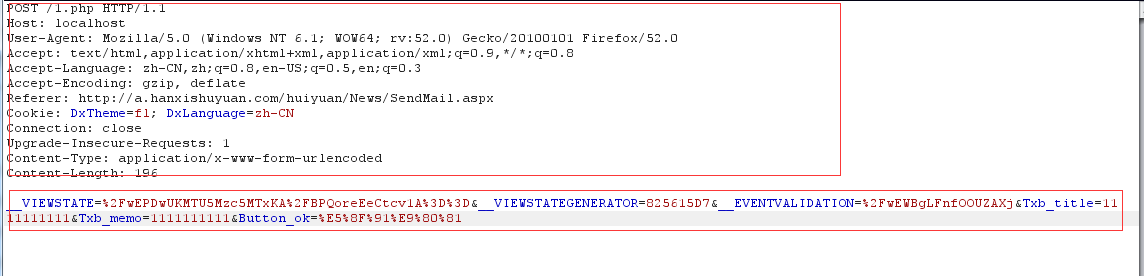
上面一部分中的User-Agent/Accept等头部修息, 可以用 HTTP::Header 设置。
Cookie 位置可以用 HTTP::Cookies 设置
下面的POST发送过去的数据, 我们可以用 HTTP::UserAgent 发送或用HTTP::Request设置后再发送。
我们先看一下HTTP::Cookies
> my $c = HTTP::Cookies.new
HTTP::Cookies.new(cookies => [], file => Any, autosave => 0)
> $c
HTTP::Cookies.new(cookies => [], file => Any, autosave => 0)
>
方法有如下几个:
> $c.^methods
(extract-cookies add-cookie-header save load clear-expired clear set-cookie push-cookie Str cookies
file autosave)
手动设置Cookie可以用 set-cookie 方法:
$c.set-cookie('Set-Cookie:a=b');
注意里面的 Set-Cookie字符串一定要有。
my $cookies = HTTP::Cookies.new;
$cookies.set-cookie('Set-Cookie: name1=value1; Secure');
$cookies.set-cookie('Set-Cookie: name2=value2; Expires=Wed, 09 Jun 2021 10:18:14 GMT');
$cookies.clear; # 清除cookie
这就是 cookie 的设置。当然还有其他方法, 但个人觉得这个已经够用了。
我们来看 HTTP::Request:
> my $r = HTTP::Request.new;
HTTP::Request.new(method => HTTP::Request::RequestMethod, url => Any, file => Any, uri => Any, host
=> Str, port => Int, scheme => Str, header => HTTP::Header.new(fields => []), content => Any, protoc
ol => "HTTP/1.1", binary => Bool::False, text-types => Array[Str].new())
>
注意上面的 $r 对象, 它参数中包含有一个 header => HTTP::Header.new()对象, 所以我们很容易想到, 当我们创建 request 对象时, 可以设置 HTTP::Header 对象的属性值。
至于 HTTP::Header 对象的方法, 我们一会再说。 先看看 request 对象的方法:
> $r.^methods;
(new set-method uri host port scheme add-cookies add-content add-form-data form-data make-boundary S
tr parse method url file add-content remove-field content-encoding push-field protocol text-types in
flate-content decoded-content AUTOGEN parse header charset is-text Str content new clear content-typ
e media-type is-binary binary)
>
方法挺多, 这里只是说明几个常用的, 比如设置Cookie, 设置Header。
0x1设置请求类型:
my $req = HTTP::Request.new;
$req.set-method: 'POST';
你还可以设置成GET或HEAD之类的。
0x2设置请求的URL:
my $req = HTTP::Request.new;
$req.uri: 'example.com';
0x3设置Cookie:
add-cookies(HTTP::Cookies $cookies)
上面说过HTTP::Cookies的用法, 如果你设置了一个HTTP::Cookies对象, 这里直接导入就行:
my $req = HTTP::Request.new;
#my $c = HTTP::Cookies.new;
#$c.set-cookie('Set-Cookie:user=root')
$req.add-cookies($c)
0x4设置POST参数:
my %data = :what<php>;#post
my $r = HTTP::Request.new;
$r.set-method: 'POST';
$r.add-form-data(%data);#添加post
0X5设置 HTTP::Header:
上面说到, 这个HTTP::Request对象的参数里包含了一个 header => HTTP::Header.new()。而且它有个方法叫header, 我们可以先看看这个header方法是什么东西:
> my $r = HTTP::Request.new;
HTTP::Request.new(method => HTTP::Request::RequestMethod, url => Any, file => Any, uri => Any, host
=> Str, port => Int, scheme => Str, header => HTTP::Header.new(fields => []), content => Any, protoc
ol => "HTTP/1.1", binary => Bool::False, text-types => Array[Str].new())
> $r.^methods;
(new set-method uri host port scheme add-cookies add-content add-form-data form-data make-boundary S
tr parse method url file add-content remove-field content-encoding push-field protocol text-types in
flate-content decoded-content AUTOGEN parse header charset is-text Str content new clear content-typ
e media-type is-binary binary)
> my $r = HTTP::Request.new;
HTTP::Request.new(method => HTTP::Request::RequestMethod, url => Any, file => Any, uri => Any, host
=> Str, port => Int, scheme => Str, header => HTTP::Header.new(fields => []), content => Any, protoc
ol => "HTTP/1.1", binary => Bool::False, text-types => Array[Str].new())
> $r.header.WHAT
(Header)
> $r.header.^methods
(new field init-field push-field remove-field header-field-names hash clear Str parse fields)
>
可以看到, 这个 $r.header 就是一个HTTP::Header对象。(HTTP::Header对象设置HEADER信息后面有说)
怎么设置Header信息呢?很简间, 下面是一个例子:
$r.header.field(:user-Agent<this is a ie>);#设置头部信息
把你要设置的header信息当成一个字典传入到$r.header.field()当参数就行
我们还可以在创建对象时设置GET/POST与HEADER信息:
multi method new(*%args)
multi method new(Str $method, URI $uri, HTTP::Header $header);
A constructor, the first form takes parameters like:
=item method => URL, where method can be POST, GET ... etc.
=item field => values, header fields
my $req = HTTP::Request.new(:GET<example.com>, :h1<v1>);
0x6使用这个HTTP::Request对象:
如果我们把我们要设置的都设置完了, 准备发送请求, 可以这样发送:
my $u = HTTP::UserAgent.new;
my $result = $u.request($r);
现在来说说 HTTP::Header。
方法:
new field init-field push-field remove-field header-field-names hash clear Str parse fields
0x1 field设置:
use HTTP::Header;
my $h = HTTP::Header.new;
$h.field(Accept => 'text/plain');
say $h.field('Accept');
$h.remove-field('Accept');
0x2 在new 时设置:
my $head = HTTP::Header.new(:h1<v1>, :h2<v2>);
0x3 push-header:
文档里有这个方法, 但本人没测试成功。
my $head = HTTP::Header.new;
$head.push-header( HTTP::Header::Field.new(:name<n1>, :value<v1>) );
say ~$head;
也就是说, 用push-header导入一个HTTP::Header::Field对象, 这个对象设置header时可以用如下方法:
use HTTP::Header::Field;
my $header = HTTP::Header::Field.new(:name<Date>, values => (123, 456));
注意这个 name, values 关键字是固定的。
0x4清除设置的header:
my $head = HTTP::Header.new(:h1<v1>, :h2<v2>);
$head.clear;
一般来说, 你知道HTTP::Header方法后, 当你创建一个HTTP::Request后, 就可以直接用 $request.header.field(:user-agent<firefox>) 这种型式设置即可。
HTTP::UserAgent
0x1 GET请求:
my $u = HTTP::UserAgent.new;
my $result = $u.get($url);
0x2 POST请求:
my $u = HTTP::UserAgent.new;
my %data = :user<root>,:password<password>;
my $result = $u.post($url, %data);
0x3设置HEADER信息:
我们可以不先创建request,再用request设置好header后,再导入request到HTTP::UserAgent中用$u.request($request)去请求。我们可以在GET/POST请求时设置好HEADER。
下面是get的方法定义
multi method get(Str $url is copy, :bin?, *%headers) returns HTTP::Response
multi method get(URI $uri, :bin?, *%headers) returns HTTP::Response
下面是post方法定义
multi method post(URI $uri, %form, *%header ) -> HTTP::Response
multi method post(Str $uri, %form, *%header ) -> HTTP::Response
可以看到, get/post请求时, 都有一个%header字典, 那我们就可以这样设置:
> my $result =$a.get('http://localhost/1.php', :user-agent<ooooooooooooo>)
> my $result =$a.post('http://localhost/1.php', (:a<1>),:user-agent<ooooooooooooo>)
注意POST请求时第二个参数是必须要有的, 这个就是POST的数据, 而第三个参数是一个收集型的hash的设置, 是设置header用的, 收集型参数可以不传送数据。
0x4设置COOKIE:
我们看一下HTTP::UserAgent的对象:
> $a
HTTP::UserAgent.new(timeout => 180, useragent => Any, cookies => HTTP::Cookies.new(cookies => [], fi
le => "C:\Users\ADMINI~1\AppData\Local\Temp\mKsrWNHtC8", autosave => 1), auth_login => Any, au
th_password => Any, max-redirects => 5, redirects-in-a-row => 0, throw-exceptions => Bool, debug =>
Any, debug-handle => IO::Handle, http-proxy => Any, no-proxy => [])
>
可以看到, 里面有一个 cookies => HTTP::Cookies, 我们看一下 HTTP::UserAgent的方法有哪些:
> $a.^methods
(BUILD auth get post request get-content get-chunked-content get-response get-connection is-cgi get-
proxy no-proxy use-proxy setup-auth use-auth timeout useragent cookies auth_login auth_password max-
redirects redirects-in-a-row throw-exceptions debug debug-handle http-proxy)
>
里面有一个cookies方法, 我们可以查看一下这个方法是什么:
> $a.cookies;
HTTP::Cookies.new(cookies => [], file => "C:\Users\ADMINI~1\AppData\Local\Temp\mKsrWNHtC8", au
tosave => 1)
> $a.cookies.WHAT;
(Cookies)
> $a.cookies.^methods;
(extract-cookies add-cookie-header save load clear-expired clear set-cookie push-cookie Str cookies
file autosave)
>
这个原来就是前面所说的HTTP::Cookies对象。
所以设置cookies时, 我们可以这样设置:
$a.cookies.set-cookie('Set-Cookie:a=1')
0x5 request方法:
HTTP::UserAgent里有一个request方法, 这个方法就是用来导入前面所说的HTTP::Request对象用的:
my $r = HTTP::Request.new;
#do something
my $ua = HTTP::UserAgent.new;
my $result = $ua.request($r);
HTTP::Response响应对象
> my $rp = HTTP::Response.new
HTTP::Response.new(status-line => "200 OK", code => 200, request => HTTP::Request, header => HTTP::H
eader.new(fields => []), content => Any, protocol => "HTTP/1.1", binary => Bool::False, text-types =
> Array[Str].new())
> $rp.^methods;
(BUILD new content-length is-success has-content is-chunked set-code next-request Str status-line co
de request add-content remove-field content-encoding push-field protocol text-types inflate-content
decoded-content AUTOGEN parse header charset is-text Str content new clear content-type media-type i
s-binary binary)
>
上面是它的对象方法
0x1获取响应状态码:
> $rp.status-line;
200 OK
>
0x2获取返回内容:
> $result.content
<pre>array(0) {
}
array(0) {
}
ooooooooooooo
> $result.Str
HTTP/1.1 200 OK
Date: Fri, 07 Jul 2017 15:51:43 GMT
Server: Apache/2.4.23 (Win32) OpenSSL/1.0.2j mod_fcgid/2.3.9
X-Powered-By: PHP/5.3.29
Connection: close
Transfer-Encoding: chunked
Content-Type: text/html
<pre>array(0) {
}
array(0) {
}
ooooooooooooo
>
可以用content或Str
有时可能也要用到decoded-content:
> $result.decoded-content
<pre>array(0) {
}
array(0) {
}
ooooooooooooo
>
>>>>>>>>>>>>>>>>>>>>>>>>>>>>>>>>>>>>>>>>>>>>>>>> 提示: get/post方法中, url不要有空格, 空格要用%20代替, 否则会报错。
如果要查看设置好后的包数据, 可以像这样:
这里的$html为response对像
> $html.request.WHAT (Request) > $html.request.^methods (new set-method uri host port scheme add-cookies add-content add-form-data form-data make-boundary S tr parse method url file add-content remove-field content-encoding push-field protocol text-types in flate-content decoded-content AUTOGEN parse header charset is-text Str content new clear content-typ e media-type is-binary binary) > $html.request.host localhost > $html.request.Str POST /1.php HTTP/1.1 Host: localhost Content-Length: 11 Content-Type: application/x-www-form-urlencoded Connection: close 5=6&1=2&3=4 >
当然 , 如果$r为request对像, 也可以像下面这样查。
> $r.Str
POST /1.php HTTP/1.1
Host: localhost
Content-Length: 11
Content-Type: application/x-www-form-urlencoded
Connection: close
5=6&1=2&3=4
参考链接:
https://github.com/sergot/http-useragent