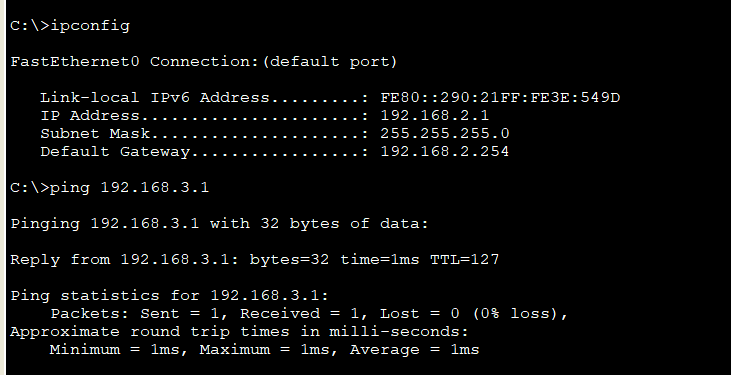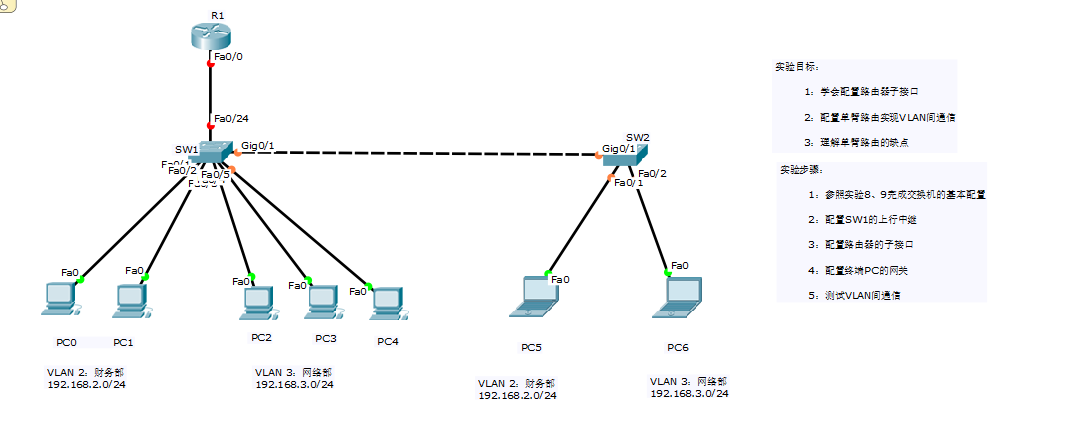
R1
由器的物理接口可以被划分为成多个逻辑接口,这些被划分后的逻辑接口被形象的称为子接口。值得注意的是这些逻辑子接口不能被单独的开启或关闭
Router>en Router#conf t Enter configuration commands, one per line. End with CNTL/Z. Router(config)#hostname R1 #进入和交换机连接的那个接口 0/0 R1(config)#interface fastEthernet 0/0 #激活该端口 R1(config-if)#no shutdown R1(config-if)# %LINK-5-CHANGED: Interface FastEthernet0/0, changed state to up %LINEPROTO-5-UPDOWN: Line protocol on Interface FastEthernet0/0, changed state to up R1(config-if)#exit #配置 子接口 这是配置单臂路由的关键,这个接口是个 逻辑接口,并不是实际存在的 R1(config)#interface fastEthernet 0/0.2 R1(config-subif)# %LINK-5-CHANGED: Interface FastEthernet0/0.2, changed state to up %LINEPROTO-5-UPDOWN: Line protocol on Interface FastEthernet0/0.2, changed state to up #.为这个接口配置802.1Q协议,最后面的 2 是vlan 号,这也是关键部分 R1(config-subif)#encapsulation dot1Q 2 #为该接口划分网关地址 R1(config-subif)#ip add 192.168.2.254 255.255.255.0 R1(config-subif)#interface fastEthernet 0/0.3 R1(config-subif)# %LINK-5-CHANGED: Interface FastEthernet0/0.3, changed state to up %LINEPROTO-5-UPDOWN: Line protocol on Interface FastEthernet0/0.3, changed state to up #.为这个接口配置802.1Q协议,最后面的 3 是vlan 号 R1(config-subif)#encapsulation dot1Q 3 #划分网关地址和子网掩码 R1(config-subif)#ip add 192.168.3.254 255.255.255.0 R1(config-subif)#end R1# %SYS-5-CONFIG_I: Configured from console by console R1(config)#end R1#show ip int br Interface IP-Address OK? Method Status Protocol FastEthernet0/0 unassigned YES unset up up FastEthernet0/0.2 192.168.2.254 YES manual up up FastEthernet0/0.3 192.168.3.254 YES manual up up FastEthernet0/1 unassigned YES unset administratively down down Vlan1 unassigned YES unset administratively down down R1#
SW1
Switch>en Switch#conf t Enter configuration commands, one per line. End with CNTL/Z. Switch(config)#hostname SW1 SW1(config)#vlan 2 SW1(config-vlan)#name caiwu SW1(config-vlan)#vlan 3 SW1(config-vlan)#name it SW1(config-vlan)#end SW1# %SYS-5-CONFIG_I: Configured from console by console SW1#conf t Enter configuration commands, one per line. End with CNTL/Z. SW1(config)#interface range fastEthernet 0/1-2 SW1(config-if-range)#switchport mode access SW1(config-if-range)#switchport access vlan 2 SW1(config-if-range)#interface range fastEthernet 0/3-5 SW1(config-if-range)#switchport mode access SW1(config-if-range)#switchport access vlan 3 SW1(config-if-range)#end SW1# %SYS-5-CONFIG_I: Configured from console by console SW1#show vlan brief VLAN Name Status Ports ---- -------------------------------- --------- ------------------------------- 1 default active Fa0/6, Fa0/7, Fa0/8, Fa0/9 Fa0/10, Fa0/11, Fa0/12, Fa0/13 Fa0/14, Fa0/15, Fa0/16, Fa0/17 Fa0/18, Fa0/19, Fa0/20, Fa0/21 Fa0/22, Fa0/23, Fa0/24, Gig0/1 Gig0/2 2 caiwu active Fa0/1, Fa0/2 3 it active Fa0/3, Fa0/4, Fa0/5 1002 fddi-default active 1003 token-ring-default active 1004 fddinet-default active 1005 trnet-default active SW1#conf t Enter configuration commands, one per line. End with CNTL/Z. SW1(config)#in SW1(config)#interface gigabitEthernet 0/1 allowed Set allowed VLAN characteristics when interface is in trunking mode native Set trunking native characteristics when interface is in trunking mode SW1(config-if)#switchport mode trunk
SW1(config-if)#switchport nonegotiate %LINEPROTO-5-UPDOWN: Line protocol on Interface GigabitEthernet0/1, changed state to down %LINEPROTO-5-UPDOWN: Line protocol on Interface GigabitEthernet0/1, changed state to up SW1(config-if)#end SW1# %SYS-5-CONFIG_I: Configured from console by console SW1#show interfaces trunk Port Mode Encapsulation Status Native vlan Gig0/1 on 802.1q trunking 1 Port Vlans allowed on trunk Gig0/1 1-1005 Port Vlans allowed and active in management domain Gig0/1 1,2,3 Port Vlans in spanning tree forwarding state and not pruned Gig0/1 1,2,3 SW1#conf t Enter configuration commands, one per line. End with CNTL/Z. SW1(config)#interface fastEthernet 0/24 SW1(config-if)#switchport mode trunk SW1(config-if)#switchport nonegotiate
SW2
Switch>en Switch#conf t Enter configuration commands, one per line. End with CNTL/Z. Switch(config)#vlan 2 Switch(config-vlan)#name caiwu Switch(config-vlan)#vlan 3 Switch(config-vlan)#name it Switch(config-vlan)#exit SW1(config)#hostname SW2 SW2(config)#interface fastEthernet 0/1 SW2(config-if)#switchport mode access SW2(config-if)#switchport access vlan 2 SW2(config-if)#interface fastEthernet 0/2 SW2(config-if)#switchport mode access SW2(config-if)#switchport access vlan 3 SW2(config-if)#end SW2# %SYS-5-CONFIG_I: Configured from console by console SW2#show vlan brief VLAN Name Status Ports ---- -------------------------------- --------- ------------------------------- 1 default active Fa0/3, Fa0/4, Fa0/5, Fa0/6 Fa0/7, Fa0/8, Fa0/9, Fa0/10 Fa0/11, Fa0/12, Fa0/13, Fa0/14 Fa0/15, Fa0/16, Fa0/17, Fa0/18 Fa0/19, Fa0/20, Fa0/21, Fa0/22 Fa0/23, Fa0/24, Gig0/1, Gig0/2 2 caiwu active Fa0/1 3 it active Fa0/2 1002 fddi-default active 1003 token-ring-default active 1004 fddinet-default active 1005 trnet-default active SW2# %LINEPROTO-5-UPDOWN: Line protocol on Interface GigabitEthernet0/1, changed state to down %LINEPROTO-5-UPDOWN: Line protocol on Interface GigabitEthernet0/1, changed state to up SW2#conf t Enter configuration commands, one per line. End with CNTL/Z. SW2(config)#interface gigabitEthernet 0/1 SW2(config-if)#switchport mode trunk SW1(config-if)#switchport nonegotiate SW2(config-if)# SW2(config-if)#end SW2# %SYS-5-CONFIG_I: Configured from console by console SW2#show interfaces trunk Port Mode Encapsulation Status Native vlan Gig0/1 on 802.1q trunking 1 Port Vlans allowed on trunk Gig0/1 1-1005 Port Vlans allowed and active in management domain Gig0/1 1,2,3 Port Vlans in spanning tree forwarding state and not pruned Gig0/1 1,2,3 SW2#