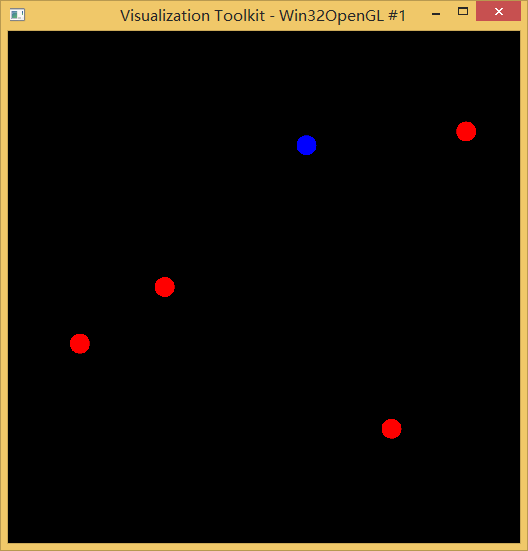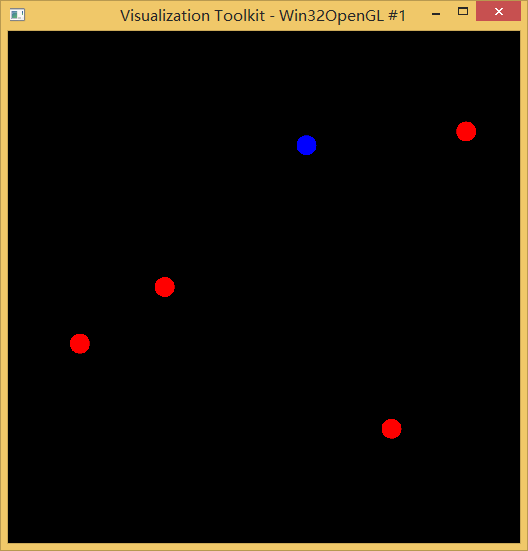#ifndef INITIAL_OPENGL
#define INITIAL_OPENGL
#include <vtkAutoInit.h>
VTK_MODULE_INIT(vtkRenderingOpenGL)
VTK_MODULE_INIT(vtkInteractionStyle)
#endif
#include <iostream>
using namespace std;
#include "vtkPolyDataMapper.h"
#include "vtkWin32OpenGLRenderWindow.h"
#include "vtkRenderWindow.h"
#include "vtkRenderWindowInteractor.h"
#include "vtkRenderer.h"
#include "vtkPoints.h"
#include "vtkWin32RenderWindowInteractor.h"
#include "vtkProperty.h"
#include "vtkFloatArray.h"
#include "vtkPolyData.h"
#include "vtkDataSetMapper.h"
#include "vtkActor2D.h"
#include "vtkContourFilter.h"
#include "vtkContourValues.h"
#include "vtkUnstructuredGrid.h"
#include "vtkPointData.h"
#include "vtkPolyVertex.h"
#include <vtkInteractorStyleTrackballCamera.h>
#include <vtkCellArray.h>
void myShow(vtkPolyData* aGrid)
{
vtkSmartPointer<vtkPolyDataMapper> aMapper=vtkSmartPointer<vtkPolyDataMapper>::New();
aMapper->SetInputData(aGrid);
aMapper->ScalarVisibilityOn();
vtkSmartPointer<vtkActor> anActor=vtkSmartPointer<vtkActor>::New();
anActor->SetMapper(aMapper);
anActor->GetProperty()->SetRepresentationToWireframe();
anActor->GetProperty()->SetDiffuseColor(1,1,1);
anActor->GetProperty()->SetLineWidth(10);
anActor->GetProperty()->SetPointSize(30);
vtkSmartPointer<vtkRenderer> ren1=vtkSmartPointer<vtkRenderer>::New();
vtkSmartPointer<vtkRenderWindow> renWin=vtkSmartPointer<vtkRenderWindow>::New();
ren1->AddActor(anActor);
ren1->ResetCamera();
renWin->AddRenderer(ren1);
renWin->SetSize(512,512);
vtkSmartPointer<vtkRenderWindowInteractor> iren=vtkSmartPointer<vtkRenderWindowInteractor>::New();
vtkSmartPointer<vtkInteractorStyleTrackballCamera> style=vtkSmartPointer<vtkInteractorStyleTrackballCamera>::New();
iren->SetRenderWindow(renWin);
iren->SetInteractorStyle(style);
iren->Start();
}
int main()
{
//几何数据
vtkSmartPointer<vtkPoints> points=vtkSmartPointer<vtkPoints>::New();
points->SetNumberOfPoints(5);
points->InsertPoint(0,0,0,0);
points->InsertPoint(1,0.5,0.5,0);
points->InsertPoint(2,-0.3,-0.2,0);
points->InsertPoint(3,0.8,-0.5,0);
points->InsertPoint(4,1,0.5,0.3);
//拓扑结构数据
vtkSmartPointer<vtkPolyVertex> polyVertex=vtkSmartPointer<vtkPolyVertex>::New();
polyVertex->GetPointIds()->SetNumberOfIds(5);//必须设置Id个数,否则可以编译,不能运行
polyVertex->GetPointIds()->SetId(0,0);//第一个参数是几何point的ID号,第2个参数是拓扑中的Id号
polyVertex->GetPointIds()->SetId(1,1);
polyVertex->GetPointIds()->SetId(2,2);
polyVertex->GetPointIds()->SetId(3,3);
polyVertex->GetPointIds()->SetId(4,4);
//以上数据形成单元数组
vtkSmartPointer<vtkCellArray> vertexCells=vtkSmartPointer<vtkCellArray>::New();
vertexCells->InsertNextCell(polyVertex);
//点的属性数据
vtkSmartPointer<vtkFloatArray> pointsScalars=vtkSmartPointer<vtkFloatArray>::New();
pointsScalars->SetNumberOfTuples(5);
pointsScalars->SetValue(0,0);
pointsScalars->SetValue(1,1);
pointsScalars->SetValue(2,0);
pointsScalars->SetValue(3,0);
pointsScalars->SetValue(4,0);
//以上数据组装成PolyData
vtkSmartPointer<vtkPolyData> polydata=vtkSmartPointer<vtkPolyData>::New();
polydata->SetPoints(points);
polydata->SetVerts(vertexCells);
polydata->GetPointData()->SetScalars(pointsScalars);
//在窗口中显示
myShow(polydata);
return 0;
}