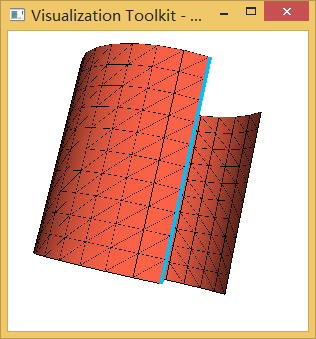一、vtkQuadRotationalExtrusionFilter
Detailed Description
sweep polygonal data creating "skirt" from free edges and lines, and lines from vertices
vtkQuadRotationalExtrusionFilter is a modeling filter. It takes polygonal data as input and generates polygonal data on output. The input dataset is swept around the z-axis to create new polygonal primitives. These primitives form a "skirt" or swept surface. For example, sweeping a line results in a cylindrical shell, and sweeping a circle creates a torus.
There are a number of control parameters for this filter. You can control whether the sweep of a 2D object (i.e., polygon or triangle strip) is capped with the generating geometry via the "Capping" instance variable. Also, you can control the angle of rotation, and whether translation along the z-axis is performed along with the rotation. (Translation is useful for creating "springs".) You also can adjust the radius of the generating geometry using the "DeltaRotation" instance variable.
The skirt is generated by locating certain topological features. Free edges (edges of polygons or triangle strips only used by one polygon or triangle strips) generate surfaces. This is true also of lines or polylines. Vertices generate lines.
This filter can be used to model axisymmetric objects like cylinders, bottles, and wine glasses; or translational/rotational symmetric objects like springs or corkscrews.
- Warning:
- If the object sweeps 360 degrees, radius does not vary, and the object does not translate, capping is not performed. This is because the cap is unnecessary.
- Some polygonal objects have no free edges (e.g., sphere). When swept, this will result in two separate surfaces if capping is on, or no surface if capping is off.
- Thanks:
- This class was initially developed by Daniel Aguilera, CEA/DIF Ported and modified by Philippe Pebay, Kitware, 2011
Definition at line 74 of file vtkQuadRotationalExtrusionFilter.h.
示例代码:
#ifndef INITIAL_OPENGL #define INITIAL_OPENGL #include <vtkAutoInit.h> VTK_MODULE_INIT(vtkRenderingOpenGL) VTK_MODULE_INIT(vtkInteractionStyle) #endif #include <iostream> using namespace std; #include "vtkCamera.h" #include "vtkInformation.h" #include "vtkLineSource.h" #include "vtkMultiBlockDataSet.h" #include "vtkNew.h" #include "vtkPolyDataMapper.h" #include "vtkPolyDataNormals.h" #include "vtkProperty.h" #include "vtkRegressionTestImage.h" #include "vtkRenderer.h" #include "vtkRenderWindow.h" #include "vtkRenderWindowInteractor.h" #include "vtkQuadRotationalExtrusionFilter.h" #include "vtkTestUtilities.h" int main() { // Create a line source vtkNew<vtkLineSource> line; line->SetPoint1( 0., 1., 0. ); line->SetPoint2( 0., 1., 2. ); line->SetResolution( 10 ); line->Update(); // Create mapper for line segment vtkNew<vtkPolyDataMapper> lineMapper; lineMapper->SetInputConnection( line->GetOutputPort() ); // Create actor for line segment vtkNew<vtkActor> lineActor; lineActor->SetMapper( lineMapper.GetPointer() ); lineActor->GetProperty()->SetLineWidth( 5 ); lineActor->GetProperty()->SetColor( 0., .749, 1. ); // deep sky blue // Create multi-block data set for quad-based sweep vtkNew<vtkMultiBlockDataSet> lineMB; lineMB->SetNumberOfBlocks( 1 ); lineMB->GetMetaData( static_cast<unsigned>( 0 ) )->Set( vtkCompositeDataSet::NAME(), "Line" ); lineMB->SetBlock( 0, line->GetOutput() ); // Create 3/4 of a cylinder by rotational extrusion vtkNew<vtkQuadRotationalExtrusionFilter> lineSweeper; lineSweeper->SetResolution( 20 ); lineSweeper->SetInputData( lineMB.GetPointer() ); lineSweeper->SetDefaultAngle( 270 ); lineSweeper->Update(); // Retrieve polydata output vtkMultiBlockDataSet* cylDS = vtkMultiBlockDataSet::SafeDownCast( lineSweeper->GetOutputDataObject( 0 ) ); vtkPolyData* cyl = vtkPolyData::SafeDownCast( cylDS->GetBlock( 0 ) ); // Create normals for smooth rendering vtkNew<vtkPolyDataNormals> normals; normals->SetInputData( cyl ); // Create mapper for surface representation vtkNew<vtkPolyDataMapper> cylMapper; cylMapper->SetInputConnection( normals->GetOutputPort() ); cylMapper->SetResolveCoincidentTopologyToPolygonOffset(); // Create mapper for wireframe representation vtkNew<vtkPolyDataMapper> cylMapperW; cylMapperW->SetInputData( cyl ); cylMapperW->SetResolveCoincidentTopologyToPolygonOffset(); // Create actor for surface representation vtkNew<vtkActor> cylActor; cylActor->SetMapper( cylMapper.GetPointer() ); cylActor->GetProperty()->SetRepresentationToSurface(); cylActor->GetProperty()->SetInterpolationToGouraud(); cylActor->GetProperty()->SetColor( 1., 0.3882, .2784 ); // tomato // Create actor for wireframe representation vtkNew<vtkActor> cylActorW; cylActorW->SetMapper( cylMapperW.GetPointer() ); cylActorW->GetProperty()->SetRepresentationToWireframe(); cylActorW->GetProperty()->SetColor( 0., 0., 0.); cylActorW->GetProperty()->SetAmbient( 1. ); cylActorW->GetProperty()->SetDiffuse( 0. ); cylActorW->GetProperty()->SetSpecular( 0. ); // Create a renderer, add actors to it vtkNew<vtkRenderer> ren1; ren1->AddActor( lineActor.GetPointer() ); ren1->AddActor( cylActor.GetPointer() ); ren1->AddActor( cylActorW.GetPointer() ); ren1->SetBackground( 1., 1., 1. ); // Create a renderWindow vtkNew<vtkRenderWindow> renWin; renWin->AddRenderer( ren1.GetPointer() ); renWin->SetSize( 300, 300 ); renWin->SetMultiSamples( 0 ); // Create a good view angle vtkNew<vtkCamera> camera; camera->SetClippingRange( 0.576398, 28.8199 ); camera->SetFocalPoint( 0.0463079, -0.0356571, 1.01993 ); camera->SetPosition( -2.47044, 2.39516, -3.56066 ); camera->SetViewUp( 0.607296, -0.513537, -0.606195 ); ren1->SetActiveCamera( camera.GetPointer() ); // Create interactor vtkNew<vtkRenderWindowInteractor> iren; iren->SetRenderWindow( renWin.GetPointer() ); // Render and test renWin->Render(); iren->Start(); return 0; }
运行显示结果:
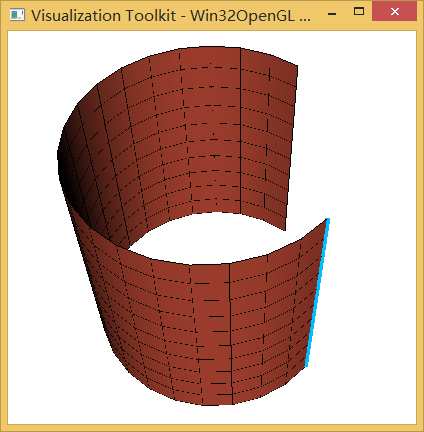
2、vtkRotationalExtrusionFilter
Detailed Description
sweep polygonal data creating "skirt" from free edges and lines, and lines from vertices
vtkRotationalExtrusionFilter is a modeling filter. It takes polygonal data as input and generates polygonal data on output. The input dataset is swept around the z-axis to create new polygonal primitives. These primitives form a "skirt" or swept surface. For example, sweeping a line results in a cylindrical shell, and sweeping a circle creates a torus.
There are a number of control parameters for this filter. You can control whether the sweep of a 2D object (i.e., polygon or triangle strip) is capped with the generating geometry via the "Capping" instance variable. Also, you can control the angle of rotation, and whether translation along the z-axis is performed along with the rotation. (Translation is useful for creating "springs".) You also can adjust the radius of the generating geometry using the "DeltaRotation" instance variable.
The skirt is generated by locating certain topological features. Free edges (edges of polygons or triangle strips only used by one polygon or triangle strips) generate surfaces. This is true also of lines or polylines. Vertices generate lines.
This filter can be used to model axisymmetric objects like cylinders, bottles, and wine glasses; or translational/rotational symmetric objects like springs or corkscrews.
- Warning:
- If the object sweeps 360 degrees, radius does not vary, and the object does not translate, capping is not performed. This is because the cap is unnecessary.
- Some polygonal objects have no free edges (e.g., sphere). When swept, this will result in two separate surfaces if capping is on, or no surface if capping is off.
- See also:
- vtkLinearExtrusionFilter
示例代码:
#include <iostream> #ifndef INITIAL_OPENGL #define INITIAL_OPENGL #include <vtkAutoInit.h> VTK_MODULE_INIT(vtkRenderingOpenGL) VTK_MODULE_INIT(vtkInteractionStyle) #endif using namespace std; // .SECTION Thanks // This test was written by Philippe Pebay, Kitware SAS 2011 #include "vtkCamera.h" #include "vtkLineSource.h" #include "vtkNew.h" #include "vtkPolyDataMapper.h" #include "vtkPolyDataNormals.h" #include "vtkProperty.h" #include "vtkRegressionTestImage.h" #include "vtkRenderer.h" #include "vtkRenderWindow.h" #include "vtkRenderWindowInteractor.h" #include "vtkRotationalExtrusionFilter.h" int main() { // Create a line source vtkNew<vtkLineSource> line; line->SetPoint1( 0., 1., 0. ); line->SetPoint2( 0., 1., 2. ); line->SetResolution( 10 ); // Create mapper for line segment vtkNew<vtkPolyDataMapper> lineMapper; lineMapper->SetInputConnection( line->GetOutputPort() ); // Create actor for line segment vtkNew<vtkActor> lineActor; lineActor->SetMapper( lineMapper.GetPointer() ); lineActor->GetProperty()->SetLineWidth( 5 ); lineActor->GetProperty()->SetColor( 0., .749, 1. ); // deep sky blue // Create 3/4 of a cylinder by rotational extrusion vtkNew<vtkRotationalExtrusionFilter> lineSweeper; lineSweeper->SetResolution( 20 ); lineSweeper->SetInputConnection( line->GetOutputPort() ); lineSweeper->SetAngle( 270 ); // Create normals for smooth rendering vtkNew<vtkPolyDataNormals> normals; normals->SetInputConnection( lineSweeper->GetOutputPort() ); // Create mapper for surface representation vtkNew<vtkPolyDataMapper> cylMapper; cylMapper->SetInputConnection( normals->GetOutputPort() ); cylMapper->SetResolveCoincidentTopologyToPolygonOffset(); // Create mapper for wireframe representation vtkNew<vtkPolyDataMapper> cylMapperW; cylMapperW->SetInputConnection( lineSweeper->GetOutputPort() ); cylMapperW->SetResolveCoincidentTopologyToPolygonOffset(); // Create actor for surface representation vtkNew<vtkActor> cylActor; cylActor->SetMapper( cylMapper.GetPointer() ); cylActor->GetProperty()->SetRepresentationToSurface(); cylActor->GetProperty()->SetInterpolationToGouraud(); cylActor->GetProperty()->SetColor( 1., .3882, .2784 ); // tomato // Create actor for wireframe representation vtkNew<vtkActor> cylActorW; cylActorW->SetMapper( cylMapperW.GetPointer() ); cylActorW->GetProperty()->SetRepresentationToWireframe(); cylActorW->GetProperty()->SetColor( 0., 0., 0.); cylActorW->GetProperty()->SetAmbient( 1. ); cylActorW->GetProperty()->SetDiffuse( 0. ); cylActorW->GetProperty()->SetSpecular( 0. ); // Create a renderer, add actors to it vtkNew<vtkRenderer> ren1; ren1->AddActor( lineActor.GetPointer() ); ren1->AddActor( cylActor.GetPointer() ); ren1->AddActor( cylActorW.GetPointer() ); ren1->SetBackground( 1., 1., 1. ); // Create a renderWindow vtkNew<vtkRenderWindow> renWin; renWin->AddRenderer( ren1.GetPointer() ); renWin->SetSize( 300, 300 ); renWin->SetMultiSamples( 0 ); // Create a good view angle vtkNew<vtkCamera> camera; camera->SetClippingRange( 0.576398, 28.8199 ); camera->SetFocalPoint( 0.0463079, -0.0356571, 1.01993 ); camera->SetPosition( -2.47044, 2.39516, -3.56066 ); camera->SetViewUp( 0.607296, -0.513537, -0.606195 ); ren1->SetActiveCamera( camera.GetPointer() ); // Create interactor vtkNew<vtkRenderWindowInteractor> iren; iren->SetRenderWindow( renWin.GetPointer() ); // Render and test renWin->Render(); iren->Start(); return 0; }
代码运行结果: