1.开启Hyper-V
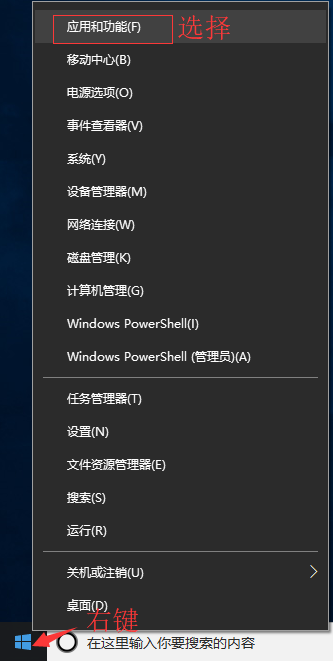
程序和功能
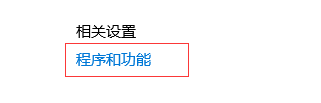
启用或关闭Windows功能
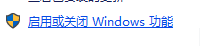
选中Hyper-V

2.下载 ,双击安装,然后一路next
,双击安装,然后一路next
国内下载地址:http://mirrors.aliyun.com/docker-toolbox/windows/docker-for-windows/stable/
2.启动 ,然后打开docker的settings,
,然后打开docker的settings,
 ,然后打开docker的settings,
,然后打开docker的settings,在shared drives里勾选你想要把项目存放的盘,点击Apply

3.打开cmd,输入docker info,正确输出内容表示安装成功
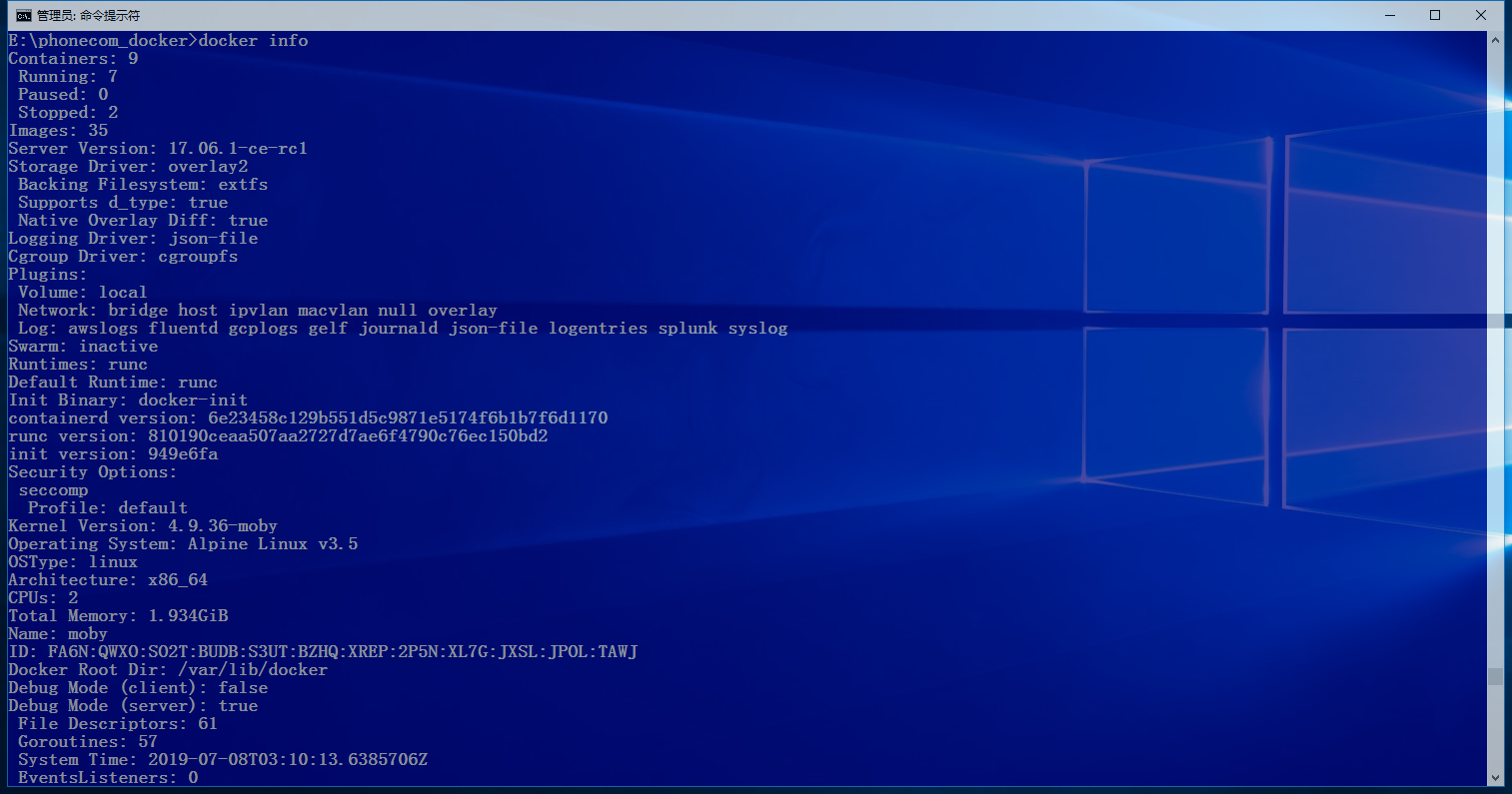
注意:1.版本问题,不要用不稳定的docker版本,不稳定的docker版本有可能启动不了