每个人都有犯错误的时候,都希望有种“后悔药”能弥补自己的过失,让自己重新开始,但现实是残酷的。在计算机应用中,客户同样会常常犯错误,能否提供“后悔药”给他们呢?当然是可以的,而且是有必要的。这个功能由“备忘录模式”来实现。
其实很多应用软件都提供了这项功能,如 Word、记事本、Photoshop、Eclipse 等软件在编辑时按 Ctrl+Z 组合键时能撤销当前操作,使文档恢复到之前的状态;还有在 IE 中的后退键、数据库事务管理中的回滚操作、玩游戏时的中间结果存档功能、数据库与操作系统的备份操作、棋类游戏中的悔棋功能等都属于这类。
备忘录模式能记录一个对象的内部状态,当用户后悔时能撤销当前操作,使数据恢复到它原先的状态。
模式的定义与特点
备忘录(Memento)模式的定义:在不破坏封装性的前提下,捕获一个对象的内部状态,并在该对象之外保存这个状态,以便以后当需要时能将该对象恢复到原先保存的状态。该模式又叫快照模式。
备忘录模式是一种对象行为型模式,其主要优点如下。
- 提供了一种可以恢复状态的机制。当用户需要时能够比较方便地将数据恢复到某个历史的状态。
- 实现了内部状态的封装。除了创建它的发起人之外,其他对象都不能够访问这些状态信息。
- 简化了发起人类。发起人不需要管理和保存其内部状态的各个备份,所有状态信息都保存在备忘录中,并由管理者进行管理,这符合单一职责原则。
其主要缺点是:资源消耗大。如果要保存的内部状态信息过多或者特别频繁,将会占用比较大的内存资源。
模式的结构与实现
备忘录模式的核心是设计备忘录类以及用于管理备忘录的管理者类,现在我们来学习其结构与实现。
1. 模式的结构
备忘录模式的主要角色如下。
- 发起人(Originator)角色:记录当前时刻的内部状态信息,提供创建备忘录和恢复备忘录数据的功能,实现其他业务功能,它可以访问备忘录里的所有信息。
- 备忘录(Memento)角色:负责存储发起人的内部状态,在需要的时候提供这些内部状态给发起人。
- 管理者(Caretaker)角色:对备忘录进行管理,提供保存与获取备忘录的功能,但其不能对备忘录的内容进行访问与修改。
备忘录模式的结构图如图 1 所示。
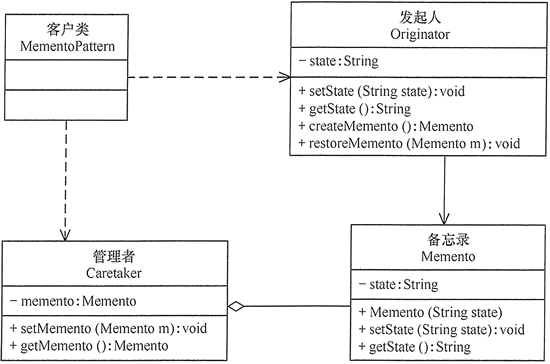
图1 备忘录模式的结构图
2. 模式的实现
备忘录模式的实现代码如下:
- package net.biancheng.c.memento;
- public class MementoPattern {
- public static void main(String[] args) {
- Originator or = new Originator();
- Caretaker cr = new Caretaker();
- or.setState("S0");
- System.out.println("初始状态:" + or.getState());
- cr.setMemento(or.createMemento()); //保存状态
- or.setState("S1");
- System.out.println("新的状态:" + or.getState());
- or.restoreMemento(cr.getMemento()); //恢复状态
- System.out.println("恢复状态:" + or.getState());
- }
- }
- //备忘录
- class Memento {
- private String state;
- public Memento(String state) {
- this.state = state;
- }
- public void setState(String state) {
- this.state = state;
- }
- public String getState() {
- return state;
- }
- }
- //发起人
- class Originator {
- private String state;
- public void setState(String state) {
- this.state = state;
- }
- public String getState() {
- return state;
- }
- public Memento createMemento() {
- return new Memento(state);
- }
- public void restoreMemento(Memento m) {
- this.setState(m.getState());
- }
- }
- //管理者
- class Caretaker {
- private Memento memento;
- public void setMemento(Memento m) {
- memento = m;
- }
- public Memento getMemento() {
- return memento;
- }
- }
程序运行的结果如下:
初始状态:S0 新的状态:S1 恢复状态:S0
模式的应用实例
【例1】利用备忘录模式设计相亲游戏。
分析:假如有西施、王昭君、貂蝉、杨玉环四大美女同你相亲,你可以选择其中一位作为你的爱人;当然,如果你对前面的选择不满意,还可以重新选择,但希望你不要太花心;这个游戏提供后悔功能,用“备忘录模式”设计比较合适(点此下载所要显示的四大美女的图片)。
首先,先设计一个美女(Girl)类,它是备忘录角色,提供了获取和存储美女信息的功能;然后,设计一个相亲者(You)类,它是发起人角色,它记录当前时刻的内部状态信息(临时妻子的姓名),并提供创建备忘录和恢复备忘录数据的功能;最后,定义一个美女栈(GirlStack)类,它是管理者角色,负责对备忘录进行管理,用于保存相亲者(You)前面选过的美女信息,不过最多只能保存 4 个,提供后悔功能。
客户类设计成窗体程序,它包含美女栈(GirlStack)对象和相亲者(You)对象,它实现了 ActionListener 接口的事件处理方法 actionPerformed(ActionEvent e),并将 4 大美女图像和相亲者(You)选择的美女图像在窗体中显示出来。图 2 所示是其结构图。
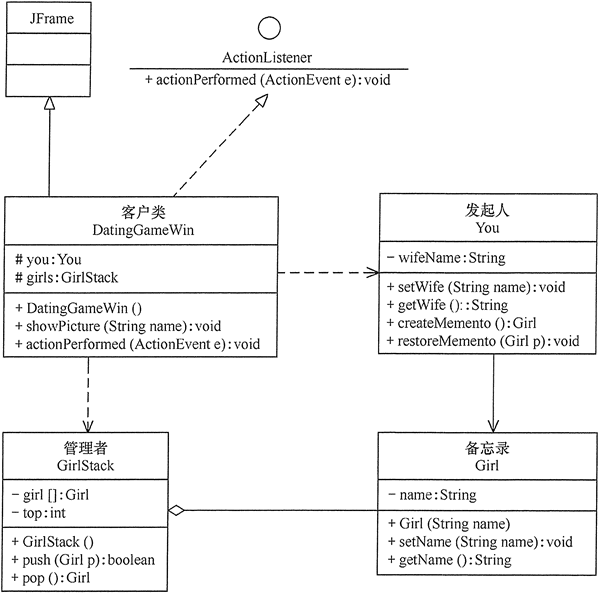
图2 相亲游戏的结构图
程序代码如下:
- package net.biancheng.c.memento;
- import javax.swing.*;
- import java.awt.*;
- import java.awt.event.ActionEvent;
- import java.awt.event.ActionListener;
- public class DatingGame {
- public static void main(String[] args) {
- new DatingGameWin();
- }
- }
- //客户窗体类
- class DatingGameWin extends JFrame implements ActionListener {
- private static final long serialVersionUID = 1L;
- JPanel CenterJP, EastJP;
- JRadioButton girl1, girl2, girl3, girl4;
- JButton button1, button2;
- String FileName;
- JLabel g;
- You you;
- GirlStack girls;
- DatingGameWin() {
- super("利用备忘录模式设计相亲游戏");
- you = new You();
- girls = new GirlStack();
- this.setBounds(0, 0, 900, 380);
- this.setResizable(false);
- FileName = "src/memento/Photo/四大美女.jpg";
- g = new JLabel(new ImageIcon(FileName), JLabel.CENTER);
- CenterJP = new JPanel();
- CenterJP.setLayout(new GridLayout(1, 4));
- CenterJP.setBorder(BorderFactory.createTitledBorder("四大美女如下:"));
- CenterJP.add(g);
- this.add("Center", CenterJP);
- EastJP = new JPanel();
- EastJP.setLayout(new GridLayout(1, 1));
- EastJP.setBorder(BorderFactory.createTitledBorder("您选择的爱人是:"));
- this.add("East", EastJP);
- JPanel SouthJP = new JPanel();
- JLabel info = new JLabel("四大美女有“沉鱼落雁之容、闭月羞花之貌”,您选择谁?");
- girl1 = new JRadioButton("西施", true);
- girl2 = new JRadioButton("貂蝉");
- girl3 = new JRadioButton("王昭君");
- girl4 = new JRadioButton("杨玉环");
- button1 = new JButton("确定");
- button2 = new JButton("返回");
- ButtonGroup group = new ButtonGroup();
- group.add(girl1);
- group.add(girl2);
- group.add(girl3);
- group.add(girl4);
- SouthJP.add(info);
- SouthJP.add(girl1);
- SouthJP.add(girl2);
- SouthJP.add(girl3);
- SouthJP.add(girl4);
- SouthJP.add(button1);
- SouthJP.add(button2);
- button1.addActionListener(this);
- button2.addActionListener(this);
- this.add("South", SouthJP);
- showPicture("空白");
- you.setWife("空白");
- girls.push(you.createMemento()); //保存状态
- }
- //显示图片
- void showPicture(String name) {
- EastJP.removeAll(); //清除面板内容
- EastJP.repaint(); //刷新屏幕
- you.setWife(name);
- FileName = "src/memento/Photo/" + name + ".jpg";
- g = new JLabel(new ImageIcon(FileName), JLabel.CENTER);
- EastJP.add(g);
- this.setVisible(true);
- this.setDefaultCloseOperation(JFrame.EXIT_ON_CLOSE);
- }
- @Override
- public void actionPerformed(ActionEvent e) {
- boolean ok = false;
- if (e.getSource() == button1) {
- ok = girls.push(you.createMemento()); //保存状态
- if (ok && girl1.isSelected()) {
- showPicture("西施");
- } else if (ok && girl2.isSelected()) {
- showPicture("貂蝉");
- } else if (ok && girl3.isSelected()) {
- showPicture("王昭君");
- } else if (ok && girl4.isSelected()) {
- showPicture("杨玉环");
- }
- } else if (e.getSource() == button2) {
- you.restoreMemento(girls.pop()); //恢复状态
- showPicture(you.getWife());
- }
- }
- }
- //备忘录:美女
- class Girl {
- private String name;
- public Girl(String name) {
- this.name = name;
- }
- public void setName(String name) {
- this.name = name;
- }
- public String getName() {
- return name;
- }
- }
- //发起人:您
- class You {
- private String wifeName; //妻子
- public void setWife(String name) {
- wifeName = name;
- }
- public String getWife() {
- return wifeName;
- }
- public Girl createMemento() {
- return new Girl(wifeName);
- }
- public void restoreMemento(Girl p) {
- setWife(p.getName());
- }
- }
- //管理者:美女栈
- class GirlStack {
- private Girl girl[];
- private int top;
- GirlStack() {
- girl = new Girl[5];
- top = -1;
- }
- public boolean push(Girl p) {
- if (top >= 4) {
- System.out.println("你太花心了,变来变去的!");
- return false;
- } else {
- girl[++top] = p;
- return true;
- }
- }
- public Girl pop() {
- if (top <= 0) {
- System.out.println("美女栈空了!");
- return girl[0];
- } else return girl[top--];
- }
- }
程序运行结果如图 3 所示。
模式的应用场景
前面学习了备忘录模式的定义与特点、结构与实现,现在来看该模式的以下应用场景。
- 需要保存与恢复数据的场景,如玩游戏时的中间结果的存档功能。
- 需要提供一个可回滚操作的场景,如 Word、记事本、Photoshop,Eclipse 等软件在编辑时按 Ctrl+Z 组合键,还有数据库中事务操作。
模式的扩展
在前面介绍的备忘录模式中,有单状态备份的例子,也有多状态备份的例子。下面介绍备忘录模式如何同原型模式混合使用。在备忘录模式中,通过定义“备忘录”来备份“发起人”的信息,而原型模式的 clone() 方法具有自备份功能,所以,如果让发起人实现 Cloneable 接口就有备份自己的功能,这时可以删除备忘录类,其结构图如图 4 所示。
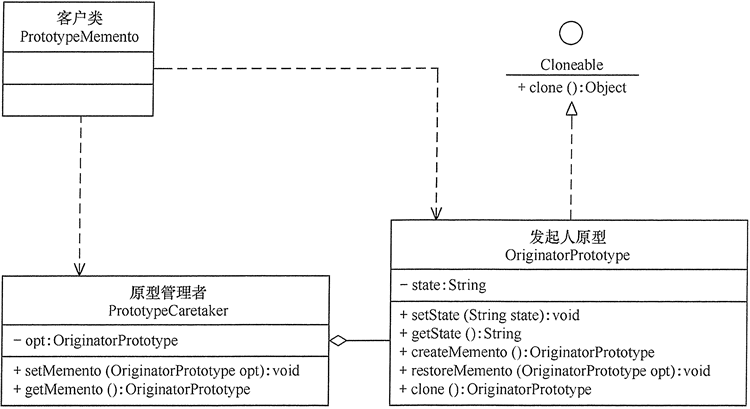
图4 带原型的备忘录模式的结构图
实现代码如下:
- package net.biancheng.c.memento;
- public class PrototypeMemento {
- public static void main(String[] args) {
- OriginatorPrototype or = new OriginatorPrototype();
- PrototypeCaretaker cr = new PrototypeCaretaker();
- or.setState("S0");
- System.out.println("初始状态:" + or.getState());
- cr.setMemento(or.createMemento()); //保存状态
- or.setState("S1");
- System.out.println("新的状态:" + or.getState());
- or.restoreMemento(cr.getMemento()); //恢复状态
- System.out.println("恢复状态:" + or.getState());
- }
- }
- //发起人原型
- class OriginatorPrototype implements Cloneable {
- private String state;
- public void setState(String state) {
- this.state = state;
- }
- public String getState() {
- return state;
- }
- public OriginatorPrototype createMemento() {
- return this.clone();
- }
- public void restoreMemento(OriginatorPrototype opt) {
- this.setState(opt.getState());
- }
- public OriginatorPrototype clone() {
- try {
- return (OriginatorPrototype) super.clone();
- } catch (CloneNotSupportedException e) {
- e.printStackTrace();
- }
- return null;
- }
- }
- //原型管理者
- class PrototypeCaretaker {
- private OriginatorPrototype opt;
- public void setMemento(OriginatorPrototype opt) {
- this.opt = opt;
- }
- public OriginatorPrototype getMemento() {
- return opt;
- }
- }
程序的运行结果如下:
初始状态:S0 新的状态:S1 恢复状态:S0
拓展
由于 JDK、Spring、Mybatis 中很少有备忘录模式,所以该设计模式不做典型应用源码分析。
Spring Webflow 中 DefaultMessageContext 类实现了 StateManageableMessageContext 接口,查看其源码可以发现其主要逻辑就相当于给 Message 备份。感兴趣的小伙伴可以去阅读学习其源码。
