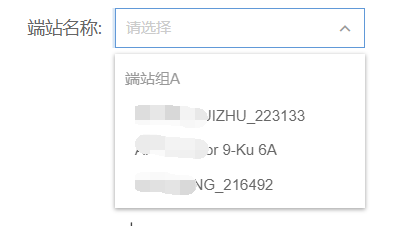使用:label-in-value="true" @on-change="obtainValue"
详见官方文档:https://www.iviewui.com/components/select
1 <Select :label-in-value="true" @on-change="obtainValue" v-model="model1" style="200px;"> 2 <OptionGroup v-for="(item,key) in selectList" :label="item.groupName" :key="key"> 3 <Option 4 v-for="(item2,key) in item.data" 5 :value="item2.terminalId" 6 :key="key" 7 >{{ item2.terminalName }} 8 </Option> 9 </OptionGroup> 10 </Select>
js:
model1: "",
stationLabel: "",
obtainValue(e) { this.stationLabel = e.label.replace(/(s*$)/g, ""); // 获取显示在页面的label值,即{{ item2.terminalName }},并且去掉右空格。
this.model1 = e.value; //获取绑定的:value="item2.terminalId"值,可当做另一接口的入参,这个值,在v-model="model1"里已能获取,所以可不用再取。
},