JDK自带的Proxy动态代理两种实现方式
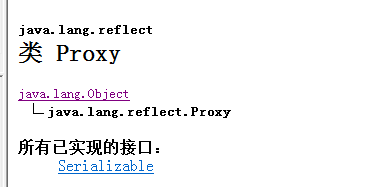
前提条件:JDK Proxy必须实现对象接口
so,创建一个接口文件,一个实现接口对象,一个动态代理文件
接口文件:TargetInterface.java
package proxy; public interface TargetInterface { public String method1(); public void method2(); public int method3(int x); }
实现接口对象的Class文件:Target.java
package proxy; public class Target implements TargetInterface{ @Override public String method1() { // TODO Auto-generated method stub System.out.println("method1 running..."); return "aaa"; } @Override public void method2() { // TODO Auto-generated method stub System.out.println("method2 running..."); } @Override public int method3(int x) { // TODO Auto-generated method stub return x; } }
动态代理的两种实现方式
1.ProxyTest.java
package proxy; import java.lang.reflect.InvocationHandler; import java.lang.reflect.Method; import java.lang.reflect.Proxy; import org.junit.Test; public class ProxyTest { @Test public void test1() { TargetInterface newProxyInstance = (TargetInterface) Proxy.newProxyInstance( Target.class.getClassLoader(), new Class[] {TargetInterface.class}, new InvocationHandler() { //invoke 代表的是执行代理对象的方法 @Override //method:代表目标对象的方法字节码对象 //args:代表目标对象的响应的方法的参数 public Object invoke(Object proxy, Method method, Object[] args) throws Throwable { // TODO Auto-generated method stub Object invoke = method.invoke(new Target(), args); return invoke; } }); String method1 = newProxyInstance.method1(); newProxyInstance.method2(); int method3 = newProxyInstance.method3(100); System.out.println(method1); System.out.println(method3); } }
2.ProxyTest2.java
package proxy; import java.lang.reflect.InvocationHandler; import java.lang.reflect.Method; import java.lang.reflect.Proxy; import org.junit.Test; public class ProxyTest2 { public static void main(String[] args) { Target target = new Target(); TargetInterface newProxyInstance = (TargetInterface) Proxy.newProxyInstance( target.getClass().getClassLoader(), target.getClass().getInterfaces(), new InvocationHandler() { @Override public Object invoke(Object proxy, Method method, Object[] args) throws Throwable { //反射知识点 Object invoke = method.invoke(target, args); return invoke; } }); String method1 = newProxyInstance.method1(); newProxyInstance.method2(); int method3 = newProxyInstance.method3(100); System.out.println(method1); System.out.println(method3); } }
运行结果都如下所示:
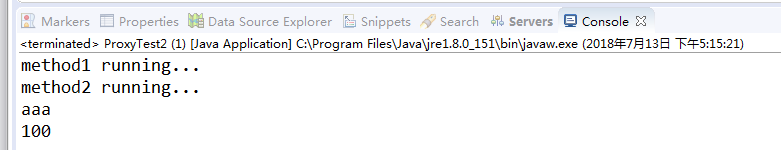
总结下重要的就是:
1.熟练Proxy.newProxyInstance的使用
2.JDK的Proxy一定要实现接口。