更新
Taro 提供了更新命令来更新 CLI 工具自身和项目中 Taro 相关的依赖
更新 Taro CLI 工具
-
# taro
-
$ taro update self
-
# npm
-
npm i -g @tarojs/cli@latest
-
# yarn
-
yarn global add @tarojs/cli@latest
更新项目中 Taro 相关的依
$ taro update project
还会报一下错误taro Cannot read property 'css' of undefined
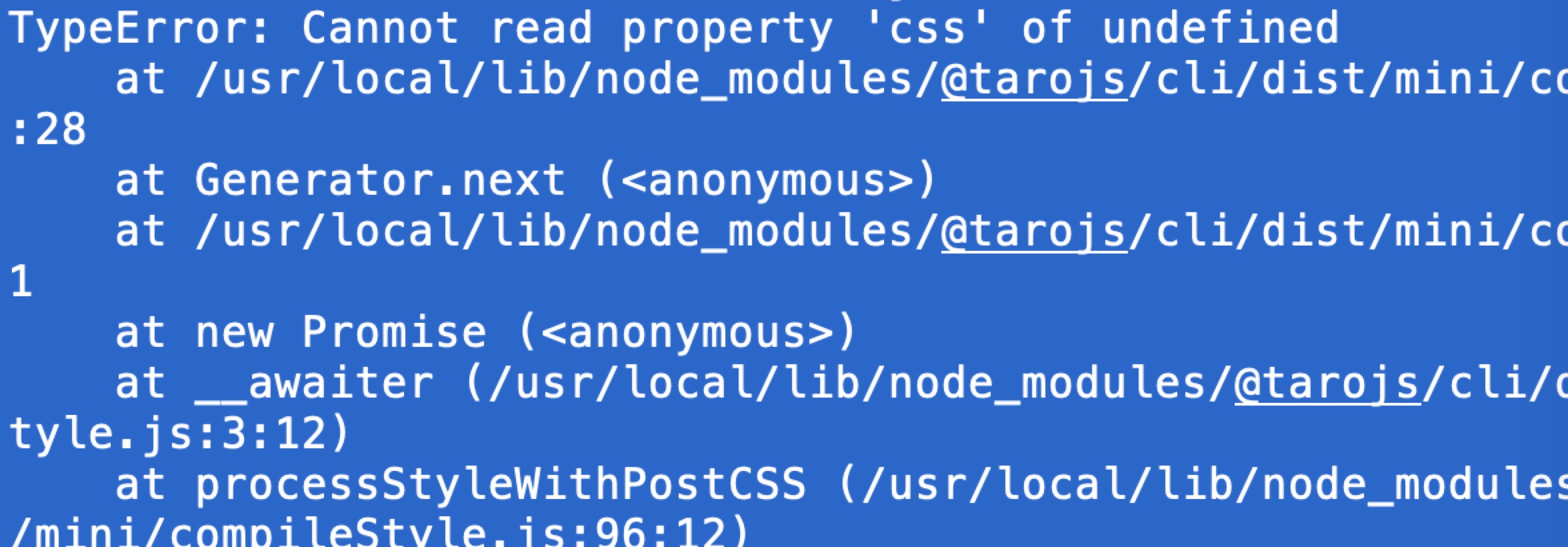
看着报错信息: 安装缺少的包

报错信息
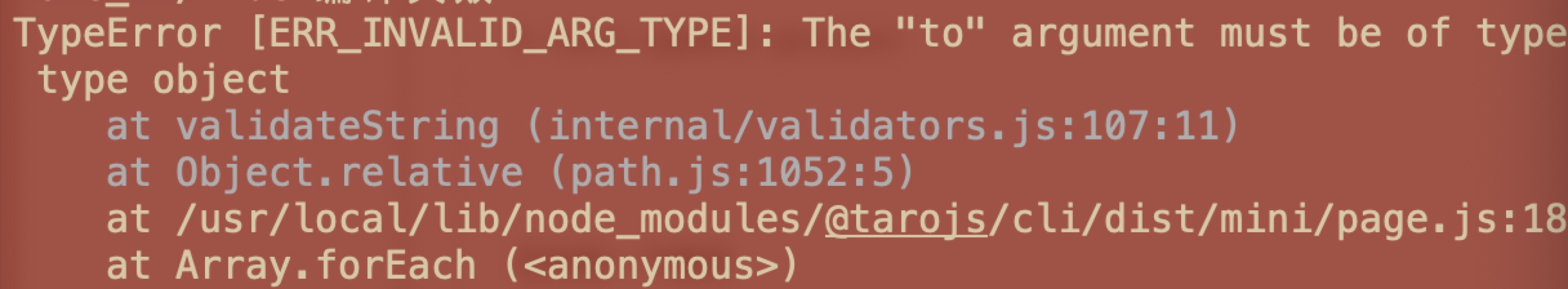
更新npm
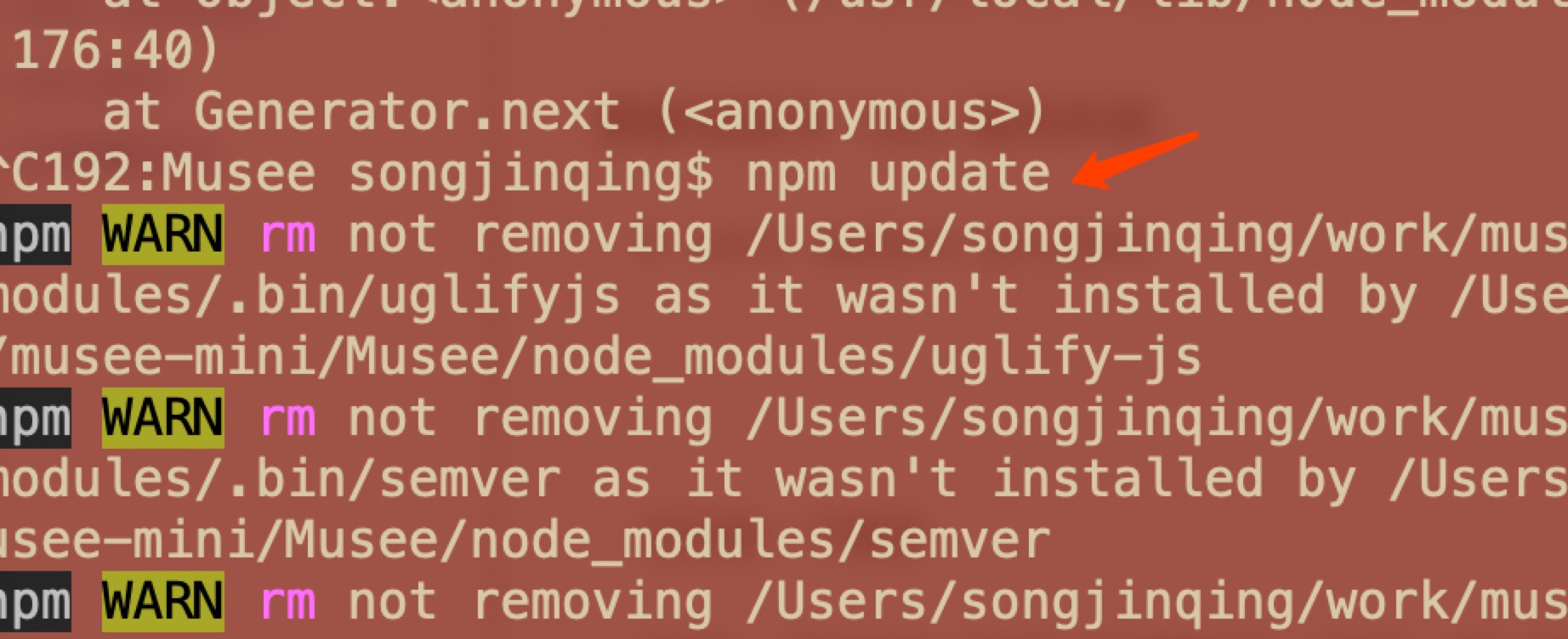
mac --- command+T 重新打开终端新标签 重启项目就可以了
-------------------------------------
npm cache clean --force
参考链接:
npm view indicative versions
https://blog.csdn.net/weixin_34409741/article/details/86134748
https://segmentfault.com/q/1010000017932421