有时候,为了灵活方便,我们会把某些固定的数据存放到文件里,然后去读取里面的内容来使用。
比如数据库的连接信息,这些内容就可以放到 properties 文件中,然后使用 xml 配置文件去读取里面的内容,完成需要的注入。
这里使用德鲁伊连接池举例,德鲁伊连接池是阿里巴巴开源的数据库连接池项目。
一、常规配置方法
1. 引入依赖
下载一个德鲁伊的 jar 包,放到 lib 下面。
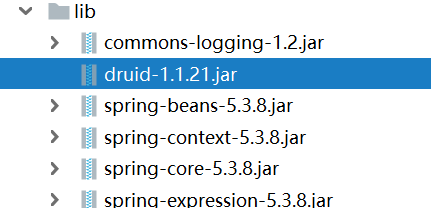
然后通过 File-Project Structure 添加这个 lib 下的jar包,应用。
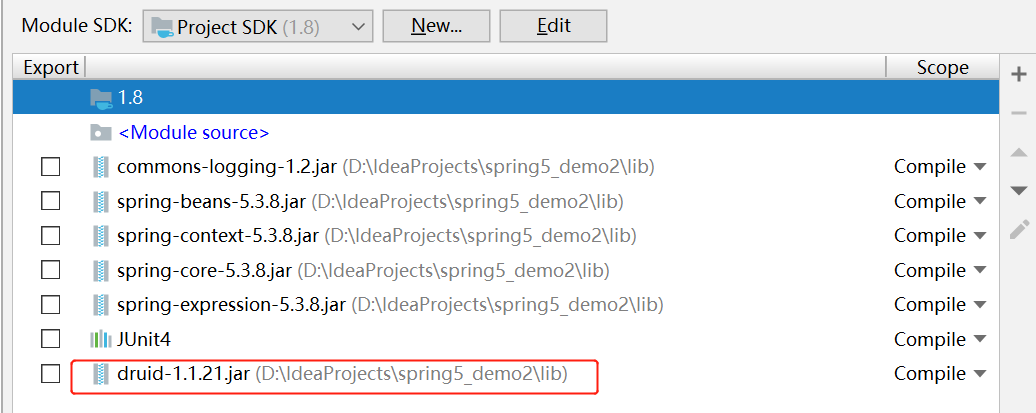
2. xml 文件配置数据库连接池
<?xml version="1.0" encoding="UTF-8"?>
<beans xmlns="http://www.springframework.org/schema/beans"
xmlns:xsi="http://www.w3.org/2001/XMLSchema-instance"
xsi:schemaLocation="http://www.springframework.org/schema/beans http://www.springframework.org/schema/beans/spring-beans.xsd">
<!--直接配置连接池-->
<bean id="dataSource" class="com.alibaba.druid.pool.DruidDataSource">
<property name="driverClassName" value="com.mysql.jdbc.Driver"></property>
<property name="url" value="jdbc:mysql://localhost:3306/userDb"></property>
<property name="username" value="root"></property>
<property name="password" value="123456"></property>
</bean>
</beans>
二、引入外部属性文件来配置数据库连接池
1. 创建外部文件
创建 properties 格式文件,写入数据库信息。
prop.driverClass=com.mysql.jdbc.Driver
prop.url=jdbc:mysql://localhost:3306/userDb
prop.username=root
prop.password=123456
2. 引入外部文件到xml配置文件中
把刚才创建的 properties 文件引入到 spring 的配置文件中来,通过使用名称空间 context。
<?xml version="1.0" encoding="UTF-8"?>
<beans xmlns="http://www.springframework.org/schema/beans"
xmlns:xsi="http://www.w3.org/2001/XMLSchema-instance"
xmlns:context="http://www.springframework.org/schema/context"
xsi:schemaLocation="http://www.springframework.org/schema/beans http://www.springframework.org/schema/beans/spring-beans.xsd
http://www.springframework.org/schema/context http://www.springframework.org/schema/context/spring-context.xsd">
<!--引入外部属性文件-->
<context:property-placeholder location="classpath:jdbc.properties"/>
</beans>
3. 引用外部文件里的属性
通过${}
<?xml version="1.0" encoding="UTF-8"?>
<beans xmlns="http://www.springframework.org/schema/beans"
xmlns:xsi="http://www.w3.org/2001/XMLSchema-instance"
xmlns:context="http://www.springframework.org/schema/context"
xsi:schemaLocation="http://www.springframework.org/schema/beans http://www.springframework.org/schema/beans/spring-beans.xsd
http://www.springframework.org/schema/context http://www.springframework.org/schema/context/spring-context.xsd">
<!--引入外部属性文件-->
<context:property-placeholder location="classpath:jdbc.properties"/>
<!--配置连接池-->
<bean id="dataSource" class="com.alibaba.druid.pool.DruidDataSource">
<property name="driverClassName" value="${prop.driverClass}"></property>
<property name="url" value="${prop.url}"></property>
<property name="username" value="${prop.username}"></property>
<property name="password" value="${prop.password}"></property>
</bean>
</beans>