错误提示
Eclipse中通过Archetype创建Maven项目时报错:Could not resolve archetype xxxxxxx from any of the configured repositories
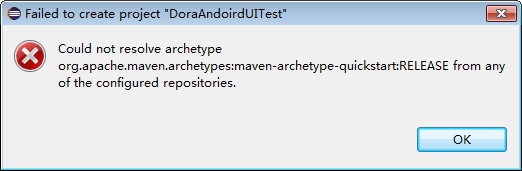
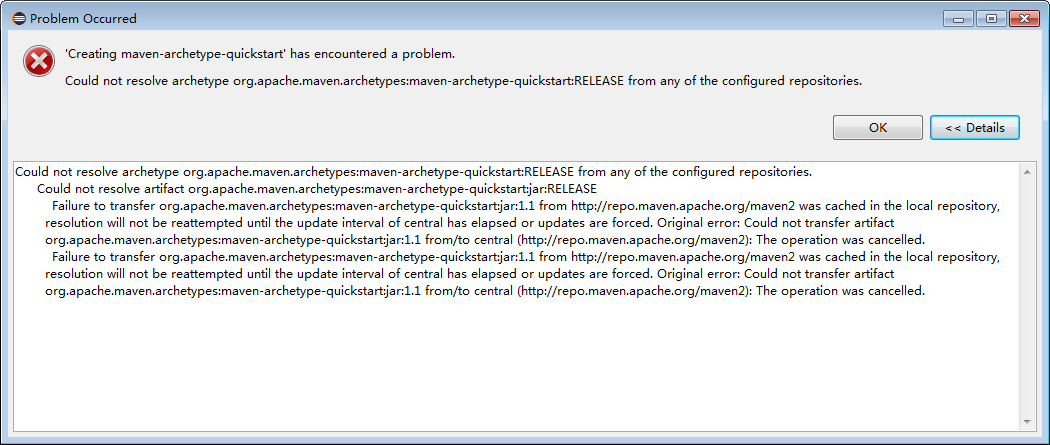
原因很简单:要用的Archetype在当前maven配置的仓库中找不到。那就只能找包含了该archetype的仓库,然后加入到maven配置中。
解决方法
在Maven安装目录/conf/settings.xml文件的<settings>元素里加入第三方的仓库镜像(这里用了lbiblio仓库)。
<settings> <mirrors> <!-- mirror | Specifies a repository mirror site to use instead of a given repository. The repository that | this mirror serves has an ID that matches the mirrorOf element of this mirror. IDs are used | for inheritance and direct lookup purposes, and must be unique across the set of mirrors. --> <mirror> <id>ibiblio.org</id> <name>ibiblio Mirror of http://repo1.maven.org/maven2/</name> <url>http://mirrors.ibiblio.org/pub/mirrors/maven2</url> <mirrorOf>central</mirrorOf> </mirror> </mirrors> ...... </settings>