用css3画出气球形状
<style>
*{padding:0;margin:0;}
body{background: #222;overflow: hidden;}
.balloon{
position: absolute;
160px;
height: 160px;
background: #faf9f9;
border-radius: 160px 160px 64px 160px;
transform: rotate(45deg);
box-shadow: -8px -8px 80px -8px rgba(243,98,122,0.78) inset,36px 36px 24px rgba(243,98,122,0.28);
}
.balloon:after {
position: absolute;
display: block;
content: '';
0;
height: 0;
border: 8px solid transparent;
border-right-color: rgba(243,98,122,0.88);
background: transparent;
transform: rotate(45deg);
border-radius: 16px;
bottom: -2px;
right: -2px;
}
</style>
<script>
var ww = window.innerWidth; //获取浏览器窗口宽度
var wh = window.innerHeight;
var bh = 160, bw = 160; //球的宽度高度
var num=10;
var timer = null;
init(num);
move();
timer = setInterval(move,30);
//1、利用js动态生成div,并初始化气球坐标
function init(num) {
for(var i=0;i<num;i++) {
var randomX = Math.floor(Math.random()*ww)-bw; //防止气球超出右边
randomX = Math.abs(randomX); //防止气球超出左边
var balloons = document.createElement("div");
balloons.className = 'balloon';
balloons.style.top = wh-bh+'px';
balloons.style.left = randomX+'px';
balloons.speed = Math.random()*5+1; //气球上升随机速度
document.body.appendChild(balloons);
}
}
//2、让气球运动,并随机速度
function move() {
//获取创建后的气球
var balloons = document.querySelectorAll('.balloon');
//遍历改变top值
var len=balloons.length;
for(var i=0;i<len;++i) {
(function(i) { //IIFE:匿名函数自执行
balloons[i].style.top = balloons[i].offsetTop-balloons[i].speed+'px';
balloons[i].onclick = function() { //延迟触发事件
boom.call(this,function() {
clearInterval(this.timer);
this.parentNode.removeChild(this);//移除元素自身
}.call(this)); //call:函数执行时刻改变this指向或者手动执行的时候
}
})(i)
}
}
//3、点击气球,气球动画消失
function boom(cb) {
this.timer = setInterval(function() { //定时器内部的this指向window
if(this.offsetWidth<10) {
cb&&cb(); //如果cb为真,则执行cb()
}
this.speed++;
this.style.width = this.offsetWidth-10+'px';
this.style.height = this.offsetHeight-10+'px';
this.style.top = this.offsetTop-this.speed+'px';
}.bind(this),30) //bind:延迟触发的this绑定
}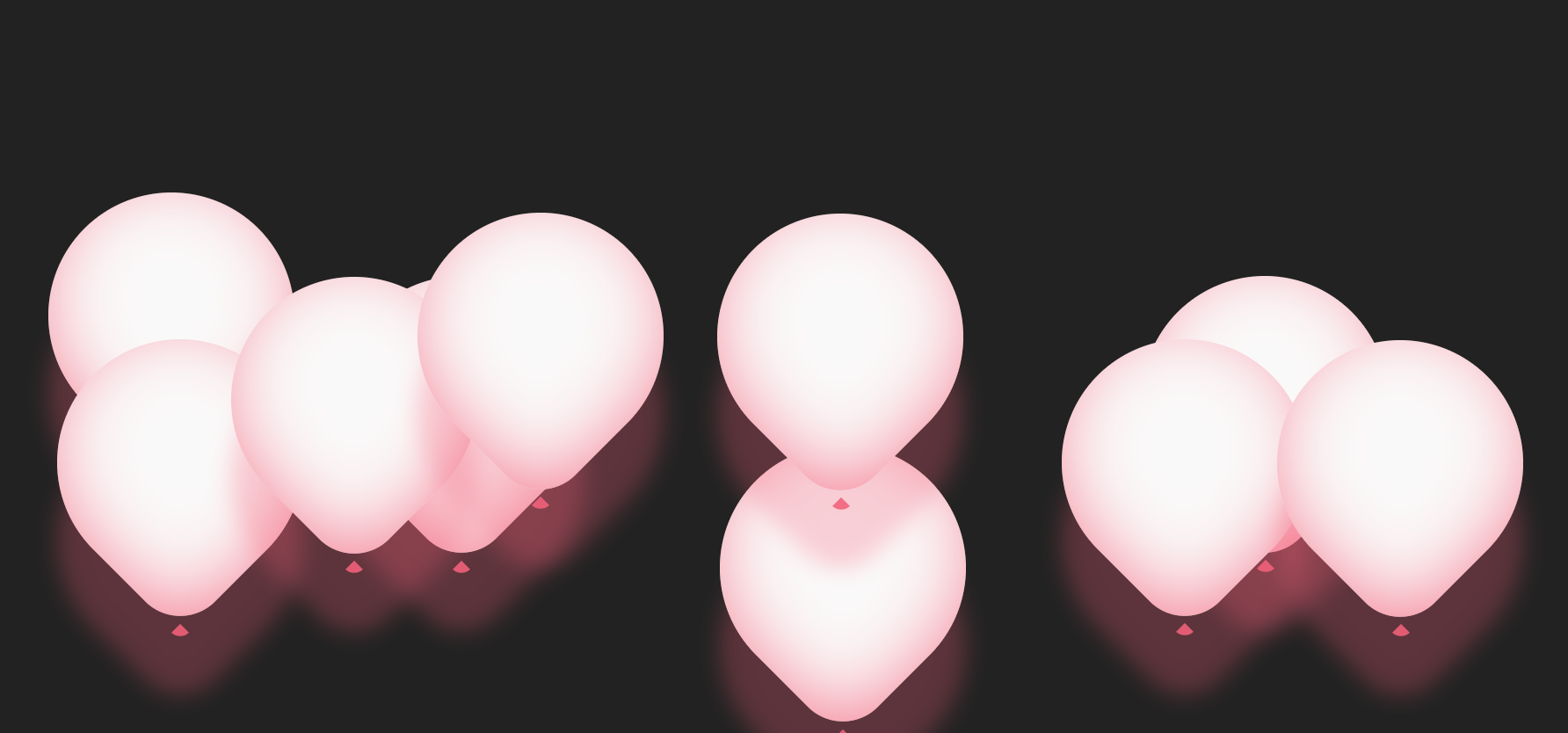
总结:难点主要是在点击气球让气球消失的函数涉及到this作用域的绑定。另本实例代码并非本人原创,供交流学习!