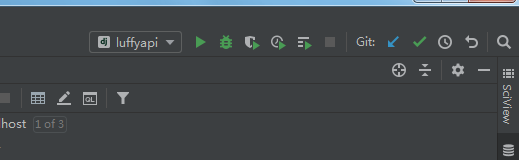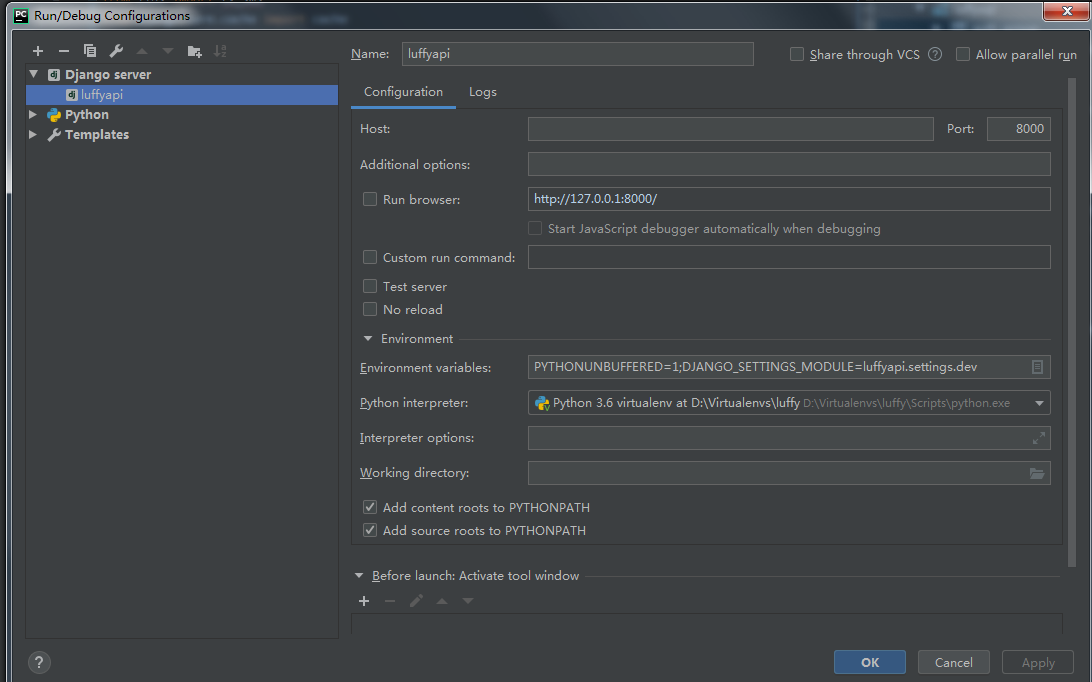虚拟环境的搭建
优点
1
2
3
|
1、使不同应用开发环境相互独立
2、环境升级不影响其他应用,也不会影响全局的python环境
3、防止出现包管理混乱及包版本冲突
|
windows
安装
1
2
3
|
# 建议使用pip3安装到python3环境下
pip3 install virtualenv
pip3 install virtualenvwrapper-win
|
配置虚拟环境管理器工作目录
MacOS、Linux
安装
1
2
3
|
# 建议使用pip3安装到python3环境下
pip3 install -i https://pypi.douban.com/simple virtualenv
pip3 install -i https://pypi.douban.com/simple virtualenvwrapper
|
工作文件
1
2
3
4
5
6
|
# 先找到virtualenvwrapper的工作文件 virtualenvwrapper.sh,该文件可以刷新自定义配置,但需要找到它
|
配置
1
2
3
4
5
6
7
|
# 在 ~/.bash_profile 完成配置,virtualenvwrapper的默认默认存放虚拟环境路径是 ~/.virtualenvs
|
使用
1
2
3
4
5
6
7
8
9
10
11
12
13
14
15
16
17
18
19
20
21
22
23
24
25
26
|
# 在终端工作的命令
|
pycharm使用
新建项目

添加环境

使用环境

配置虚拟环境
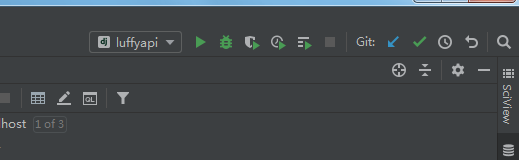
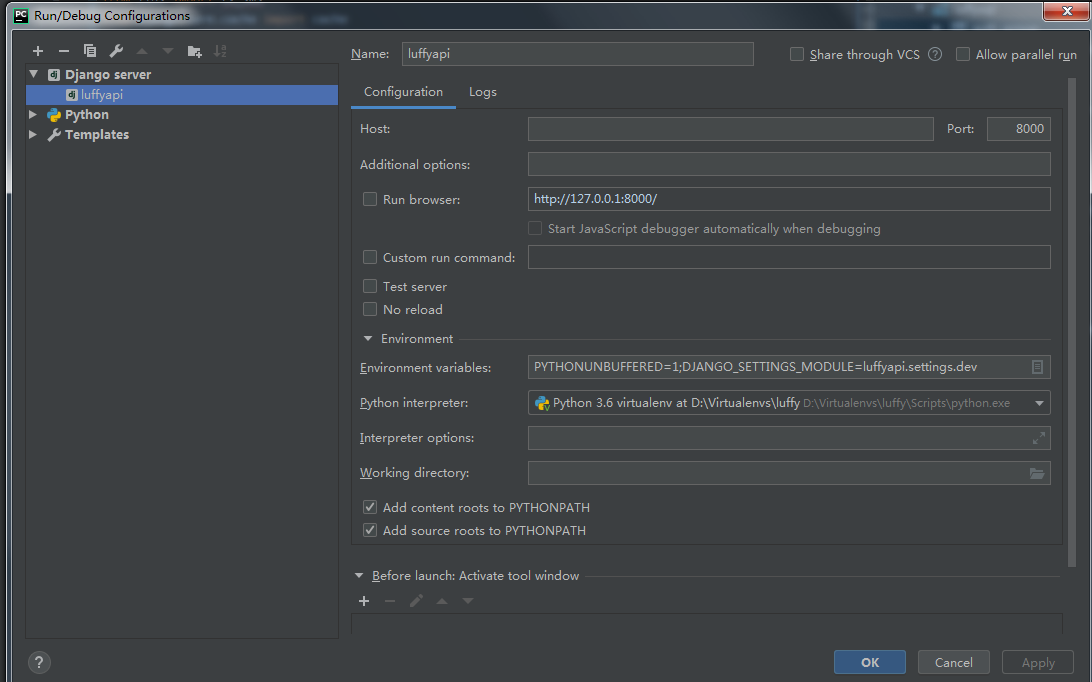
初始化环境配置
pip3 install -r requirements.txt