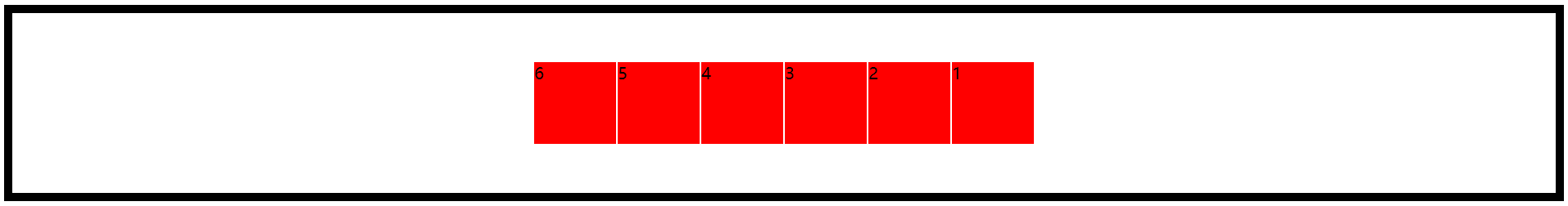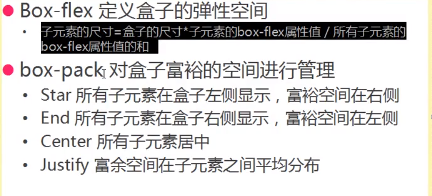
1.按比例分配
<!DOCTYPE html>
<html lang="en">
<head>
<meta charset="UTF-8">
<title>Document</title>
<style>
.box{
border: 10px solid #000;
height: 100px;
padding: 10px;
font-size: 20px;
display: -webkit-box;
}
.box div{
height: 100px;
background: red;
border: 1px solid #fff;
}
.box div:nth-of-type(1){-webkit-box-flex:1;}
.box div:nth-of-type(2){-webkit-box-flex:2;}
.box div:nth-of-type(3){-webkit-box-flex:3;}
.box div:nth-of-type(4){-webkit-box-flex:4;}
.box div:nth-of-type(5){-webkit-box-flex:5;}
.box div:nth-of-type(6){-webkit-box-flex:6;}
</style>
</head>
<body>
<div class="box">
<div>1</div>
<div>2</div>
<div>3</div>
<div>4</div>
<div>5</div>
<div>6</div>
</div>
</body>
</html>
运行结果为:
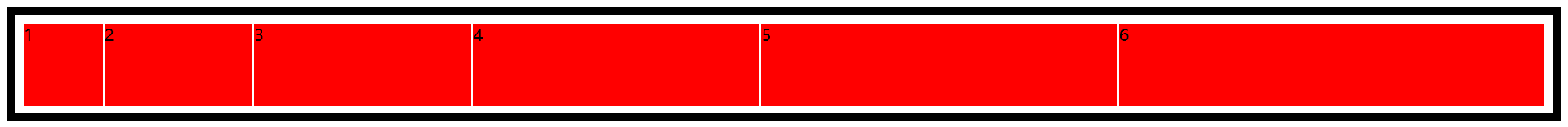
计算公式:子元素的尺寸值=盒子的尺寸/所有子元素box-flex属性值的和*子元素的box-flex属性值
同时:也可以设置定宽,剩下的再按照这个规则去计算
2.box-pack对盒子富裕空间进行管理
效果类似右浮动
<!DOCTYPE html>
<html lang="en">
<head>
<meta charset="UTF-8">
<title>Document</title>
<style>
.box{
border: 10px solid #000;
height: 100px;
padding: 10px;
font-size: 20px;
display: -webkit-box;
-webkit-box-direction:reverse;/*反向处理*/
-webkit-box-pack:end;/*使其向右*/
}
.box div{
height: 100px;
background: red;
width: 100px;
border: 1px solid #fff;
}
</style>
</head>
<body>
<div class="box">
<div>1</div>
<div>2</div>
<div>3</div>
<div>4</div>
<div>5</div>
<div>6</div>
</div>
</body>
</html>
中间浮动
<!DOCTYPE html> <html lang="en"> <head> <meta charset="UTF-8"> <title>Document</title> <style> .box{ border: 10px solid #000; height: 100px; padding: 10px; font-size: 20px; display: -webkit-box; -webkit-box-direction:reverse;/*反向处理*/ -webkit-box-pack:center;/*使其居中*/ } .box div{ height: 100px; background: red; width: 100px; border: 1px solid #fff; } </style> </head> <body> <div class="box"> <div>1</div> <div>2</div> <div>3</div> <div>4</div> <div>5</div> <div>6</div> </div> </body> </html>
富裕空间在子元素中间平均分配
-webkit-box-pack:justify;/*使其平均分配*/
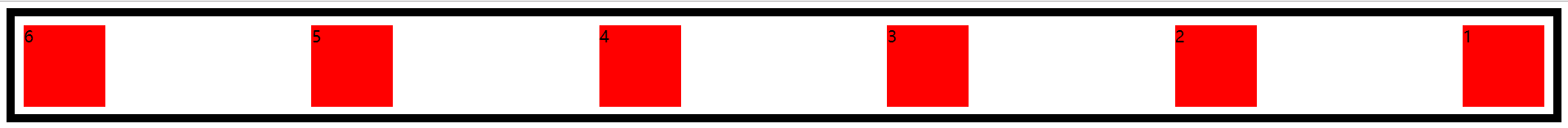
在垂直方向一样
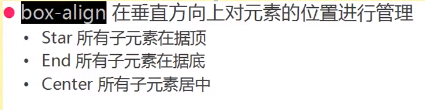
<!DOCTYPE html> <html lang="en"> <head> <meta charset="UTF-8"> <title>Document</title> <style> .box{ border: 10px solid #000; height: 200px; padding: 10px; font-size: 20px; display: -webkit-box; -webkit-box-direction:reverse;/*反向处理*/ -webkit-box-pack:center;/*水平居中*/ -webkit-box-align:center;/*垂直居中*/ } .box div{ height: 100px; background: red; width: 100px; border: 1px solid #fff; } </style> </head> <body> <div class="box"> <div>1</div> <div>2</div> <div>3</div> <div>4</div> <div>5</div> <div>6</div> </div> </body> </html>
运行结果为: