1.apt --fix-broken install 2.sudo apt-get remove nginx nginx-common # 卸载删除除了配置文件以外的所有文件。 3.sudo apt-get purge nginx nginx-common # 卸载所有东东,包括删除配置文件。 4.sudo apt-get autoremove # 在上面命令结束后执行,主要是卸载删除Nginx的不再被使用的依赖包。 5.sudo apt-get remove nginx-full nginx-common #卸载删除两个主要的包。 6.sudo service nginx restart #重启nginx
然后安装
sudo apt-get update sudo apt-get install nginx
安装 uwsgi
sudo apt install build-essential python3-dev install uwsgi uwsgi --version
启动 nginx
/etc/init.d/nginx start #启动 /etc/init.d/nginx stop #关闭 /etc/init.d/nginx restart #重启
注意要修改端口请移步到
/etc/nginx/conf.d/
网上大多人给的路径是错的很烦人,没试过还误导人
路径下找到
sudo gedit default.conf
修改
server { listen 8080; # 修改端口号 server_name localhost; #charset koi8-r; #access_log logs/host.access.log main; location / { root html; index index.html index.htm; }
这时候 打开 127.0.0.1:8080就可以看到启动页了
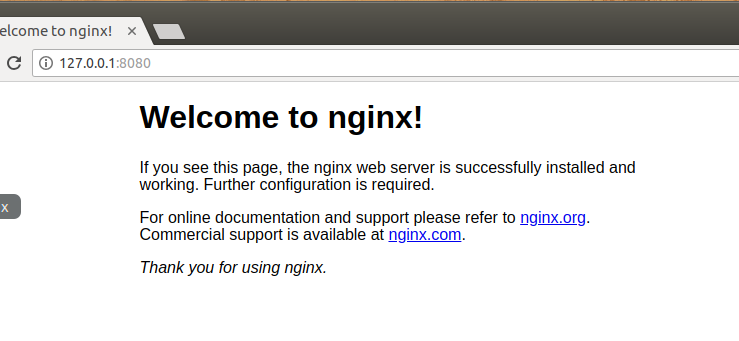
no internal routing support, rebuild with pcre support !!!
ubuntu下不要尝试使用 yum ,依赖关系无法解决 请使用apt-get vm被替换为 gedit会好用点
apt-get install libpcre3 libpcre3-dev
来解决 pcre找不到问题,不要使用 yum
进入目标文件夹 建立一个测试网页 在该路径输入
进入非root用户不然会提醒不安全
uwsgi --http :8001 --wsgi-file test.py