1 查看参数
1.1查看端口号
show global variables like 'port'
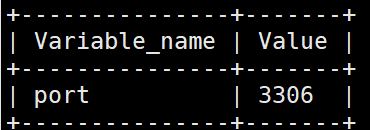
1.2 查看用户名
select user,host from user;
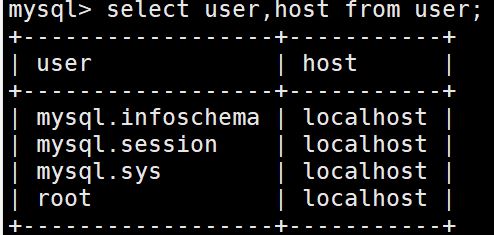
2 开放root的远程访问端口
2.1 修改root的host
update user set host="%" where user="root";
再查看
select user,host from user;
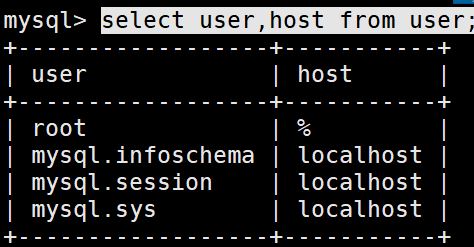
2.2 开放端口
grant all privileges on *.* to 'root'@'%' with grant option;
2.3 修改插件plugin
select host,user,plugin,authentication_string from mysql.user;
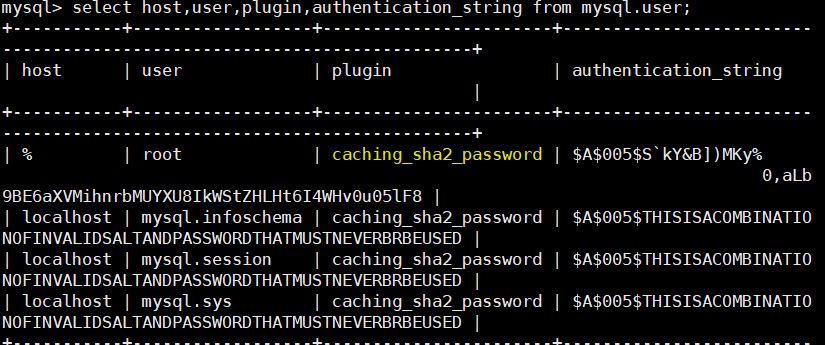
ALTER USER 'root'@'%' IDENTIFIED WITH mysql_native_password BY '你的密码';
再次查看
select host,user,plugin,authentication_string from mysql.user;
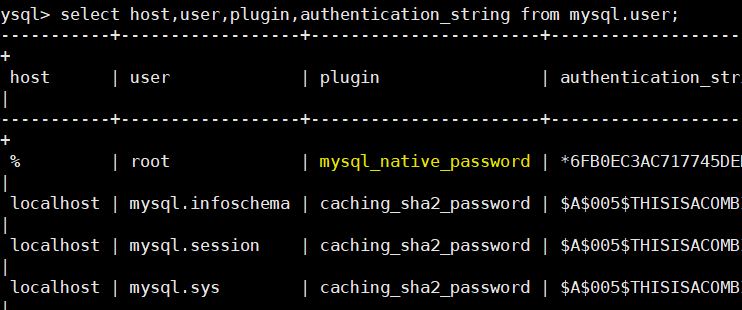
2.4 立即生效
flush privileges;
3 远程访问
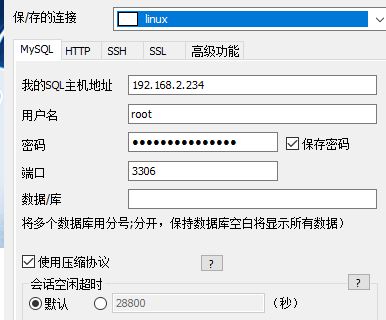
本人遇到的错误总结
错误1 Can't connect to Mysql server on....(10060)

是因为没有开放远程端口 参考 https://www.cnblogs.com/wintest/p/11442920.html
或 https://blog.csdn.net/wrs120/article/details/78771468
错误2 1251-Client does not support authentication protocol requested by server

是因为插件问题,参考这篇文章:https://my.oschina.net/u/3295928/blog/1811804