1 下载文件
创建文件夹
mkdir nginx
cd nginx
进入创建的文件夹
根据自己需要下载合适版本
nginx的Mainline version、Stable version、Legacy version的版本区别:
Nginx官网提供了三个类型的版本
Mainline version:Mainline 是 Nginx 目前主力在做的版本,可以说是开发版
Stable version:最新稳定版,生产环境上建议使用的版本
Legacy versions:遗留的老版本的稳定版
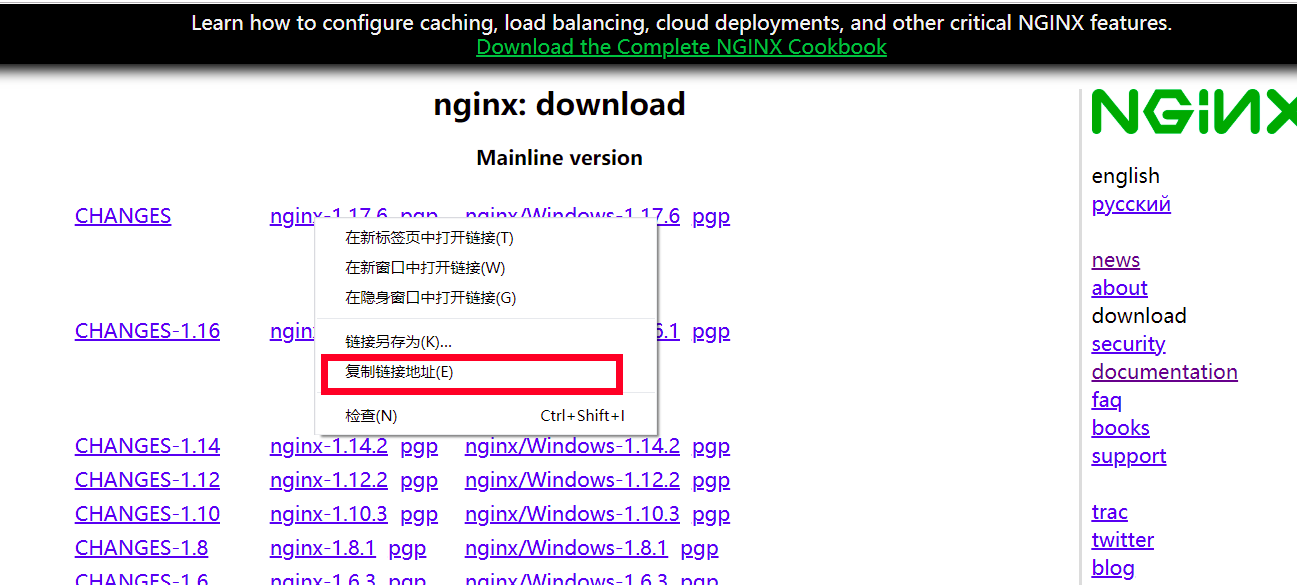
wget http://nginx.org/download/nginx-1.18.0.tar.gz
2 安装必要插件
yum -y install gcc pcre pcre-devel zlib zlib-devel openssl openssl-devel
上次元数据过期检查:2:54:53 前,执行于 2020年11月09日 星期一 22时58分35秒。
软件包 gcc-8.3.1-5.el8.0.2.x86_64 已安装。
软件包 pcre-8.42-4.el8.x86_64 已安装。
软件包 pcre-devel-8.42-4.el8.x86_64 已安装。
软件包 zlib-1.2.11-16.el8_2.x86_64 已安装。
软件包 zlib-devel-1.2.11-16.el8_2.x86_64 已安装。
软件包 openssl-1:1.1.1c-15.el8.x86_64 已安装。
软件包 openssl-devel-1:1.1.1c-15.el8.x86_64 已安装。
依赖关系解决。
无需任何处理。
完毕!
说下这几个的作用
gcc 它可以编译 C,C++,Ada,Object C和Java等语言
pcre pcre-devel pcre是一个perl库,包括perl兼容的正则表达式库,nginx的http模块使用pcre来解析正则表达式,所以需要安装pcre库
zlib zlib-devel zlib库提供了很多种压缩和解压缩方式nginx使用zlib对http包的内容进行gzip,所以需要安装
openssl openssl-devel openssl是web安全通信的基石,没有openssl,可以说我们的信息都是在裸奔
3 解压下载好的文件
tar -zxvf nginx-1.18.0.tar.gz
4 编译与安装
mkdir /usr/local/nginx cd nginx-1.18.0 ./configure --prefix=/usr/local/nginx
这句话的意思是指定安装路径
--prefix=/usr/local/nginx
编译
make
安装
make install
5 启动
进入到安装nginx目录下面的sbin
cd /usr/local/nginx/sbin
启动命令
./nginx
6 查看端口
netstat -ntlp
浏览器打开 0.0.0.0:80
参考
https://blog.csdn.net/qq_29443327/article/details/106504652
配置控制台与备份文件
init.d/nginx
vim /etc/init.d/nginx

1 #!/bin/sh 2 # 3 # chkconfig: 2345 10 20 4 #nginx - this script starts and stops the nginx daemon 5 # 6 # chkconfig: - 85 15 7 # description: Nginx is an HTTP(S) server, HTTP(S) reverse 8 # proxy and IMAP/POP3 proxy server 9 # processname: nginx 10 # config: /etc/nginx/nginx.conf 11 # config: /etc/sysconfig/nginx 12 # pidfile: /var/run/nginx.pid 13 14 # Source function library. 15 . /etc/rc.d/init.d/functions 16 17 # Source networking configuration. 18 . /etc/sysconfig/network 19 20 # Check that networking is up. 21 [ "$NETWORKING" = "no" ] && exit 0 22 23 nginx="/usr/local/nginx/sbin/nginx" 24 prog=$(basename $nginx) 25 26 NGINX_CONF_FILE="/usr/local/nginx/conf/nginx.conf" 27 28 [ -f /etc/sysconfig/nginx ] && . /etc/sysconfig/nginx 29 30 lockfile=/var/lock/subsys/nginx 31 32 start() { 33 [ -x $nginx ] || exit 5 34 [ -f $NGINX_CONF_FILE ] || exit 6 35 echo -n $"Starting $prog: " 36 daemon $nginx -c $NGINX_CONF_FILE 37 retval=$? 38 echo 39 [ $retval -eq 0 ] && touch $lockfile 40 return $retval 41 } 42 43 stop() { 44 echo -n $"Stopping $prog: " 45 killproc $prog -QUIT 46 retval=$? 47 echo 48 [ $retval -eq 0 ] && rm -f $lockfile 49 return $retval 50 killall -9 nginx 51 } 52 53 restart() { 54 configtest || return $? 55 stop 56 sleep 1 57 start 58 } 59 60 reload() { 61 configtest || return $? 62 echo -n $"Reloading $prog: " 63 killproc $nginx -HUP 64 RETVAL=$? 65 echo 66 } 67 68 force_reload() { 69 restart 70 } 71 72 configtest() { 73 $nginx -t -c $NGINX_CONF_FILE 74 } 75 76 rh_status() { 77 status $prog 78 } 79 80 rh_status_q() { 81 rh_status >/dev/null 2>&1 82 } 83 84 case "$1" in 85 start) 86 rh_status_q && exit 0 87 $1 88 ;; 89 stop) 90 rh_status_q || exit 0 91 $1 92 ;; 93 restart|configtest) 94 $1 95 ;; 96 reload) 97 rh_status_q || exit 7 98 $1 99 ;; 100 force-reload) 101 force_reload 102 ;; 103 status) 104 rh_status 105 ;; 106 condrestart|try-restart) 107 rh_status_q || exit 0 108 ;; 109 *) 110 echo $"Usage: $0 {start|stop|status|restart|condrestart|try-restart|reload|force-reload|configtest}" 111 exit 2 112 113 esac
参考 https://www.cnblogs.com/codelives/p/13825145.html
chmod a+x /etc/init.d/nginx
原始nginx.conf数据
vim /usr/local/nginx/conf/nginx.conf

1 #user nobody; 2 worker_processes 1; 3 4 #error_log logs/error.log; 5 #error_log logs/error.log notice; 6 #error_log logs/error.log info; 7 8 #pid logs/nginx.pid; 9 10 11 events { 12 worker_connections 1024; 13 } 14 15 16 http { 17 include mime.types; 18 default_type application/octet-stream; 19 20 #log_format main '$remote_addr - $remote_user [$time_local] "$request" ' 21 # '$status $body_bytes_sent "$http_referer" ' 22 # '"$http_user_agent" "$http_x_forwarded_for"'; 23 24 #access_log logs/access.log main; 25 26 sendfile on; 27 #tcp_nopush on; 28 29 #keepalive_timeout 0; 30 keepalive_timeout 65; 31 32 #gzip on; 33 34 server { 35 listen 80; 36 server_name localhost; 37 38 #charset koi8-r; 39 40 #access_log logs/host.access.log main; 41 42 location / { 43 root html; 44 index index.html index.htm; 45 } 46 47 #error_page 404 /404.html; 48 49 # redirect server error pages to the static page /50x.html 50 # 51 error_page 500 502 503 504 /50x.html; 52 location = /50x.html { 53 root html; 54 } 55 56 # proxy the PHP scripts to Apache listening on 127.0.0.1:80 57 # 58 #location ~ .php$ { 59 # proxy_pass http://127.0.0.1; 60 #} 61 62 # pass the PHP scripts to FastCGI server listening on 127.0.0.1:9000 63 # 64 #location ~ .php$ { 65 # root html; 66 # fastcgi_pass 127.0.0.1:9000; 67 # fastcgi_index index.php; 68 # fastcgi_param SCRIPT_FILENAME /scripts$fastcgi_script_name; 69 # include fastcgi_params; 70 #} 71 72 # deny access to .htaccess files, if Apache's document root 73 # concurs with nginx's one 74 # 75 #location ~ /.ht { 76 # deny all; 77 #} 78 } 79 80 81 # another virtual host using mix of IP-, name-, and port-based configuration 82 # 83 #server { 84 # listen 8000; 85 # listen somename:8080; 86 # server_name somename alias another.alias; 87 88 # location / { 89 # root html; 90 # index index.html index.htm; 91 # } 92 #} 93 94 95 # HTTPS server 96 # 97 #server { 98 # listen 443 ssl; 99 # server_name localhost; 100 101 # ssl_certificate cert.pem; 102 # ssl_certificate_key cert.key; 103 104 # ssl_session_cache shared:SSL:1m; 105 # ssl_session_timeout 5m; 106 107 # ssl_ciphers HIGH:!aNULL:!MD5; 108 # ssl_prefer_server_ciphers on; 109 110 # location / { 111 # root html; 112 # index index.html index.htm; 113 # } 114 #} 115 116 }
