接到一个博友的反馈,在屏幕旋转时调用 PopupWindow 的 update 方法失效。使用场景如下:在一个 Activity 中监听屏幕旋转事件,在Activity主布局文件中有个按钮点击弹出一个 PopupWindow,另外在主布局文件中有个
ListView。测试结果发现:如果 ListView 设置为可见(visibile)的话,屏幕旋转时调用的 update 方法无效,如果 ListView 设置为不可见(gone)或者直接删除的话,屏幕旋转时调用的update方法就生效。下面先展示两种情况的效果图对比。
ListView不可见的情况(update生效,效果符合预期)
横屏效果图如下
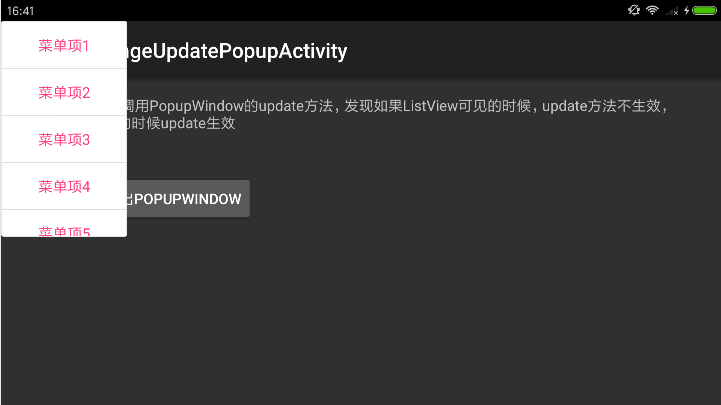
竖屏效果图如下
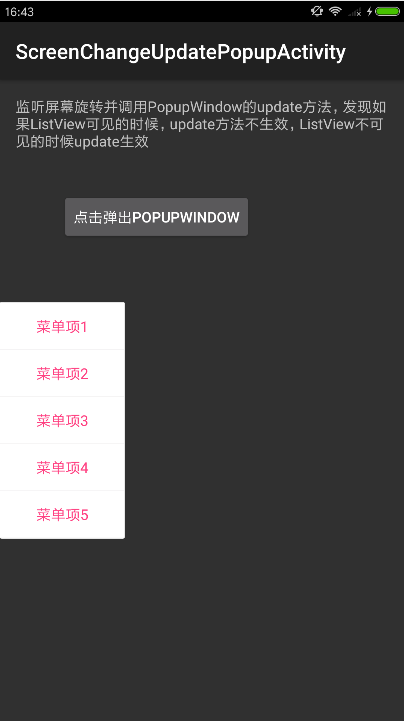
ListView可见的情况(update不生效,效果不符合预期)
横屏效果图如下
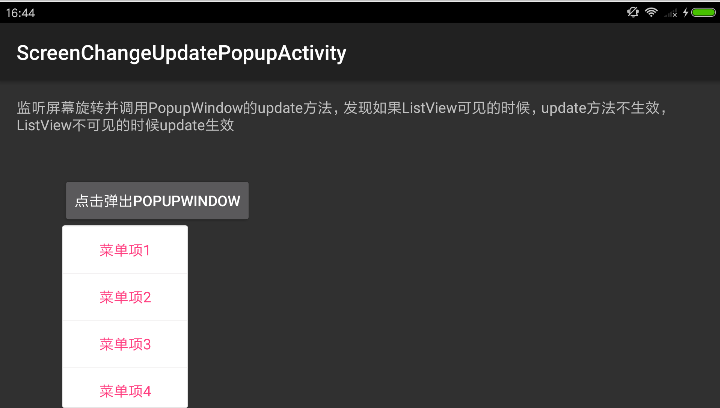
竖屏效果图如下
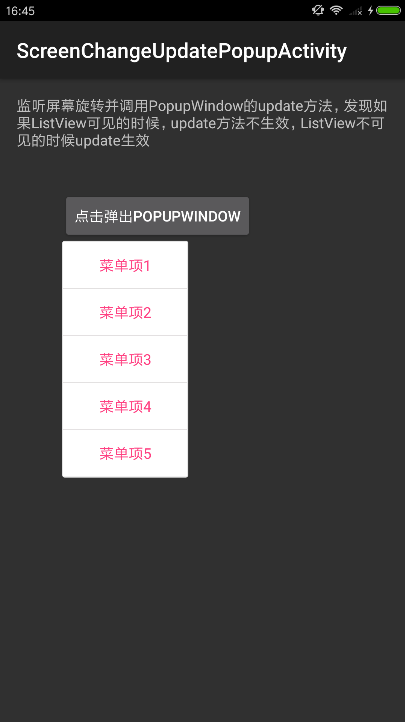
看了上面的效果图,再来看看简单的布局实现和Activity代码实现
Activity主布局文件如下
<RelativeLayout xmlns:android="http://schemas.android.com/apk/res/android"
xmlns:tools="http://schemas.android.com/tools"
android:layout_width="match_parent"
android:layout_height="match_parent"
android:paddingBottom="@dimen/activity_vertical_margin"
android:paddingLeft="@dimen/activity_horizontal_margin"
android:paddingRight="@dimen/activity_horizontal_margin"
android:paddingTop="@dimen/activity_vertical_margin"
tools:context="popup.popfisher.com.smartpopupwindow.PopupWindowMainActivity">
<!-- 这个ListView的显示隐藏直接影响到PopupWindow在屏幕旋转的时候update方法是否生效 -->
<ListView
android:id="@+id/listview"
android:layout_width="match_parent"
android:layout_height="match_parent"
android:cacheColorHint="@android:color/transparent"
android:visibility="visible" />
<TextView
android:id="@+id/textView1"
android:layout_width="wrap_content"
android:layout_height="wrap_content"
android:text="监听屏幕旋转并调用PopupWindow的update方法,发现如果ListView可见的时候,update方法不生效,ListView不可见的时候update生效" />
<Button
android:id="@+id/anchor_button"
android:layout_width="wrap_content"
android:layout_height="wrap_content"
android:layout_alignLeft="@+id/textView1"
android:layout_below="@+id/textView1"
android:layout_marginLeft="44dp"
android:layout_marginTop="40dp"
android:text="点击弹出PopupWindow" />
<LinearLayout
android:id="@+id/btnListLayout"
android:layout_width="fill_parent"
android:layout_height="wrap_content"
android:layout_alignParentBottom="true"
android:background="@android:color/transparent"
android:orientation="horizontal"></LinearLayout>
</RelativeLayout>
Activity代码如下(onConfigurationChanged中根据屏幕方向调用update方法)
public class ScreenChangeUpdatePopupActivity extends Activity {
private Button mAnchorBtn;
private PopupWindow mPopupWindow = null;
@Override
protected void onCreate(Bundle savedInstanceState) {
super.onCreate(savedInstanceState);
setContentView(R.layout.activity_screen_change_update_popup);
mAnchorBtn = (Button) findViewById(R.id.anchor_button);
mAnchorBtn.setOnClickListener(new OnClickListener() {
@Override
public void onClick(View arg0) {
View contentView = LayoutInflater.from(getApplicationContext()).
inflate(R.layout.popup_content_layout, null);
mPopupWindow = new PopupWindow(contentView,
ViewGroup.LayoutParams.WRAP_CONTENT, ViewGroup.LayoutParams.WRAP_CONTENT);
mPopupWindow.setFocusable(true);
mPopupWindow.setOutsideTouchable(true);
mPopupWindow.setBackgroundDrawable(new ColorDrawable());
mPopupWindow.showAsDropDown(mAnchorBtn, 0, 0);
}
});
}
public void onConfigurationChanged(Configuration newConfig) {
super.onConfigurationChanged(newConfig);
// 转屏时调用update方法更新位置,现象如下
// 1. 如果R.layout.activity_screen_change_update_popup中的ListView可见,则update无效
// 2. 如果R.layout.activity_screen_change_update_popup中的ListView不可见,则update有效
final int typeScreen = newConfig.orientation;
if (typeScreen == ActivityInfo.SCREEN_ORIENTATION_USER
|| typeScreen == ActivityInfo.SCREEN_ORIENTATION_LANDSCAPE) {
mPopupWindow.update(0, 0, -1, -1);
} else if (typeScreen == ActivityInfo.SCREEN_ORIENTATION_PORTRAIT) {
mPopupWindow.update(0, 800, -1, -1);
}
}
}
效果图也看了,代码也看了,感觉代码本身没什么毛病,引起这个问题的导火索却是一个ListView,怎么办?当然一开始肯定要不停的尝试新的写法,看看是不是布局文件本身有什么问题。如果怎么尝试都解决不了的时候,这个时候可能已经踩到系统的坑了,可是怎么确定?去看看源码,然后调试一下看看。首先源码要确定是哪个版本的,发现这个问题的 Android 版本是6.0(其实这个是个普遍的问题,应该不是特有的,看后面的源码分析),那就找个api = 23的(平时空闲的时候再 Android studio 上把各种版本的 api 源码全部下载下来吧,方便直接调试和查看)。
准备好源码和调试环境之后,准备先看下源码(从哪儿开始看?)
我们之前发现的现象是 update 方法失效,准确的说是update的前两个参数 x,y 坐标失效,高度和宽度是可以的。那我们就看开 update 方法的前面两个参数怎么使用的。
public void update(int x, int y, int width, int height, boolean force) {
if (width >= 0) {
mLastWidth = width;
setWidth(width);
}
if (height >= 0) {
mLastHeight = height;
setHeight(height);
}
if (!isShowing() || mContentView == null) {
return;
}
// 这里拿到了 mDecorView 的布局参数 WindowManager.LayoutParams p
final WindowManager.LayoutParams p =
(WindowManager.LayoutParams) mDecorView.getLayoutParams();
boolean update = force;
final int finalWidth = mWidthMode < 0 ? mWidthMode : mLastWidth;
if (width != -1 && p.width != finalWidth) {
p.width = mLastWidth = finalWidth;
update = true;
}
final int finalHeight = mHeightMode < 0 ? mHeightMode : mLastHeight;
if (height != -1 && p.height != finalHeight) {
p.height = mLastHeight = finalHeight;
update = true;
}
// 这里把x,y分别赋值给 WindowManager.LayoutParams p
if (p.x != x) {
p.x = x;
update = true;
}
if (p.y != y) {
p.y = y;
update = true;
}
final int newAnim = computeAnimationResource();
if (newAnim != p.windowAnimations) {
p.windowAnimations = newAnim;
update = true;
}
final int newFlags = computeFlags(p.flags);
if (newFlags != p.flags) {
p.flags = newFlags;
update = true;
}
if (update) {
setLayoutDirectionFromAnchor();
// 这里把 WindowManager.LayoutParams p 设置给了 mDecorView
mWindowManager.updateViewLayout(mDecorView, p);
}
}
里面的几个注释是本人加的,仔细看这个方法好像没什么毛病。但是这个时候还是要坚信代码里面存在真理,它不会骗人。这里其实可以靠猜,是不是可能存在调用了多次update,本来设置好的又被其他地方调用update给覆盖了。但是猜是靠经验的,一般不好猜,还是笨方法吧,在 update 方法开头打个断点,看看代码怎么执行的。
万能的Debug,找准位置打好断点,开始调试
先把弹窗弹出来,然后打上断点,绑定调试的进程,转屏之后断点就过来了,如下所示
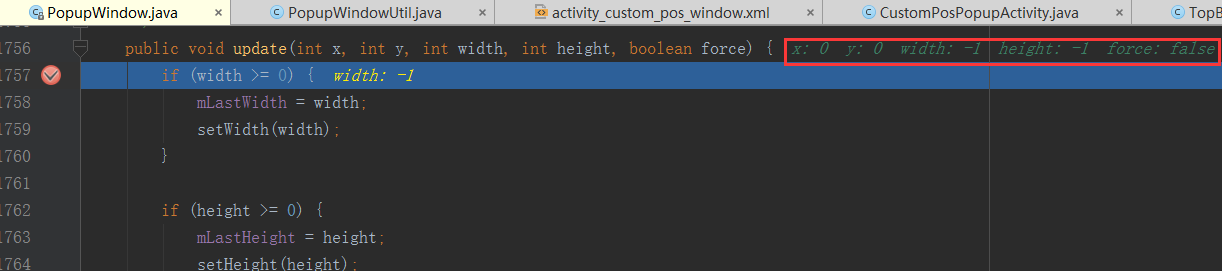
然后单步调试(AS的F8)完看看各个地方是不是正常的流程。这里会发现整个 update 方法都正常,那我们走完它吧(AS的F9快捷键),奇怪的时候发现update又一次调用进来了,这一次参数有点不一样,看调用堆栈是从一个 onScrollChanged 方法调用过来的,而且参数x,y已经变了,高度宽度还是-1没变(到这里问题已经找到了,就是 update 被其他地方调用把我们设置的值覆盖了,不过都到这里了,肯定想知道为什么吧,继续看吧)。
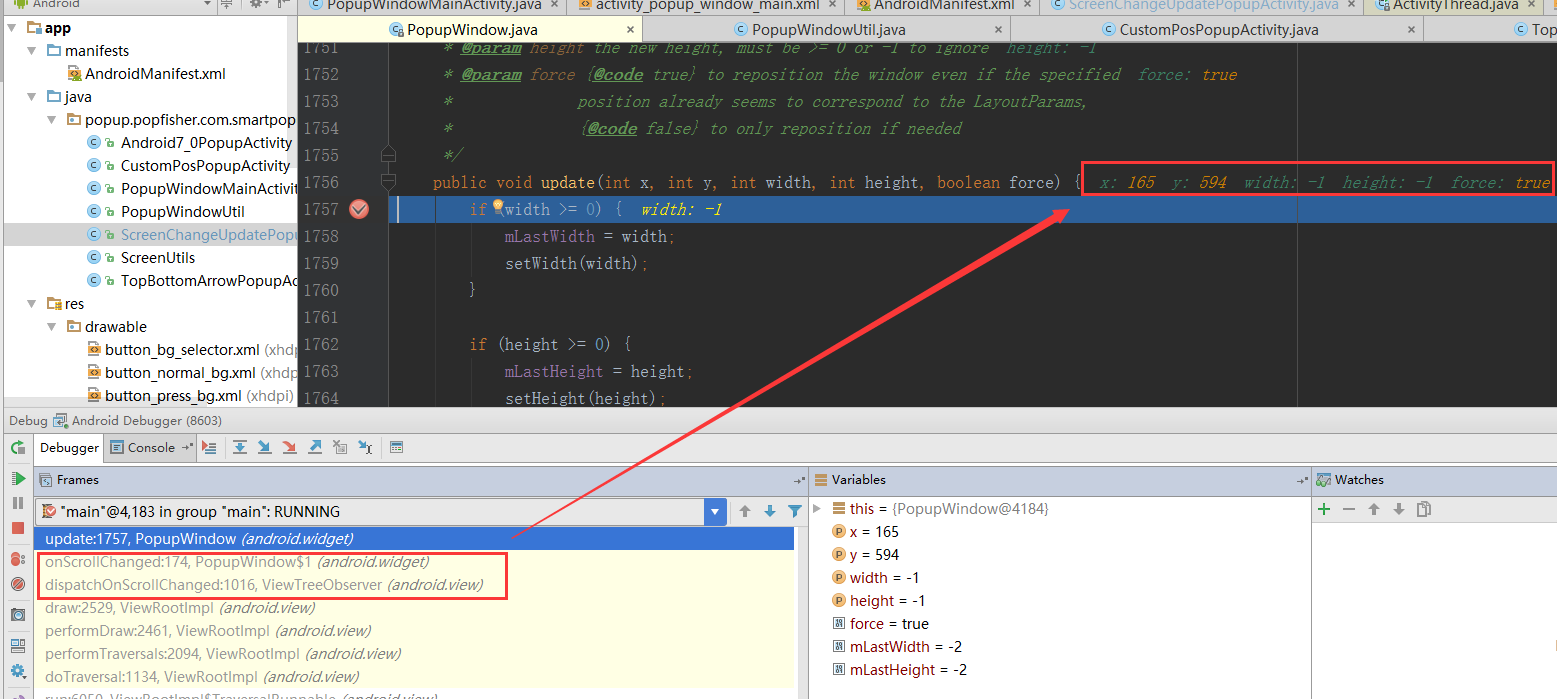
从上面的调用堆栈,找到了 onScrollChanged 方法,我们查找一下看看,果然不出所料,这个方法改变了 x,y 参数,具体修改的地方是 findDropDownPosition 方法中,想知道怎么改的细节,可以继续断点调试。
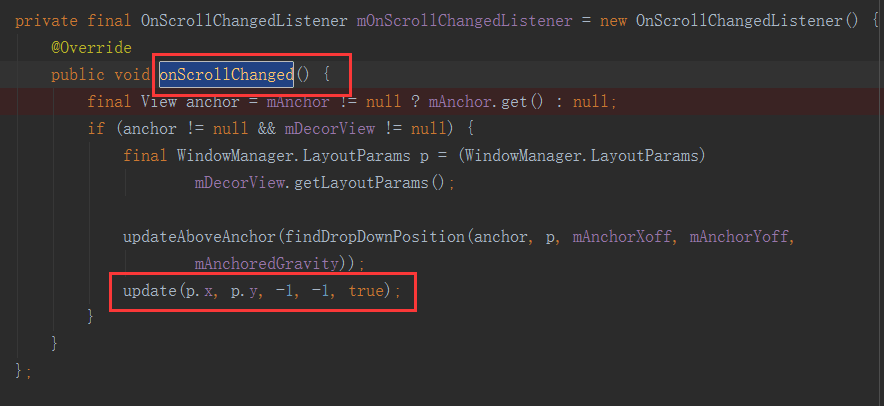

继续寻找调用源头,mOnScrollChangedListener 的 onScrollChanged 谁调用?
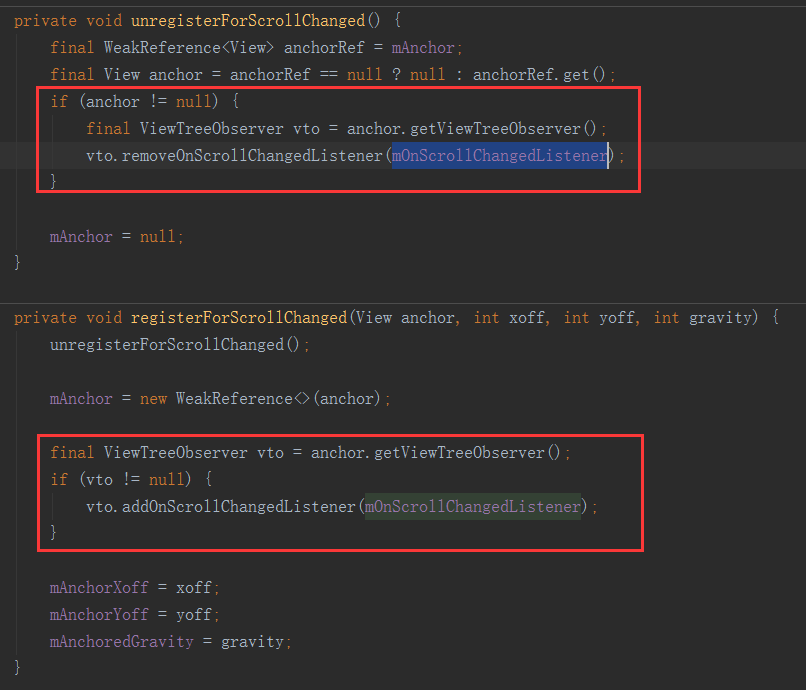

源码分析找到原因了,有什么解决方案呢?
最后通过源码看到,在调用 showAsDropDown 方法的时候,会调用 registerForScrollChanged 方法,此方法会拿到 anchorView 的 ViewTreeObserver 并添加一个全局的滚动监听事件。至于为什么有 ListView 的时候会触发到这个滚动事件,这个具体也不知道,不过从这里可以推测,可能不仅是ListView会出现这种情况,理论上还有很多其他的写法会导致转屏的时候触发到那个滚动事件,转屏这个操作太重了,什么都可能发生。所以个人推测这是一个普遍存在的问题,只是这种使用场景比较少。所以个人有如下建议:
- 可以想办法把它注册的那个 OnScrollChangedLister 反注册掉
- 转屏的时候延迟一下,目的是等它的 OnScrollChangedLister 回调走完,我们再走一次把正确的值覆盖掉,但是延迟时间不好控制。还可以自己也给那个 anchorView 的 ViewTreeObserver 添加一个 OnScrollChangedLister,准确的监听到这个回调之后重新调用update方法设置正确的值,不过这个要和屏幕旋转回调做好配合。
- 绕过这个坑,用其他的方式实现
第二种方法比较常用,代码如下
public class ScreenChangeUpdatePopupActivity extends Activity {
private Button mAnchorBtn;
private PopupWindow mPopupWindow = null;
private int mCurOrientation = -1;
@Override
protected void onCreate(Bundle savedInstanceState) {
super.onCreate(savedInstanceState);
setContentView(R.layout.activity_screen_change_update_popup);
mAnchorBtn = (Button) findViewById(R.id.anchor_button);
mAnchorBtn.setOnClickListener(new OnClickListener() {
@Override
public void onClick(View arg0) {
View contentView = LayoutInflater.from(getApplicationContext()).
inflate(R.layout.popup_content_layout, null);
mPopupWindow = new PopupWindow(contentView,
ViewGroup.LayoutParams.WRAP_CONTENT, ViewGroup.LayoutParams.WRAP_CONTENT);
mPopupWindow.setFocusable(true);
mPopupWindow.setOutsideTouchable(true);
mPopupWindow.setBackgroundDrawable(new ColorDrawable());
mPopupWindow.showAsDropDown(mAnchorBtn, 0, 0);
// showAsDropDown里面注册了一个OnScrollChangedListener,我们自己也注册一个OnScrollChangedListener
// 但是要在它的后面,这样系统回调的时候会先做完它的再做我们自己的,就可以用我们自己正确的值覆盖掉它的
initViewListener();
}
});
}
public void onConfigurationChanged(Configuration newConfig) {
super.onConfigurationChanged(newConfig);
mCurOrientation = newConfig.orientation;
}
private void initViewListener() {
mAnchorBtn.getViewTreeObserver().addOnScrollChangedListener(new ViewTreeObserver.OnScrollChangedListener() {
@Override
public void onScrollChanged() {
if (mPopupWindow == null || !mPopupWindow.isShowing()) {
return;
}
updatePopupPos();
}
});
}
private void updatePopupPos() {
if (mCurOrientation == ActivityInfo.SCREEN_ORIENTATION_USER
|| mCurOrientation == ActivityInfo.SCREEN_ORIENTATION_LANDSCAPE) {
mPopupWindow.update(0, 0, -1, -1);
} else if (mCurOrientation == ActivityInfo.SCREEN_ORIENTATION_PORTRAIT) {
mPopupWindow.update(0, 800, -1, -1);
}
}
}
Github项目地址
https://github.com/PopFisher/SmartPopupWindow
我的博客即将搬运同步至腾讯云+社区,邀请大家一同入驻:https://cloud.tencent.com/developer/support-plan