As we know purchasing order acknowledgement is vendor confirmation.
https://help.sap.com/saphelp_46c/helpdata/en/75/ee13f555c811d189900000e8322d00/frameset.html
http://www.cnblogs.com/jefflu2012/archive/2013/07/25/3214774.html
http://blog.163.com/chengzhi_vang/blog/static/5661858920144152555107/
一、说明 Definition
很多时候,下了PO都希望知道Vendor是否能够按照我们PO要求交货,这里就需要Vendor给一个确认。Order Acknowledgement就是在PO中维护这些确认信息的功能。
当然这些信息可以手动维护,也可以透过EDI有Vendor的系统回传回来。
Acknowledgement信息包括
1. order acknowledgements
2. loading or transport confirmations
3. shipping notifications
二、目的Purpose
1.使用订单确认,物料计划就不会仅仅依赖采购订单中的交货日期和交货数量或者框架协议中的计划行了,也可以追踪物料需求计划;
2.一旦启用Order Ack.功能,by PO收货的时候就会只能按照确认的数量收货;
3.可以通过多种方式确认订单,即可以一步确认delivery date,或者分两步,就是确认+出货装运确认,采用哪种确认是通过Conf. Control来控制的,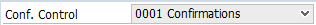
三、业务流程Business Process Flow
1.Order Acknowledge+Shipping Inbound Delivery
1.1 先做订单确认
在采购订单的Confirmation 这个tab下,Conf. control选择0001,
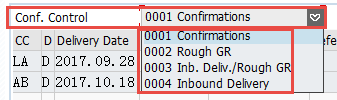
然后CC(confirmation category)这个字段选择“AB Order Acknowledge”,输入交货日期和数量等信息。
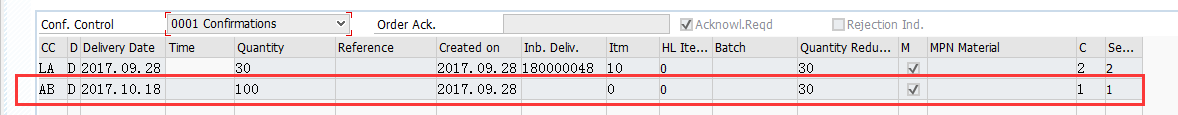
1.2 待供应商货装好后,建立Shipping Notif.
这个有两种操作,一种是现在PO的confirmation页签下CC行创建一行LA的。然后用VL31N创建一个Inbound delivery;另一种是直接用VL31N创建一个inbound delivery,系统会自动在PO的confirmation页签下创建一行LA的数据,并将所有数据都填好。
1.3 GR(若存在inbound delivery,收货就by inbound delivery,若没有就by PO),这里收货是否能用by inbound delivery,是CC这个在后台的配置控制的。
If you wish to post a goods receipt with reference to vendor confirmations, you should set the GR assignment indicator for the desired confirmation category in Customizing for Purchasing.
2.一步Shipping.Notif
这个方法和第一个相比,就是省去了Order Ackknowledge这一步,
2.1 Conf. Control这里选择
2.2 输入LA数据行,或者直接创建Inbound Delivery
2.3 GR
常用的就是这两种。下面看后台配置。
三、后台配置Customize Configuration
Path:IMG-->Material management-->Purchaisng-->Confirmations
1.Define External Confirmation Categories
这里定义了Confirmation category,外部确认是针对供应商可能反馈的信息类别,比如针对PO的确认、发货通知等

2.Define Internal Confirmation Categories
内部确认是企业内部将供应商确认信息进行分类,以确定哪些是订单回执,哪些是装运通知(可以创建内向交货单的),哪些是粗收货

Dlv Ty:Delivery Type,A classification that distinguishes between different types of delivery.The delivery type determines how the system processes a delivery. For example, depending on the delivery type, the system determines which screens to present and which data to request from the user.
Ret.Del.Vis:If you have set this indicator, any return deliveries created with MBRL for inbound deliveries are visible in the confirmation overview.**Visible return deliveries are only possible for inbound deliveries whose confirmation control key is set for GR assignment and whose previous goods movements were NOT posted using Inventory Management transactions。
3.Set Up Confirmation Control

1).Create Inbound Delivery:该标识如果勾选,则用户可以运行VL34为分配了此确认控制的满足条件的PO自动创建交货单;附:如何分配默认控制类型给PO,后勤执行-->装运-->交货
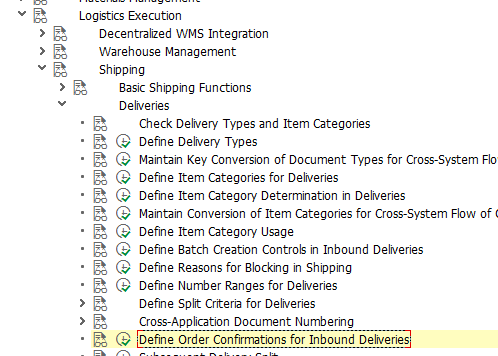
这种自动创建内向交货的前提条件是:
If your enterprise does not work with shipping notifications, or only uses them to a limited extent, you can generate inbound deliveries automatically from purchase orders.
2)POD相关:收货时是否向供应商发送收货回执作为Proof of delivery
POD Control (Proof of Delivery)
This indicator controls the POD relevance of a delivery item along with the delivery item category, that is to say, whether a delivery item is relevant for proof of delivery on the ship-to party side.
The indicator can have the following settings:
' ': not POD relevant
'A' : always POD relevant
'B' : only POD relevant when there are quantity differences
The indicator is copied from the purchasing or sales document into the delivery, if control of POD relevance in the delivery item category is set to "Copy POD relevance from preceding document".
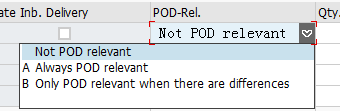
》》》》》》》》》》POD相关的配置
路径:Logistic Execution-->Shipping-->Deliveries-->Proof of devliery-->Set POD-Relevance Depending on Delivery Item Category
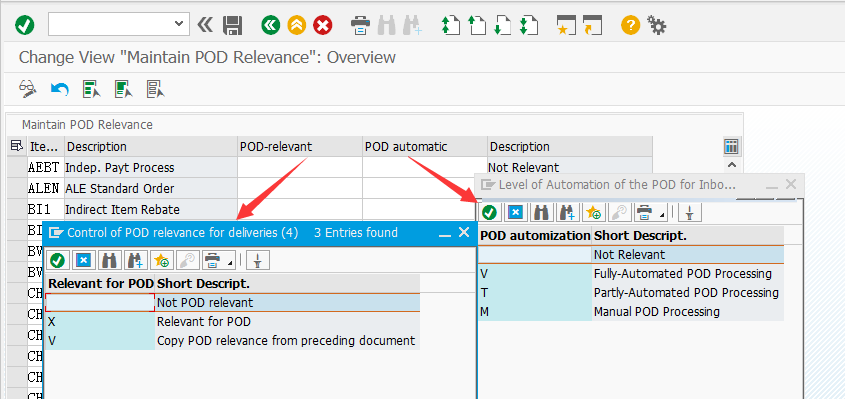
3)Qty.Diff.Profile
转到Confirmation sequence.
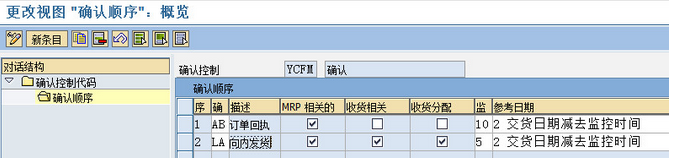
1) MRP-relevant :MRP是否考虑此外部确认的数量,勾选了这个后,MD04中将会出现这个采购订单的的交货需求信息
2)GR-relevant:这个CC是否控制收货,例如AB类型的不能收货,LA类型的可以收货,就是这个控制的;
Indicator: Confirmation is GR-Relevant
Specifies that the relevant confirmation category is cancelled out by a goods receipt.
Use
This indicator is needed to close transactions for materials planning purposes.
When goods are received against a PO, materials planning and control must know that this GR relates to the last confirmation you received.
This means that only one confirmation category can have the indicator 'GR relevant'.
Examples
If, for example, a GR of 200 pc of the material Steel 1 is entered against a PO item for 200 pc after an inbound delivery marked as GR-relevant has been posted, the inbound delivery is cancelled out by the goods receipt.
如果一个确认控制中的所有外部确认类别都不勾选“GR-Relevant”,系统会提示:
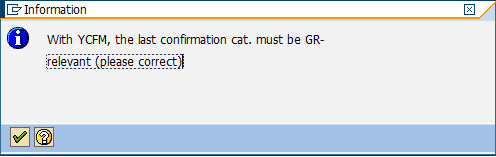
即最后一个确认类别必须勾选“收货相关”,且只鞥勾选一个。
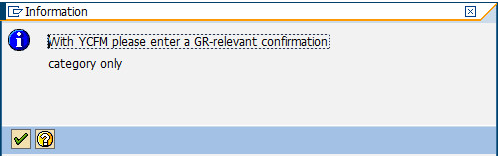
如果勾选了,则GR会冲减外部确认的数量,且内向交货单一旦创建,如果订单回执也是MRP相关的,则内向交货数量会冲减订单回执数量,GR后,GR数量会冲减内向交货数量。
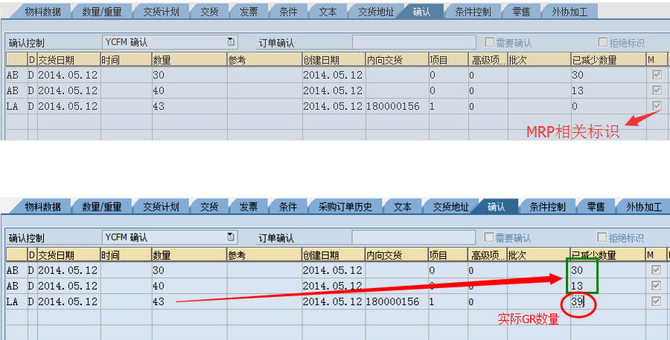
3)收货分配
Indicator: GR with Reference to Vendor Confirmation
In the case of a PO item with several confirmations, this indicator ensures that goods receipts are assigned to the relevant confirmation in each case.
Use
Assignment to confirmations received at the time of goods receipt (GR) means that the quantity from the associated confirmation will be suggested in the GR and that the GR reduces or cancels out precisely the relevant confirmation in the stock/requirements list.
You can use GR assignment only for confirmation categories that are GR-relevant.
Note
Note that you can only post a goods receipt if a confirmation (e.g. an inbound delivery) has already been entered.
If goods receipt takes place before inbound delivery, you cannot post the goods receipt because the GR cannot then be assigned to an inbound delivery.
Example
Assume you have a PO item covering 100 tons of "Steel 1". You have been notified of two inbound deliveries of 50 tons each. The system will assign each of the subsequent goods receipts to the relevant inbound delivery.
When you post a goods receipt, it is not the total quantity from the PO item (here 100 tons) that appears as the default (suggested) quantity. Instead, the default data will be taken from the inbound deliveries of the item (in this case, the system will provide two default quantities of 50 tons each).
Dependencies
If the batch split realized in the inbound delivery is to be taken into account at the time of goods receipt, you must set the GR assignment indicator for the confirmation category "inbound delivery".
控制作用:
- 不勾选则可以直接参考PO收货(当然亦可以参考内向交货收货),且收货建议数量是整个PO未清数量;
-
勾选则可以参考内向交货收货,亦可以参考PO收货,但参考PO的前提是必须先创建内向交货,且如果参考PO收货,MIGO时会把内向交货项目建议出来而不是整个PO的未清数量。