接着上面的继续捣腾multiwan,首先考虑一下上一篇中记录的multiwan配置,这里的配置是否正确,得研究一下。先贴一下上一篇的配置文件,如下:
config 'multiwan' 'config' option 'default_route' 'balancer' # health_monitor below is defaulted to parallel, and can be set to # serial to save system resources. # option 'health_monitor' 'serial' # option 'debug' '1' config 'interface' 'wan' option 'weight' '1' option 'health_interval' '10' option 'icmp_hosts' 'gateway' # icmp_count is defaulted to 1, and can be increased to reduce # false positives. # option 'icmp_count' '3' option 'timeout' '3' option 'health_fail_retries' '3' option 'health_recovery_retries' '5' option 'failover_to' 'wan1' option 'dns' 'auto' config 'interface' 'wan1' option 'weight' '1' option 'health_interval' '10' option 'icmp_hosts' 'gateway' option 'timeout' '3' option 'health_fail_retries' '3' option 'health_recovery_retries' '5' option 'failover_to' 'wan2' option 'dns' 'auto' config 'interface' 'wan2' option 'weight' '1' option 'health_interval' '10' option 'icmp_hosts' 'gateway' option 'timeout' '3' option 'health_fail_retries' '3' option 'health_recovery_retries' '5' option 'failover_to' 'wan' option 'dns' 'auto' #config 'mwanfw' # option 'src' '192.168.1.0/24' # option 'dst' 'ftp.netlab7.com' # option 'proto' 'tcp' # option 'ports' '21' # option 'wanrule' 'lan' # VoIP traffic goes through wan # config 'mwanfw' # option 'src' '192.168.1.0/24' # option 'proto' 'udp' # option 'port_type' 'source-ports' # option 'ports' '5060,16384:16482' # option 'wanrule' 'wan' config 'mwanfw' # option 'src' '192.168.0.3' # option 'proto' 'icmp' option 'wanrule' 'balancer' config 'mwanfw' # option 'dst' 'www.whatismyip.com' option 'wanrule' 'fastbalancer'
还是在网上找找有没有相关人士做过这个:
http://www.openwrt.org.cn/bbs/forum.php?mod=viewthread&tid=9848&extra=&page=1实验多WAN带宽叠加——Multiwan篇
这个帖子做实验很严谨,于是我跟着做了跟我网络环境对应的实验,发现确实是不行的。当然根据帖子我把multiwan修改了,就是把failover_to全部修改成balancer。但是还是不行。后来我在http://wiki.openwrt.org/doc/uci/multiwan看到这么一句话:Note: Multiwan will NOT work if the WAN connections are on the same subnet and share the same default gateway.
我的是啥情况:用一张图来说明我的网络。
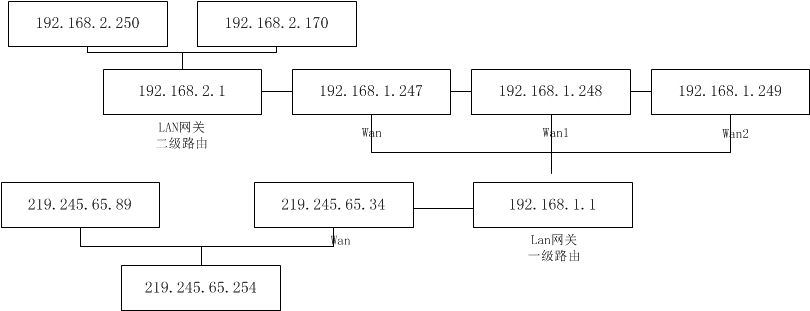
3个wan口,全部连上时,都会走eth1,也就是wan口,拔掉wan口网线,ping 百度不通,ping219.245.65.89可以回来一个数据,然后停止。很明显没有自动切换,但是不知道有没有叠加,其实我不关心叠不叠加,我只关心我随便插哪个,他就用哪个,我是要确保网络畅通。所以还得继续想办法。
根据帖子的内容我又进一步了解了下ip route。结果如下:
ip route show table 170 192.168.2.0/24 dev br-lan proto kernel scope link src 192.168.2.1 192.168.1.0/24 dev eth2 proto kernel scope link src 192.168.1.247 default proto static nexthop via 192.168.1.1 dev eth1 weight 1 nexthop via 192.168.1.1 dev eth2 weight 1 nexthop via 192.168.1.1 dev eth3 weight 1 ip route show table 171 192.168.2.0/24 dev br-lan proto kernel scope link src 192.168.2.1 192.168.1.0/24 dev eth1 proto kernel scope link src 192.168.1.247 Default via 192.168.1.1 dev eth1 proto static src 192.168.1.247 ip route show table 172 192.168.2.0/24 dev br-lan proto kernel scope link src 192.168.2.1 192.168.1.0/24 dev eth1 proto kernel scope link src 192.168.1.247 Default via 192.168.1.1 dev eth1 proto static src 192.168.1.248 ip route show table 173 192.168.2.0/24 dev br-lan proto kernel scope link src 192.168.2.1 192.168.1.0/24 dev eth1 proto kernel scope link src 192.168.1.247 Default via 192.168.1.1 dev eth1 proto static src 192.168.1.249
就是都会往eth1走,所以,把wan拔了肯定就有问题。回去检查了下multiwan,因为这个文件还是上一次的,只是根据这个帖子修改了failover_to,都改成balancer了,那么再看看这个帖子:http://www.openwrt.org.cn/bbs/forum.php?mod=viewthread&tid=14861&page=1&extra=#pid108970
里面multiwan的第一项中,我少了个option enabled 1.加上一试,还真是,我拿luci界面进行3个wan口的connect和stop。发现可以了,我把任意两个关了,还是可以上网。那就满足我的要求了,不过还是要研究一下luci界面机制。还是记录一下multiwan。
config 'multiwan' 'config' option 'default_route' 'balancer' # health_monitor below is defaulted to parallel, and can be set to # serial to save system resources. # option 'health_monitor' 'serial' option 'enabled' '1' config 'interface' 'wan' option 'weight' '1' option 'health_interval' '10' option 'icmp_hosts' 'gateway' # icmp_count is defaulted to 1, and can be increased to reduce # false positives. # option 'icmp_count' '3' option 'timeout' '3' option 'health_fail_retries' '3' option 'health_recovery_retries' '5' option 'failover_to' 'balancer' option 'dns' 'auto' config 'interface' 'wan1' option 'weight' '1' option 'health_interval' '10' option 'icmp_hosts' 'gateway' option 'timeout' '3' option 'health_fail_retries' '3' option 'health_recovery_retries' '5' option 'failover_to' 'balancer' option 'dns' 'auto' config 'interface' 'wan2' option 'weight' '1' option 'health_interval' '10' option 'icmp_hosts' 'gateway' option 'timeout' '3' option 'health_fail_retries' '3' option 'health_recovery_retries' '5' option 'failover_to' 'balancer' option 'dns' 'auto' #config 'mwanfw' # option 'src' '192.168.1.0/24' # option 'dst' 'ftp.netlab7.com' # option 'proto' 'tcp' # option 'ports' '21' # option 'wanrule' 'lan' # VoIP traffic goes through wan # config 'mwanfw' # option 'src' '192.168.1.0/24' # option 'proto' 'udp' # option 'port_type' 'source-ports' # option 'ports' '5060,16384:16482' # option 'wanrule' 'wan' config 'mwanfw' # option 'src' '192.168.0.3' # option 'proto' 'icmp' option 'wanrule' 'balancer' config 'mwanfw' # option 'dst' 'www.whatismyip.com' option 'wanrule' 'fastbalancer'
接下来还要把3g上网的也加进来试试。