目录
1.CRUD
userDao.xml
<?xml version="1.0" encoding="UTF-8"?>
<!DOCTYPE mapper
PUBLIC "-//mybatis.org//DTD Mapper 3.0//EN"
"http://mybatis.org/dtd/mybatis-3-mapper.dtd">
<mapper namespace="learn.dao.userDao"><!--指向的是java包中的dao接口-->
<!--配置查询所有
findALL:UserDao的方法名称
resultType:返回类型,查询完后要返回去哪里(即把结果集封装到哪里)-->
<select id="findAll" resultType="learn.domain.User">
select * from user ;
</select>
<!-- 保存用户 -->
<insert id="saveUser" parameterType="learn.domain.User">/*插入参数的类型*/
<!-- 配置插入操作后,获取插入数据的id */
/* keyProperty=对应的实体类 keyColum=数据库中对应的列名 resultType结果集类型*/
/*oredr表示在整个操作中的顺序*/-->
<selectKey keyProperty="id" keyColumn="id" resultType="int" order="AFTER">
select last_insert_id();
</selectKey>
insert into user(username,address,sex,birthday)values(#{username},#{address},#{sex},#{birthday});
</insert>
<!--更新用户-->
<update id="updateUser" parameterType="learn.domain.User">/*插入参数的类型*/
update user set username=#{username},address=#{address},sex=#{sex},birthday=#{birthday} where id=#{id};
</update>
<!--删除用户-->
<delete id="deleteUser" parameterType="int">/*由于传入的是Integer 所以parameterType为int/Integer/java.lang.Integer*/
delete from user where id = #{id}/*由于方法只有一个Integer类型的参数,所以{}中只需要写清楚一个占位符即可,占位符的内容没有任何要求,叫什么都可以*/
</delete>
<!--根据id查询用户-->
<select id="findById" parameterType="int" resultType="learn.domain.User">
select * from user where id = #{uid}
</select>
<!--根据名称模糊查询-->
<select id="findByName" parameterType="string" resultType="learn.domain.User">
select * from user where username like #{name}
<!--可以使用另一种方式来模糊查询-->
<!--select * from user where username liske '%${value}%'-->
<!--这种写法是固定的-->
</select>
<!--获取总用户数-->
<select id="findTotal" resultType="int">
select count(id) from user;
</select>
</mapper>
--1.1两种模糊查询的对比

--1.2使用实体类的包装对象作为查询条件

解释,在执行完插入操作之后,再执行<selectKy>中的语句,查询到id

因此如上图在执行保存方法之前输出的user对象是没有id的,执行之后user对象有id,这个id就是通过对象查询得到的
1.3解决实体类属性名和表的列名不一致的情况
解决方式1--起别名

解决方式2--使用resultMap

2.mybatis中编写dao的实现类(了解)
教程链接p30-32 (https://www.bilibili.com/video/BV1mE411X7yp?p=32&spm_id_from=pageDriver)
3.执行过程源码分析
--3.1mybatis使用dao实现类的执行过程分析 p33-35
教程链接 (https://www.bilibili.com/video/BV1mE411X7yp?p=34&spm_id_from=pageDriver)
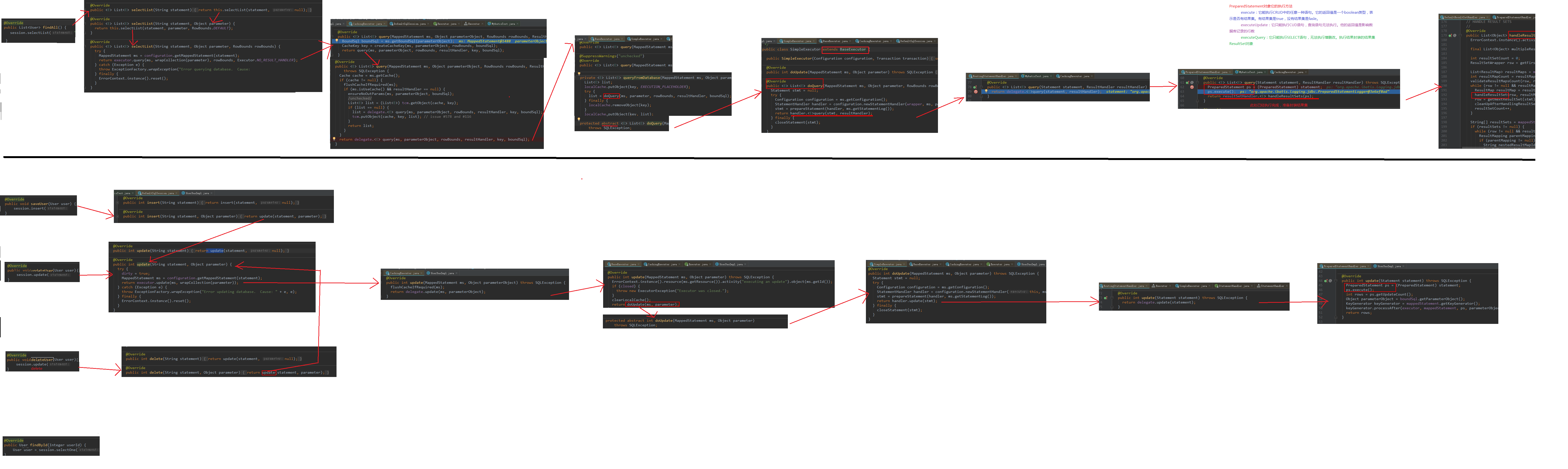
--3.2mybatis使用dao代理的执行过程分析p36-37
教程链接 (https://www.bilibili.com/video/BV1mE411X7yp?p=36)

4.properties标签的使用及细节
- SqlMapConfig.xml
<!--配置properties
可以在标签内部配置连接数据库的信息.也可以通过属性引用外部配置文件信息
resource属性引用:
用于指定配置文件的位置,是按照类路径的写法来写,并且必须存在于内路径下
url属性引用:是要求按照url的写法来写地址
URL:Uniform Resource Locator 统一资源定位符,可以唯一标识一个资源的位置
他的写法:协议+ 主机+ 端口+ URI
eg:http://localhost:8080/mybatisserver/frmo1Servlet
除了http协议还有file协议
URI: Uniform Resource Identifier 统一资源标识符,他是在应用中可以唯一定位的资源
-->
<properties resource="jdbcConfig.properties"> <!--也可以通过url引用网络上的properties配置文件-->
</properties>
- jdbcConfig.properties
jdbc.driver=com.mysql.jdbc.Driver
jdbc.url=jdbc:mysql://localhost:3306/ssm?useSSL=false&useUnicode=true&characterEncoding=utf8&serverTimezone=UTC
jdbc.username=root
jdbc.password=251091
5.typeAliases标签和package标签
<!--使用typeAliases配置别名,他只能配置domain了中类名的别名-->
<typeAliases>
<!--typeAlias用于配置别名,types属性指定的是实体类全限定类名,alias属性指定别名,当指定了别名就不再区分大小写()针对于使用别名的情况-->
<!--<typeAlias type="learn.domain.User" alias="user"></typeAlias>-->
<!-- 上述方法对于类多的情况下就比较麻烦-->
<!--用于指定要配置别名的包,当指定后,该包下的实体类都会注册别名,并且类名就是别名不再区分大小写-->
<package name="learn.domain"></package>
</typeAliases>