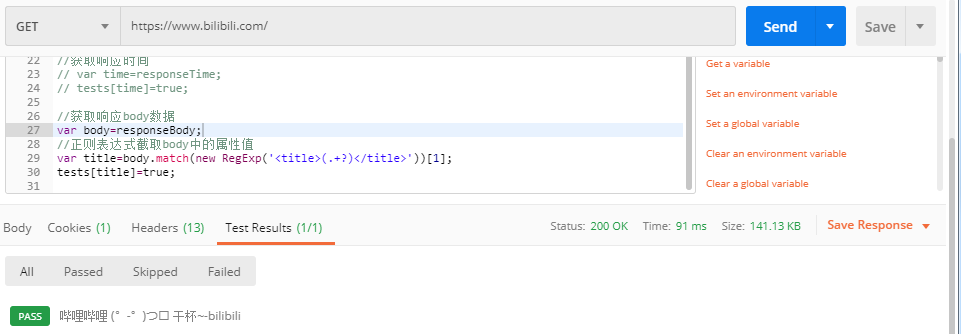一、获取响应行中的状态码
//获取数据 var code=responseCode.code; //打印code tests[code]=true;
如下图所示:
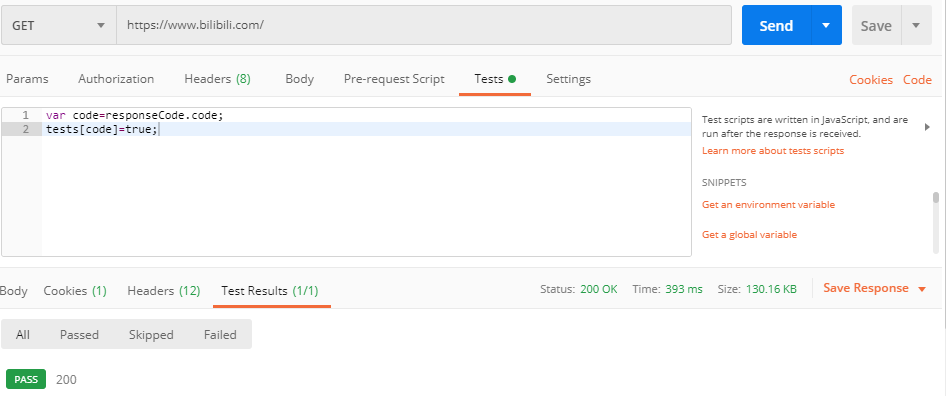
二、获取响应行中状态码名字
//获取数据 var codename=responseCode.name; //打印 tests[codename]=responseCode.name;
如下图所示:
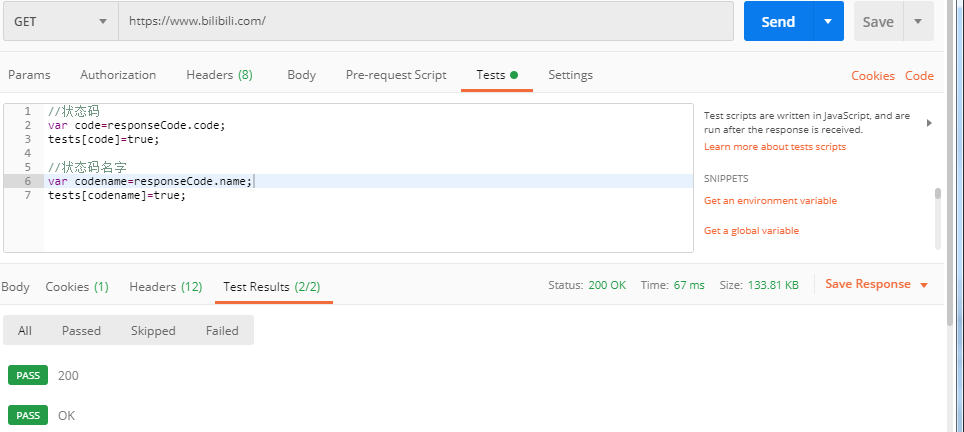
三、获取响应时间
//获取响应时间 var time=responseTime; tests[time]=true;
如下图所示:
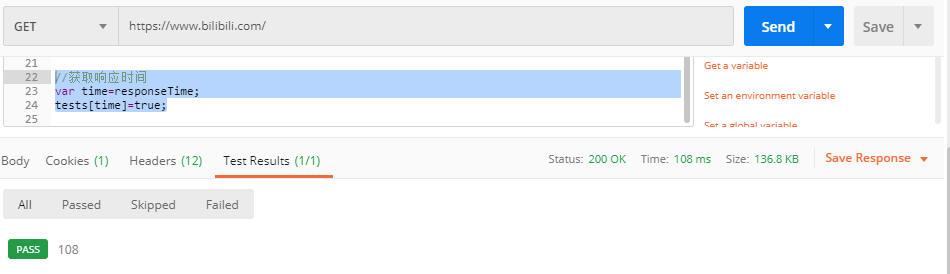
四、获取响应头的Content_type
//获取响应头部信息的Content-Type var header=postman.getResponseHeader('Content-Type'); //打印 tests[header]=true;
如下图所示:
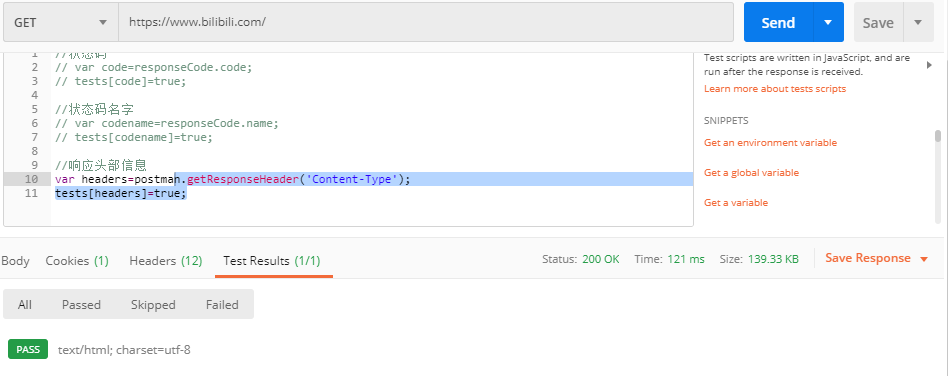
五、获取响应cookies中的value值,括号中填写cookies的name值
//获取cookies中的value值 var cookies=postman.getResponseCookie('cookies的name值').value; //打印 tests[cookies]=true;
如下图所示:
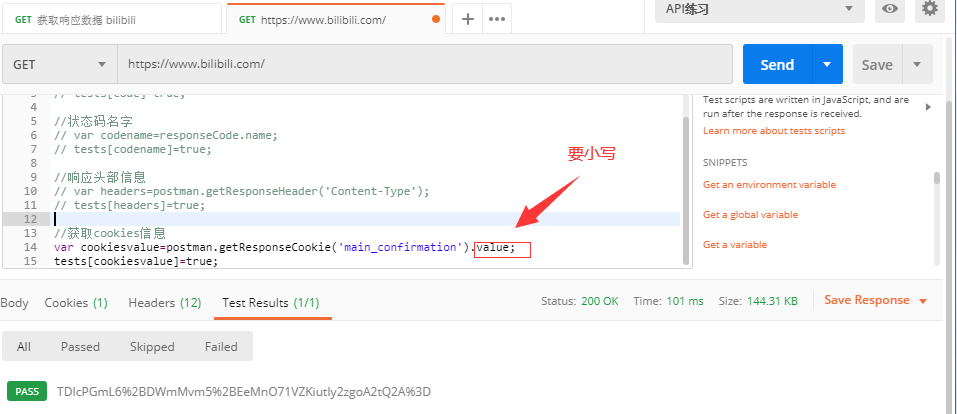
六、获取响应正文
//获取body var body=responseBody; //打印 tests[body]=true;
如下图所示:

七、正则表达式截取响应body里面的属性值
//获取body var body=responseBody; //获取body中的title var title=body.match(new RegExp('<title>(.+?)</title>')); //打印title tests[title]=true;
如下图所示: