表的操作
创建表的完整语法:
create table 表名(
字段名1 字段类型[(宽度) 约束条件],
字段名1 字段类型[(宽度) 约束条件],
字段名1 字段类型[(宽度) 约束条件]
);
注:1. 同一张表中,字段名不能相同
2. 宽度和约束条件是可选的,字段名和字段类型是必须的
3. 最后一个字段后面不能加逗号
#######################################
补充:
宽度是对存储数据库的限制;如
create table t1(name char); # char 后面不写宽度默认为 1
insert into t1 values('jason');
select * from t1;
结果如下:

在没有 严格模式 的情况下,数据的确能够存放进去,但是只会存进去一个 j
而最新的数据库版本直接报错:Data too long for column 'name' at row 1
字段类型与约束条件:
字段类型约束的存储数据的类型
约束条件是基于字段类型之上的额外约束
###########################################
1. 数据(字段)类型
建表的时候,字段都有对应的数据类型;如下图:

上图只是整型与浮点型,实际上还有其他的数据类型;接下来一一展示;
1.1 整型
整型可分为 tinyint 、smallint 、mediumint 、int 、bigint 默认都是带正负号
我们可以使用整型来存储年龄、等级、ID等各种数字相关的
ps:对于整型来说,数据类型后的宽度 并不是存储限制,而是显示限制;
所以在创建表时,如果字段采用的是整型类型,完全无需指定显示宽度;
默认就是展示最大宽度,足够显示完整当初存放的数据
如:int(8):数字不够 8 位默认用空格填充,够8位或者8位以上,有多少位显示多少位;但是也不能超出 int 最大范围
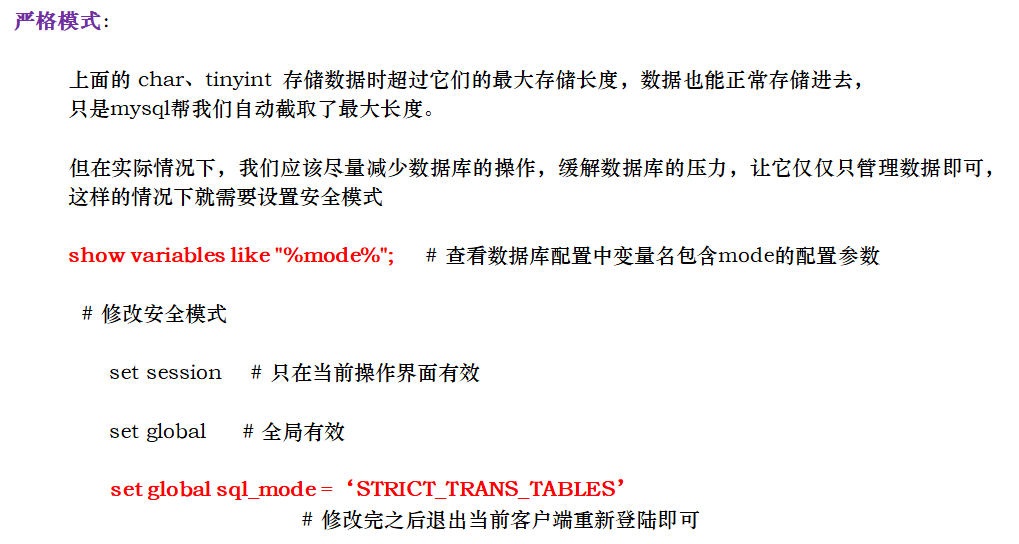
1.2 浮点型
浮点型可分为 float 、double 、decimal
我们可以使用浮点型来表示 身高、体重、薪资等
float(255,30) 总共255位小数位占30位 精度上一般够用了
double(255,30) 总共255位小数位占30位
decimal(65,30) 总共65位小数位占30位
精确度: float < double < decimal
通常情况下会将数字在数据库存储上变成 字符串 来方便存储,不需要考虑精确度带来的问题
1.3 字符类型
字符类型主要有 char(定长) 、varchar(变长)
用来表示 姓名、地址 等描述性信息
create table 表1(name char(4)) # 超出四个字符报错,不够四个字符空格补全
create table 表2(name varchar(4)) # 超出四个字符报错,不够四个有几个就存几个
#########################################
在查看存储的数据的时候我们无法确定是否是由空格补齐,因为在显示的时候 mysql 会自动将末尾的空格取掉
如果不想让 mysql 帮你做自动去除末尾空格的操作,需要再添加一个模式:
set global sql_mode="strict_trans_tables,PAD_CHAR_TO_FULL_LENGTH";
退出客户端重新登陆
###########################################
char 与 varchar 的区别:*************
缺点:浪费空间
优点:存取速度都快
格式:egon alex lxx jxx txx # 5个位一组存储
优点:节省空间
格式:1bytes+egon 1bytes+alex 1bytes+lxx 1bytes+jxx 1bytes+txx # 1个报头再加上实际数据
id int,
name char(16),
born_year year,
birth date,
study_time time,
reg_time datetime
);
insert into student values(1,'egon','2019','2019-05-09','11:11:00','2019-11-11 11:11:11');
id int,
name char(16),
gender enum('male','female','others')
);
insert into user values(1,'jason','xxx') # 报错 必须为限制内容中的其中一个
insert into user values(2,'egon','female') # 正确!
id int,
name char(16),
gender enum('male','female','others'),
hobby set('read','sleep','sanna','dbj')
);
insert into teacher values(1,'egon','male','read,sleep,dbj') # 集合也可以只存一个
insert into t1 values(128),(-129);
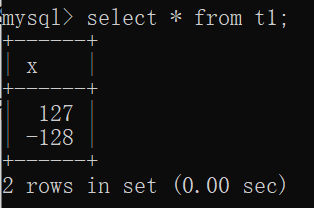
insert into t2 values(-1),(256);
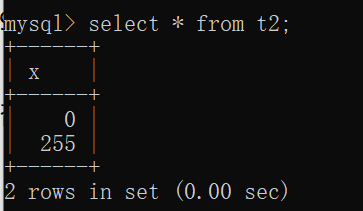
2.3 zerofill
使用 0 填充
应用:create table t4(x int(8));
insert into t4 values(4294967296123);
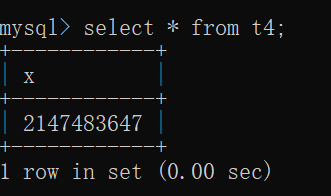
create table t5(x int(8) unsigned zerofill);
insert into t5 values(4294967296123);
显示时,不够8位用0填充,如果超出8位则正常显示
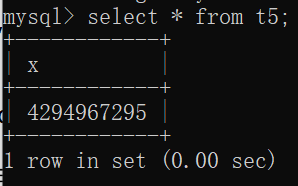
create table t6(x int(8) unsigned zerofill);
insert into t6 values(333);
显示时,不够8位用0填充,如果超出8位则正常显示
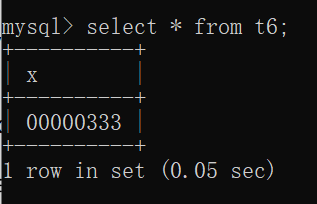
2.4 default
默认值
应用:create table student(
id int,
name char(16) not null,
gender enum('male','female','others') default 'male'
);
insert into student(id,name) values(1,'jason'); # 成功
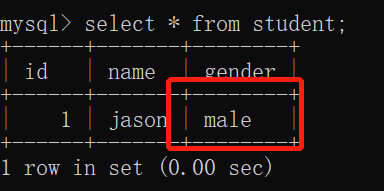
2.5 unique (key) key可不写
标识该字段的值是唯一的
单列唯一:create table user1(
id int unique, # 限制 id 是唯一的,不能重复
name char(16)
);
insert into user1 values(1,'jason'),(1,'egon') # 报错
insert into user1 values(1,'jason'),(2,'egon') # 成功
联合唯一:create table server(
id int,
ip char(16),
port int,
unique(ip,port) # 限制 ip + port 组合在一起时唯一的
);
insert into server values(1,'127.0.0.1',8080); # 第一次正常插入数据
insert into server values(2,'127.0.0.1',8080); # 报错 ip + port 与第一条数据重复
insert into server values(1,'127.0.0.1',8081); # 正常插入数据
desc t11;
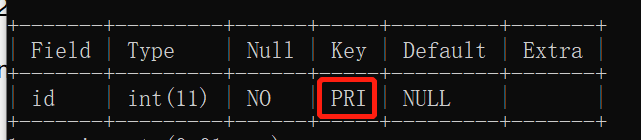
insert into t11 values(1),(1); # 报错
insert into t11 values(1),(2);
1. 当你没有设置主键的时候,会自上往下寻找非空且唯一的约束字段自动将其升级为主键字段
2. 当你的表中没有任何约束字段的时候, Innodb会使用内部隐藏一个主键字段;但无法利用该主键字段加快查询
通常情况下 每张表都必须有一个能够唯一标识数据的编号字段
id 这个id字段一般也是主键字段
ip char(16),
port int,
primary key(ip,port)
);
desc t18;
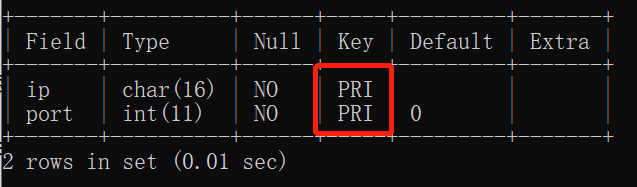
2.7 auto_increment
标识该字段的值自动增长(整数类型,而且为主键)
应用:主键 id 作为数据的编号,每次最好能自动递增
id int primary key auto_increment,
name char(16)
);
insert into t13(name) values('jason'),('jason'),('jason');
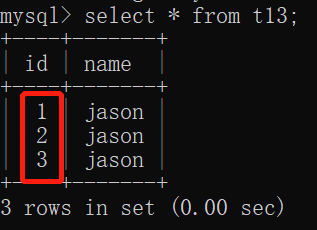
注意:auto_increment 通常都是加在主键上,并且只能给设置为 key 的字段加
如果你想重置id,只能将表清空 ---> truncate 表名