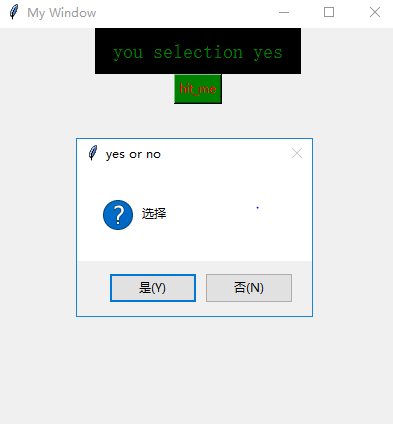1 """messagebox消息框""" 2 import tkinter as tk 3 #导入messagebox 4 import tkinter.messagebox as messagebox 5 window = tk.Tk() 6 window.title("My Window") 7 window.geometry("400x400") 8 var = tk.StringVar() 9 var.set("Hello world") 10 label = tk.Label(window,textvariable=var,font=("斜体",15),width=20,height=2,bg="black",fg="green") 11 label.pack() 12 def hit_me(): 13 global label #使用全局变量 14 messagebox.showinfo(title="info",message="提示") 15 messagebox.showwarning(title="warning",message="警告") 16 messagebox.showerror(title="error",message="错误") 17 """return yes or no""" 18 question = messagebox.askquestion(title="question",message="问题") 19 if question == "yes": 20 var.set("you selection yes") 21 else: 22 var.set("you selection no") 23 """return True or False""" 24 askyesno = messagebox.askyesno(title="yes or no",message="选择") 25 if askyesno == True: 26 var.set("You selection True") 27 else: 28 var.set("You selection False") 29 """return True or False""" 30 askokcancel = messagebox.askokcancel(title="cancel",message="取消") 31 if askokcancel == True: 32 var.set("You selection cancel") 33 else: 34 var.set("You don't selection cancel") 35 """return True False None""" 36 result = messagebox.askyesnocancel(title="continue",message="Hello World") 37 if result == True: 38 var.set("You selection yes") 39 elif result == False: 40 var.set("You selection no") 41 elif result == None: 42 var.set("You selection cancel") 43 """return True False""" 44 try_cancel = messagebox.askretrycancel(title="try_cancel",message="Hello World") 45 if try_cancel == True: 46 var.set("You selection retry") 47 else: 48 var.set("You selection cancel") 49 button = tk.Button(window,text="hit_me",command=hit_me,fg="red",bg="green") 50 button.pack() 51 window.mainloop()