声明变量
class demo{ public static void main(String[] args){ // 先声明,后赋值 int a; a = 1; // 直接赋值 int b = 2; // 多个声明 int c,d = 4, e=5; c = 3; } }
基本数据类型
整数
- byte -128 ~ 127
- short -32768 ~ 32767
- int -2147483648 ~ 2147483647
- long -9223372036854775708 ~ 9223372036854775707
如果提示该整数值过大,在后面加 L 即可。
class demo{ public static void main(String[] args){ long l = 99999999999999L; System.out.print(l); } }
浮点型
- float
- double
浮点默认为:double,如果想转 float,在数值后加 F 。
class demo{ public static void main(String[] args){ float f = 1.5F; System.out.print(f); } }
布尔型
- boolean
字符
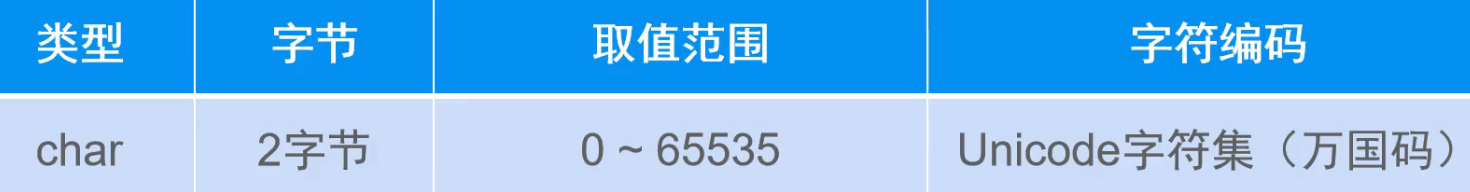
ASCLL 表

ascll值 ---> 控制字
class demo{ public static void main(String[] args){ char a = 97; char b = 'b'; System.out.println(a); // a System.out.println(b); // b } }
控制字 ---> ascll值
public class Demo { public static void main(String[] args){ char c = 97; System.out.println(c); // a int i = Integer.valueOf(c); System.out.println(i); // 97 } }
字符串
- String
声明时,不能使用 ' ' 。
class demo{ public static void main(String[] args){ String str1 = "Hello World"; String str2 = "Hello Java"; System.out.print(str1); System.out.print(str2); } }
任何类型与字符串拼接时,都会变成字符串类型。
class demo{ public static void main(String[] args){ int i = 1; String result = "" + i; System.out.println(result); } }
数据类型的方法:https://www.cnblogs.com/py-peng/p/13660571.html
数据类型转换
- 自动:内置帮你自动转,大的往小的转。
- 强制:(强制类型)强制的值
public class Demo { public static void main(String[] args){ // 数据类型自动转换 // int ---> double int a = 123; double b; b = a; System.out.println(b); // 123.0 // 强制数据类型转换 int c; double d = 321.2; c = (int)d; System.out.println(c); // 321 } }
算术运算符
+ 求和
- 求差
* 求积
/ 求商
% 求余
++ 递增
-- 递减
如果 ++再前,则优先级为高,所以先运算。
class demo{ public static void main(String[] args){ int a = 100, b, c; b = a++; a = 100; c = ++a; System.out.println(b); // 100 先赋值,后运算 System.out.println(c); // 101 先运算,后赋值 } }
运算符
赋值运算符
= 直接赋值
+= 求和后赋值
-= 求差后赋值
*= 求积后赋值
/= 求商后赋值
%= 求余后赋值
关系运算符
> 大于
< 小于
>= 大于等于
<= 小于等于
== 等于
!= 不等于
逻辑运算符
&& 与
|| 或
! 非
三元运算符
https://www.cnblogs.com/py-peng/p/12547668.html
判断语句
if-else
语法:
if (条件){ 逻辑1 } else if (条件){ 逻辑2 }else{ 逻辑3 }
实例:
import java.util.Scanner; // 导入 class Demo{ public static void main(String[] args){ System.out.print(">>>"); Scanner input = new Scanner(System.in); // 创建 Scanner 对象 int num = input.nextInt(); // 接收用户输入 if (num >= 80){ System.out.println("高分!"); }else if(num >= 60){ System.out.println("及格了!"); }else{ System.out.println("需继续努力!"); } } }
switch
语法:
switch (变量){ case 值: 逻辑1 break default: 逻辑2 break }
实例:
import java.util.Scanner; // 导入 class Demo{ public static void main(String[] args){ System.out.print(">>>"); Scanner input = new Scanner(System.in); // 创建 Scanner 对象 int num = input.nextInt(); // 接收用户输入 switch (num){ case 123: System.out.println("天王盖地虎"); break; case 456: System.out.println("小鸡炖蘑菇"); break; default: // 分支不存在 System.out.println("没有该暗号"); break; } } }
循环语句
while
判断表达式是否成立,成立运行 while 语句中的代码。
语法:
while (进入条件){ 逻辑 }
实例:
class Demo{ public static void main(String[] args){ int num = 1, result=0; while (num < 101){ result += num; num++; } System.out.println(result); } }
do-while
选运行 do 中的代码,再去判断 while 表达式是否成立。
语法:
do { 逻辑 } while(进入条件)
实例:
class Demo{ public static void main(String[] args){ do{ System.out.println("第一次进入,不管进入条件"); }while (false); } }
for
语句:
for (初始部分; 循环条件; 迭代部分){ 逻辑 }
实例:
class Demo{ public static void main(String[] args){ int num = 0; for (int i=1; i<101; i++){ num += i; } System.out.println(num); // 5050 } }
也可以提前定义,初始的部分。
class Demo{ public static void main(String[] args){ int num = 0, i=1; for (; i<101; i++){ num += i; } System.out.println(num); // 5050 } }
break与continue
表示退出,折回。
class Demo{ public static void main(String[] args){ int num = 10; while (true){ num --; if (num == 0){ break; // 退出 }else if (num != 1){ continue; // 折回 } System.out.println("我只会执行一次!"); } } }
递归
- 必须要有一个退出条件,不然死循环。
- 递归能完成的 for 循环也可以完成。
- 递归的效率会低,但代码简洁。
实现阶乘
class Demo{ // 程序入口 public static void main(String[] args){ System.out.println(mul(10)); // 3628800 } // 1 * 2 * 3 ... num public static int mul(int num){ if (num == 1){ return 1; } else { return mul(num-1) * num; } } }
数组
快速使用
class Demo{ public static void main(String [] args){ String[] arr = new String[3]; // 该数组最大值为:3 arr[0] = "a"; // 设值 arr[1] = "b"; arr[2] = "c"; for (int i = 0; i < arr.length; i++) { String s = arr[i]; // 取值 System.out.println(s); } } }
创建方式
class Demo{ public static void main(String [] args){ // 先声明,再分配空间 int[] arr1; arr1 = new int[3]; // 声明并分配空间 int[] arr2 = new int[3]; // 声明并赋值(1) int[] arr3 = new int[]{11,22,33}; // 声明并赋值(2) int[] arr4 = {11,22,33}; // 不可换行 } }
默认值
如果没给数组的传值,会使用以下默认值:
- 整数:0
- 小数:0.0
- 字符:u0000
- 布尔:false
- 其它:null