django实现图片瀑布流布局
我们在一些图片网站上经常会看到,满屏都是图片,而且图片都大小不一,却可以按空间排列。默认一个div是占用一行,当想把div里的图片并排显示的时候,只能使用float属性,但是,如果两张图片大小不一,那么第二行图片会以第一张最大的图片占用的空间为基准,进行第二行显示,这样的图片布局就非常难看,今天实现的就是瀑布流的形式
实现效果:
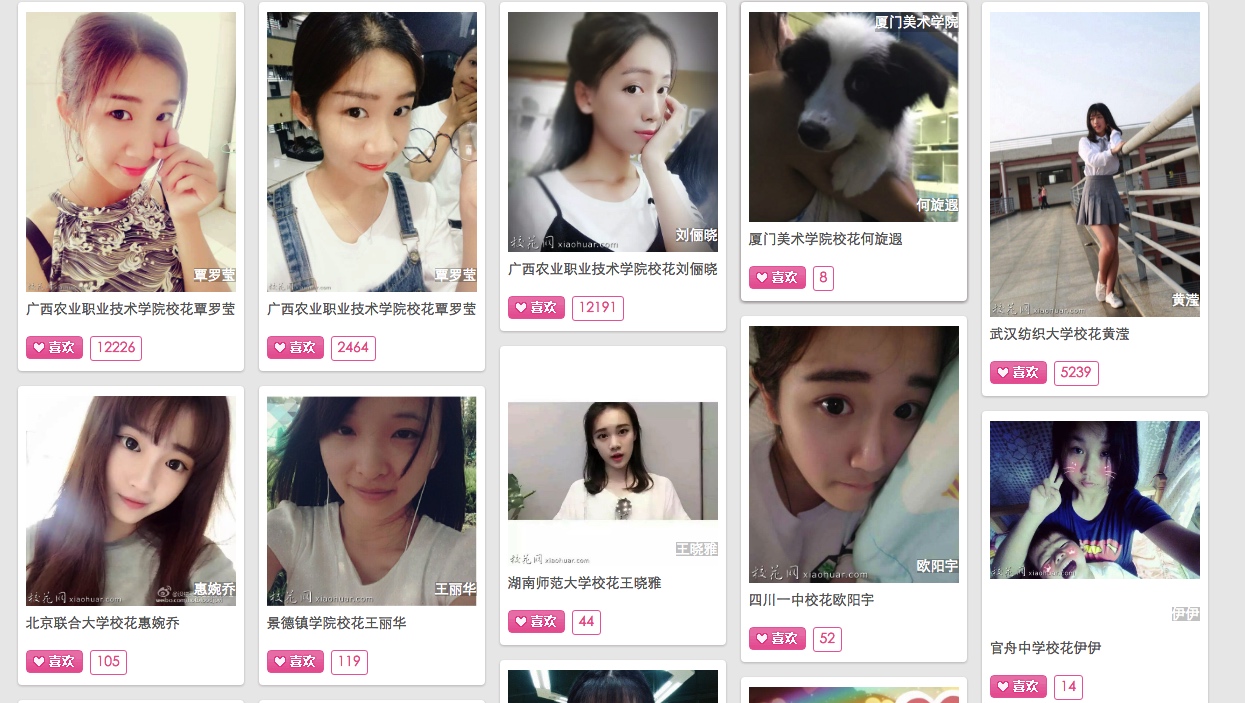 

一般我们做图片布局的时候,都是采用div中加入img,然后将div float起来,这样图片就会并排显示。实现瀑布流的原理就是,我们换一种布局方式,首先定义好需要显示多少列图片,多少列就是多少和div,然后在每列的div中去加入div包着的图片,由于图片外的div是行标签,所以默认独占一行,所以,在本列的div中,图片就无缝的向下排列了,同理,其他列也是,这样总体布局就出现了,看下图
 

具体html代码 不在说明,下面说一下 如何结合模版语言去,动态展示瀑布里图片
- view代码
def student(request): img_list = [ {'src': '1.jpg', 'title': 'asdfasdfasdf','content': 'asdf'},# 1 {'src': '2.jpg', 'title': 'asdfasdfasdf','content': 'asdf'},# 2 {'src': '3.jpg', 'title': 'asdfasdfasdf','content': 'asdf'}, {'src': '4.jpg', 'title': 'asdfasdfasdf','content': 'asdf'}, {'src': '5.jpg', 'title': 'asdfasdfasdf','content': 'asdf'},# 5 {'src': '6.jpg', 'title': 'asdfasdfasdf','content': 'asdf'}, ] return render(request, 'student.html', {"img_list":img_list})
首先分析,现在以四列布局 div分别是a、b、c、d, 那么图片1就在div a中,图片2就在div b中,图片3就在div c中,图片4就在div d中,到图片5时,就继续从div a中开始,后面依次。发现,其中的规律就是第多少张图片 n 除以 4,的余数m 就是第m个div。根据这个规律,我们可以使用模版语言中自定义的方法去进行判断,如果本图片 除以4,正好等于所比较的div 号,那么就放进去
代码:
from django import template register = template.Library() @register.filter def detail1(value,arg): """ 查看余数是否等于remainder arg="1,2" :param counter: :param allcount: :param remainder: :return: """ allcount, remainder = arg.split(',') allcount = int(allcount) remainder = int(remainder) if value%allcount == remainder: return True return False
- html 代码
{% load xx %} <!DOCTYPE html> <html lang="en"> <head> <meta charset="UTF-8"> <title></title> <style> .container{ width: 980px; margin: 0 auto; } .container .column{ float: left; width: 245px; } .container .item img{ width: 245px; } </style> </head> <body> <div class="container"> <div class="column"> {% for i in img_list %} {% if forloop.counter|detail1:"4,1" %} <div class="item"> {{ forloop.counter }} <img src="/static/{{ i.src }}"> </div> {% endif %} {% endfor %} </div> <div class="column"> {% for i in img_list %} {% if forloop.counter|detail1:"4,2" %} <div class="item"> {{ forloop.counter }} <img src="/static/{{ i.src }}"> </div> {% endif %} {% endfor %} </div> <div class="column"> {% for i in img_list %} {% if forloop.counter|detail1:"4,3" %} <div class="item"> {{ forloop.counter }} <img src="/static/{{ i.src }}"> </div> {% endif %} {% endfor %} </div> <div class="column"> {% for i in img_list %} {% if forloop.counter|detail1:"4,0" %} <div class="item"> {{ forloop.counter }} <img src="/static/{{ i.src }}"> </div> {% endif %} {% endfor %} </div> </div> </body> </html>
上面只是简单的利用模版语言 实现了瀑布流布局,但是会发现图片列表需要循环四次,这样效率不好,一般情况下,可以使用ajax,先获取到图片列表,然后js去循环列表,然后在循环中,将当前循环的元素索引 去和4相除,拿到余数,最后使用jquery 根据余数进行直接定位到对应的div
django实现组合搜索
案例:
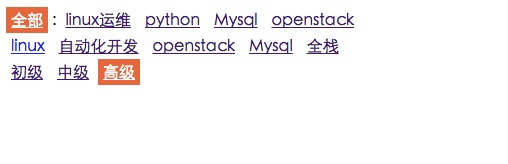 

-
表设计
根据上面的案例,第一行为总的方向,第二行为方向下的分类,第三行为分类下的级别,- 1.总的方向和分类的关系为,一个分类可能属于多个方向,一个方向下有多个分类,所以属于多对多的关系
- 2. 分类下应该有多个数据,数据应该只属于一个分类,所以数据和分类的关系为一对多的关系
- 3. 级别应该是数据的一个字段
根据以上分析,下面是表结构:
from django.db import models # Create your models here. # 技术方向, class Direction(models.Model): name = models.CharField(verbose_name='名称', max_length=32) classification = models.ManyToManyField('Classification') class Meta: db_table = 'Direction' verbose_name_plural = u'方向(视频方向)' def __str__(self): return self.name # 技术分类、语言 class Classification(models.Model): name = models.CharField(verbose_name='名称', max_length=32) class Meta: db_table = 'Classification' verbose_name_plural = u'分类(视频分类)' def __str__(self): return self.name # 技术视频, class Video(models.Model): level_choice = ( (1, u'初级'), (2, u'中级'), (3, u'高级'), ) level = models.IntegerField(verbose_name='级别', choices=level_choice, default=1) classification = models.ForeignKey('Classification', null=True, blank=True) title = models.CharField(verbose_name='标题', max_length=32) summary = models.CharField(verbose_name='简介', max_length=32) img = models.ImageField(verbose_name='图片', upload_to='./static/images/Video/') href = models.CharField(verbose_name='视频地址', max_length=256) create_date = models.DateTimeField(auto_now_add=True) class Meta: db_table = 'Video' verbose_name_plural = u'视频' def __str__(self): return self.title
-
html 设计
案例中的方向、分类、和级别都是直接从数据库中拿到的数据,所以,这里就应用到了模版语言,下面是html代码,里面使用了自定义的tag方法
{% load xx %}
<!DOCTYPE html>
<html lang="en">
<head>
<meta charset="UTF-8">
<title></title>
<style>
.condition a{
display: inline-block;
padding: 5px;
}
.condition a.active{
background-color: coral;
color: white;
}
</style>
</head>
<body>
<div class="condition">
<div>
{% all_menu current_url %} :
{% for i in dList %}
{% ac1 current_url i.id i.name %}
{% endfor %}
</div>
<div>
{% for i in cList %}
{% ac2 current_url i.id i.name %}
{% endfor %}
</div>
<div>
{% for i in lList %}
{% ac3 current_url i.0 i.1 %}
{% endfor %}
</div>
</div>
</body>
</html>
- view 设计
from django.shortcuts import render from app01 import models # Create your views here. def video(request,**kwargs): print(kwargs) print(request.path_info) current_url = request.path_info #获取当前url direction_id = kwargs.get('direction_id','0') classfication_id = kwargs.get('classfication_id', '0') q = {} # 方向是0 if direction_id == '0': cList = models.Classification.objects.values('id', 'name') # 分类是0 if classfication_id == '0': # video-0-0 pass else: # video-0-1 # 选中了某个分类 q['classification__id'] = classfication_id else: obj = models.Direction.objects.get(id=direction_id) temp = obj.classification.all().values('id','name') id_list = list(map(lambda x:x['id'],temp)) cList = obj.classification.all().values('id','name') if classfication_id == '0': # video-1-0 # 根据风向ID,找到所属的分类ID print(id_list) q['classification__id__in'] = id_list else: # video-1-1 if int(classfication_id) in id_list: q['classification__id'] = classfication_id else: q['classification__id__in'] = id_list url_list = current_url.split('-') url_list[2] = "0" current_url = '-'.join(url_list) level_id = kwargs.get('level_id',None) if level_id != '0': q['level'] = level_id result = models.Video.objects.filter(**q) dList = models.Direction.objects.values('id', 'name') lList = models.Video.level_choice # level_choice = ( # (1, u'初级'), # (2, u'中级'), # (3, u'高级'), # ) return render(request, 'video.html', {"dList":dList, 'cList': cList, 'lList': lList, 'current_url': current_url})
- 模版语言自定义方法
from django import template from django.utils.safestring import mark_safe register = template.Library() @register.simple_tag def action1(current_url, nid): # /video-2-1-3.html url_list = current_url.split('-') url_list[1] = str(nid) return '-'.join(url_list) @register.simple_tag def action2(current_url, nid): # /video-2-1-3.html url_list = current_url.split('-') url_list[2] = str(nid) return '-'.join(url_list) @register.simple_tag def action3(current_url, nid): # /video-2-1-3.html url_list = current_url.split('-') url_list[3] = str(nid) + '.html' return '-'.join(url_list) @register.simple_tag def ac1(current_url, nid, name): # # /video-2-1-3.html url_list = current_url.split('-') old = url_list[1] if old == str(nid): temp = '<a class="active" href="%s">%s</a>' else: temp = '<a href="%s">%s</a>' url_list[1] = str(nid) tag = temp %('-'.join(url_list),name) return mark_safe(tag) @register.simple_tag def ac2(current_url, nid, name): # # /video-2-1-3.html url_list = current_url.split('-') old = url_list[2] if old == str(nid): temp = '<a class="active" href="%s">%s</a>' else: temp = '<a href="%s">%s</a>' url_list[2] = str(nid) tag = temp %('-'.join(url_list),name) return mark_safe(tag) @register.simple_tag def ac3(current_url, nid, name): # # /video-2-1-3.html url_list = current_url.split('-') old = url_list[3] if old == str(nid) + '.html': temp = '<a class="active" href="%s">%s</a>' else: temp = '<a href="%s">%s</a>' url_list[3] = str(nid) + '.html' tag = temp %('-'.join(url_list),name) return mark_safe(tag) @register.simple_tag def all_menu(current_url): # video-0-10-0.html url_list = current_url.split('-') if url_list[1] == '0': temp = '<a class="active" href="%s">全部</a>' else: temp = '<a href="%s">全部</a>' url_list[1] = '0' temp = temp %('-'.join(url_list)) return mark_safe(temp)
- url 设计:
urlpatterns = [ url(r'^admin/', admin.site.urls), url(r'^video-(?P<direction_id>d+)-(?P<classfication_id>d+)-(?P<level_id>d+).html', views.video), ]
django实现阶梯评论
data = [ (None,'A'), ('A','A1'), ('A','A1-1'), ('A1','A2'), ('A1-1','A2-3'), ('A2-3','A3-4'), ('A1','A2-2'), ('A2','A3'), ('A2-2','A3-3'), ('A3','A4'), (None,'B'), ('B','B1'), ('B1','B2'), ('B1','B2-2'), ('B2','B3'), (None,'C'), ('C','C1'), ] def tree_search(d_dic,parent,son): #一层一层找,先拨第一层,一层一层往下找 for k,v in d_dic.items(): #举例来说我先遇到A,我就把A来个深度查询,A没有了在找B if k == parent:#如果等于就找到了parent,就吧son加入到他下面 d_dic[k][son] = {} #son下面可能还有儿子 #这里找到就直接return了,你找到就直接退出就行了 return else: #如果没有找到,有可能还有更深的地方,的需要剥掉一层 tree_search(d_dic[k],parent,son) data_dic = {} for item in data: # 每一个item代表两个值一个父亲一个儿子 parent,son = item #先判断parent是否为空,如果为空他就是顶级的,直接吧他加到data_dic if parent is None: data_dic[son] = {} #这里如果为空,那么key就是他自己,他儿子就是一个空字典 else: ''' 如果不为空他是谁的儿子呢?举例来说A3他是A2的儿子,但是你能直接判断A3的父亲是A2你能直接判断他是否在A里面吗?你只能到第一层.key 所以咱们就得一层一层的找,我们知道A3他爹肯定在字典里了,所以就得一层一层的找,但是不能循环找,因为你不知道他有多少层,所以通过递归去找 直到找到位置 ''' tree_search(data_dic,parent,son) #因为你要一层一层找,你的把data_dic传进去,还的把parent和son传进去 for k,v in data_dic.items(): print(k,v)
执行结果:
('A', {'A1': {'A2': {'A3': {'A4': {}}}, 'A2-2': {'A3-3': {}}}, 'A1-1': {'A2-3': {'A3-4': {}}}})
('C', {'C1': {}})
('B', {'B1': {'B2-2': {}, 'B2': {'B3': {}}}})
另一种方法:
def SearchParentNode(comment,CommentTree): ''' 功能:查找本条评论的父评论 ''' for i in CommentTree: if comment['reply_id'] == i['cid']: #如果reply_id和本节点cid一样,则找到父节点 CommentTree[CommentTree.index(i)]['childs'].append(comment) else: SearchParentNode(comment, CommentTree[CommentTree.index(i)]['childs']) comment_lists = models.Comment.objects.filter(news_id=news_id).values('cid', 'user__username', 'content', 'ctime', 'ups', 'downs', 'news_id', 'reply_id',) comment_lists = list(comment_lists) comment_tree = [] #为每个comment添加一个child字段 for comment in comment_lists: comment['childs'] = [] if not comment['reply_id']: #如果reply_id为空,表示为根评论 comment_tree.append(comment) else: SearchParentNode(comment,comment_tree) #否则,递归查找父节点 result = {'TotalCount':len(comment_lists),'CommentTree':comment_tree} print(result) return HttpResponse(json.dumps(result,cls=commons.JsonCustomEncoder))
django实现验证码
验证码需要考虑的问题:
1:系统产生的验证码文本内容记录在哪?
储存到session,每次比对的验证码应该是上次产生的验证。而不是这次产生的验证比对。session具有独立性。因为每个人产生的session的随机字符串是不一样,也就意味着每个用户有单独的session。所以将验证码储存在session。保证每次比对的是同一个用户的验证码。
2:验证码产生的形式?文本还是图片?
验证码的作用:就是为了避免不法用户ddos攻击网站,通过网站的验证码,可以降低攻击速率。如果是文本的话,我们可以 用脚本可以抓取相应的标签内的验证码。所以验证码不能为文本。由于识别图片的成本较高,而且速度也不快。所以采用图片的形式储存验证码。
3:点击验证码图片要保证更新图片内容,怎么实现?
保证每次请求的url是不一样,比如:通过加?问号来保证每次请求的url是不一样,让系统产生的不同验证码。
需要安装Pillow模块:
pip3.5.exe install Pillow
- 产生图片和验证码代码:
#!/usr/bin/env python #coding:utf-8 import random from PIL import Image, ImageDraw, ImageFont, ImageFilter _letter_cases = "abcdefghjkmnpqrstuvwxy" # 小写字母,去除可能干扰的i,l,o,z _upper_cases = _letter_cases.upper() # 大写字母 _numbers = ''.join(map(str, range(3, 10))) # 数字 init_chars = ''.join((_letter_cases, _upper_cases, _numbers)) def create_validate_code(size=(120, 30), chars=init_chars, img_type="GIF", mode="RGB", bg_color=(255, 255, 255), fg_color=(0, 0, 255), font_size=18, font_type="Monaco.ttf", length=4, draw_lines=True, n_line=(1, 2), draw_points=True, point_chance = 2): ''' @todo: 生成验证码图片 @param size: 图片的大小,格式(宽,高),默认为(120, 30) @param chars: 允许的字符集合,格式字符串 @param img_type: 图片保存的格式,默认为GIF,可选的为GIF,JPEG,TIFF,PNG @param mode: 图片模式,默认为RGB @param bg_color: 背景颜色,默认为白色 @param fg_color: 前景色,验证码字符颜色,默认为蓝色#0000FF @param font_size: 验证码字体大小 @param font_type: 验证码字体,默认为 ae_AlArabiya.ttf @param length: 验证码字符个数 @param draw_lines: 是否划干扰线 @param n_lines: 干扰线的条数范围,格式元组,默认为(1, 2),只有draw_lines为True时有效 @param draw_points: 是否画干扰点 @param point_chance: 干扰点出现的概率,大小范围[0, 100] @return: [0]: PIL Image实例 @return: [1]: 验证码图片中的字符串 ''' width, height = size # 宽, 高 img = Image.new(mode, size, bg_color) # 创建图形 draw = ImageDraw.Draw(img) # 创建画笔 def get_chars(): '''生成给定长度的字符串,返回列表格式''' return random.sample(chars, length) def create_lines(): '''绘制干扰线''' line_num = random.randint(*n_line) # 干扰线条数 for i in range(line_num): # 起始点 begin = (random.randint(0, size[0]), random.randint(0, size[1])) #结束点 end = (random.randint(0, size[0]), random.randint(0, size[1])) draw.line([begin, end], fill=(0, 0, 0)) def create_points(): '''绘制干扰点''' chance = min(100, max(0, int(point_chance))) # 大小限制在[0, 100] for w in range(width): for h in range(height): tmp = random.randint(0, 100) if tmp > 100 - chance: draw.point((w, h), fill=(0, 0, 0)) def create_strs(): '''绘制验证码字符''' c_chars = get_chars() strs = ' %s ' % ' '.join(c_chars) # 每个字符前后以空格隔开 font = ImageFont.truetype(font_type, font_size) font_width, font_height = font.getsize(strs) draw.text(((width - font_width) / 3, (height - font_height) / 3), strs, font=font, fill=fg_color) return ''.join(c_chars) if draw_lines: create_lines() if draw_points: create_points() strs = create_strs() # 图形扭曲参数 params = [1 - float(random.randint(1, 2)) / 100, 0, 0, 0, 1 - float(random.randint(1, 10)) / 100, float(random.randint(1, 2)) / 500, 0.001, float(random.randint(1, 2)) / 500 ] img = img.transform(size, Image.PERSPECTIVE, params) # 创建扭曲 img = img.filter(ImageFilter.EDGE_ENHANCE_MORE) # 滤镜,边界加强(阈值更大) return img, strs
如上模块返回的是图片对象和验证码。
- 后台验证码coder:
def check_code(request): import io from backend import check_code as CheckCode stream = io.BytesIO()#在内存中产生 # img图片对象,code在图像中写的内容 img, code = CheckCode.create_validate_code() img.save(stream, "png")#将验证码图片保存在内存里的文件中 request.session["CheckCode"] = code return HttpResponse(stream.getvalue())#从内存中取出图片返回给前端。 # 代码:生成一张图片,在图片中写文件 # request.session['CheckCode'] = 图片上的内容 # 自动生成图片,并且将图片中的文字保存在session中 # 将图片内容返回给用户 def login(request): if request.method == 'POST': input_code = request.POST.get('check_code')#验证码的比对 print(input_code.upper(),request.session['CheckCode'].upper()) return render(request, 'login.html')
- 前端
<!DOCTYPE html> <html lang="en"> <head> <meta charset="UTF-8"> <title></title> </head> <body> <form action="/login/" method="POST"> <input type="text" name="username" /> <input type="text" name="pwd" /> <input type="text" name="check_code" /> <img src="/check_code/" onclick="ChangeCode(this);"> <input type="submit" /> </form> <script> function ChangeCode(ths){ ths.src = ths.src + '?';//保证用户在点击验证码图片的时候,进行更新。保证每次请求的url是不同的。 } </script> </body> </html>